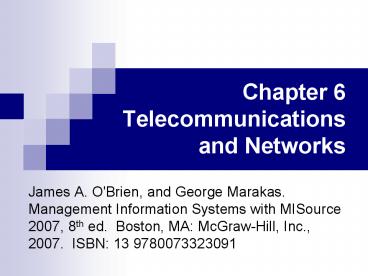Chapter 6 Telecommunications and Networks - PowerPoint PPT Presentation
1 / 68
Title:
Chapter 6 Telecommunications and Networks
Description:
A network is an interconnected or interrelated chain, group, or system. The number of possible connections on a network is N(N 1) or N2 N ... Metcalfe's Law ... – PowerPoint PPT presentation
Number of Views:213
Avg rating:3.0/5.0
Title: Chapter 6 Telecommunications and Networks
1
Chapter 6 Telecommunicationsand Networks
- James A. O'Brien, and George Marakas. Management
Information Systems with MISource 2007, 8th ed.
Boston, MA McGraw-Hill, Inc., 2007. ISBN 13
9780073323091
2
Network Concepts
- A network is an interconnected or interrelated
chain, group, or system - The number of possible connections on a network
is N(N1) or N2 N - N number of nodes (points of connection)
- Example 10 computers on a network 10(101)
10x9 90 possible connections
3
Metcalfes Law
- The usefulness, or utility, of a network equals
the square of the number of users - The more users on a network, the more useful it
becomes - Until critical mass is reached, a change in
technology only affects the technology - Once critical mass is attained, social,
political, and economic systems change - Example The Internet is growing exponentially.
We can expect more value, for less cost,
virtually every time we log on.
4
Telecommunication Trends
5
Telecommunications-Based Services
6
Internet Networking Technologies
- Internet networking technologies are being used
as technology platform - Web browser suites
- HTML Web page editors
- Network management software
- Firewalls
- Being applied in Internet, intranet, and
extranet applications - Reinforces previous move toward client/server
networks based on open-systems architecture
7
Open Systems
- Open systems use common standards for hardware,
software, applications, and networks - Internet networking technologies are a common
standard for open systems - Connectivity
- Open systems provide greater connectivity and
network interoperability - Middleware may be needed to help diverse systems
work together
8
Middleware
- Middleware
- A general term for any programming that mediates
between two separate programs - Allows a particular database to access other
databases without custom programming - Commonly known as the plumbing of an
information system - It routes data and information between back-end
data sources and end user applications - An essential component of any IT infrastructure
9
Digital Network Technologies
- Telecommunications are being revolutionized by
switch from analog to digital - Analog voice-oriented transmission
- Digital discrete pulse transmission
- Benefits
- Higher transmission speeds
- Moves larger amounts of information
- Greater economy and much lower error rates
- Transmits multiple types of communications (data,
voice, video) on the same circuits
10
Wireless Technologies
- Fiber-optic
- Uses pulses of laser-generated light
- Reduced size and installation effort
- Vastly greater communication capacity
- Faster transmission speeds
- Freedom from electrical interference
- Satellite Transmission
- Can move massive quantities of data, audio, and
video over global networks - Especially useful in isolated areas
11
Business Application Trends
- Telecommunications networks now play a vital and
pervasive role in Web-enabled - E-business processes
- Electronic commerce
- Enterprise collaboration
- Other applications that support operations,
management, and strategic objectives
12
Internet2
- Next generation of the Internet
- High-performance
- Different infrastructure than the current
Internet - Will not replace the current Internet
- In use at over 200 universities, scientific
institutions, communications corporations - May never become totally open
- Users are connected via Abilene, a backbone that
supports throughput of 10 Gbps - Infinite bandwidth
13
Value of Telecommunications Networks
14
The Internet Revolution
- The Internet has become a global information
superhighway - Millions of smaller, private networks operating
independent of, or in harmony with, each other - 10 servers in 1991 to over 46 million today
- Sustained growth in excess of 1 million servers
per month - No central computer system
- No governing body
- Based on common standards
15
Internet Service Providers
- ISP
- A company that specializes in providing easy
access to the Internet - For a monthly fee, provides software, user name,
password, and Internet access - ISPs themselves are connected to one another
through network access points - One ISP can easily connect to another to obtain
addresses of websites or user nodes
16
Internet Applications
- Most popular Internet applications and uses
- Instant messaging
- Browsing the Web
- Newsgroups
- Chat rooms
- Publish opinions, subject matter, creative work
- Buy and sell
- Downloading (data, software, reports, pictures,
music, videos)
17
Business Use of the Internet
18
Business Value of the Internet
19
The Role of Intranets
- Many companies have sophisticated and widespread
intranets, offering - Detailed data retrieval
- Collaboration
- Personalized customer profiles
- Links to the Internet
- Intranets use Internet technologies
- Web browsers and servers
- TCP/IP network protocols
- HTML publishing and databases
20
Intranets
- Intranets are protected by
- Passwords
- Encryption
- Firewalls
- Customers, suppliers, and other business partners
can access an intranet via extranet links
21
Business Value of Intranets
- Intranets support
- Communications and collaboration
- Business operations and management
- Web publishing
- Intranet portal management
22
Intranets as Information Portals
23
Extranets
- Network links that use Internet technologies to
connect the intranet of a business to the
intranets of another - Virtual Private Networks
- Direct private network links, or private secure
Internet links between companies - Unsecured Extranet
- Link between a company and others via the
Internet, relying on encryption of sensitive data
and firewall security systems
24
Extranet Connectivity
25
Business Value of Extranets
- Web browser technology makes customer and
supplier access to intranets easier and faster - Another way to build and strengthen strategic
relationships - Enables and improves collaboration between a
business, customers, and partners - Facilitates online, interactive product
development and marketing
26
Telecommunications Network Alternatives
- Telecommunications is a highly technical, rapidly
changing field - Most business professionals dont need detailed
technical knowledge - However, understanding basic components and their
characteristics is necessary - Can help you make informed decisions about
telecommunications alternatives
27
Telecommunications Network Model
- A telecommunications network is any arrangement
where - A sender transmits a message
- To a receiver
- Over a channel
- Consisting of some sort of medium
28
Telecommunications Network Components
- Terminals
- Any input/output device that uses networks to
transmit or receive data - Telecommunications processors
- Devices that support data transmission, reception
- Telecommunications channels
- Media over which data are transmitted, received
- Computers
- All sizes and types
29
Telecommunications Network Components
- Telecommunications control software
- Controls telecommunications activities
- Manages the functions of telecommunications
networks - Includes network management programs of all kinds
- Telecommunications monitors (mainframes)
- Network operating systems (network servers)
- Web browsers (microcomputers)
30
Network Component Alternatives
31
Types of Communications Networks
- Primary types of communications networks
- Wide Area
- Local Area
- Virtual Private
- Client/Server
- Peer-to-peer
32
Wide Area Network (WAN)
- Telecommunication network that covers a large
geographic area
33
Local Area Network (LAN)
- Connects computers within a limited physical
area, such as an office, classroom, or building
34
Virtual Private Networks (VPN)
- Used to establish secure intranets and extranets
- The Internet is the main backbone network
- Relies on network firewalls, encryption, and
other security features to build a pipe
through the Internet - Creates a private network without the high cost
of a separate proprietary connection
35
Virtual Private Network
36
Client/Server Networks
- Clients
- End user personal computers or networked
computers - Servers
- Used to manage the networks
- Processing
- Shared between the clients and servers
- Sometimes called a two-tier architecture
- Larger computer systems are being replaced with
multiple client/server networks
37
Client/Server Network
38
Network Computing
- Networks are the central computing resource of
the organization - Thin clients provide a browser-based user
interface for processing applets - Thin clients include
- Network computers
- Net PCs
- Other low-cost network devices or information
appliances
39
Network Computing
- Application and database servers provide
- The operating system
- Application software
- Applets
- Databases
- Database management software
- Sometimes called a three-tier client/server
model because it consists of - Thin clients
- Application servers
- Database servers
40
Network Computing
41
Peer-to-Peer Networks
- Central Server Architecture
- P2P file-sharing software connects all PCs to a
central server - When a PC requests a file, the server searches
all active peers on the network - The server sends the requesting PC a list of
links to all active peers who have the file - Clicking a link connects the two PCs and
automatically transfers the file to the
requesting PC
42
Peer-to-Peer Networks
- Pure Peer-to-Peer Architecture
- No central directory or server
- File-sharing software connects one PC to another
online user - When you request a file, the software searches
every online user and sends you a list of active
file names - Clicking a link automatically transfers the file
from that users hard drive to yours
43
Central Server Peer-to-Peer Networks
- Advantages
- Can better protect the integrity and security of
the content and users of the network - Disadvantages
- Directory server can be slowed or overwhelmed by
too many users or technical problems
44
Peer-to-Peer Network Diagrams
45
Digital and Analog Signals
- Analog or digital refers to the method used to
convert information into an electrical signal - Analog an electrical current is generated that
is proportional to the quantity being observed - Digital the quantity being observed is expressed
as a number - Analog if the temperature is 83 degrees, a
measuring device would generate 8.3 volts - Digital a measurement of 83 degrees would be
displayed as the number 83
46
Telecommunications Media
- Twisted-Pair Wire
- Ordinary telephone wire
- Copper wire is twisted into pairs
- Coaxial Cable
- Sturdy copper oraluminum wire wrappedwith
spacers to insulateand protect it - Fiber-Optic Cable
- One or more hair-thinfilaments of glass fiber
wrapped in a protective jacket
47
The Problem of The Last Mile
- Network providers use fiber optic cable as a
communications backbone - Houses connected to the backbone are wired with
twisted pair - Users dont benefit from the faster, better
technology
48
Wireless Technologies
- Terrestrial Microwave
- Earthbound microwave systems transmit high-speed
radio signals - Follows a line-of-sight path between relay
systems spaced about 30 miles apart - Communications Satellites
- Serve as relay stations
- Use microwave radio signals
- Earth stations beam signals to the satellites
- Not suitable for interactive, real-time processing
49
Wireless Technologies
- Cellular and PCS Telephone and Pager Systems
- Geographic areas are divided into cells
- Each cell has a low-power transmitter or radio
relay antenna - Computers and other communications processors
coordinate and control the transmissions to and
from mobile users - Wireless LANS
- Uses wireless radio-wave technology to connect
PCs within an office or a building - Can be high-frequency, similar to digital
cellular, or low frequency (spread spectrum)
50
Wireless Technologies
- Bluetooth
- Short-range wireless technology
- Connects PCs to devices, such as a printer
- Fairly low cost to implement
- Other Wireless Systems
- Cellular phones
- Mobile radio
- PDAs
- Telecommunications networks now play vital and
pervasive roles in - Web-enabled e-business processes
- Electronic commerce
- Enterprise collaboration
- Other applications that support business
operations, management, and strategic objectives
51
The Wireless Web
- Wireless Internet access is growing as
Web-enabled information appliances proliferate - Smart telephones, pagers, PDAs
- All are very thin clients in wireless networks
52
Telecommunications Processors
- Modems
- The most common type of communications processor
- Converts a digital signal to an analog frequency
that can be transmitted over phone lines, then
back into a digital signal - Modulation and demodulation
53
Comparing Technologies
54
Inter-Network Processors
- Switch makes connections between
telecommunications circuits in a network - Router intelligent communications processor that
interconnects networks based on different
protocols - Hub a port-switching communications processor
- Gateway connects networks with different
communications architectures
55
Communications Processors
56
Communications Processors
- Multiplexer allows a single communications
channel to carry simultaneous data transmissions
from many terminals - In time division multiplexing (TDM), the
multiplexer divides the time each terminal can
use the high-speed into short time slots - Multiplexers increase the number of transmissions
possible - Does not increase the number of physical data
channels
57
Telecommunications Software
- May reside in PCs, servers, mainframes, and
communications processors - Vital part of all telecommunications networks
- Used to manage network performance
- WANs often use telecommunications monitors or
teleprocessing monitors - Other networks use operating system software
- Middleware helps diverse networks communicate
with each other
58
Network Management Functions
- Traffic Management
- Manage network resources and traffic to avoid
congestion and optimize service levels - Security
- Provide authentication, encryption, firewall,
auditing, and enforcement - Network Monitoring
- Troubleshoot and watch over the network, alerting
administrators of potential problems - Capacity Planning
- Survey network resources, traffic patterns, and
users needs - Determine the best way to accommodate the needs
of the network as it grows and changes
59
Network Topologies
- Topology - The structure of a network
- Star Network - Ties end user computers to a
central computer - Ring Network - Ties local computer processors
together in a ring on a relatively equal basis - Bus Network - Local processors share the same
communications channel - Mesh Network - Uses direct communications lines
to connect some or all of the computers in the
ring to each other - Switch - A message-switching computer that
handles data communication between autonomous
local computers
60
Network Topologies
61
Network Architectures and Protocols
- Protocol
- A standard set of rules and procedures for the
control of communications in a network - Handshaking
- The process of exchanging predetermined signals
and characters - Establishes a telecommunications session between
terminals and computers - Network Architecture
- Master plan of standard protocols, hardware,
software, and interfaces between end users and
computer systems - Goal is to promote an open, simple, flexible,
and efficient telecommunications environment
62
OSI and TCP/IP Models
- Open Systems Interconnection (OSI) Model
- A seven-layer model that serves as a standard
model for network architectures - Model for how messages should be transmitted
between two points in a network - Each layer adds functions
- Transmission Control Protocol/Internet Protocol
(TCP/IP) - A five-layer telecommunications protocol used by
the Internet
63
OSI and TCP/IP Models
64
Voice Over IP
- Internet Telephony
- Using an Internet connection to pass voice data
using IP instead of a telephone network - Often referred to as voice over IP or VoIP
- Works like a regular phone, but skips
long-distance charges - Runs over standard network infrastructure
- Requires a well-configured network to work
smoothly
65
Bandwidth
- Bandwidth
- The frequency range of a telecommunications
channel that determines the maximum transmission
rate - Speed and capacity typically measured in bits
per second (bps) - Sometimes call baud rate
- Transmission Rates
- Narrow-band low speed
- Broadband high speed
66
Transmission Speeds
67
Switching Alternatives
- Circuit Switching
- Switch opens a circuit to establish a link
between a sender and a receiver - It remains open until the communication session
is completed - Packet Switching
- Breaks messages into groups called packets
- Transmits packets separately
68
Network Interoperability
- Ensures that anyone anywhere on one network can
communicate with anyone anywhere on another
network - From a telecommunications perspective, no need
to speak a common language - Telecommunications would be possible without
- Complete accessibility
- Transparency
- Seamless interoperability across all networks