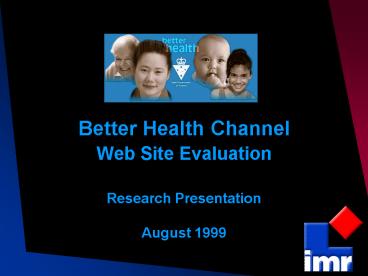Better Health Channel Web Site Evaluation Research Presentation August 1999 - PowerPoint PPT Presentation
1 / 71
Title:
Better Health Channel Web Site Evaluation Research Presentation August 1999
Description:
More flashy/ spinning/ smiley face icons - more use of ... Use more icons (flashy, smiley faces, moving) More emphasis on relevant information/ topics (eg. ... – PowerPoint PPT presentation
Number of Views:71
Avg rating:3.0/5.0
Title: Better Health Channel Web Site Evaluation Research Presentation August 1999
1
Better Health Channel Web Site Evaluation
Research PresentationAugust 1999
2
Background
- The Better Health Channel has been operational
now for a few months, and provides a wide range
of health information and a services guide to
help you live a healthy lifestyle. - Part of the original project brief included a
usability study of the site, and it is therefore
timely for the Better Health Channel to evaluate
their existing site (www.betterhealthchannel.vic.g
ov.au) to ensure that - 1/ it is meeting current expectations and
- 2/ that any redevelopment will be as client
focused as possible.
3
Background
- The key areas to the Better Health Channel are
- Healthy living
- Information and advice on a variety of topics to
help you stay fit and healthy. - Health conditions
- Up-to-date information for all Victorians on a
wide range of health issues and services.
4
Background
- Local services
- Directory of the health professional or health
service you need. - Support advice
- Helpful information and advice to guide you
through the difficult situations that come up in
everyday life. - Life events
- A quick and easy way to find the health
information you need at significant times in your
life.
5
Objectives
- Overall
- The purpose of this research study is to evaluate
a range of issues associated with the Better
Health Channels web site (www.betterhealthchannel
.vic.gov.au). - It will aim to provide feedback on functionality,
content and design, and the strengths and
weaknesses of the existing site compared to other
governmental and commercial offerings. It will
glean and assess whether there is a design or
strategy which will help increase awareness/
traffic levels.
6
Objectives
- Specifically to examine reactions toward
- Internet Usage
- What sites do respondents use? Victorian
Government? Federal/Other States? - What do they like about these sites in terms of
Functionality, and what are they looking for?
(e.g. links,searches, archives, speed) - What do they like about these sites in terms of
Content? (e.g. quality, relevance, up to date) - What do they like about these sites in terms of
Design? (e.g. layout, colours, structure of
sections)
7
Objectives
- Better Health Channel Specific
- Awareness and perception
- Have you used the Better Health Channel before?
If no, why? - If yes, how did you become aware of it and did it
give you what you expected? - Navigation Issues
- Did you find it difficult to find your way around
the site? - Comments about the navigation methods?
- What do you think of the way information is
grouped/presented? - How could it be improved? Suggestions for new
paths to information?
8
Objectives
- Information Issues
- What sorts of information did you expect to find
on the Better Health
Channel? - Did it contain the information you wanted?
What
types/parts of the information did you find
helpful? - Most of the information is Victorian Government.
How much Commonwealth/ Local/ Non-Govt
information would you like to see? - What sorts of items would you like to see as a
part of a whats new page? - Did you make use of the ability to jump to other
sites? Which ones? - Searching
- Did you use the search facility? How could the
search facility be improved?
9
Methodology
- The target audience for the Better Health Channel
is defined as General Population - mix of
demographics. - The research objectives are clearly qualitative
in nature, requiring detailed usability testing.
However, traditional group discussions are not
appropriate to evaluate reactions to web sites.
Whilst depth interviews have some value in
usability testing, they fail to provide the
richness and level of information of a discussion
group. - IMR have developed CyberGroups, an Internet
specific methodology which uses a combination of
traditional group discussions and actual on-line
Internet usage.
10
Methodology
- CyberGroups are qualitative in nature, providing
a forum in which each respondent has the
opportunity to explore and review the clients
web sites on their own, with the benefit of
providing a group forum to discuss the key
features they like or suggest might be modified.
Each group is conducted in an Internet facility,
where each individual has full access to their
own PC. - In this way the group discussion is not based on
hazy recollections of a web site the respondents
remember visiting a period of time ago, but
rather on first hand timely experience.
11
Methodology
- 2 CyberGroups were run as follows
- 1 Frequent Internet Users ( 5 times per week)
- 2 Infrequent Internet Users (week)
- Mix of male and female.
- Age spread from 20-55 yrs.
- Spread of social economic grouping.
12
Nature of the Sample
Frequent Internet users
- Greater access through url/ bookmarks
- - less browsing
- Most have PC at home with Internet connection
- Wide experience of sites
- Expectations higher
Some high access (often one site) Low
ability/awareness
13
Nature of the Sample
Infrequent Internet users
- Access mainly through search engines
- - Alta Vista/AOL/Yahoo
- Frustration generated by browsing
- Need to know what they are looking for
- Limited by access (some use only at
work/friends) - Relatively low site exposure
- Expectations often surpassed
14
Awareness of Government Sites
Not much (if any) regular usage
- Those mentioned/ used
- - PMs Premiers
- - Job Search
- - Business Victoria
- - Labour sites
- Reasons for use how find
- - Teaching/ research
- - Link to States from Commonwealth
- - Word of mouth
15
Awareness of Health Sites
Majority of respondents thought it (health) was
directly relevant to them
- Perceptions of health sites
- - Great idea provides anonymity
- - Would cover/ link to anything you need
- How/ where would you find a health site?
- - Look for problem rather than specific site
- - Search engine
- - Govt Community Affairs, Vic Health
Services, Health Department, Ministers site - Existing usage focussed on specific conditions
16
General Impressions
Common themes from both groups
You cant rely on the information, but it gives
you an idea.
Internet
Integrity of the Government is quite high.
Government
I would expect there to be certain standards in
place (regarding the information supplied).
17
Awareness of Better Health Channel
None of the respondents had heard of it!
- Perceptions of what it would entail
- - general information
- - lifestyle, healthy eating, living longer,
cholesterol, smoking, heart disease etc. - How would you find it ?
- - search engine or url
- - Health Dept, minister, community affairs OR
search for problem rather than site
Awareness Principle barrier to entry
18
Overall Reactions
19
Exercise 1
- Respondents were asked to undertake 10 minutes of
free surfing, during which time they were asked
to develop an overall feel for the site. - Particular attention was given to the look
feel, content, and design issues.
20
(No Transcript)
21
(No Transcript)
22
Exercise 1
- Overall initial Response to the site
Positive
23
Overall Responses
- Reaction was positive across both groups
- - Surprised by the relevance of the site (as
individuals) and the simplicity of navigating
through the content. - BUT
- - Initial expectations let down by perceived
lack of detail (feeling of being a new site, with
more to come). - - Appears too simplistic - gives you a start
but doesnt follow through.
24
Overall Responses
Likes
- Great images/ icons - top link bar
- Blue background - very Government and friendly
- Multiple language options - non discriminatory
- Send a postcard
- Consistent layout easy to find links
- Very easy to move forward and (relatively) back
- Weather conditions
- Caters to a wide audience - kids could easily use
it - Search box on home page - if seen
- Site map - if seen
25
Overall Responses
Dislikes
- Lack of Home button and Top of page button
(faces on left not understood) - Hyperlinks need to be highlighted more - conform
with Internet defaults (ie. blue or red) - Lack of content generally under specific
searches/ topics - would help to have links to
other sites at the bottom of pages if not
available at BHC - More content on womens issues expected
- Results of search hard to read (blue headings in
IE4) - Multiple links to the same page - confusing
going in circles - Download of info - needs instructions
26
Spontaneous Responses
I didnt quite know where to start
A welcome page and a home page is unnecessary
Great where you send a postcard .a lovely touch
I like the search button being activated on
entering
I am a big believer in the map tree appearing on
the very first page
27
Context of Internet Usage
Principle split in response via Internet usage
(Constructive) criticism based on experience
desires driven by navigational ease cf search
engine use
28
Specific ReactionsExercise 2
29
Navigation
Majority find easy to use, but some problems with
process of navigation highlighted
30
(No Transcript)
31
(No Transcript)
32
(No Transcript)
33
Navigation
- Key issues
- Most go to the icon/ heading first and browse by
subject - Quick find and searching typically occurs if not
successful - Splash page confusing - how do you get started?
- Not always easy to get back to the home page -
text link at bottom is the same font does
not stand out - Search by region/ postcode worked well - if a
little too broad on the one hand and too specific
on the other - Clicking on the map does not work for searching
- Searching for postcard yielded no result -
frustrating found by luck - Quick search/ AtoZ not comprehensive enough
34
(No Transcript)
35
(No Transcript)
36
(No Transcript)
37
(No Transcript)
38
Navigation
I usually use the back button when the site has
let me down.
When searching, the region should go away if you
select to search by postcode. it confused me a
little (Local Services)
I thought you could click on an area of the map
to go there.you couldnt.
The pages are sorted alphabetically by whichever
letter appears first in the sentence, rather
than subject.this is hard to navigate, but you
get used to it
39
Navigation
- Desired improvements
- Integrate the home and splash pages, or make it
more obvious how to get started - Need a Home button on each page - more than
the existing link at the bottom which gets lost - Add a top of page button to the bottom of each
page - Minor adjustments to the Local Services search
area (eg surrounding suburbs option, region
text, map) - Quick find needs a better description of what it
will cover, or else it should cover everything
(eg postcards) - Ensure hyperlinks are highlighted/ stand out
more
40
Look Feel - Layout
41
Look Feel - Layout
- Key issues
- Most used links at the bottom as opposed to the
top section - once found - Blue headings on blue background hard to read
- Key text and links could be highlighted better
- Many of the delight features are hard to find/
missed - Icons used are good, but they could do more
42
Look Feel - Layout
I know it is a Government site, but they could
spice it up a bit with some fancy pictures...
Does the apple icon represent keeping the doctor
away? Good imagery!
43
Look Feel - Layout
- Desired improvements
- Include some of the delight features on the
home page (eg, postcard, latest news in ticker
style - currently only on the welcome page) - More flashy/ spinning/ smiley face icons - more
use of multimedia (as long as it doesnt slow the
site down) - Use the standard (Internet default) highlighting
of (hyper)links - ie blue or red
44
Content Features
45
(No Transcript)
46
(No Transcript)
47
Occurs when using full screen
48
(No Transcript)
49
Content Features
- Key issues
- Not enough detail within content areas of the
site - Fine line between too much (all at once) and too
little - Government is respected/ trusted - therefore so
is the information provided - Expect the site to be updated at least monthly -
the one exception is the latest news - Could have more links to additional external
sites (eg universities or health
organisations) - Delight features are great, but often missed/
hard to find
50
Content Features
- Specific areas
- Healthy Living
- Expected more content on lifestyle
- Shouldnt have disorders in it
- Icon of the apple was intuitive/ well liked
- Local Services
- Search was a little specific - Werribee Mercy
was just out of Werribee - Should include eligibility for hospitals
- Latest News
- Topic wasnt very interesting - maybe latest
research and medical issues
51
Content Features
- Specific areas
- Postcards
- Unanimous appeal - all would use
- Seen as a lovely touch - reflects very
positively on the site - Home Help
- Most found via quick find or through site map
- Not enough links to external support groups
52
Content Features
No way Id read all the info in those articles on
the computer it would need to be printed out
Can have too much info on the web, therefore
you need a way to control how it is displayed
The postcard are terrific! Id keep coming back
to the site just to use them.
53
Content Features
- Desired improvements
- Use the good reputation of the Government -
additional content/ detail would be well received - Ensure content is specific to the section - eg.
questioned the inclusion of disorders in Healthy
Living - Keep the latest news topical and relevant -
press releases are not necessarily viewed that
way - Move the postcards (and other delight
features) to the home page - Ensure the site is regularly updated - perhaps
providing info as to how often
54
Learning fromother Health SitesExercise 3
55
Spontaneous reaction - Overall
Views were mixed
56
(No Transcript)
57
(No Transcript)
58
NineMSn
- Likes
- Good underlining of links
- Number of links - both Governmental and
commercial - More interesting
- Dislikes
- More like a lifestyle program/ site
- Information overload - intimidating
- Too commercial (tabloid/ infomercial)
- Too slow
- Not serious or as credible as a Government site
- reads like a Woman's Day - not serious stuff
59
(No Transcript)
60
Federal Government
- Likes
- Search function - prominent and has hints
advanced - Lots of links to other related sites
- Clean and clinical - very Government
- Different fonts made it easier to read
- Very easy to navigate homepage
- Dislikes
- Colours (or lack of) are boring - nothing
demands attention - Hard to find some information
- more of a policy and political vehicle rather
than - a health advice page
61
(No Transcript)
62
NSW Government
- Likes
- Latest news across the top ticker style is
great - More interactive features
- Easy to read
- Simple to use
- I like the health for young people icon.
- also one for women's issues
- Dislikes
- A little too commercial in its appearance
- Dictionary is hopeless
- Trying to be cool (unsuccessfully)
63
Learning fromBusiness ChannelExercise 3
64
(No Transcript)
65
(No Transcript)
66
Business Channel
- Likes
- Graphics were more sophisticated and interesting
- Has text only version
- Great tab buttons down the LHS
- Frames - good to have a site map in one,
- header in another and content in the rest
- I like the way the icons revolve and spin
- Dislikes
- Text on the side was too small (in nav cascade)
- A bit sterile, bit 80s (purple)
67
Conclusions
68
Conclusions/ Recommendations
- Very little awareness/ usage of Government sites
- Surprising number of respondents believe a health
site is directly relevant to them - provides
anonymity - None had heard of the Better Health Channel -
principle barrier to entry - Overall reaction to the site was positive
- Home page/ Vic Govt. pictures/ links not
understood - Need home and top of page buttons on each
page - Delight features could be moved to the home
page
69
Conclusions/ Recommendations
- Main concern is the perceived lack of depth - a
little too lightweight - Should have links to additional content -
particularly where BHC doesnt have it - Dont need a welcome page and a home page
- Navigation could be improved with better
highlighting of links - Use more icons (flashy, smiley faces, moving)
- More emphasis on relevant information/ topics
(eg. womens health)
70
Conclusions/ Recommendations
- Addition of delight features such as postcards
and whats new further up the tree (ie on the
Home page) - Multiple languages option is great feature if it
works (Greek didnt) - Maintain the local feel of the site - promotes
relevance and loyalty
71
Better Health Channel Web Site Evaluation
Research PresentationAugust 1999