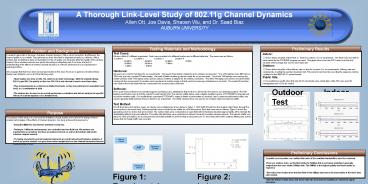36x60 poster template - PowerPoint PPT Presentation
1 / 1
Title:
36x60 poster template
Description:
A research gap exists in the area of wireless channel dynamics. ... The T60 laptops used Fedora Core 9 and the system76 used Ubuntu 8.04. ... – PowerPoint PPT presentation
Number of Views:109
Avg rating:3.0/5.0
Title: 36x60 poster template
1
A Thorough Link-Level Study of 802.11g Channel
Dynamics Allen Ott, Joe Davis, Shaoen Wu, and
Dr. Saad Biaz AUBURN UNIVERSITY
Testing Materials and Methodology
Preliminary Results
Problem and Background
Indoor Shown below are plots of the RSSI vs.
Time for Location 1 in our experiments. The RSSI
was recorded for each packet by the TCPDUMP
program we used. This graph shows how the RSSI
varied over the sixty seconds of the average four
runs for each data rate. Outdoor Shown below
are plots of the delivery rate vs. time for
Location 2 in our experiments. Delivery rate was
computed by counting the number of packets lost.
This amount was found by recording the sequence
number contained in the IEEE 802.11 packet
header. Public Site Our preliminary results
show that only 48.2 of packets were actual data,
while 39 were used for management and 12.8 for
control.
Test Cases We ran a total of 9 different
experiment. Each case consisted of a different
location and a different data rate. The cases
were as follows -Location 1 -Location
2 Location 3 Location 4 -54 Mb/s -54
Mb/s -24 Mb/s -6 Mb/s -24 Mb/s -24 Mb/s -
6 Mb/s - 6 Mb/s - 6 Mb/s Hardware We
used very common hardware for our experiments.
We used a three laptop computers and a wireless
access point. Two of the laptops were IBM Lenovo
T60's and one was a system76 Darter laptop. We
used a Belkin wireless g network router for our
access point. One of the T60 laptops were used
as the mobile wireless client. This laptop used a
pcmcia Linksys wireless G adapter for its
wireless connection. The other T60 laptop was
used to record the traffic coming into the access
point. Its wireless card was placed in monitor
mode so that it could not cause any interference
in our tests. The system76 machine was used as
the wired client that was connected to the access
point by Ethernet. Software Free, open-source
software was used throughout our testing. Linux
distributions that ran the 6.2.25 kernel were
used as our operating systems. The T60 laptops
used Fedora Core 9 and the system76 used Ubuntu
8.04. The network sniffer laptop used a slightly
modified version of TCPDUMP to intercept and
record the wireless traffic. Our modifications
customized TCPDUMP's output to better accommodate
our analysis. Iperf, a network performance
utility, was used to generate traffic between the
two clients in our experiment. The ath5k
wireless driver was used in our wireless client
and network sniffer. Test Method In both the
indoor and outdoor cases, our clients were
configured as shown below in Figure 1. UDP
traffic flowed from the wireless client client,
through the access point, to the wired client.
Wireless packets were recorded by the sniffer for
a 60s time period. Each test case was run 6times.
Figure 2 shows the general layout of our indoor
test environment. The outdoor tests were
conducted in an open field with all hardware
elevated approximately 4ft to minimize the
destabilizing effects of ground reflection. The
public site field tests were conducted on Auburn
University's wireless campus network. The network
sniffer was placed in close proximity to an
access point and recorded all traffic to and from
that access point over a 1 hour time period. MAC
address filtering was used to ensure that no
foreign traffic was recorded.
- A research gap exists in the area of wireless
channel dynamics. With a wired connection, like
Ethernet, the channel quality is very stable. The
performance of the wired link is degraded
primarily by collisions. With a wireless link
something as basic as fluctuations in the air
quality can adversely affect the quality of the
wireless channel. Since wireless networks are
quickly becoming an ubiquitous part of our lives,
the lack of understanding of the effects of
wireless channel dynamics on network performance
is an important and pressing problem. - We recognize that their have been several past
studies in this area. However, in general, we
believe these studies were limited in one or all
of the following ways - Most studies are done on 802.11b, which is an
older technology. With the standard being
802.11g and 802.11n quickly on the rise, 802.11b
is not relevant in most cases these days. - They measurements are collected on limited test
beds, or they are performed on unrealistic test
beds, or a combination of both. - The studies also focused on an overall
performance evaluation and did not analyze the
specific effects of channel dynamics on a
detailed level.
Outdoor Test Results
Indoor Test Results
Purpose
- The purpose of this study is to overcome the
limitations of past studies and to inform the
design of future wireless technologies of the
effects of channel dynamics. Our study achieves
this purpose by - Using the IEEE 802.11g wireless standard
exclusively. - Testing in 3 different environments, two
controlled and one field test. We perform our
experiments on an indoor test bed, an outdoor
test bed, as well as the Auburn University
wireless campus network. - Focusing on packet by packet analysis instead of
an overall network performance analysis. A packet
by packet analysis can give much better insight
into how the channel fluctuates between small
periods of time.
Preliminary Conclusions
- In public access points, we confirm that much of
the available bandwidth is used for overhead - From our outdoor tests, we find that while the
54Mbps link is extremely unstable it generally
outperforms the more stable 24Mbps link. The
6MBbs is the highest quality and most stable as
expected. - The indoor test results show that the RSSI of the
6Mbps data rate is the least stable of the three
data rates tested. - Also the indoor results show, that as the data
rate increases the stability of connection signal
increases.
Figure 2 Indoor Layout
Figure 1 Experimental Setup