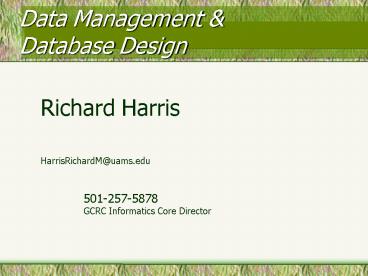Data Management - PowerPoint PPT Presentation
1 / 33
Title:
Data Management
Description:
Something used as a basis for calculating or measuring (Webster's Dictionary) ... Data Dictionary (Code Book, Metadata) What is the purpose of your protocol ... – PowerPoint PPT presentation
Number of Views:54
Avg rating:3.0/5.0
Title: Data Management
1
Data Management Database Design
Richard Harris
HarrisRichardM_at_uams.edu
501-257-5878 GCRC Informatics Core Director
2
Data Management - Outline
- Goal level set on what data and database and
database management system means to us - Outline
- Terms
- Relational Database
- Data Management
3
For note takers
Determine all relevant data to be
collected. Create a Data Dictionary
(Metadata). De-Identify data. Backup data
regularly.
4
Data Definition
- What is data?
- Representation of facts or concepts in a manner
suitable for communication, interpretation, or
processing by humans or by automatic means - Something used as a basis for calculating or
measuring (Websters Dictionary)
5
Database Definition
- What is a database?
- A database is a collection of data organized in a
manner that allows access, retrieval, and use of
that data. - Research subject data stacked in paper forms
could be considered a database. - Databases vary from the very simple to the very
complex
6
Classic Database Example
Classic Database Example
File Cabinet
Drawer Folder / File Piece of paper Piece of
Information
Database
Table
Record
Field
7
Excel Example
8
Excel as a Database
- An electronic spreadsheet can be considered a
database. - Most spreadsheets are not
Relational
9
Relational Database
10
Relational Database
Lab Table keySubjectID/Lab
Visit Table keySubjectID/Visit
More efficient compared to one spreadsheet!
11
Importance of Relationships
- Subject Table each subject has one entry
- Visit Table - entry for each visit
- LabResults Table entry for each lab test
- Meds Table- entry for each medication
12
Table Data
Table structures presented as Flat files
13
Access Form
14
Relational Database vs Spreadsheet
- Unlike a spreadsheet a relational database can
help insure that - visit data not collected without subjects basic
(or root) data being present. - duplicate data not entered for the same subject.
- data not redundantly entered.
15
Advantages of Relational Databases
- You define the relationships among tables.
- Each piece of information is stored in one place.
- Reduces error since changes to information occur
in only one place. - Easy to revise the structure of the data base.
16
Database Management System (DBMS) Software
- Excel (?)
- Small Database Software
- Microsoft Access, FoxPro
- Midsize Database Software
- Microsoft SQL Server, mySQL, PostgreSQL
- Large (user base/data set) Software
- Oracle, DB2, Sybase
17
Data Design
- Data Dictionary (Code Book, Metadata)
- What is the purpose of your protocol
- Can you explain your hypothesis in numerical
terms - List of fields/data points to collect
- Subject Name, demographic information
- Diagnosis, medication, lab results
- Relationship of data collected
18
Data Collection - Design
- Collection forms
- Charts / nursing flow sheets
- Visit notes
- Questionnaires surveys
- Lab results
- Who will collect the data?
- You
- Administrative assistant
- Research assistant
- More than one person
19
Data Management - Design
- Who will help you analyze the data?
- Statistics important for proving or disproving a
hypothesis - How will your data relate to other research?
- Other researchers in the field
- Your previous and future data sets
20
Data Management - Design
- What statistics will you provide?
- Will the data management system interface with
other software?
21
Data Structure Considerations
- Organize data with rows as records, columns as
fields - Use short, meaningful field names with no spaces
and no special characters (_at_!) - Store a 4 digit year, not 2
- Determine data type
- Will I want to derive averages, sums, StdDev?
(One, 1, 1) - Contemplate subject or sample ID numbering
scheme. - Store identifying data in a different place but
linked. (HIPAA) - Make users pick from a list when possible for
more uniform data entry - DO NOT put first and last name in same field!
Separate!
22
Fix Me!
23
What changed?
24
Record Key
- Primary Key
- Uniquely identifies each record in table
- Could be auto generated by DBMS
25
Data Management - Develop
- Now What???
26
Data Management - Implement
- Time to test your protocol in action with a few
subjects - Have you thought of everything that needs to be
collected? - Can the data be managed any better?
- Setup database (prototype)
27
Data Management Manage
- Management of the actual data
- Where will you store the data?
- How will the data be backed up?
- Who has access?
28
Data Management - Manage
- Size of your data set, in terms of
- Number of subjects
- Number of data points
- Disk Space
- Timeframe of storage
- Interfacing scope
- Number of data entry personnel
- Number of staff accessing subject records
- Number of researchers accessing data
- Accessing data from multiple locations
29
Database Security
- Who needs access to data
- Network access security
- Server security
- Database password - same rights
- User ID and password - individual rights
- HIPAA Considerations
30
Data Management - Retrieve
- What good is your data if you cant use it?
- Databases are designed to allow for information
storage and retrieval - So are file cabinets!
31
Database Terms
- Tables - where information is stored, consists of
rows (records) and columns (fields) - Forms - data are entered into forms to make data
entry easier and more accurate - Queries - a question to the database to locate
specific information - Reports - summarizes and displays information
- Modules - program instructions
32
Backup
- Storage / Backup Security
- GCRC offers
- Redundant hard drive system
- Tape BackUp
- UAMS Server Support Team
33
What can the GCRC do for you?
- Database Design Consultation
- Database Storage on Server
- Backup ?
- Data Translation Assistance
- Questions?