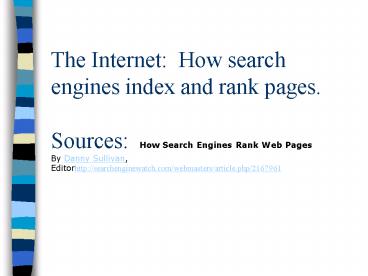The Internet: How search engines index and rank pages. Sources: How Search Engines Rank Web Pages By - PowerPoint PPT Presentation
1 / 41
Title:
The Internet: How search engines index and rank pages. Sources: How Search Engines Rank Web Pages By
Description:
Search engines crawl the web, then people search through what they have found. ... A directory such as Yahoo depends on humans for its listings. ... – PowerPoint PPT presentation
Number of Views:392
Avg rating:3.0/5.0
Title: The Internet: How search engines index and rank pages. Sources: How Search Engines Rank Web Pages By
1
The Internet How search engines index and
rank pages.Sources How Search Engines Rank
Web PagesBy Danny Sullivan, Editorhttp//searchen
ginewatch.com/webmasters/article.php/2167961
2
Question 1
- What is the difference between a search engine
and a directory?
3
Search Engines
- Search engines, such as Google, create their
listings automatically. Search engines crawl the
web, then people search through what they have
found.
4
- If you change your web pages, search engines
eventually find these changes, and that can
affect how you are listed. Page titles, body copy
and other elements all play a role.
5
Directories
- A directory such as Yahoo depends on humans for
its listings. - You submit a short description to the directory
for your entire site, or editors write one for
sites they review. A search looks for matches
only in the descriptions submitted.
6
Question 2
- List and define the three major elements of a
search engine?
7
Part I
- Search engines have three major elements. First
is the spider, also called the crawler. The
spider visits a web page, reads it, and then
follows links to other pages within the site.
This is what it means when someone refers to a
site being "spidered" or "crawled."
8
Spider -continued-
- The spider returns to the site on a regular
basis, such as every month or two, to look for
changes.
9
Part II The Index
- The index, sometimes called the catalog, is like
a giant book containing a copy of every web page
that the spider finds. If a web page changes,
then this book is updated new information.
10
Part III Search engine software
- Search engine software is the third part of a
search engine. This is the program that sifts
through the millions of pages recorded in the
index to find matches to a search and rank them
in order of what it believes is most relevant.
11
Question 3
- Why does the same search conducted on different
search engines yield different results?
12
Question 3
- All search engines have the basic parts described
above, but there are differences in how these
parts are tuned. That is why the same search on
different search engines often produces
different results.
13
Question 4
- How do search engines rank pages?
14
How Search Engines Ranks Pages
- So how do search engines go about determining
relevancy? - They follow a set of rules, with the main rules
involving the location and frequency of keywords
on a web page. Call it the location/frequency
method, for short.
15
Location, Location, Location...and Frequency
- Pages with keywords appearing in the title are
assumed to be more relevant than others to the
topic. - Search engines will also check to see if the
keywords appear near the top of a web page, such
as in the headline or in the first few paragraphs
of text. - They assume that any page relevant to the topic
will mention those words right from the
beginning.
16
Spice in the Recipe
- Frequency is the other major factor in how search
engines determine relevancy. - A search engine will analyze how often keywords
appear in relation to other words in a web page. - Those with a higher frequency are often deemed
more relevant than other web pages.
17
Indexing
- some search engines index more web pages than
others. - Some search engines also index web pages more
often than others. - The result is that no search engine has the exact
same collection of web pages to search through.
18
Popularity
- Search engines may also give web pages a "boost"
for certain reasons. - Some search engines use link popularity as part
of its ranking method. It can tell which of the
pages in its index have a lot of links pointing
at them. - These pages are given a slight boost during
ranking, since a page with many links to it is
probably well-regarded on the Internet.
19
Reviews
- Some hybrid search engines, those with associated
directories, may give a relevancy boost to sites
they've reviewed - The logic is that if the site was good enough to
earn a review, chances are its more relevant
than an unreviewed site.
20
Meta Tags
- Meta tags are what many web designers mistakenly
assume are the "secret" to propelling their web
pages to the top of the rankings. - Some do give a slight boost to pages with
keywords in their meta tags. read them at all,
and there are plenty of examples where pages
without meta tags still get highly ranked. They
can be part of the recipe, but they are not
necessarily the secret ingredient.
21
Spamming
- Search engines may also penalize pages or exclude
them from the index, if they detect search engine
spamming. - An example is when a word is repeated hundreds of
times on a page, to increase the frequency and
propel the page higher in the listings. - Search engines watch for common spamming methods
in a variety of ways, not the least by following
up on complaints.
22
Question 5
- Define the following terms
23
Bookmark/favorite
- Bookmark - A page on the Netscape Browser that
lists URLs or Web addresses. Bookmarks serve as
links for easy access to Web addresses. MS
Explorers equivalent is called Favorite
Places..
24
Bookmark/favorite
- To bookmark a Web page on your screen, click
Bookmark on the bar, and when it is displayed,
click Add Bookmark. The link then adds to the
bottom of the Bookmark Listing.
25
Boolean Search
- Boolean Search - A keyword search that uses
Boolean Operators for obtaining a precise
definition of a query. See Operators Used In
Keyword Searches in Section B - and, or, not etc..
26
Browser
- Browser - A computer program used to connect to
Web sites on the World Wide Web and access
information. - Examples Netscape Navigator, Microsoft Internet
Explorer.
27
Directory Search
- Directory Search - A hierarchical search starts
with a general heading and proceeds through
selection of increasingly more specific headings
or subjects.
28
Directory Search
- It provides a means of focusing more closely on
the object of the search. It is also referred to
as subject search, directory guide or directory
tree.
29
Home Page
- Home Page - The first page of a search tools Web
site.
30
Hypertext Link
- Hypertext Link - A highlighted word or image
shown in color on a Web page that when clicked
connects or links to another location with
related information. Links provide an easy way
to move about the Internet.
31
Internet
- Internet - The Internet, with a large I, refers
to a worldwide system of linked computer networks
that serve as a communication system. When used
with a small i, a term used to mean a group of
interconnected local networks.
32
Keyword Search
- Keyword - A term that a computer can recognize
and use as the basis for executing a search. - Keyword Search - A search that utilizes terms
that defines the users interest.
33
Query
- Query - A search request. A combination of words
and symbols that defines the information that the
user is seeking. Queries are used to direct
search tools to appropriate Web sites to obtain
information.
34
Ranking
- Ranking - A means of listing hits in the order of
their relevancy. It is usually determined by some
selection of the number, location and frequency
of the term in the document being searched.
35
Search Engine.
- Search Engine - A host computer that serves a Web
site and provides information from within its own
sites and via links with other Web sites. This is
accomplished by using the keywords of a query to
match index terms in the search engines
database.
36
Search Tool
- Search Tool - A computer program which conducts a
search on the World Wide Web.
37
URL
- Uniform Resource Locator URL -Uniform Resource
Locator is the Internet designation of a Web
address.
38
WWW
- World Wide Web WWW or the Web - A global
computer communication system that uses the
Internet to transmit data i.e. text, numbers,
images and sound.
39
Question 6
- What is a meta-search? How does it work?
- A multi-engine search, also called a meta-search,
utilizes a number of search engines
simultaneously.
40
Metasearch
- The search is conducted via keywords employing
commonly used operators or plain language. It
then lists the hits either by search engine or by
integrating the results into a single listing. - Tip Use to speed up the search process.
- Advantage Often provides fewer references and is
tolerant of imprecise search questions. - Disadvantage Can not be used as effectively as a
search engine to conduct difficult searches.
41
Question 7
- How are the following notations useful in search
engines that have a common set of operators? ,
-, " , AND, OR, NOT.