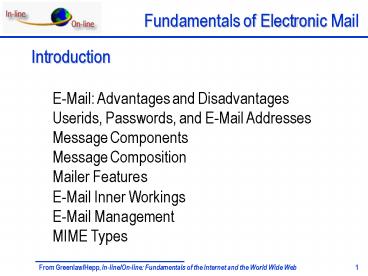EMail: Advantages and Disadvantages - PowerPoint PPT Presentation
1 / 52
Title:
EMail: Advantages and Disadvantages
Description:
Printable. Reliable. Global. Generality. E-Mail: Advantages and Disadvantages. Advantages ... Flaming. Message Composition. Netiquette ... – PowerPoint PPT presentation
Number of Views:7962
Avg rating:5.0/5.0
Title: EMail: Advantages and Disadvantages
1
Introduction
- E-Mail Advantages and Disadvantages
- Userids, Passwords, and E-Mail Addresses
- Message Components
- Message Composition
- Mailer Features
- E-Mail Inner Workings
- E-Mail Management
- MIME Types
2
E-Mail Advantages and Disadvantages
- Introduction
- Advantages
- Disadvantages
3
E-Mail Advantages and Disadvantages
Introduction
- Receive and send to
- Any country
- Computer users
- Many users at once
- Computer programs
4
E-Mail Advantages and Disadvantages
Advantages
- Convenience
- Speed
- Inexpensive
- Printable
- Reliable
- Global
- Generality
5
E-Mail Advantages and Disadvantages
Disadvantages
- Misdirection
- Interception
- Forgery
- Overload
- Junk (spam)
- No response
6
Userids, Passwords, and E-Mail Addresses
- Userids
- Passwords
- E-Mail Addresses
- Domain Names
- E-Mail Address Determinations
- Local and Systemwide Aliases
7
Userids, Passwords, and E-Mail Addresses
Userids
- Login name, user name, account name
- Mnemonic meaning
8
Userids, Passwords, and E-Mail Addresses
Passwords
- Authentication
- At least five characters
- Contain nonalphabetical symbol
- Contain a number
- Uppercase and lowercase letters
9
Userids, Passwords, and E-Mail Addresses
E-Mail Addresses
- username_at_hostname.subdomain.domain
- _at_ at
- Suffix is general from left to right
10
Userids, Passwords, and E-Mail Addresses
Domain Names
- Country codes
- Domain name space (DNS)
- Distributed naming scheme
- Generic top-level domain names
- com commercial business edu education
- gov U.S. government int international entity
- org nonprofit organization mil U.S. military
- net networking organization
11
Userids, Passwords, and E-Mail Addresses
E-Mail Address Determinations
- Ask the person
- Program for locating people
- Browser
- Verify with program
- Search engine
12
Userids, Passwords, and E-Mail Addresses
Local and Systemwide Aliases
- Easy-to-remember name
- Distribution list or private distribution list
- Local or private aliases
- Public alias
13
Message Components
- E-mail client displays following information
about - each e-mail message
- Date
- Sender name
- Size (bytes)
- Subject line
14
Message Components
- E-mail header
- Full header includes route and message id
- From
- Date
- To
- Subject
- Cc
- Blind carbon copy (not visible)
15
Message Components
- Body
- Greeting
- Text
- Signature
- MIME Attachment
16
(No Transcript)
17
Message Composition
- Structure
- Netiquette
- Composition
18
Message Composition
Structure
- To
- Cc
- Attachment
- Subject
- Text editor
19
Message Composition
Netiquette
- Emoticons
- SHOUTING
- Flaming
20
Message Composition
Composition
- Signature file
- Attach files
- Insert a file
21
Mailer Features
- Compose, File, and Reply
- Bracketed Text and Include
- Forwarding
22
Mailer Features
Compose, File, and Reply
- Compose
- New
- Reply
- Forward
- Vacation
23
Mailer Features
Compose, File, and Reply
- File
- Save
- Insert
- Exit
- Open
- Attach
24
Mailer Features
Compose, File, and Reply
- Reply
- To sender
- To all
- Forward
- Include
- Include bracketed
- include original message
25
Mailer Features
Forwarding
- Multiple e-mail addresses
- .forward
26
E-Mail Inner Workings
- Mailer, Mail Server, and Mailbox
- Store and Forward Features
- Central Mail Spool and IMAP
- Bounce Feature
27
E-Mail Inner Workings
Mailer, Mail Server, and Mailbox
- Mailers
- Mail program, mail application, mail client
- Software
- Mail servers
- Computer
- Receive, store, and deliver e-mail
- Mailboxes
- Disk file
28
- Three major components
- user agents
- mail servers
- simple mail transfer protocol SMTP
- User Agent
- a.k.a. mail reader
- composing, editing, reading mail messages
- e.g., Eudora, Outlook,
- outgoing, incoming messages stored on server
29
- Mail Servers
- mailbox contains incoming messages (yet to be
read) for user - message queue of outgoing (to be sent) mail
messages - SMTP protocol between mail servers to send email
messages - client sending mail server
- server receiving mail server
30
E-Mail Inner Workings
Store and Forward Features
- 7 by 24 machine
- Inbox
- Save and pick-up
- Post Office Protocol (POP)
- Simple Mail Transfer Protocol (SMTP)
- Main spool
31
SMTP
POP3 or IMAP
receivers mail server
- SMTP delivery/storage to receivers server
- Mail access protocol retrieval from server, by
user agent - POP (POP3) Post Office Protocol
- authorization (agent lt--gtserver) and download
- IMAP Internet Mail Access Protocol
- more features (more complex)
- manipulation of stored msgs on server
32
E-Mail Inner Workings
Central Mail Spool and IMAP
- Interactive Mail Access Protocol (IMAP)
- Encrypted passwords
- Hybrid systems
33
E-Mail Inner Workings
Bounce Feature
- Packets
- Sequence numbers
- Handshaking
- E-mail bounces is undeliverable
- Bad user account name
- Bad domain name
- Domain name server down
- Other malfunction
34
E-Mail Management
- Introduction
- Action Options
- Vacation Programs
- E-Mail and Business
35
E-Mail Management
Introduction
- Does e-mail help you at work?
- Is e-mail a waste of your time?
- Are you flooded with e-mail from mailing lists?
- Is e-mail a distraction?
- Are you constantly reading forwarded jokes?
- How can e-mail make your life more enjoyable?
- How can e-mail make you more productive instead
of less efficient? - Do you receive a lot of useless gossip?
36
E-Mail Management
Action Options
- Delete the message
- Skip a message
- Read the message
- Triage
- Skim for important messages
- Skim for what you can delete unread
- Work through remainder
37
E-Mail Management
Action Options
- Skim and delete
- Read important messages and delete rest
- Deal with each message as possible
- If more time needed, postpone
38
Filtering and Routing.
- A mail folder is like a file folder for
correspondence. - Use mail folders to organize your e-mail.
- For example, you can organize your e-mail into
Personal, School, and Work folders.
39
Filtering and Routing.
- E-mail filtering and routing allows your email
client to automatically sort your mail into
folders. - With filtering the mailer recognizes specific
messages by keywords. - Some people use filtering to try and minimize the
spam that they see in their inbox. - Not all mailers support filtering though.
40
Filtering and Routing.
- With routing, the mailer directs mail to a
specific folder or subdirectory. - Filtering and routing are often combined to help
people manages large amounts of e-mail. - Users create filtering rules in their e-mail
client to route their mail to specific folders. - Automatic e-mail filtering can help you deal with
a barrage of e-mail.
41
Filtering and Routing.
42
Filtering and Routing.
43
Filtering and Routing.
44
E-Mail Management
Vacation Programs
- Automatically replies to e-mail
- Considerations
- Do most of your friends know you are going away?
- Do most of your business associates realize you
are on vacation? - Are you subscribed to any mailing lists where
many users could be bombarded? - Will knowing you are away for a week make a big
difference? - Do you want people to know you are away?
45
E-Mail Management
- Considerations (continued)
- Do you want to generate additional and
unnecessary e-mail? - Do you tell recipients who to contact in your
absence?
46
E-Mail Management
E-mail and Business
- Currently legal for employer to read all company
e-mail - Business e-mail is backed-up and such back-ups
can be subpoenaed - Businesses sometimes use e-mail filters to
restrict communications
47
MIME Types
- Multipurpose Internet Mail Extensions
- ASCII text files (plaintext)
- Binary files
- Viruses
48
MIME types
- Text
- example subtypes plain, html
- Image
- example subtypes jpeg, gif
- Audio
- example subtypes basic (8-bit mu-law encoded),
32kadpcm (32 kbps coding)
- Video
- example subtypes mpeg, quicktime
- Application
- other data that must be processed by reader
before viewable - example subtypes msword, octet-stream
49
- HTML enabled mailers allow you to send and
receive e-mail written in HTML. - Allows e-mail with all the elements found in web
pages pictures, hyperlinks, etc. - These messages look like Web pages.
- They may be vulnerable to the same viruses that
web browsers are.
50
Web-Based E-Mail Accounts
- Every major portal on the web offers free
web-based email. - Yahoo
- Hotmail
- The free service is subsidized by banner ads.
- Some allow you to combine e-mail from other
accounts. - You read web-based e-mail with a web browser.
51
Web-Based E-Mail Accounts
52
Spam
- Do not reply
- Delete if you recognize it
- Consult http//spam.abuse.net/
- Learn about e-mail harvesters
- Hide your identity using anonymizers
- Set up mail filter
- Get actively involved in the antispam protest