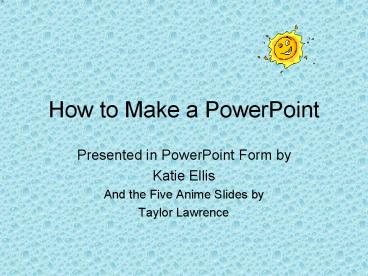How to Make a PowerPoint - PowerPoint PPT Presentation
1 / 46
Title:
How to Make a PowerPoint
Description:
And the Five Anime Slides by. Taylor Lawrence. How to Open PowerPoint ... Go all the way to the top, where you will see a button called New Office Document. ... – PowerPoint PPT presentation
Number of Views:1047
Avg rating:3.0/5.0
Title: How to Make a PowerPoint
1
How to Make a PowerPoint
- Presented in PowerPoint Form by
- Katie Ellis
- And the Five Anime Slides by
- Taylor Lawrence
2
(No Transcript)
3
- Press the Start button on the bottom left-hand
corner of your screen. Go Programs, Microsoft
Office, then Microsoft PowerPoint.
4
Again, this can be reached by pressing the Start
button on the bottom left-hand corner of your
screen. Go all the way to the top, where you will
see a button called New Office Document. Click
it. Then click on the Icon that says Blank
Presentation. It has the RED Icon next to it.
5
- This is by far the easiest way to open a
PowerPoint presentation. On your desktop, you
will see a folder that says Microsoft Office.
Double click on it. Microsoft PowerPoint is the
fifth one down. Double click it and it will open.
Try this now.
6
How To Make A PowerPoint
- Animations, Sounds, and Music
7
Animation
- Animation of words and clipart make a PowerPoint
more interesting - Animation can be added by selecting Slide Show,
then Custom or Preset animation - Now, try to add some animation to the picture on
the left
8
Sounds With Animations
- Sounds can be added to text and clipart as it
appears - To do this, go to Custom Animation and select a
sound to go with the clipart to the right
9
Slide Transitions
- Slide Transitions can be used to move from one
slide to another with some animation, instead of
just a boring click of the mouse - To add a slide transition, go to Slide Show,
then click on Slide Transition - Select a transition
- This transition will appear at the BEGINNING of
the slide - Now add a transition to the next slide
10
Hyperlinking
Click Here if you Dare
Hyperlinking can be used to attach a web page to
a slide Right click on the textbox and click th
e hyperlink option from the pop-up menu
Type in the EXACT url of the website that you
wish the hyperlink to go to, if you dont it
wont work, and that would be BAD!!!
11
How to Create a Text Box
- When theres not one provided for you.
12
At the bottom of your screen, there is a toolbar.
You will see a line, an arrow, a square, a
circle, and then a white square with an A in
it. Click on that. Click where you want it on
your presentation, then drag it to the size you
want. It will only stretch as long as you want i
t. It will not widen until you begin to type,
then it widens itself automatically.
13
How to Add Clip ArtAnd Backgrounds
14
(No Transcript)
15
At the top of your screen, there is a toolbar.
The fourth choice is Insert. Click that. Scroll
down to where it says Picture, then click Clip
Art.You can then type in what you are looking for
or click a category. Music and Animated clips can
also be added from here.
16
At the bottom of the screen, there is a toolbar.
To the left of the fill bucket, there is a
picture of a little guy. When you click it, Clip
Art opens!
17
Type in what you want to look for, or click on a
category. There are also tabs for music and
animated clips if you want to add them. Most
music can only be found online, but there is
music stored in Clip Art. Just click the tab that
says Music and then scroll down to the icon that
says Music. To get more clips or music, press th
e button at the top that says Clips Online. This
will open a Web Browser Window, and you can then
type in what you are searching for in the new
search box. Unfortunately, these clips will not
be saved the next time you log on. They will be
on your PowerPoint, but they will have to be
re-downloaded if you want to insert them again
somewhere.
18
(No Transcript)
19
To add a background, you can either open Clip Art
and click the icon that says Backgrounds, or you
can go online and find a picture. Copy the
picture and paste it into your PowerPoint.
OR right click your blank PowerPoint, and open
the part that says Background. Click on the
little bar thats all white. Click Fill Effects.
There are tabs at the top Gradient, Pattern,
Texture, and Picture. Gradient lets you choose
two colors or a preset mix of colors. Pattern
lets you pick two colors and make a pattern.
Texture is a bunch of textures, like the bubble
backgrounds you see throughout this presentation.
Picture lets you import your own saved picture
into the presentation. It can be a drawing or
something else youve saved.
20
Again, right click your blank PowerPoint, but
this time click Design Template. This will add a
permanent background to ALL of your slides. This
works well for presentations, but other
backgrounds CANNOT be added to the presentation
AT ALL!
21
(No Transcript)
22
At the bottom of your screen, there is a big,
blue A. Click it. There is your WordArt! Choose
the kind you want by double-clicking, then type
in what you want to say. You can then change the
format of the words, colors, and lots of other
stuff by experimenting with the toolbar that
comes up. WordArt can also be opened by clicking
Insert, then Picture, WordArt.
23
Other Stuff You Need to Know
- Or, maybe you dont but well tell you anyway.
24
Next
You can also add Buttons that will take you back
to a different slide or ahead to the next one.
This is what we use to make Game Shows. Go Slide
Show, Action Button. Click where you want it on
your slide. Then do Hyperlink to and set it to
where you want it to go. Try it now by clicking
the Next Button you see above.
25
You missed the button! Go back by moving your
mouse to the bottom left-hand corner of the
screen, clicking the little arrow that will
appear, and pressing the button that says
Previous. Or, use the scroll-y thing on your mo
use and scroll up. Or, press backspace.
26
(No Transcript)
27
Lets Make Our Own!
- You can skip this if you wish by clicking the
button you see on the right.
28
Glad you decided to join us. Ok. This is SOOO bor
ing. Lets fix it up a little bit
29
First, lets add a background.
Im going online for one
30
Great! All I did was type in what I wanted,
copied it, and pasted it into my slide.
Now lets spruce up the text, and decide what we
want to say.
31
Well, as this isnt a presentation, it doesnt
really matter what I say. Plus, Im teaching you
how to do this, so I cant say too much.
To change the text, use the tool bar at the top
and the color-changing tool at the bottom.
32
Ok. Now lets add some Clip Art animation.
Ill use the tool at the bottom.
33
Now, we dont want this to all show up at the
same time that would be stupid, not to mention
EXTREMELY boring. Right click the text and add C
ustom Animation. Add some to the fish, too.
34
Ok. There we go! Click again and the fish will
come up!
Lets add music next.
35
Well do this by going to Clip Art.
36
Ok. Heres my music. Its called Heavy Underscore
. I enlarged the picture a little bit so you coul
d see it. Lets move it to the corner and make it
smaller. This way no one will know where it came
from.
37
So now its in the corner, but it wont play
yet. True, when the music is inserted, it will as
k if you want it to play automatically, but for
our purposes, I clicked no. Right click it, add c
ustom animation, order, and make it first.
38
But now it will only play for one slide.
39
See. Now its stopped. How do we change this, you
may ask? We simply right click it, click Edit
Sound Object, and click Loop Until Stopped.
Then we do Multimedia Settings, and Play
continuously. Also, set it so that it wont stop
until after 100 slides.
40
Muy Bien! Ok. Were almost finished. Lets add t
ransitions.
41
Go Slide Show, Slide Transition.
You dont need to keep adding the music, as it
will play continuously.
42
There. I set it on random.
43
And now, we have our slide show!! As a special
treat, I will also teach you how to do the words
that scroll up. The people who skipped this wont
learn how. HaHa.
44
Ok. Type what you want to say.
Put it above your slide, with the bottom of the
text box just touching the top of the slide. Or,
like I did, leave a little of it on the slide, as
youll see. Custom Animation. Then, if you want
it to go slow, set it on Crawl and from bottom.
If you want it to go fast, set it on Fly from
bottom.
45
And here we go! Ill just keep repeating the same
things over and over again. Heres the lyrics to
my favorite song Skin, By the Rascal Flatts. Sa
rah Beth is scared to deathTo hear what the
doctor will sayShe hasn't been wellSince the
day that she fellAnd the bruises just won't go
awaySo she sits and see waits with her mother
and dadFlips through an old magazineTill a the
nurse with a smileStands at the doorAnd says
will you please come with meSarah Beth is
scared to deathCause the doctor just told her
the newsBetween the red cells and
whiteSomething's not rightBut we're gonna take
care of youSix chances in ten it won't come
back againWith the therapy were gonna tryIt's
just been approvedIt's the strongest there isI
think we caught it in timeSarah Beth closes her
eyesShe dreams she's dancingAround and around
without any caresAnd her very first love is
holding her closeAnd the soft wind in blowing
her hairSarah Beth is scared to deathAs she
sits holding her momSays it would be a
mistakeFor someone to takeA girl with no hair
to the promFor just this morning right there on
her pillowWas the cruelest of any surpriseAnd
she cried when she gathered it all in her
handsThe proof that she couldn't denySarah
Beth closes her eyesShe dreams she's
dancingAround and around without any cares And
her very first love is holding her closeAnd the
soft wind is blowing her hair It's a quarter to
7That boy's at the doorHer daddy ushers him
inAnd when he takes off his capThey all start
to cryCuz this morning where his hair had
beenSoftly she touches just skinThey go
dancingAround and around without any caresAnd
her very first true love is holding her closeAnd
for a moment she isn't scared
So there you have it. Completely random. Id lik
e to thank everyone for taking the time to read
this. You will now be returned to the normal
slide show, where you will see this. Good luck in
the middle school. Eighth grade is boring,
transfer while you still can.
Id like to give a shout-out to Mr. Cheran, Mr.
Apple, Mr. Zeminski, and Mrs. Urbanic. Urbanic
retired, but I still luv her. She taught Spanish.
Have fun, yall!! Another shout-out to my WS clas
s and all my friends Claire LaRosa, Taylor
Lawrence, Melissa Jarrett, Trisha Ambe, Cathy
Kaecher, Chelsea Harmon, Averi Clements, Andrea
Briggs, KC Corbett, Alex Boyer, Josh Schake,
Colleen Lugar, Mark Hayes, and of course, myself,
Katie Ellis, who made almost all of these slides.
I did not make THREE of them. THREE!! I worked
very hard on this. Taylor made THREE!! Heres a
tip dont work with slackers, even if they are
your friends. COUNTRY MUSIC ROX MY SOX!! THE KIL
LERS RULE!! QUEEN IS AWESOME! Thank you. We no
w return you to your normal program.
Here we go!!
46
Yes, we will have another one.
Heres another song Billys Got his Beer Goggles
On by Neal McCoy Awww Yah!Billys at the bar, h
es been there all night First ten beers hes
had, since her goodbyeHEY! HEY!She left him
broke, in his new truckHe dont smoke, but he
lights one up Temporary fix, for his
heartacheHes hurting bad, but hes feeling
greatHes on the dance floor yelling
FreebirdSinging off pitch but he knows every
wordGrabs him a girl and he holds on tightHes
chasing everything in sightHell fall apart when
he gets homeBut right now his worries are
goneLife looks good, good, goodBillys got his
beer goggles onHey!Lot of drunks, get real
meanTheyll pick a fight, over anythingBilly
wants to laugh, thats why hes hereYou wont
see him cry, unless you spill his beerHes on
the dance floor yelling FreebirdSinging off
pitch but he knows every wordGrabs him another
girl and he holds on tightNow hes chasing
everything in sightHell fall apart when he gets
homeRight now his worries are goneLife looks
good, good, goodBillys got his beer goggles.
onHes on the dance floor yelling
FreebirdSinging off pitch but he knows every
wordGrabs him another girl he hold on tightHe
dont see uglyThrough blood shot eyesHell fall
apart when he gets homeBut right now his worries
are goneCause life looks good, good, goodSo
good, good, good,Life looks good, good,
goodBillys got his beer goggles.on
So there you have it. Completely random. Id like
to thank everyone for taking the time to read
this. You will now be returned to the normal
slide show, where you will see this. Good luck in
the middle school. Eighth grade is boring,
transfer while you still can.
Id like to give a shout-out to Mr. Cheran, Mr.
Apple, Mr. Zeminski, and Mrs. Urbanic. Urbanic
retired, but I still luv her. She taught Spanish.
Have fun, yall!! Another shout-out to my WS clas
s and all my friends Claire LaRosa, Taylor
Lawrence, Melissa Jarrett, Trisha Ambe, Cathy
Kaecher, Chelsea Harmon, Averi Clements, Andrea
Briggs, KC Corbett, Alex Boyer, Josh Schake,
Colleen Lugar, Mark Hayes, and of course, myself,
Katie Ellis, who made almost all of these slides.
I did not make FIVE of them. FIVE!! I worked very
hard on this. Taylor made FIVE!! Heres a tip
dont work with slackers, even if they are your
friends. COUNTRY MUSIC ROX MY SOX!! THE KILLER
S RULE!! QUEEN IS AWESOME!!