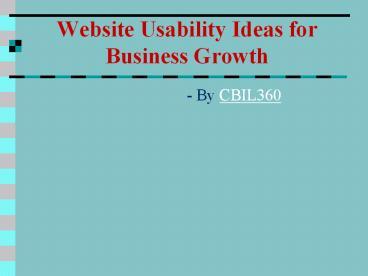Website Usability Ideas for Business Growth - PowerPoint PPT Presentation
Title:
Website Usability Ideas for Business Growth
Description:
Website usability is about creating your website in such a manner that your website visitors can find what they're looking for quickly and easily. A usable website can bring in huge benefits on to your website and your business. – PowerPoint PPT presentation
Number of Views:237
Title: Website Usability Ideas for Business Growth
1
Website Usability Ideas for Business
Growth
- - By
CBIL360 -
2
Contents
- Introduction about Usability
- Definition of Usability
- Navigation
- Custom Error Pages
- Image Map
- Structure
- Page Structure
- Site Structure
- Writing Content
- Simplicity
- Accessibility
- Color Blindness
- Consistency
- Graphics
- New Technology
- Frames
- Other Issues
3
Introduction about Usability
- Usability is the key factor of web design.
- If there is all very well having good looking
dynamic web site, but if browsing time is too
long or there are some difficulties in navigation
then users will leave from your web page and
visits other sites. - Users always want to find information for what
they are looking for if they dont find it
quickly then they look it elsewhere.
4
Stronger Customer Relationships
5
Definition of Usability
- Usability is a quality attribute for construction
products and systems easier to use, and matching
them more closely to user needs and requirements.
6
Usability is mentioned by 5 these quality
parameters
- Learnability
- How much easy is it to learn for basic
tasks for the first time for that they are
encounter the web design? - Efficiency
- After all a user is learned web design, how
easily they can accomplish their tasks. - Memorability
- When the users come back to design after a
long period of time, how quickly they can achieve
their proficiency in web design. - Errors
- How many errors are made by users, how
critical are these errors, and how easily can
they recover from these errors? - Satisfaction
- How cool and effective are these designs to
use?
7
Navigation
- Navigation is the key factor of an any website.
It guides users to find their path, and tells
them where they are and where they can go within
the website. It shows a visual means for
demonstrating the hierarchy of pages to be found.
Good navigation often considered as good website
structure. - Usually found in the following forms
- Navigation Panel
- Location Indicator Device(Breadcrumbs)
- Home button
- Links
- HTML Title
- Sitemap
- Search Facility
- The 404 (and other error pages)
- Graphics as navigation and/or links
8
Custom Error Pages
- Do you know, why custom error pages will be
created? - Visitors get errors for different mistakes done
by them while typing url. - It reflects your website branding.
- It is a very useful navigation tools, helps
visitors to stay on your website. - If the visitors do not get proper guidance from
your site then they leave immediately from your
website. - Some of the custom error pages with error code
and label are listed below - Error Code Label
- 400 Bad Request
- 401 Authorization
Required - 403 Access
Forbidden - 404 File Not Found
- 500 Internal Server
Error
9
Image Map
- Image mappings are single graphics which
possesses hotspot areas on them which have links
which correspond to different web pages in the
website. - Always try to provide textual links in addition
to the image map - It helps to them who with graphics switched off
in their browsers can view the links, and
visually disabled people can use a speech
synthesizer to follow the links properly.
10
Structure
- In a website structure mainly consists of having
good website structure, i.e, having a clean
logical structure to the website and good webpage
structure, for which visitors realized the
importance of different sorts of information on
the web page.
11
Page Structure
- There are many various type of page structure,
probably depends upon the actual content within
the web page. As with many factors of website
design, the best effects come after
experimentation. Use the Internet as a resource -
copy your ideas you like most. But remember to
consider usability. - Home page
- It should be ideally designed different from sub
pages. - Do not provide home button.
- Clearly viewable company logo at the top left
side of corner or other suitable place. - Provide proper navigation to sub pages.
- Avoid vertical scrolling.
12
to be continued
- Top of the page navigation
- It should have company logo or name of the site.
- Should have links to the small version of site
map which takes to the visitors to the previous
page of the website. - Provide link to the home web page.
- Navigation panel
- Provides links to the other areas of website.
- Use colored table cells which reinforces branding
of a website. - Allow convenient space for content without
affecting any part of a website.
13
to be continued
- Content area
- The text content area of a basic website page
should be as in the following way - Page Title
- Sub Title(if necessary)
- paragraph, paragraph, paragraph, paragraph,
- paragraph, paragraph, paragraph, paragraph
- Next Important Heading
- paragraph, paragraph, paragraph, paragraph,
- paragraph, paragraph, paragraph, paragraph
- Subsequent Heading Should be smaller
- Bullet points should be used for shorter lists
- Bullet points should be used for shorter lists
- Bullet points should be used for shorter lists
14
Site Structure
- Simplicity and logically designed and structured
are key aspects in site construction. - It enables easy navigation within the site links.
- It should be hierarchical and will guide the user
to get to more detailed information through the
navigation. - Finally, the user should be able to reach all sub
web pages of the site through any page.
15
Writing Content
- As time is of the essence to most people using
the Internet, so users don't waste time to read
reams of text on-line. Research has proved that
people tend to scan text on web page. - Keep it as little as possible.
- Highlight important keywords or phrases.
- Use listed points whenever possible.
- Avoid so much vertical scrolling.
- Avoid non-descriptive phrases like click here,
provide proper meaning phrases to the links. - Avoid using lthrgt, the horizontal tag to separate
bodies of texts, instead use plenty of headings,
sub headings, and white spaces. - Avoid centering texts as it is hard to read.
- Dont use all capitals, its harder to read.
16
Simplicity
- It is the key aspect of usability.
- Use headings and sub-headings properly to
distinguish sections of texts. - Use white space properly make sure that there may
be no more than 12 words per line. - Write effective short description not as like
an essay. - Highlight important keywords or phrases.
- Use a pale and dark background with proper dark
and light text. - Do not use colors with clash.
- Specifically combinations which are difficult for
color-blind people to read.
17
Accessibility
- Accessibility to anyone, regardless of browser,
platform, operating system, plug-ins is basically
the most important aspect to consider when
designing a site. Having proper accessible site,
makes using your web site that much easier for
visitor. Finally ease of use is equal to return
visitors. - Confirm that your site is usable on main browser
flavors and versions. - Make it usable without download plug-in for it.
- Test your site at developing stage to checks it
is properly working on various operating systems. - Use proper style sheets to divide style and text.
- Use proper html tags to describe your text.
- Confirm the colors you are using are not harmful
for those who has color blindness.
18
Color Blindness
- Around one in twelve internet surfer may be
unable to use your site smoothly due to some form
of color blindness. Basically, your web site will
not look to a color blind people as designed it,
perhaps, this shows that text is not-readable,
navigation not-usable and texts are invisible. - Almost all color blind person unable to
differentiate between shades of red and green - Such shades of colors view lighter to color blind
people - Type of common forms in which color blindness
are - Protanopia not able to accept red, and
- Deuteranopia not able to accept green
- A rare form is found in
- Tritanopia not able to accept blue
19
Consistency
- Confirm that you surely placed navigation
design elements at consistent location. - Always try to place consistent with other site to
helps your visitors. - Always try to place font style same throughout
the site, keep this by using style sheet. - Links must be underlined and consistent colors
for visited and unvisited. - Suggest an idea for that a link is within a site,
or it redirect a user on different site or it is
a mailto link.
20
Graphics
- Utilize sparingly for that they add it to
download time. - Always try to keep as small as in file and
physical size as possible as you can. - Do not use navigation graphics if there are using
several languages it requires high maintenance. - Always try to provide width height
specification in the img source tag. - You must keep border0 in the img source tag
because some of the browsers will display a blue
border around the your provided image if it is a
link. - You must have to provide descriptive alt text to
the img source tag.
21
New Technology
- Dont try to use technology which has been
introduced within two years. - Dont try to develop a site where for which users
have to download software to view it. - If you are trying to develop new technology
enabled site identify usability issues regarding
all kinds of website. - Find out your website statistics to confirm that
how many of your users have familiar with most
recent plug in previous to designing your
website.
22
Frames
- Always try to keep away from frames.
- They are hard to maintain.
- Unable to bookmark each web pages.
- Do not co-operate to search engine to spider your
site.
23
Other Issues
- Check your website on different types of browser
and on also window sizes. - Set your web pages through an HTML validation
such as http//www.validator.w3.org/ - Avoid using underlined text as users consider it
as link. - Avoid using punctuation marks (like comma etc) in
hyperlink it looks unprofessional. - Avoid providing new browser window (lta href
target_blank" ...gt) to users it dont provide
back button facility in their browser, finally
visitors throw away from your site.
24
Thank You