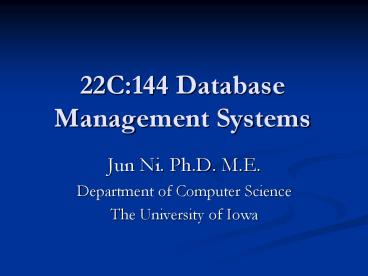22C:144 Database Management Systems - PowerPoint PPT Presentation
1 / 66
Title:
22C:144 Database Management Systems
Description:
Jun Ni. Ph.D. M.E. Department of Computer Science The University of Iowa Database Concepts File Systems and Databases Outline What a database is, what it does, and ... – PowerPoint PPT presentation
Number of Views:56
Avg rating:3.0/5.0
Title: 22C:144 Database Management Systems
1
22C144 Database Management Systems
- Jun Ni. Ph.D. M.E.
- Department of Computer Science
- The University of Iowa
2
Database Concepts
- File Systems and Databases
3
Outline
- What a database is, what it does, and why
database design is important - How modern databases evolved from files and file
systems - About flaws in file system data management
- What a DBMS is, what it does, and how it fits
into the database system - About types of database systems and database
models
4
Introducing the Database
- Data versus Information
- Data raw facts
- Being stored and retrieved
- Not be processed to reveal their meaning to the
user - For example
- Robcor company has two divisions and the two
division has 1,380,456 and 1,453,907 invoices,
respectively. - Each invoice has invoice number, date, and amount
- The period is from the first quarter of 1997 to
first quarter of 2002. - Total 2,834,363 records
5
Data
6
Introducing the Database
- Data versus Information
- Information processed data
- Key to good decision making
7
(No Transcript)
8
Introducing the Database
- Data versus Information
- Data constitute building blocks of information
- Information produced by processing data
- Information reveals meaning of data
- Good, timely, relevant information key to
decision making - Good decision making key to organizational
survival
9
Database Management
- Database is shared, integrated computer structure
housing related data - End user data (raw data)
- Metadata (data about data, it contains data
characteristics and relationships)
10
Database Management
- Database Management System (DBMS) software
system (collect of software) help to manage the
data contents - Manages Database structure
- Controls access to data
- Contains query language
Application software
DBMS
Database
11
Importance of DBMS
- Makes data management more efficient and
effective - Query language allows quick answers to ad hoc
queries - Provides better access to more and better-managed
data - Promotes integrated view of organizations
operations - Reduces the probability of inconsistent data
12
DBMS Manages Interaction
13
Database Design
- Importance of Good Design
- Poor design results in unwanted data redundancy
unnecessary duplication of data - Poor design generates errors leading to bad
decisions - Practical Approach
- Focus on principles and concepts of database
design - Importance of logical design
14
Historical Roots of Database Files and File
Systems
- First applications focused on clerical tasks
- Requests for information quickly followed
- File systems developed to address needs
- Data organized according to expected use
- Data Processing (DP) specialists computerized
manual file systems
15
Historical Roots of Database Files and File
Systems
- Why we need to study files and file system?
- Historically handling data
- Help to understand database design
16
File Terminology
- Data
- Raw Facts
- Field
- Group of characters with specific meaning
- Record
- Logically connected fields that describe a
person, place, or thing - File and file folder
- Collection of related records
17
record
field
18
19
Simple File System
Figure 1.5
20
File System Critique
- File System Data Management
- Requires extensive programming in
third-generation language (3GL) COBOL, Basic,
and Fortran (what must be done and how it is to
be done) - Time consuming
- depends on physically store data
- Makes ad hoc queries impossible
- Make difficult to modify file system (each file
has its own system) - Leads to islands of information
21
File System Critique (cont.)
- Data Dependence
- Change in files data characteristics requires
modification of data access programs - Must tell program what to do and how to do
- Makes file systems cumbersome from programming
and data management views - Structural Dependence
- Change in file structure requires modification of
related programs
22
File System Critique (cont.)
- Field Definitions and Naming Conventions
- Flexible record definition anticipates reporting
requirements - Selection of proper field names important
- Attention to length of field names
- Use of unique record identifiers
23
File System Critique (cont.)
- Data Redundancy
- Different and conflicting versions of same data
- Results of uncontrolled data redundancy
- Data anomalies
- Modification
- Insertion
- Deletion
- Data inconsistency
- Lack of data integrity
24
Database Systems
- Database consists of logically related data
stored in a single repository - Provides advantages over file system management
approach - Eliminates data inconsistency (lack of data
integrity), data anomalies, data dependency, and
structural dependency problems - Stores data structures, relationships, and access
paths
25
Database vs. File Systems
26
Database System Environment
27
Database System Environment
- Hardware
- Systems Physical devices
- Computers
- Peripherals
- Network
28
Database System Environment
- Software
- Operating system manages hardware components
- DBMS manages database
- MS Access, SQL Server, Oracle, DB2
- Application and utility software support access
and manipulate data - Generate information for decision making
- Help to manage database system
29
Database System Environment
- People (five users)
- System administrator hardware system support
- Database administrator manage DBMS use
- Database designer design database structure
- System analysis and programmers implement
application programs - End users
30
Database System Environment
- Procedures
- Instruction and rule that govern the design and
use of the database system - Data
31
Database System Types
- Single-user vs. Multiuser Database (user number)
- Desktop database
- Workgroup database
- Enterprise database
- Centralized vs. Distributed (location)
- Use
- Production or transactional
- Decision support or data warehouse (obtain
information)
32
DBMS Functions
- Objective Guarantee the integrity and
consistency of data. It has several functions - Data dictionary management (the definition of
the data elements and their relationships are
stored in a data dictionary). It remove data and
structure dependencies. - Data storage management structures required for
data storage - Data transformation and presentation relieving
us from the distinct between logical data format
and physical data format - Security management
- Multiuser access control (concurrency)
33
DBMS Functions
- Backup and recovery management
- Data integrity management
- Database access language and application
programming interfaces - Query language (DDL and DML)
- Database communication interfaces
34
Database Models
- Definition collection of logical constructs used
to represent data structure and relationships
within the database - Conceptual models logical nature of data
representation if emphasizes on what entity is
presented it is used for database design as
blueprint - Implementation models emphasis on how the data
are represented in the database
35
Database Models
- Conceptual models include
- Entity-relationship database model (ERDBD)
- Object-oriented model (OODBM)
- Implementation models include
- Hierachical database model (HDBM)
- Network database model (NDBM)
- Relational database model (RDBM)
- Object-oriented database model (ODBM)
36
Database Models (cont.)
- Relationships in Conceptual Models
- One-to-one (11)
- One-to-many (1M)
- Many-to-many (MN)
- Implementation Database Models
- Hierarchical
- Network
- Relational
- Object-Oriented
37
Hierarchical Database Model (HDBM)
- Logically represented by an upside down tree
- Each parent can have many children (segment
linkage) - Each child has only one parent
38
Hierarchical Database Model
- Logically represented by an upside down tree
- 1M relationship
39
Hierarchical Database Model
- Hierarchical path (beginning from left)
- Left-list hierarchical path, or preorder
traversal, or hierarchical sequence - Re-list sequence, if the segment is frequently
accessed - Bank systems commonly use HD model
Final assembly-gtComponent A-gtAssembly A-gt -gt Part
A -gtPart B -gt Component B -gt Component C
Assembly B -gt Part C -gtPart D
40
Hierarchical Database Model
- Bank systems commonly use the HDBM
- customer account can be subject to many
transactions (1M relationship) - Relationship is fixed (debiting and crediting)
- Frequently access large amount of transactions
41
Hierarchical Database Model
- Advantages
- Conceptual simplicity relationship between
layers is logically simple design process is
simple - Database security enforced uniformly through the
system - Data integrity
- Data independence
- Efficiency in 1M relationships and when uses
require large numbers of transactions - Dominant in 1970s , when we used mainframe system
with large databases
42
Hierarchical Database Model
- Disadvantages
- Complex implementation physical data storage
characteristics database design is complicated - Difficult to manage and lack of standards
- Lacks structural independence
- Applications programming and use complexity
(pointer based) - Implementation limitations, i.e. especially it
only handle 1M type of model
43
Network Database Model (NDBM)
- Each record can have multiple parents
- Called by Database Task Group (DBTG) to define
standards - Three crucial database components
- Network schema conceptual organization of the
entire database - Subschema portion of database as information for
application programs - Database management language defining data
characteristics and data structure - Schema Data definition language (DDL) define
schema components - Subschema Data definition language
- Data manipulating language manipulate data
content
44
Network Database Model
- Each record can have multiple parents
- Introduce set to describe relationship
- Each set has owner record and member record,
parallel to parent and child in HDM - Member may have several owners
- One-ownership
45
Network Database Model
- Member may have several owners
46
Network Database Model
- Advantages
- Conceptual simplicity, just lime HDM
- Handles more relationship types (but all 1M
relationship) - Data access flexibility
- Promotes database integrity
- Data independence
- Conformance to standards
47
Network Database Model
- Disadvantages
- System complexity
- Lack of structural independence
48
Relational Database Model (RDBM)
- Lets user or database designer to operate human
logical environment - Perceived by user as a collection of tables for
data storage, while let RDBMS handles the
physical details. - Tables are a series of row/column intersections
- Tables related by sharing common entity
characteristics - It allows 11, 1M, MN relationships
49
Relational Database Model
50
(No Transcript)
51
Relational Database Model
- Advantages
- Structural independence data access path is is
irrelevant to database design change structure
will not affect the database - Improved conceptual simplicity
- Easier database design, implementation,
management, and use - Ad hoc query capability with SQL (4GL is added)
- Powerful database management system
52
Relational Database Model
- Disadvantages
- Substantial hardware and system software overhead
- Poor design and implementation is made easy
- May promote islands of information problems
53
Entity Relationship Database Model (ERDBM)
- Complements the relational data model concepts
- ERDBM introduces a relational graphic
representation - ERDBM is based on several components
- Entity, tabled entity (in RDM)
- Entity and entity set, a collection of like
entities - Each entity has attributes to describe the
entity, which is similar to field in table - Relationship and connection
54
Entity Relationship Database Model (ERDBM)
- Represented in an entity relationship diagram
(ERD) Chens ERD model and Crows Foot ERD - Based on entities, attributes, and relationships
55
Entity Relationship Database Model
connection
entity
relationship
56
(No Transcript)
57
Entity Relationship Database Model
- Advantages
- Exceptional conceptual simplicity
- Visual representation
- Effective communication tool
- Integrated with the relational database model
58
Entity Relationship Database Model
- Disadvantages
- Limited constraint representation
- Limited relationship representation (internal
relationship can not be depicted multiple
relationships) - No data manipulation language (no complete)
- Loss of information content
- What will be the next one?
59
Object-Oriented Database Model (OODBM)
- Semantic Data model (SDM)-gtObject-oriented Data
Model (OODM) - Object-oriented concept
- Objects or abstractions of real-world entities
are stored - Attributes describe properties
- Collection of similar objects is a class, similar
to entity set but contains procedure methods - Methods represent real world actions of classes
- Classes are organized in a class hierarchy
- Inheritance is the ability of object to inherit
attributes and methods of classes above it
60
Object-Oriented Database Model (OODBM)
- Contains implementation and procedure operation
information for more complicated data such as
graphics, video, and other metadata - Support transaction and information
- Reusability
- Portable to powered computing system
61
Object-Oriented Database Model
62
OO Database Model
- Advantages
- Adds semantic content
- Visual presentation includes semantic content
- Database integrity
- Both structural and data independence
63
OO Database Model
- Disadvantages
- Lack of OODM
- Complex navigational data access
- Steep learning curve
- High system overhead slows transactions
64
(No Transcript)
65
Database Models and the Internet
- Characteristics of Internet age databases
- Flexible, efficient, and secure Internet access
- Easily used, developed, and supported
- Supports complex data types and relationships
- Seamless interfaces with multiple data sources
and structures
66
Database Models and the Internet
- Simplicity of conceptual database model
- Many database design, implementation, and
application development tools - Powerful DBMS GUI make DBA job easier