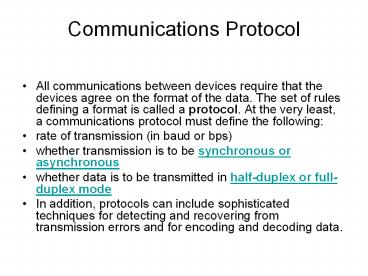Communications Protocol - PowerPoint PPT Presentation
Title:
Communications Protocol
Description:
Communications Protocol All communications between devices require that the devices agree on the format of the data. The set of rules defining a format is called a ... – PowerPoint PPT presentation
Number of Views:374
Avg rating:3.0/5.0
Title: Communications Protocol
1
Communications Protocol
- All communications between devices require that
the devices agree on the format of the data. The
set of rules defining a format is called a
protocol. At the very least, a communications
protocol must define the following - rate of transmission (in baud or bps)
- whether transmission is to be synchronous or
asynchronous - whether data is to be transmitted in half-duplex
or full-duplex mode - In addition, protocols can include sophisticated
techniques for detecting and recovering from
transmission errors and for encoding and decoding
data.
2
TCP/IP Model1-25-06
3
TCP/IP Protocols
- Hypertext Transfer Protocol (HTTP)
- Web servers implement this protocol. Short for
HyperText Transfer Protocol, the underlying
protocol used by the World Wide Web. HTTP defines
how messages are formatted and transmitted, and
what actions Web servers and browsers should take
in response to various commands. For example,
when you enter a URL in your browser, this
actually sends an HTTP command to the Web server
directing it to fetch and transmit the requested
Web page.
4
TCP/IP Protocols
- Simple Mail Transfer Protocol (SMTP)
- Used by e-mail servers (and sometimes Web
servers) to send e-mail. Short for Simple Mail
Transfer Protocol, a protocol for sending e-mail
messages between servers. Most e-mail systems
that send mail over the Internet use SMTP to send
messages from one server to another the messages
can then be retrieved with an e-mail client using
either POP or IMAP. In addition, SMTP is
generally used to send messages from a mail
client to a mail server. This is why you need to
specify both the POP or IMAP server and the SMTP
server when you configure your e-mail
application.
5
TCP/IP Protocols
- Post Office Protocol Version 3 (POP3)
- A protocol used to retrieve e-mail from a mail
server. Most e-mail applications (sometimes
called an e-mail client) use the POP protocol,
although some can use the newer IMAP (Internet
Message Access Protocol). - There are two versions of POP. The first, called
POP2, became a standard in the mid-80's and
requires SMTP to send messages. The newer
version, POP3, can be used with or without SMTP.
6
TCP/IP Protocols
- IMAP - Short for Internet Message Access
Protocol, a protocol for retrieving e-mail
messages. The latest version, IMAP4, is similar
to POP3 but supports some additional features.
For example, with IMAP4, you can search through
your e-mail messages for keywords while the
messages are still on mail server. You can then
choose which messages to download to your
machine. - IMAP was developed at Stanford University in 1986.
7
TCP/IP Protocols
- File Transfer Protocol (FTP)
- The protocol for exchanging files over the
Internet. FTP works in the same way as HTTP for
transferring Web pages from a server to a user's
browser and SMTP for transferring electronic mail
across the Internet in that, like these
technologies, FTP uses the Internet's TCP/IP
protocols to enable data transfer. - FTP is most commonly used to download a file from
a server using the Internet or to upload a file
to a server (e.g., uploading a Web page file to a
server).
8
TCP/IP Protocols
- DNS
- Short for Domain Name System (or Service or
Server), an Internet service that translates
domain names into IP addresses. Because domain
names are alphabetic, they're easier to remember.
The Internet however, is really based on IP
addresses. Every time you use a domain name,
therefore, a DNS service must translate the name
into the corresponding IP address. For example,
the domain name www.example.com might translate
to 198.105.232.4. - The DNS system is, in fact, its own network. If
one DNS server doesn't know how to translate a
particular domain name, it asks another one, and
so on, until the correct IP address is returned.
9
TCP/IP Protocols
- Transmission Control Protocol (TCP)
- Creates a reliable connection between two
computers. TCP is one of the main protocols in
TCP/IP networks. Whereas the IP protocol deals
only with packets, TCP enables two hosts to
establish a connection and exchange streams of
data. TCP guarantees delivery of data and also
guarantees that packets will be delivered in the
same order in which they were sent.
10
TCP/IP Protocols
- Internet Protocol (IP)
- Provides addressing scheme.. IP specifies the
format of packets, also called datagrams, and the
addressing scheme. Most networks combine IP with
a higher-level protocol called Transmission
Control Protocol (TCP), which establishes a
virtual connection between a destination and a
source. - IP by itself is something like the postal system.
It allows you to address a package and drop it in
the system, but there's no direct link between
you and the recipient. TCP/IP, on the other hand,
establishes a connection between two hosts so
that they can send messages back and forth for a
period of time. - The current version of IP is IPv4. A new version,
called IPv6 or IPng, is under development.
11
TCP/IP Protocols
- Internet Control Message Protocol (ICMP)
- Provides error messages. an extension to the
Internet Protocol (IP) defined by RFC 792. ICMP
supports packets containing error, control, and
informational messages. The PING command, for
example, uses ICMP to test an Internet
connection. - RFC - Short for Request for Comments, a series of
notes about the Internet, started in 1969.An
Internet Document can be submitted to the IETF by
anyone, but the IETF decides if the document
becomes an RFC. Eventually, if it gains enough
interest, it may evolve into an Internet
standard.
12
TCP/IP Protocols
- User Datagram Protocol (UDP)
- Does not establish a connection, just sends
messages. - a connectionless protocol that, like TCP, runs on
top of IP networks. Unlike TCP/IP, UDP/IP
provides very few error recovery services,
offering instead a direct way to send and receive
datagrams over an IP network. It's used primarily
for broadcasting messages over a network.
13
Connecting Your LAN to the Internet
- Your ISP connects to the Internet
- A WAN connection is used between your building
and the ISP - A T-Carrier connection is often used
- A digital connection for voice and data
14
Common T-Carrier Connections
15
Other ways to Connect to the Internet
- Integrated services digital network (ISDN)
- Dial-up access
- Basic Rate Interface (BRI) up to 128 Kbps
- Primary Rate Interface (PRI) up to 1.544 Mbps
- Digital Subscriber Line (DSL)
- Often differing speeds for uploads and downloads
- Depending on type, up to 6.1 Mbps for downloads
and 1.544 Mbps for uploads - Cable Modem
- Shared access cable provided by cable TV company
With the addition of users in the area transfer
speeds will be reduced.
16
Web Hosting Solutions
- Standard hosting
- Your site resides on the same computer with many
other sites - Cheapest solution
- Dedicated server
- You have a server that only you use
- Co-location
- Your own server is physically located at the
company that does your Web hosting
17
Web BrowsersBrowser Wars
- A software application used to locate and
display Web pages. The two most popular browsers
are Netscape Navigator and Microsoft Internet
Explorer. Both of these are graphical browsers,
which means that they can display graphics as
well as text. In addition, most modern browsers
can present multimedia information, including
sound and video, though they require plug-ins for
some formats.
18
Web BrowsersNetscape
- The creation
- Netscape Navigator was developed by the team who
had created the Mosaic web browser at the
National Center for Supercomputing Applications.
The company they created was initially named
"Mosaic Communications Corporation" and their web
browser "Mosaic", but a legal challenge from NCSA
over the rights to the name resulted in the
company and the product being renamed. The name
"Netscape" was invented by sales representative
Greg Sands.
19
Web BrowsersMosaic Netscape 0.9
20
Web BrowsersNetscape
- Release history
- Mosaic Netscape 0.9 October 13, 1994
- Netscape Navigator 1.0 December 15, 1994
- Netscape Navigator 1.1
- Netscape Navigator 1.22
- Netscape Navigator 2.0 September 18, 1995
- Netscape Navigator 2.01
- Netscape Navigator 2.02
- Netscape Navigator 3.0 August 19, 1996
- Netscape Navigator 3.01
- Netscape Navigator 3.02
- Netscape Navigator 3.03
- Netscape Navigator 3.04 October 4, 1997
- Netscape Navigator 4.0 June 1997
21
Web BrowsersNetscape
- The rise of Netscape
- When the consumer internet revolution arrived in
the mid to late 1990s, Netscape was well
positioned to take advantage of it. With a good
mix of features and an attractive licensing
scheme that allowed free use for non-commercial
purposes, the Netscape browser soon became the de
facto standard, particularly on the Windows
platform.
22
Web BrowsersNetscape
- The fall of Netscape
- Microsoft saw Netscape's success as a clear
threat to the dominant status of the Microsoft
Windows operating system. It began a
wide-reaching campaign to establish control over
the browser market. Browser market share, it was
reasoned, leads to control over internet
standards, and that in turn would provide the
opportunity to sell software and services.
Microsoft licensed the Mosaic source code from
Spyglass, Inc., an offshoot of the University of
Illinois, and turned it into Internet Explorer.
23
Web BrowsersNetscape
- The resulting battle between the two companies
became known as the browser wars. Versions of IE
were markedly inferior to contemporary versions
of Netscape Navigator IE 3.0 (1996) began to
catch up to its competition IE 4.0 (1997) was
the first version that looked to have Netscape
beaten, and IE 5.0 (1998) with many bug fixes and
stability improvements saw Navigator's
marketshare plummet below IE for the first time.
24
Web BrowsersNetscape
- In March 1998, Netscape released most of the code
base for Communicator under an open source
license. The product named Netscape 5, which was
intended to be the result, was never released, as
managers decided that the code needed a complete
rewrite. This product, taking growing
contributions from the open-source community, was
dubbed Mozilla, once the codename of the original
Netscape Navigator. Netscape programmers gave
Mozilla a different GUI and released it as
Netscape 6 and later Netscape 7. After a lengthy
public beta, Mozilla 1.0 was released on June 5,
2002. The same code base, most notably the Gecko
layout engine, became the basis of several
standalone applications, including Firefox and
Thunderbird. - These products, however, came too late for
Netscape as a business. Eventually Microsoft
emerged victorious in the browser wars, and
Netscape was acquired in 1999 by AOL.
25
Web BrowsersInternet Explorer
- Internet Explorer 3 was the first major browser
with Cascading Style Sheets (CSS) support
released in August, 1996 and it could handle the
PICS system for content metadata. The
improvements were significant, compared to its
main competitor at the time, Netscape Navigator.
26
Web BrowsersInternet Explorer
- The browser was not widely used until version 4,
which was released in October 1997 and was
integrated with the Windows 98 operating system.
This integration, however, was subject to
numerous criticisms (see United States v.
Microsoft). Version 5, released in September
1998, was another significant release that
supported bi-directional text, ruby characters,
XML and XSL.
27
Web BrowsersInternet Explorer
- Version 6 was released on August 27, 2001, a few
weeks before Windows XP. This version included
DHTML enhancements, content restricted inline
frames, and better support of CSS level 1, DOM
level 1 and SMIL 2.0. The MSXML engine was also
updated to version 3.0. Other new features
included a new version of the IEAK, Media bar,
Windows Messenger integration, fault collection,
automatic image resizing, P3P, and a new
look-and-feel that is in line with the style of
Windows XP
28
Web BrowsersInternet Explorer
- For version 7.0 of Internet Explorer, set to ship
with Windows Vista and as a separate download for
Windows XP with Service Pack 2, large amounts of
the architecture, including the security
framework, have been completely overhauled.
Partly as a result of these security
enhancements, the browser will be a stand-alone
application, rather than integrated with the
Windows shell, and it will no longer be capable
of acting as a file browser. The "beta 1" (build
5112) and "beta 2 preview" (build 5299)
pre-releases both operate in this new stand-alone
manner.
29
Web BrowsersDeveloping Web sites For
- Browsers have been criticized for implementing
non-standard HTML markup extensions such as the
BLINK tag, which is sometimes referred to as a
symbol for Netscape's urge to develop extensions
not standardized by the W3C, and even mentioned
in the fictional Book of Mozilla. Both IE and
Netscape have also been criticized for following
actual web standards poorly, often lagging behind
or supporting them very poorly or even
incorrectly. This criticism wasn't very loud
during the days of its popularity as web masters
then often simply developed for Netscape
Navigator, but came to be an increasing annoyance
to webmasters who wish to provide backward and
cross-browser compatibility. Today, many web
masters still struggle with cross-browser
compatibility do not choose to support old
versions, due to their poor and invalid web
standard implementations.
30
Jeopardy
31
Browsers
Netscape
Internet Explorer
100
100
100
200
200
200
300
300
300
400
400
400
500
500
500
32
What are Browser Plug-ins?
Flash, Acrobat Reader
- Row 1, Col 1
33
Who came up with the Name Netscape?
Greg Sands
- 1,2
34
What is Internet Explorer?
IE
- 1,3
35
What is a payment method available for purchases
up to 4999.99 for which a blanket contract does
not exist?
P-Card
- 1,4
36
What is a Web browser?
A software application used to locate and
display Web pages
- 2,1
37
What is False?
TRUE OR FALSE The Netscape Browser came after
Microsofts Internet Explorer
- 2,2
38
What are Cascading Style Sheets ?
CSS
- 2,3
39
Which payment method can be used for all
purchases?
Receipt and invoice
- 2,4
40
What is the National Center for Supercomputing
Applications?
NCSA
- 3,1
41
Who Acquired Netscape in 1999?
AOL
- 3,2
42
Who did Microsoft License its IE Source Code
From?
Spyglass, Inc
- 3,3
43
What is a payment method that can be used for
purchases up to 100?
Petty Cash
- 3,4
44
What are the two most popular browsers ?
Netscape Navigator and Microsoft Internet
Explorer
- 4,1
45
What was Netscape Initially Called?
Mosaic
- 4,2
46
What is IEs Latest Version?
Version 7.0
- 4,3
47
What is a payment method that can be used for
purchases up to 5,000.00?
Direct Demand
- 4,4
48
Who is the Instructor?
Michael Krueger.
- 5,1
49
Which Version of Netscape was Never Released?
Netscape Version 5
- 5,2
50
What is 1998?
Navigator's marketshare plummets below IE for
the first time.
- 5,3
51
Who is the Pcard Program Manager?
Sharon Brandstatt 740-8762
- 5,4
52
- Remember the more we LEARN, the more we GROW!