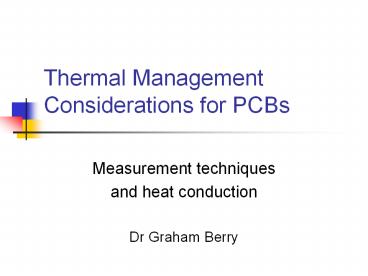Thermal Management Considerations for PCBs - PowerPoint PPT Presentation
Title:
Thermal Management Considerations for PCBs
Description:
Thermal Management Considerations for PCBs Measurement techniques and heat conduction Dr Graham Berry Refining calculations Trace (signal-carrying) copper layers have ... – PowerPoint PPT presentation
Number of Views:376
Avg rating:3.0/5.0
Title: Thermal Management Considerations for PCBs
1
Thermal Management Considerations for PCBs
- Measurement techniques
- and heat conduction
- Dr Graham Berry
2
Apple Apps for Thermal Engineers
Gear3-Finishes is an encyclopedia in your pocket
for Thermo-Physical surface properties of
hundreds of materials. If you need properties for
Asphalt Shingles, Second Surface Silvered Teflon.
or even a Deciduous Forest, you can find it here!
Gear1-Convection is comprised of three natural
convection and three forced convection
calculators. It is a visual application designed
for touch-based interaction. This provides an
instant sensitivity analysis to determine which
parameters are the most important.
Gear2-Materials is an encyclopedia in your pocket
for Thermo-Physical properties of over 1,300
materials. These properties include Density,
Specific Heat, and Thermal Conductivity.
3
Thermal Resistance
- TSP Method (temperature sensitive parameter)
- Meets military specifications
- Use forward voltage drop of calibrated diode to
measure change in Tj due to known power
dissipation
4
Thermal resistance calculation
- Recall formula for junction temperature TJ
(PD x qJA) TA - Rearranging equation, thermal resistance
calculated by - qJADTJ/PDTJ-TA/PD
- where TJ is junction temp, TA is ambient temp and
PD is power dissipation
5
TSP Calibration
- TSP diode calibrated in constant temperature oil
bath, measured to 0.1C - Calibration current low to minimise self-heating
- Normally performed at 25C and 75C
6
Temperature coefficient
- Temperature coefficient known as K-factor
- Calculated using KT2-T1/VF2-VF1at constant IF
whereKTemperature coefficient (C/mV)T1,2
lower and higher test temperatures
(C)VF1,F2Forward voltage at IF and
T1,2IFConstant forward voltage measurement
current
7
Calibration graph
- K-factor measured from inverse of slope
8
Thermal resistance measurement
- Constant voltage and constant current pulses
applied to test device - Constant current pulse is same value as used to
calibrate TSP diode - This is used to measure forward voltage
- Constant voltage pulse used to heat test device
9
Thermal resistance measurements
- Constant voltage (heating) pulse much longer than
constant current (measurement) pulse to minimise
cooling during measurement - Typically gt991ratio
10
Thermal resistance measurements
- Measurement cycle starts at ambient temperature
- Continues until steady state reached, i.e.
thermal equilibrium
11
Thermal resistance measurements
- Thermal resistance calculated byqJADTJ/PDK(VF
A-VFS)/VH IH where VFAforward voltage of
TSP at ambient temp (mV)VFSForward voltage of
TSP at equilibrium (mV)VHHeating voltage
(V)IHHeating current (A)
12
Test ambient
- Measurement of qJA
- Devices soldered to special thermal resistance
test boards - 8-9 mil (200-225µm) standoff from board
- Placed in box of known volume (1cu ft if youre
American!) - Temperature rise measured
13
Air flow tests
- Ambient test can also use moving air
- Air flow passed over device at known constant
rate - Required for calculations involving active
cooling (Lecture 2) - Similar setup to static ambient test
14
Test setups
Test device on board
Air flow test setups
15
qJC Tests
- Test device held against an infinite heatsink
- This comprises a massive, water-cooled copper
block, kept at 20C - In this way, qCA (case-ambient) is very close to
zero, so any measurement is purely qJC
(junction-case)
16
qJC Tests
- SO devices mounted with bottom of package against
heatsink, using thermal grease for good
conductivity - PLCC devices mounted upside down, with top of
package against heatsink - Spacer used on bottom side to prevent heat loss
from here
17
PLCC qJC test setup
18
qJC data
- Power dissipation has an effect on thermal
resistance - Must be consideredwhen calculatingcooling
requirements
19
Other factors affecting qJC
- Recall from Lecture 1
- Leadframe design, pad size
- Larger pads reduce thermal resistance for given
die size - Leadframe material - Alloy 42 or copper
20
qJA data
- Air flow also affects qJA
- Importantconsiderationfor forced-aircooling
21
Heatsinks
- Purpose of a heatsink is to conduct heat away
from a device - Made of high thermal conductivity material
(usually Al, Cu) - Increased surface area (fins etc) helps to remove
heat to ambient - Interface between heatsink and device important
for good thermal transfer
22
Interface roughness
- Surface roughness at interface between two
materials makes a huge difference to thermal
conductivity - Various different contact configurations on
microscopic scale
23
Surface roughness
24
Surface roughness
- Air gaps act as effective insulators
- Need some interstitial filler
- Many types available, including greases,
elastomers, adhesive tapes - Seen by consumers e.g. in PC processor
heatsink/fan kits
25
Interstitial filler materials
26
Solid interfaces
- Conforming rough surfaces can have high
conductivity
27
Effect of contact pressure
28
Heat Conduction in a PCB
- PCB is layered composite of copper foil and
glass-reinforced polymer (FR4)
29
Heat conduction in PCB
- Can treat this layered structure as homogeneous
material with two different thermal
conductivities - Heat flow within plane is kIn-plane
- Heat flow through thickness of plane is kThrough
30
Conductivity Equations
where t is thickness of given layer and k is
thermal conductivity of that layer
31
Sample results
- Total PCB thickness is 1.59mm
- PCB comprises only copper and FR4 layers
- k of copper is 390 W/mK
- k of FR4 is 0.25 W/mK
32
Sample results
33
Conclusions from results
- Even for thin copper layers, kIn-plane is much
greater than kThrough - As FR4 has very low thermal conductivity, a
continuous copper layer will dominate heat flow - Because of this, thermal conduction is not
efficient where no continuous copper path exists
34
Refining calculations
- Trace (signal-carrying) copper layers have much
less effect on heat transfer than planes - Trace layers can normally be excluded from
calculations - If required, conductivity of trace layer can be
calculated fromwhere fi is fractional copper
coverage
35
Summary
- TSP Method for measuring junction temperatures
- Thermal resistance test methods - junction-air
and junction-case - Effects of power dissipation and airflow on
thermal resistance - Interface resistance
- Use of interstitial materials to decrease this
36
Summary
- Heat conduction in copper-clad PCB dominated by
in-plane transfer - Trace layers have only a small contribution to
total conduction - FR4 is a good insulator!
37
Thermal Analysis Software
- PCAnalyze is an engineering application used to
mathematically model and predict the thermal
behavior of printed circuit assembly (PCA)
designs. Component placement, cooling strategies,
or "worst case" conditions can be quickly
evaluated using this software. - PCAnalyze will calculate the temperature of the
board and its individual components, using its
integrated steady state and transient solver.
This is the same solver used in the TAK2000 Pro
thermal analyzer. - PCAnalyze is a stand-alone application with its
own built-in solver. No third-party compiler,
linker, or graphics package is required.
http//www.pcanalyze.com/product.htm