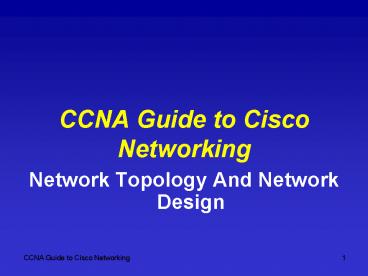Network Topology And Network Design - PowerPoint PPT Presentation
1 / 41
Title:
Network Topology And Network Design
Description:
CCNA Guide to Cisco Networking. 5. IEEE 5-4-3 Rule On Topologies ... CCNA Guide to Cisco Networking. 10. Media. Twisted-Pair cabling have the following in common ... – PowerPoint PPT presentation
Number of Views:6950
Avg rating:5.0/5.0
Title: Network Topology And Network Design
1
CCNA Guide to Cisco Networking
- Network Topology And Network Design
2
Physical Topologies (Star Topology)
3
Physical Topologies (continued)
- Star topology
- Star topology advantages
- Break in one cable does not affect other devices
(except up links) - Easy to locate problems
- Easy to install
- Does not require termination like bus topology
- Star topology disadvantages
- Center of star topology device (hub) can be
expensive - Hub failure can affect entire topology
- Amount of cable is expensive
4
Physical Topologies (Ring Topology)
- Ring topology
- FDDI Used in WANs
- Ring topology advantages
- Prevents network collisions
- Each station acts like a repeater
- Ring topology disadvantages
- Cable break can affect all devices
- Temporarily shut down network to add a new
station - Maintenance and monitoring is difficult
5
IEEE 5-4-3 Rule On Topologies
No more than 5 segments of cable and 4 repeaters
can exist between two stations on the network.
Only 3 of the five segment can be populated with
Computers, bridges, or routers. The other two
segments can only interconnect the repeaters
and/or hubs
6
IEEE 5-4-3 Rule On Topologies
5 segments of cable 4 repeaters Only 3 of the
five segment can be populated
7
IEEE 5-4-3 Rule
Find the rule violation
8
Network Architecture
- IEEE 802
- Logical Link Control (IEEE 802.2)
- CSMA/CD (802.3)
- Token Ring (802.5)
- Wireless Technologies (802.11)
- FDDI Fiber distributed Data Interface (802.5)
9
Network Architecture (continued)
10
Media
- Twisted-Pair cabling have the following in common
- Copper based data transmission
- Copper wires come in pairs
- Each Wire of a pair is twisted around each other
- Copper wires are enclosed in a sheath
- All wire pairs are enclosed in a sheath
11
Media (continued)
- Unshielded twisted-pair (UTP)
- Advantages of UTP cable
- Thin and flexible
- Easy to install
- Many modern buildings come with CAT 5 installed
- Small size does not fill up wiring ducts fast
- Inexpensive per foot
- Disadvantages of UTP cable
- Susceptible to interference
- Cable length is 100 meters or 328 feet
- Register Jacks (RJ)
- RJ-45
12
Media (continued)
13
Media (continued)
- Shielded twisted-pair (STP)
- Advantages of STP cable
- Greater protection from interference
- Thin and flexible
- Overall it is easy to install
- Disadvantages of STP cable
- Inexpensive per foot but more expensive than UTP
- STP must be grounded, problems exists if not
grounded properly - More difficult to install than UTP
- Small size but does fill up wiring ducts faster
than UTP
14
Media (continued)
- Coaxial cabling (Thicknet and Thinnet)
- Advantages of coaxial cabling
- Cable lengths are longer than UTP/STP
- Less susceptible to interference than UTP
- Hubs are not required, direct connection
- Disadvantages of coaxial cabling
- Thicknet is very difficult to install
- More expensive than UTP
- Difficult to troubleshoot
15
Media (continued)
16
Media (continued)
Thicknet is thicker than Thinnet Thinnet is
limited to 185 meters while Thicknet runs up to
500 meters
17
Media (continued)
- Thinnet and Thicknet Connectors
- RG-58 cabling
- BNC
- Attachment unit interface (AUI)
- Barrel connectors
- T-connectors
- Terminators
18
Media (continued)
19
Media (continued)
- Fiber-Optic cable
- Advantages of fiber-optic cabling
- Transmit data over long distances
- Not susceptible to EMI
- High transmission rates
- Not susceptible to eavesdropping
- Small cable size
- Disadvantages of fiber-optic cabling
- Expensive (not anymore!)
- Cable can be easily damaged during install making
installations more difficult - Manual termination of ends is time consuming
20
Media (continued)
21
Media (continued)
22
Media (continued)
23
Horizontal Cabling Standards
- Twisted-pair or fiber-optic connections between
wiring closets - Electronic Industries Alliance and
Telecommunications Industry Association (EIA/TIA) - EIA/TIA-568
- UTP horizontal cable run max 90 meters
- Horizontal cross connect max 6 meters
- Workstation to horizontal drop max 3 meters
24
Horizontal Cabling Standards (continued)
25
Wiring Closets
- Wiring closets terminates cables to patch panels
and connect to hubs, Switches, and routers - EIA/TIA-568 and EIA/TIA-569 terminations
standards for wiring closets (one per floor) - Catchment area If a given floor area exceeds
1000 m2 or horizontal cable exceeds 90 m ,
additional closets are needed. - Main distribution facility (MDF)
- Intermediate distribution facility (IDF)
26
Wiring Closets (continued)
- Proximity to the POP MDF should be as close as
possible to the POP (Point of Presence) - Backbone
- Sometimes called vertical cabling
- EIA/TIA-568 specifies four different cables for
backbone installations - 100-ohm UTP
- 150-ohm STP
- 62.5/125-micron optical fiber
- Single mode optical fiber
27
Wiring Closets (continued)
28
Wiring Closets (continued)
29
Performance Considerations
- Connection speeds
- Throughput
- Utilization
- Video or audio streaming/teleconferencing
- Client/server applications
- Host/terminal applications
- Routing protocols
- Routine maintenance tasks
- Broadcast traffic
- Ethernet collisions
30
Performance Considerations (continued)
- Solutions for reducing network utilization
- Segment network with switch, bridge, or router
- Reduce the number of services provided on the
network - Reduce the number of protocols on the network
- Control access to bandwidth intensive
applications or protocols
31
Performance Considerations (continued)
- Calculating bandwidth and throughput
- Transmission Time file size/bandwidth
- (T Fs/Bw)
- Throughput file size/download time
- (Tp Fs/Dt)
- Collisions and contention
- Use a Protocol analyzer to investigate collision
rates above 5 - Resource placement users and resources, when
possible, should be placed on the same segments
32
Performance Considerations (Resource Placement)
33
Installing Telecommunications Connectors
(continued)
34
Installing Telecommunications Connectors (Jack
Wiring)
35
Patch Panel (Rear View)
36
Patch Panel (Front Panel)
37
LAN Design Models
- Two basic design strategies
- Mesh (flat i.e.less structured than Hierarchical)
- Hierarchical
- Three-layer network model
- Core
- Distribution
- Access layer
- Two-layer network model
- One-layer network model
38
LAN Design Models (Mesh)
39
LAN Design Models (Three- Layer Model)
40
LAN Design Models (continued)
41
LAN Design Models (continued)