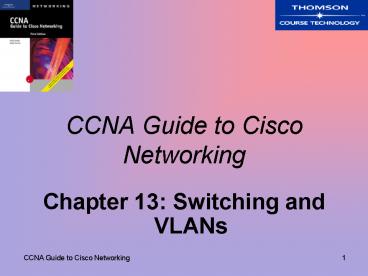Chapter 13: Switching and VLANs - PowerPoint PPT Presentation
1 / 56
Title:
Chapter 13: Switching and VLANs
Description:
CCNA Guide to Cisco Networking. 2. Objectives. Explain the features and benefits of Fast Ethernet ... Guide to Cisco Networking. 4. Ethernet Operations. CSMA ... – PowerPoint PPT presentation
Number of Views:740
Avg rating:3.0/5.0
Title: Chapter 13: Switching and VLANs
1
CCNA Guide to Cisco Networking
- Chapter 13 Switching and VLANs
2
Objectives
- Explain the features and benefits of Fast
Ethernet - Describe the guidelines and distance limitations
of Fast Ethernet - Define full- and half-duplex Ethernet operations
- Distinguish between cut-through, fragment-free,
and store-and forward LAN switching - Define the operation of the Spanning Tree
Protocol and its benefits
3
Objectives (continued)
- Describe the benefits of virtual LANs
- Understand the purpose of the VLAN trunking
protocol (VTP)
4
Ethernet Operations
- CSMA/CD
- Listen to wire before transmitting
- Contention mention
- Interframe gap
- Also known as an interpacket gap
- 9.6 seconds
- Collisions
- Simultaneous frame transmission
- 32-jam signal
- Back-off period
5
Ethernet Operations (continued)
- CSMA/CD (continued)
- Collision domain
- Physical topology segment in which frames may
collide - Layer 3, layer 2, and layer 1
- Repeaters and hubs do not microsegment
- Switches and bridges microsegment at layer 2
- Routes and gateways segment at layer 2 and layer 3
6
Latency
- Latency
- Sometimes referred to as propagation delay
- Length of time to forward, send, or propagate a
data frame - Bit time
- Slot time
- 5-4-3 rule
- Latency differs depending on
- Resistance of transmission medium
- Number of nodes
- Amount of processing of packet
7
Latency (continued)
8
Ethernet Errors
- Most errors are caused by
- Defective equipment
- Incorrectly configured equipment
- Frame size errors
- Frame size minimum 64 bytes
- Frame size maximum 1518 bytes
9
Ethernet Errors (continued)
- Frame error classification
- Short frame or runt
- Long frame or giant
- Jabber
- Frame check sequence error
- Alignment error
10
Collision Errors
- As the number of devices increase so does the
number of collisions - Late collisions
- Violate the 5-4-3 rule
- Cable too long
- Slot time exceeded
- Segment with a router
- Microsegment with a switch or bridge
- Transmitting station will attempt to retransmit
16 times - Additional collision detections will be
considered a NIC error
11
Broadcasts
- Nodes establishing a presence
- Applications advertising a service
- IP address-to-MAC address resolution
- Broadcast storm
- Network loop
- 126 or more broadcasts per second
- Possible solutions
- Reduce the number of services on servers
- Limit the number of protocols
12
Fast Ethernet
- 100 Mbps
- 10/100 Autosense
- Full-duplex or half-duplex
- Category 5 or higher cable
- IEEE 802.3u implementations
- 100Base-TX
- 100Base-T4
- 100Base-FX
13
Half- And Full-Duplex Communication
- Half-duplex
- Send and receive signals separately
- Full-duplex
- Send and receive simultaneously
- No collisions
- Benefits of full-duplex
- No collisions
- No retransmissions
- Full bandwidth in both directions
- No waiting for other transmissions
14
Half- And Full-Duplex Communication (continued)
- Four different duplex options on 2950 switch
- Auto
- Full
- Full-flow control
- Half
15
Half- And Full-Duplex Communication (continued)
16
LAN Segmentation
- Segmenting with bridges
- Filter traffic at Data Link layer
- Segment LAN into 2 or 3 major segments
- Bridges build a MAC-to-segment table
- Manual configuration
- Learn from source MAC of arriving frame
- Bridges forward frames through the bridge when
the destination of the frame is on a different
segment
17
LAN Segmentation (continued)
- Points to remember about bridges
- Reduce collisions
- No effect on broadcasts or multicasts
- Extend physical length of LAN
- Efficient use of bandwidth
18
Segmenting With Routers
- Points to remember when segmenting with routers
- Forwards packets based on layer 3 addresses
- Decrease collisions
- Reduce broadcast and multicast traffic
- Support multiple paths and routes between routers
- Efficient use of bandwidth for the newly created
segments
19
Segmenting With Routers (continued)
- Points to remember when segmenting with routers
(continued) - Increase security
- Increase the physical distance of the network
- Provide layer 3 routing, packet fragmentation and
reassembly, and traffic flow control - Provide communications between different
technologies such as Ethernet and Token Ring or
Ethernet and Frame Relay - Higher latency than bridges
20
LAN Switching
- Segmentation with switches
- Switches are hardware controlled
- Bridges are software controlled
- Microsegmentation
- Switched bandwidth
- Shared bandwidth
- Efficient use of bandwidth
- Able to connect segments of different speeds
- 10 Mbps to 100 Mbps
- 100 Mbps to 1Gbps
21
LAN Switching (continued)
22
LAN Switching (continued)
23
Switch Operations
- MAC-to-switch port mapping
- Content-addressable memory (CAM)
- Learns MAC addresses automatically
- Source address from arriving frame
- Two types of memory buffering
- Port-based memory buffering
- Shared-memory buffering
- Symmetric and asymmetric switching
24
Securing Switch Ports
- Configure a permanent MAC address
- Does not have a TTL
- Define a static map entry
- Restricts communication between specific ports
- Set a limit on the number of MAC addresses
- Define the action when a security violation occurs
25
Switching Methods
- Four methods for processing and forwarding frames
- Store-and-forward
- Read the entire frame
- Fragment-free
- Reads first 64 bytes
- Lower latency than store-and-forward
- Also known as modified cut-through
- Minor error detection
26
Switching Methods (continued)
- Four methods for processing and forwarding frames
(continued) - Cut-through
- Forwards frame after destination MAC is read
- First 14 bytes of frame
- Lowest latency
- No error detection
- Adaptive cut-through
- Error sensing
- Uses cut-through and store-and-forward
27
Switching Methods (continued)
28
Switching Methods (continued)
29
Switching Methods (continued)
30
Spanning Tree Protocol
- Spanning Tree Protocol (STP)
- Physical loops
- Logical loops
- Spanning Tree Algorithm (STA)
- IEEE 802.1d
31
Spanning Tree Protocol (continued)
32
Spanning Tree Protocol (continued)
- Build a logical path
- Election process
- Root bridge (root device)
- Bridge protocol data units (BPDU) or
Configuration bridge protocol data units (CBPDU) - Root ports
33
Spanning Tree Protocol (continued)
- Port states
- Stable states
- Blocking Send and receive BPDUs but no data
frames - Forwarding Send and receive all data frames and
learn new MAC addresses - Disabled No frames sent or received
- Transitory states
- Listening Listening to election process only
- Learning Learning new MAC addresses
34
Spanning Tree Protocol (continued)
- STP switch port process
- From bridge/switch bootup to blocking
- From blocking to listening (or to disabled)
- From listening to learning (or to disabled)
- From learning to forwarding (or to disabled)
- From forwarding to disabled (automatically or
manually) - Topology changes
35
Virtual LANs
- Logical grouping of network devices and nodes
- Broadcast domain
- Management VLAN
- Also known as default VLAN
- Cannot be deleted
- Every port is on VLAN 1 by default
- Router are required to move traffic between VLANs
36
Virtual LANs (continued)
37
Virtual LANs (continued)
38
Benefits of VLANs
- VLANS provide the following benefits
- It is easier to add and move stations on the LAN
- It is easier to reconfigure the LAN
- There is better traffic control
- There is increased security
39
Dynamic vs. Static VLANs
- VLANs can be configured dynamically or statically
- Static VLANs are configured port-by-port
- Dynamic VLAN ports automatically learn their VLAN
assignment - Software database of MAC address-to-VLAN mappings
40
VLAN Standardization
- Frame filtering
- Frames can be separated into VLANs
- MAC addresses
- Network-layer protocol type
- Application type
- Frame tagging
- IEEE 802.1q
- Also known as frame identification
- Adds a four-byte field to Ethernet frame
- Inter-Switch Link (ISL) protocol
- Cisco proprietary frame-tagging method
- 26 byte header
41
Creating VLANs
- VLAN configuration
- Rm410HLvlan database
- Rm410(vlan)vtp domain hudlogic
- Rm410(vlan)vtp server
- Rm410(vlan)vlan 2 name production
- Rm410(vlan)vlan 3 name accounting
- Rm410(vlan)vlan 4 name marketing
42
Creating VLANs (continued)
- VLAN configuration (continued)
- Rm410configure terminal
- Rm410(config)interface f0/1
- Rm410(config-if)switchport mode trunk
- Rm410(config-if)exit
- Rm410(config)interface f0/2
- Rm410(config-if)switchport access vlan 1
43
Link Types And Configuration
- Two types of links
- Trunk links
- Switch-to-switch links
- Switch-to-router links
- 100 Mbps links
- 1 Gbps links
- Access links
- Non-VLAN aware devices
44
Link Types And Configuration (continued)
- Trunk links have five states
- Auto
- Desirable
- Non-negotiate
- Off
- On
- Rm410(config)interface f0/1
- Rm410(config-if)switchport mode trunk
45
Trunking Protocol
- VLAN trunking protocol
- Layer 2 messaging protocol
- Manages all changes to the VLANs across networks
- VTP domains
- VTP devices are organized in to domains
- Switches can only belong to one domain
- Rm410HLvlan database
- Rm410(vlan)vtp domain hudlogic
46
Trunking Protocol (continued)
- VTP device modes
- Server
- Rm410(vlan) vtp server
- Client
- Rm410(vlan) vtp client
- Transparent
- Rm410(vlan) vtp transparent
- Default to server mode
- VTP pruning
- Reduces the number of VTP updates on trunk link
- Rm410(vlan) vtp pruning
47
Trunking Protocol (continued)
- Delete VLAN database
- Rm410 delete flashvlan.dat
- Switch interface descriptions
- Rm410HL(config)int f0/1
- Rm410HL(config-if)description productionVLAN
- Nonswitching hubs and VLANs
48
Routers and VLANs
- Increase security
- Manage traffic between VLANs
- Subinterfaces
- Access-lists
- Router-on-a-stick
49
Routers and VLANs (continued)
- Enable inter-VLAN communication between VLAN 1
and VLAN 2 - Router(config) interface e0.1
- Router(config-subif) ip address 164.106.1.1
255.255.255.0 - Router(config-subif) encapsulation isl 1
- Router(config-if) exit
- Router(config) interface e0.2
- Router(config-subif) ip address 164.106.2.1
255.255.255.0 - Router(config-subif) encapsulation isl 2
50
Routers and VLANs (continued)
51
Summary
- Ethernet (CSMA/CD) is a media access method that
was developed in the 1960s - Stations on an Ethernet LAN must listen to the
network media before transmitting to ensure that
no other station is currently transmitting - If two stations transmit simultaneously on the
same collision domain, a collision will occur - The transmitting stations must be able to
recognize the collision and ensure that other
stations know about the collision by transmitting
a jam signal - Once the jam signal has cleared the network,
other stations can begin transmitting, but the
stations that caused the collision must wait for
a random backoff period before attempting to
transmit again
52
Summary (continued)
- The delays caused by collisions on a network can
seriously affect performance when collisions
exceed 5 of the traffic on the collision domain - One way to reduce the number of collisions on a
network is to segment the network with a bridge,
switch, or router - Switches do the most to divide the collision
domain and reduce traffic without dividing the
broadcast domain - This means that the LAN segment still appears to
be a segment when it comes to broadcast and
multicast traffic
53
Summary (continued)
- Switches microsegment unicast traffic by routing
frames directly from the incoming port to the
destination port - This means that packets sent between two hosts on
a LAN segment do not interrupt communication of
other hosts on the segment - Switches are therefore able to increase the speed
at which communications occur between multiple
hosts on the segment - Another way to increase the speed at which a LAN
operates is to upgrade from Ethernet to Fast
Ethernet - This allows you to increase the speed at which
frames are transferred on the wire, thereby
increasing the performance of the network
54
Summary (continued)
- To fully implement Fast Ethernet, you have to
replace all the hubs, NICs, and any other network
interfaces with interfaces that support Fast
Ethernet - Several Fast Ethernet devices allow for
compatibility between Fast Ethernet and standard
Ethernet, but to take full advantage of Fast
Ethernet, all components must be upgraded - Full duplex can also improve Ethernet performance
over half-duplex operations because no collisions
can occur on a full-duplex LAN - Full duplex also allows frames to be sent and
received simultaneously, which makes a 10-Mbps
full-duplex connection seem like two 10-Mbps
half-duplex connections
55
Summary (continued)
- Full-duplex operations are only supported by
devices designed for this type of communication - This means that the half-duplex devices on a
network will have to be completely replaced to
take advantage of the speed offered by
full-duplex operations - The Spanning Tree Protocol (STP), which is
enabled by default on most bridges and switches,
allows administrators to create physical loops
between bridges and switches without creating
logical loops that would pose a problem for
packet delivery - Another way to increase the performance,
flexibility, and security of a network is to
implement VLANs via switches
56
Summary (continued)
- VLANs are separate broadcast domains that are not
limited by physical configurations, instead a
VLAN is a logical broadcast domain implemented
via one or more switches - Performance benefits associated with VLANs are
derived from limiting the amount of broadcast
traffic that would naturally pass through a
switch without filtration - The enhanced flexibility to assign any port on
any switch to a particular VLAN makes moving,
adding, and changing network configurations
easier - VLAN information is communicated to switches
using the VLAN trunking protocol (VTP)