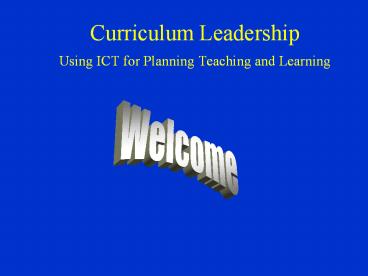Curriculum Leadership Using ICT for Planning Teaching and Learning - PowerPoint PPT Presentation
1 / 35
Title:
Curriculum Leadership Using ICT for Planning Teaching and Learning
Description:
Curriculum Leadership Using ICT for Planning Teaching and Learning Introducing Robin Clarke MEd, BA. Dip Ed, Grad Dip Ed Admin Education Research Solutions ... – PowerPoint PPT presentation
Number of Views:124
Avg rating:3.0/5.0
Title: Curriculum Leadership Using ICT for Planning Teaching and Learning
1
Curriculum Leadership Using ICT for Planning
Teaching and Learning
Welcome
2
Introducing
- Robin Clarke
- MEd, BA. Dip Ed, Grad Dip Ed Admin
- Education Research Solutions
3
Overview
- Challenges for Curriculum Leaders
- How they can be addressed
- Curriculum design
- Planning, teaching, learning using ICT
- Coordinating the school program
4
Challenges for Curriculum Leaders
- Connect.
- Policy. and . Practice
- Curriculum (plans).. andPedagogy (action)
5
Policy and Practice
- Understand system requirements
- Answer the questions WHY we teach and
- So What Clarify the outcomes
6
Nail the why to the wall
- Goals
- Outcomes focused education is setting shared
goals and enabling students to achieve them?
7
Curriculum and Pedagogy
- Curriculum Leaders improve classroom learning
- Connect Plansand Action
8
What is curriculum?
- Planned learning experiences in
context
9
Curriculum Leaders
provide 'Frameworks
Frameworks are parameters within
which people make decisions
10
Different people in the learning organisation
view the Curriculum Framework differently
- Curriculum Design
- provides a lens at each layer
- System
- School (leader)
- Teacher
- Student
11
System Framework
Outcomes Teaching
Principles Assessment Reporting Accountability
12
School Framework Coordinated
learning program across school
Comprehensive Coherent
Developmental
13
System Framework
School Framework
Teacher Framework Learning
strategies Knowledge Skills
14
System Framework
School Framework
Teacher Framework
Student Framework Constructivism
Ask the kids
15
Learn how to learn
- Challenge
- to engage students in their learning
process.
16
Student Framework
- Involvement in the
- planning, organisation, application and
evaluation of their learning. - Negotiation of the curriculum
- Higher order outcomes require students to take
responsibility for their learning
17
Decision Making Frameworks
- Each framework has decision-making processes
that are to be supported by Curriculum Leaders - 1. Curriculum Framework
- 2. School Framework
- 3. Teacher Framework
- 4. Student Framework
18
Layers and Lenses
19
Leaders help to answer questions
- For whom?
- Why?
- What?
- When?
- How?
- With what?
- So What?
- How Well?
20
Your opportunity to raise issues
- What are other challenges?
- What would you like ICT to be able to do to help?
- Any ideas to share?
21
Leaders develop conceptual frameworks
22
Debonos Six hats of Thinking
- Engage students in the learning process
- Connect planning and action
- Cater for individual differences
23
Linking Teacher Planning and Student Learning
- Teacher Planning
- Motivation intention
- Input information
- Clarification understand
- Organisation framework
- Application use
- Assessment - Evaluation
- Student Learning
- Red hat feelings engaged
- White hat information
- Black hat questions
- Blue hat organisation
- Green hat application
- Yellow hat valuing
24
Leaders Pull the Jigsaw Together
- Linking Curriculum Framework
- With
- Classroom teaching - pedagogy
25
Leaders use ICT for teacher planning
- What will help teachers to plan?
- Simple - easy to use
- Fast - save time
- Developmental - outcomes
- Adaptable - flexible
- Value existing plans
26
Leaders use ICT forSchool Curriculum
Coordination
- Whole of school plan
- Coordinated - developmental
- Teachers share
- Supervision of teachers
- Monitor student progress
- Accountability
27
Solutions through Research
'Using ICT for teacher planning and school
coordination
How can we enable teachers to plan quickly and
efficiently?
How can we establish a School Curriculum
Centre?
28
Research Outcomes
- Simple, easy to use Time-saving
- Connections link all elements
- Flexible different planning styles
- Developmental outcomes focused
- Cumulative value adding
- Collaborative promote sharing
29
System Layer Why we teach. So What
- Outcomes, Requirements, Expectations.
- Planning
- Communication
- Supervision
- Monitoring
- Accountability
30
School Layer What we teach When
- Coordinated program across the school
- Developmental outcomes focused
- Coherent connected links
- Comprehensive Know about, Know to
- No Gaps, blind spots or duplications
31
Teacher Layer How, with what, so what, how
well
- Planning, Teaching and Learning
- How strategies - adopts learning process
- Why goals, engaging, negotiated
- With What resources (electronic)
- So What teaching and assessment
- How Well criteria and standards
32
Student Layer For whom, So what
- Understand and use learning process
- For whom negotiated curriculum flexible
- Constructed developmental
- Student Centred Students involved in.. the
planning, organisation, application, evaluation
and celebration of their learning - So what goals, outcomes, benefits appreciated
33
Requirements for Effective Use of ICT
- Hardware Computer and Multi-media projector
- Dedicated Software For planning, teaching,
learning - Content Curriculum planning documents
- Competencies Teacher skills in use of ICT
- Pedagogy Teaching and learning practices
34
- Use of ICT for planning teaching and learning
- Comprises
- Curriculum design
- Curriculum content
- Dedicated software for creating / adapting
- Pedagogy
35
Examine the program