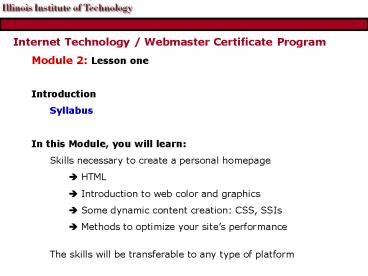Internet Technology Webmaster Certificate Program - PowerPoint PPT Presentation
1 / 25
Title:
Internet Technology Webmaster Certificate Program
Description:
Internet Technology / Webmaster Certificate Program. Module 2: Lesson one. Introduction ... Personal Homepage content guidelines / advice ... – PowerPoint PPT presentation
Number of Views:84
Avg rating:3.0/5.0
Title: Internet Technology Webmaster Certificate Program
1
- Internet Technology / Webmaster Certificate
Program - Module 2 Lesson one
- Introduction
- Syllabus
- In this Module, you will learn
- Skills necessary to create a personal homepage
- HTML
- Introduction to web color and graphics
- Some dynamic content creation CSS, SSIs
- Methods to optimize your sites performance
- The skills will be transferable to any type of
platform
2
Internet Technology / Webmaster Certificate
Program Module 2 Lesson one 1 - Name 2 -
Company Name / position title 3 - e-mail 4 -
Computer user experience a) Windows 95/NT (yes)
(no) b) Mac (yes) (no) c) How long for each? 5 -
HTML knowledge a) none b) some c) a lot 6 -
Graphic Design knowledge a) none b) some c) a
lot 7 - Network Admin knowledge a) none b)
some c) a lot
3
- Internet Technology / Webmaster Certificate
Program - Module 2 Lesson one
- Today
- Review some concepts from Module One
- Personal Homepage content guidelines / advice
- Lab 2.01
- More site design guidelines
- Basic HTML tags
- Lab 2.02
4
- Internet Technology / Webmaster Certificate
Program - Module 2 Lesson one
- Module One Review
- Questions on Module One
- Review telnet and ftp to charlie.cns.iit.edu
Goals review telnet review unix commands
create the file hierarchy (to the right) on
charlie.cns.iit.edu Brief introduction to
relative and absolute links
5
- Internet Technology / Webmaster Certificate
Program - Module 2 Lesson one
- Personal Homepage content guidelines / advice
- Different purposes for having a homepage (other
than a course requirement) - For Reasons that benefit the individual
- Learn, improve, gain experience with web skills
- Creative self expression
- An outlet for showing artwork / writing
- Social Reasons
- Share information about self, beliefs, family,
friends - Meet like minded people
6
- Internet Technology / Webmaster Certificate
Program - Module 2 Lesson one
- Personal Homepage content guidelines / advice
(continued) - Commercial / Career related Reasons
- Promote a business
- Display a resume
7
- Internet Technology / Webmaster Certificate
Program - Module 2 Lesson one
- Personal Homepage content guidelines / advice
(continued) - Things to consider before creating the site
- Your motivation
- Select content that is interesting and fun for
you and others - Be yourself be creative be unique
- The time the project will consume
- update the site
- Just do it.
- The web site creation process is an evolution. As
long as you update the site, the site will grow
with you.
8
- Internet Technology / Webmaster Certificate
Program - Module 2 Lesson one
- Personal Homepage content guidelines / advice
(continued) - Things to consider before creating the site
- What personal information you want to share
- You might receive SPAM
- Lose privacy
9
- Internet Technology / Webmaster Certificate
Program - Module 2 Lesson one
- Personal Homepage content guidelines / advice
(continued) - Web Page Netiquette
- Colors and Text
- No blinking text
- Dont use too much uppercase emphasis or
exclamation points - Use font colors that contrast well with your
background - Spelling and Grammatical Errors
- No excuses
10
- Internet Technology / Webmaster Certificate
Program - Module 2 Lesson one
- Personal Homepage content guidelines / advice
(continued) - Web Page Netiquette
- Images and Multimedia
- Dont overuse animation
- Too many images slow down loading
- Dont embed large multimedia files - give option
to download - Too much text
- Use white space
11
- Internet Technology / Webmaster Certificate
Program - Module 2 Lesson one
- Personal Homepage content guidelines / advice
(continued) - Web Page Netiquette
- Navigable
- The majority of the site should be reachable in
3 mouse clicks - Avoid really long pages if possible, especially
for your main page - An interesting site has soul
- Break (10 minutes)
- Lab 2.01
12
- Internet Technology / Webmaster Certificate
Program - Module 2 Lesson one
- More site design guidelines
- Browser variation and Monitor variation
considerations - Different Browsers and different versions
- Netscape 2, 3.01, 3.04, 4.05, 4.08, 4.5, 4.6,
4.7 - Internet Explorer 3, 4, 5 (IE 4 different on
Mac) - AOL (http//webmaster.info.aol.com)
- Opera (http//operasoftware.com)
- Lynx (http//www.crl.com/subir/lynx/author_tips.
html) - WebTV (http//www.webtv.net/Primetime)
- http//browserwatch.internet.com/stats/stats.html
13
- Internet Technology / Webmaster Certificate
Program - Module 2 Lesson one
- More site design guidelines
- Browser variation and Monitor variation
considerations - Dealing with different browsers and versions
- Design strategies
- Lowest common denominator ?
- Splitting the difference ?
- Current version design ?
- Something for everyone (many versions) ?
14
- Internet Technology / Webmaster Certificate
Program - Module 2 Lesson one
- More site design guidelines
- Browser variation and Monitor variation
considerations - Monitors
- Size 13, 14, 17, 19, 20, 21
- Resolution
- 544 x 378 (webtv)
- 640 x 480
- 800 x 600
- 1024 x 870
- 1280 x 1024
- 1600 x 1200
15
- Internet Technology / Webmaster Certificate
Program - Module 2 Lesson one
- More site design guidelines
- Browser variation and Monitor variation
considerations - Monitors
- Color
- 8-bit (256 colors)
- Mac and PC have 216 8-bit colors in common
- 16-bit (65,000 colors)
- 24-bit (17 million colors)
16
- Internet Technology / Webmaster Certificate
Program - Module 2 Lesson one
- Introduction to HTML
- What is HTML
- SGML (Standard Generalized Markup Language)
- a standard for describing markup languages
- DTD (Document Type Definition)
- a formal specification of a markup language using
SGML - HTML (Hypertext Markup Language)
- an SGML DTD invented by Tim Berners-Lee at CERN
(Geneva) - less technical definition
- HTML defines the syntax and special instructions
(tags) that tell the browser how to display the
documents contents.
17
- Internet Technology / Webmaster Certificate
Program - Module 2 Lesson one
- Introduction to HTML
- What HTML is not
- Not a programming language
- Not truly standardized
- standards are developed by World Wide Web
Consortium (http//www.w3.org) - Not a WYSIWIG design language
- Not complete
18
- Internet Technology / Webmaster Certificate
Program - Module 2 Lesson one
- Introduction to HTML
- HTML files are
- Text files with the extension .html or .htm
- Can be created with any text editor or a WYSIWIG
editor - File names are case sensitive
- (Note HTML is not case sensitive)
- Do not use any special characters ? or
spaces in a HTML file name. Use numbers, letters
and the underscore _
19
- Internet Technology / Webmaster Certificate
Program - Module 2 Lesson one
- Introduction to HTML
- Basic HTML document structure
- lthtmlgt
- ltheadgt
- lttitlegt test page lt/titlegt
- lt/headgt
- ltbodygt
- Page Contents
- lt/bodygt
- lt/htmlgt
20
- Internet Technology / Webmaster Certificate
Program - Module 2 Lesson one
- HTML tags
- Containers vs. Standalone tags
- Containers paired tags lttaggt lt/taggt
- Logical vs. Physical tags
- Logical
- ltcodegt lt/codegt
- ltstronggt lt/stronggt
- ltemgt lt/emgt
- Physical
- ltigt lt/igt
- ltbgt lt/bgt
- ltugt lt/ugt
- Standalone no need for an end tag lttaggt
21
Internet Technology / Webmaster Certificate
Program Module 2 Lesson one HTML tags A
starting container tag or a standalone HTML tag
consist of the following components
End container tags do not have attributes Nesting
HTML tags
22
- Internet Technology / Webmaster Certificate
Program - Module 2 Lesson one
- More on HTML
- Browsers Ignore the following
- Line breaks, tabs, multiple spaces
- multiple ltpgt tags
- unrecognized tags
- comments lt!-- comment --gt
- HTML code validation tool
- http//www.weblint.org/
23
- Internet Technology / Webmaster Certificate
Program - Module 2 Lesson one
- Introduction to web color
- RGB
- Combinations of Red, Green and Blue
- Each has a value of 0 - 255
- Example Red 255,0,0
- Web colors are RGB colors in hexadecimals (base
16 instead of 10) - 0 - 9 then A - F
- All web colors are combinations of the following
values - Hex 00 33 66 99 CC FF
- Dec 0 51 102 153 204 255
24
- Internet Technology / Webmaster Certificate
Program - Module 2 Lesson one
- Images and Special Characters
- Image file formats recognized by browsers
- .gif - word art / logos
- .jpg or .jpeg - photographs
- .png - not widely supported yet
- Character Entities / Special Characters
25
Internet Technology / Webmaster Certificate
Program Module 2 Lesson one Questions Break L
ab 2.02 Think about content for your Personal
Homepage