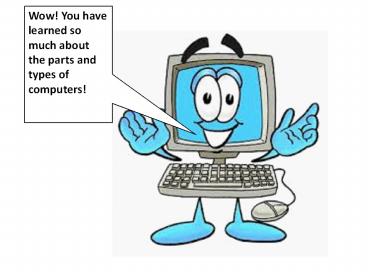Unit 1: Computer Module for Pre - School - PowerPoint PPT Presentation
Title:
Unit 1: Computer Module for Pre - School
Description:
Computer Module for Pre - School – PowerPoint PPT presentation
Number of Views:967
Title: Unit 1: Computer Module for Pre - School
1
Wow! You have learned so much about the parts and
types of computers!
2
Now you will learn how to turn on and off your
computer!
!
3
Lesson 9 Turning On and Off the Computer
4
Turning On Your Computer
Using your Personal Computer (System Unit)
5
In your System Unit using your Personal Computer,
6
find this sign and click to power on your
computer!
7
And.
8
Click!
9
Using also your Laptop or Netbook,
10
find this sign and click to power on your
computer!
11
And.
12
Click!
13
Wow! Very Good!
14
Now, let us try to learn how to turn off your
computer very safely!
15
Turning Off Your Computer
Using your Personal Computer (System Unit)
16
In your Computer Monitor, at the left bottom, you
will find this icon and Click.
17
Then it will appear like this.
18
Find this icon and Click!
19
Now Your Computer is shutting down.
20
Activity
Can you find the power on switch in this Computer
System Unit? Encircle the Power On switch.
21
Activity
Which of these icons is the Power Off
Switch? Draw a Check sign on the Power
Off Switch
22
Lesson10 People Using theComputer
23
Anyone can use a computer if he is interested to
learn it.
24
Write YES if the statement is true and write NO
if the statement is not true.
A sister can use computer ____________________
25
A younger brother can use computer.
__________________
Dogs can use computer.__________________________
Dogs can use computer. ___________________________
__
26
Lesson 11 Using the Computer Properly
27
In taking care of your computer, you have to
28
Avoid your computer to too much heat.
Wipe your computer with clean and dry cloth.
Unplug your computer after and if not in use.
29
Keep away from spilled waters.
30
Your hands should be clean and dry.
31
Wipe your computer with clean and dry cloth
32
Unplug your computer after and if not in use.
33
Encircle the picture that is used for cleaning
the computer. Good Luck!
34
Summary Taking care of your computer is
important because it helps you to use your
computer for many years. Not taking care of your
computer would mean that you are not taking care
of it. To ensure its usage to last long, you have
to avoid your computer to too much heat keep
away from spilled waters, your hands should be
clean and dry, wipe your computer with clean and
dry cloth, and unplug your computer after and if
not in use.
35
Unit Test Supply the missing letter of the
following.
C l o _ _
W _ _ e
B _ _ s h
36
_ _ I L L
U N _ _ U G
H E _ _