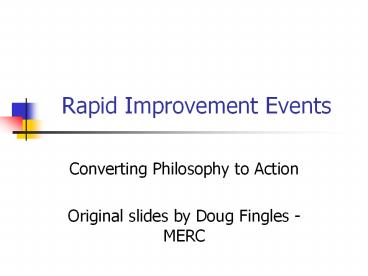Rapid Improvement Events - PowerPoint PPT Presentation
1 / 31
Title:
Rapid Improvement Events
Description:
Rapid Improvement Events Converting Philosophy to Action Original s by Doug Fingles - MERC Lean Review 5 Principles Value Value Stream Flow Pull Perfection Tools ... – PowerPoint PPT presentation
Number of Views:258
Avg rating:3.0/5.0
Title: Rapid Improvement Events
1
Rapid Improvement Events
- Converting Philosophy to Action
- Original slides by Doug Fingles - MERC
2
Lean Review
- 5 Principles
- Value
- Value Stream
- Flow
- Pull
- Perfection
- Tools
- Value Stream Analysis
- 6S
- Cells
- Standard Work
- Rapid Improvement Events
- 8 Wastes
- Injuries
- Defects
- Inventory
- Overproduction
- Waiting time
- Motion
- Transportation
- Processing
3
Definition
- A dedicated group spending 3 to 5 days improving
a focused area or process that is usually tied to
a Value Stream Analysis.
4
Rapid Improvement Events
- A seven week cycle of preparation, action, and
follow-up to improve one area or fix a problem - People work leaders, mechanics, workers,
supervisor, and a Lean Change Agent - Led by the supervisor or work leader
- Guided by the Lean Change Agent
5
7 week Cycle
- 3 Weeks out
- Pick the team
- Measurements
- Deliverables
- 2 Weeks out
- Get workcenter history
- Communicate
- Plan
- 1 Week out
- Define boundaries
- Communicate
- Review
6
7 Week Cycle
- Week of the Event
- Day 1
- Current conditions
- Day 2
- Make the changes
- Day 3
- Run the new process
- Day 4
- Create Standard Work
- Day 5
- Outbrief
7
7 Week Cycle
- 1st Week After
- All or nothingbe relentless on Standard Work,
6S, Inventory, etc. - See and fix problems
- 2nd Week After
- Keep up Standard Work, 6S, Inventory
- See and fix problems
- 3rd Week After
- Shift to sustainment, make the new the standard
practice - Continue to see and fix problems
8
Projector Screen Co.
- Makes pull-down projector screens
- Small business, less than 10 people
- One shop, original owner
- Best product/cheapest
- We made the big time!
- Orders are up
- Coming in faster than can produce
- Customers are unhappy at delay(s)
9
Preparation
- Previous Weeks
- 3 Weeks
- History
- Select team
- 2 Weeks
- Communicate
- Productivity numbers
- Determine targets
- 1 Week
- Train
- Communicate
- Results
- Takt Time (pace, or timing)
- Team in place
- Place for Event
- Team Trained
- Productivity numbers are known (output, quality,
delivery)
10
Preparation
- Previous 3 weeks
- Historysmall business growing rapidly,
experiencing long lead times and customers
wanting quicker delivery - You are our teamhandpicked from the floor,
supervision and a Lean Change Agent - Weve communicated our need for change
- We have our productivity numbers
- Targets Produce 135 per day, maintain quality,
and find space for new products
11
Day One Tasks
- Build a Spaghetti Diagram
- See the flow of people and parts
- Build a Bar Chart
- Show the workload per person/station
- Time the operations
- From when a part is started to finish
- Individual stations
- Measure
- Output
- Floor space
12
Define the Boundaries
- What process(es) will you map?
- What can we not screw up?
- Inputs
- Outputs
- Who are the customers
- For the product
- For the process
- Top 2 or 3 measurements
13
Layout
Screen Cutting Area
Tube Cutting Area
Assembly Area
Test
Storage Room -Tubing -Screen -Hardware -End Caps
Pack Ship
14
Spaghetti Diagram
Screen Cutting Area
Tube Cutting Area
Assembly Area
Test
Storage Room -Tubing -Screen -Hardware -End Caps
Pack Ship
Spaghetti Diagram for one person, one screen
15
Spaghetti Diagram
Screen Cutting Area
Tube Cutting Area
Assembly Area
Test
Storage Room -Tubing -Screen -Hardware -End Caps
Pack Ship
Spaghetti Diagram for Three people, three screens
16
Bar Chart
17
The Numbers
- Takt Time Time Avail/Customer Demand
- 8 hr shift 20 min for breaks, 10 min 6S, 5 min
TPM 445 min - Demand 135 screens per day
- 445/135 3.3 min per screen
- Process time 18 min per screen, or 25 per day
(445/18) - 3 Workers produce 75 screens per shift, or 60
below demand - 3.5 hours overtime 36 screens, still 24 shy of
daily demand - 24X5 days 120, or a full Saturday and half of
Sunday to fill all the orders
18
Day Two Tasks
- Eliminate the waste found on Day 1
- What waste(s)?
- Create a cell or make changes to the cell
- What would it look like?
- Tools
- Paper dolls
- Cardboard cut outs of stations
- Simulations
- Bar Chart
- Spaghetti Diagram
- Run the new setup at least once
- Create basic Production Control Board
19
Setup Cells
Small Screen
Large Screen
Med Screen
Tubes
Tube
Tube
Assy/T/Pack
A/T/Pack
Assy/Test/Pack
Storage Area
Ship
Cell Setup Spaghetti Diagram, 3 people, 3 screens
20
Production Control Board
A.M.
P.M.
Plan Actual Plan Actual Problems/comments
Cell
23
22
Small
22
Medium
22
22
Large
22
67
66
21
The New Numbers
- Takt Time Time Avail/Customer Demand
- 8 hr shift 20 min for breaks, 10 min 6S, 5 min
TPM 445 min - Demand 135 screens per day
- 445/135 3.3 min per screen
- Manual Cycle Time 10 min per screen, or 44.5
per day (445/10) - 3 Workers can produce 133 screens per shift, or 2
below demand - 20 min overtime 2 screens
22
Day Three
- Compare new measures against targets
- Run the cell
- Be prepared for problems
- Have someone assigned to each worker
- Watch for Flow
- Are any parts moving backwards or sideways?
- Are tasks and positions for workers helping flow?
- Is there a Pull system in the cell?
- Corral the extra inventory-lock it up
23
RIE Screen Projectors
- Compare measurements against the targets
- Stay with the Cell, look for
- Standard WIP, Standard Work sequence
- Review Production Control Board
- Tools
- Build/use Standard Work Combination Sheet
- Takt time
- New Spaghetti Diagram
- Bar Chart
24
Day Five
- Outbrief
- Recognize Team Members
- Use visuals/tours to show progress
- Begin the follow up actions
25
Follow Up
- 1st Week After
- All or Nothing
- Supervisor monitor cell on hourly basis
- Use Production Control Board
- Keep excess inventory locked up
- Solve problems
- Supervisor/Leaders take responsibility
- 2nd Week After
- Dont Relax
- Use Production Control Board
- Focus on Standard Work
- Supervisor/Leaders solve problems
- 3rd Week After
- Sustain
- Use Production Control Board
- Use Standard Work
- Supervisor/Leaders solve problems
26
C-5 Pylon Spaghetti Diagram
1-Input 2-Clean 3-Sand 4-NDI 5-Repair 6-Paint
Prep 7-Paint 8-Delivery
4
3
5
2,6
7
1,8
27
C-5 Pylon New Spaghetti Diagram
1-Input 2-Clean 3-NDI 4-Sand Repair 5-Paint
Prep 6-Paint
NDI
Bldg 323
3
Bldg 181
2,5
6
4
1
Bldg 169
Bldg 180
Repair
Depaint Prepaint
F/Line
28
C-5 Pylon shop
T B
T B
T B
T B
T B
T B
T B
T B
T B
T B
T B
T B
T B
T B
T B
29
C-5 Pylon Shop 6Sd
T B
T B
T B
T B
T B
T B
30
Review
- One Lean tool in the toolbox
- Preparation is the key
- Know the numbers
- Set realistic goals
- Communicate
- Use Production Control Board for status, feedback
- Hints for successful RIEs
- Eat the Elephant in Small Bites
- Think Apollo 13
31
Acknowledgements
- Lean Thinking by James Womack and Daniel Jones
- Toyota Production System by Taiichi Ohno
- Simpler Business System, www.simpler.com