LECTURE 3: INTRODUCTION TO QUALITATIVE RESEARCH METHODS AND PROTOCOL ANALYSIS - PowerPoint PPT Presentation
1 / 84
Title:
LECTURE 3: INTRODUCTION TO QUALITATIVE RESEARCH METHODS AND PROTOCOL ANALYSIS
Description:
... et. al., Human Computer Interaction, 1985, Volume 1, pages 283-307. ... 7 organizations in Canada (2 financial, 4 other companies, one large govt. agency) ... – PowerPoint PPT presentation
Number of Views:2208
Avg rating:3.0/5.0
Title: LECTURE 3: INTRODUCTION TO QUALITATIVE RESEARCH METHODS AND PROTOCOL ANALYSIS
1
LECTURE 3 INTRODUCTION TO QUALITATIVE RESEARCH
METHODS AND PROTOCOL ANALYSIS
- Intensive study of a small number of cases
- Qualitative methods result in largely verbal
rather than numerical data ( eg, interview
transcripts, videotapes) - The analysis is descriptive or
interpretivist (rather than statistical,
resulting in tests of association and
significance)
2
Qualitative Methods, 1 PROTOCOL ANALYSIS
- or the "Thinking Out Loud" Method
- A "protocol" is a record of a step-by-step
procedure. In this method, one records the
step-by-step procedures of a user "thinking out
loud" while trying to use a computer system. - A qualitative, direct observation method for
determining usability, and to some extent,
functionality of software (or other artifacts)
3
Protocol Analysis References
- Protocol Analysis Verbal Reports as Data, K
Anders Ericsson, Herbert Simon, MIT Press 1984
(revised, 1993). - Verbal Protocol Analysis Comes of Age, Robert L.
Mack, RC 10655 (47834) 8/1/84, Research Report,
IBM Thomas J. Watson Research Center. - Lisa Learning by John M. Carroll and S.A. Mazur,
Computer (IEEE Computer Society), November, 1986
(good example of what can be learned using
Protocol Analyses). - Exploring Exploring a Word Processor, John M.
Carroll, et. al., Human Computer Interaction,
1985, Volume 1, pages 283-307. - Boren, M. Ted and Ramey, Judith. Thinking Aloud
Reconciling theory and practice. IEEE
Transactions on Professional Communication, 43,
3, Sept. 2000, 261- 278.
4
THEORETICAL FOUNDATIONS(Ericsson Simon)
- Assumption Cognitive processes that generate
verbalizations are a subset of the cognitive
processes that generate behavior. - Objective To discover the process a person goes
through in solving a problem.
5
Two dimensions of verbal reports
- Time between task and report leads to distinction
of concurrent or retrospective report. - How directly the information can be expressed in
verbal language leads to whether the report is a
direct cognitive report or an abstraction.
6
Three types of reports
- While information is attended Talk Aloud, Think
Aloud - While information is still in short-term memory
Concurrent Probing - After the completion of the task directed
process Retrospective probing - You want to get as much of the first type as
possible, but not if it is interrupting them or
bothering them when they are "thinking hard."
7
Mental levels
- one direct verbalization of information in form
it was heeded - two not heeded in verbal code, has to be
translated (icon) - three filtering process used.
8
THINKING OUT LOUD INCLUDES RELATING
- 1) Intentions - goals and future states ("shall,
will, must have to") - 2) Cognitions - current attention and situation,
presence and immediacy. - 3) Planning If x then y. Inferences. Questions
raised in their minds. - 4) Evaluation - no, yes, darn it, fine, etc.
- These four are elements of what you want them to
verbalize.
9
Protocol Analysis
- USE IN INTERACTIVE SYSTEMS
- OBJECT To understand users cognitive model of
the system. To pinpoint differences between
system model and user model. To understand the
cause of errors, mistakes, misinterpretations. - One to one observation of user learning and using
the system.
10
OBSERVER BEHAVIOR
- To increase reliability
- Observer does not aid user observer only
supposed to ask question if not clear what user
is doing or why they are doing something. - Main probe please keep talking
- Can record, audio tape or video or keystroke
save must create a transcript or complete record
of the behavior.
11
OBSERVER BEHAVIOR
- Try to get them to explain
- 1) What they re trying to do.
- 2) What confusions or concerns they have.
- 3) What they expect to happen next.
- 4) Generally try to increase verbalizations by,
for example, telling them to be sure not to go to
another screen until they have talked out loud
12
TIMES NOT GOOD TO HAVE THEM VERBALIZE
- 1) Reading text or attempting to understand a
written problem description. - 2) In intense cognitive activity such as
reorganizing. - 3) Intermediate steps between a sub problem and
the solution.
13
Procedures
- Only one or two functional areas of a system can
be observed in a single protocol analysis. - Devise different tasks and procedures to test the
different parts of the system, separately.
14
III. Procedures
- 1. YOU must be thoroughly familiar with the
system to be observed/ tested, and with the
equipment on which it is to be used. - You must know how the task you will design can in
fact be "correctly" accomplished on the system. - You must be able to get the user out of an error
condition if it occurs.
15
PROCEDURES
- 2. Develop a fairly simple, well laid out task in
the user's framework that he or she is to
accomplish and use that same task on a number of
users. Create written instructions and materials
for this task. - For example you might mark up some text with
corrections and have them edit the stored text if
testing a word processor. If testing a data base
you might give them the requirements to find
certain items of data. - Adapt or develop Documentation.
16
3. Observe Record
- Do NOT-- tell them what to do
- Your only verbalizations should be probes and
reminders to think out loud talk out loud
17
NOTES ON METHOD
- Develop follow a script (inter-rater
reliability . - Participants Must be representative of users,
works only with real users. - Instructions should be simple "Tell me what you
are thinking about as you work." "I have no
stake in the system." "Only interested in the
thinking about the task." - You have to make clear that you are evaluating
the system, NOT THEM.
18
Sample transcript excerpts
- From Carrol and Mack, Learning to use a word
processor... - L Learner E experimenter (sometimes O for
Observer) - L Lets see.. Could I turn it off and start all
over? Thats what I would do. Will it hurt
anything? - E Youre in control...
19
sample transcript excerpts
- Learner types ABC right after the operator
name, which causes an error, signaled by a beep,
a message at top left, reset light - L WHOOPS!!
- E What do you think happened there?
- L A bell rang. A buzzer or something...
- reads instructions ... enter to finish.
Okay, lets see what happens presses ENTER
20
sample transcript excerpts
- E You pressed enter?
- Other probes
- Tell me what youre thinking?
- Why do you suppose it did that?
- What do you think happened there?
21
NOTES on method
- Try to keep them from blaming themselves.
- DO Demonstrate THINKING OUT LOUD AS PART OF
INITIAL INTRODUCTION SCRIPT - Use a CONSENT form.
22
NOTES on method
- Observer must remain an observer, not an
interviewer. Do not ask about what you want to
know about (you would be biasing their thinking
process). - Ask What are you thinking? What is that telling
you? - Avoid Why did you do that! What do you think
that means? - Save specific questions you may have about their
actions for the end of the session.
23
NOTES on method
- Give help only if it is a real need or a dead
end. Allow several minutes to pass before
deciding that it is a dead end. Try to avoid
subject going into a stress overload. - Gather all complaints and try to tie them to
system task or documentation, Check across
subjects, tie results to specifics.
24
NOTES on method
- 4. Entire session should be recorded and then be
reconstructed as a transcript that includes
description of - a. exact verbalizations by experimenter and
subject - b. exactly what the user did.
- c. separate notation or analysis of
interpretation of causes of errors made. - SAYS DOES INTERPRETATION
- Verbalization action (by you)
25
AFTER SESSION
- Administer a set of post questions.
- Usually open ended maybe some structured
questions ("scales")
26
PROCEDURES
- 5. Then the transcripts are analyzed to find
COMMON, repeated sources of problems. Exact
quotes and action sequences are given to
illustrate the problems encountered by more than
one of the subjects. - First produce complete record (transcript,
recording). (This is the "protocol.") - Then classify places and causes of problems
(this is the analysis).
27
Analysis and Report
- Lewis of IBM "We go through our notes and
collect episodes in which users are having
trouble or registering complaints. We make a
listing of each such episode, coded by
participant transcript, and keyed to the original
transcript for checking.... By grouping the
episodes, we can now collect all those that seem
to involve a given aspect of the system design.
28
Analysis and Report, cont
- For example, we collect problems of terminology,
cursor control, menu flow, restarting
exercises... Episodes in these groups are then
examined to determine what separate problems are
occurring in each area, and if desired, what
proportion of participants encountered a given
problem.
29
Analysis and Report- Description
- (Lewis, cont) - We also attempt to determine WHY
a given problem is occurring. Very often the
participants comments , as well as the form of
errors, will suggest something. - REPORTING RESULTS BE SPECIFIC. What the
designers need is specific suggestions for
change. What words weren't understood? Which
message or instruction was misleading? - Which screens led people astray?
30
ANALYSIS- Prescription
- Separately, the analyst MAY suggest changes in
the interface or documentation or system
flow/functionality in order to avoid or correct
this source of problems with the system. - Or, systems analyst may be left to devise and
construct possible solutions.
31
Procedure After System Revision
- Then the "revised" system is AGAIN tested, to see
if the problems which it caused users have been
addressed, or if there are NEW problems that
occur as a result of the "fix."
32
DISADVANTAGES AND LIMITATIONS
- Realism presence of observer will interfere with
certain types of reaction like speed. Subject may
be less careless - better than average
performance.
33
DISADVANTAGES AND LIMITATIONS
- Labor A lot of work to do observations and
analyses. - Accuracy People are not aware of all aspects of
their mental processes. What they say does not
correspond to what they do. (However, better than
postmortem interviewing.) - Timing Measurement of time of task can not be
done. They take longer when they have to stop to
think aloud.
34
DISADVANTAGES AND LIMITATIONS
- Summarization Cannot obtain summary measures
easily or statistics. - Does not produce "benchmark" kind of
assessments. If enough subjects, a measuring
scheme for that particular system and problem can
be established.
35
Some pitfalls in prior experiments
- Requiring subjects to tell what they are going to
do before they do it reduces the number of
solutions or approaches subjects will take.
36
ADVANTAGES
- Pinpointing problems specific problems in a new
system easy to identify. - Finding why a problem occurs, problems easy to
perceive. - Catching problems when they occur, people cannot
remember later. - Detecting problems users would not notice. A bad
sequence of doing something.
37
ADVANTAGES
- Learning the facts of cognitive life, how users
approach and think about their task. - Studying Attitude-- users will reveal a lot about
how they feel about the systems. Very important
for systems where use is discretionary. - Using small samples, best feedback possible when
only pilot or limited use (6-8 per task). - Using mockups, can use a small piece of a system,
even paper and pencil mockups, Wizard of Oz
approach.
38
GO to Protocol Analysis in Practice
- Ted Boren Judith Ramey
- Thinking Aloud Reconciling Theory and Practice,
IEEE Transactions on Professional Communication,
September 2000..
39
(No Transcript)
40
End of Lecture 3, Part 1, Protocol Analysis
41
USABILITY STUDIES OTHER OBSERVATIONAL METHODS
- These are qualitative methods which involve
use/exercise/ observation of the system, to try
to identify usability problems. - Protocol analysis is the most systematic and
valid of these methods, but related methods are
quicker and cheaper.
42
USABILITY INSPECTION METHODS
- Overview in Report on a Chi '92 Workshop, by
Robert Mack and Jakob Nielsen, SigChi Bulletin,
Jan 1993 - More detailed accounts of individual methods in
Chi '92 proceedings, pp. 373-404. Note that most
of those using such methods are industry folks
with actual products, not "academics" concerned
with research quality rather than "cost-benefit"
tradeoffs
43
THE METHODS
- A small group of "experts" systematically "walk
through" the screens and critique them based on
the general "heuristics" of interactive system
design, such as those reviewed in the Levi
Conrad reading (e.g., assess consistency of
command names or menu terms look for clear
feedback to user after every input)
44
EFFECTIVENESS
- Comparisons to data gathered from actual users
show that systematic usability inspection by
experts finds 30 to 80 of the problems that
would be identified by users through protocol
analysis or similar methods. - "However, inspections can be effective for
obtaining usability assessments very early in
design" (before a prototype is available) and
they are 'better than nothing."
45
FINDING USABILITY PROBLEMS THROUGH HEURISTIC
EVALUATION
- Jacob Nielson, (Bellcore), Chi 92 Proc.
- In this method, a small set of evaluators examine
the interface and judge its compliance with
recognized usability principles (the
"heuristics") - Findings- Nielson on Heuristic Evaluation Works
much better with "usability experts" (people with
graduate training and experience)
46
FINDING USABILITY PROBLEMS THROUGH HEURISTIC
EVALUATION
- 3- 5 experts should be used but 2-3 are
sufficient if "double experts". - Applying cognitive walkthroughs to more complex
user interfaces
47
WHARTON AND BRADFORD (hp LABS) AND FRANZE (US
WEST), Chi 92 Proc., 381-388.
- Cognitive walkthrough originally devised for
simple "walk up and use" interfaces. - Method focuses on a user's goals and knowledge
while performing a task.
48
COGNITIVE WALKTHROUGHS, 2
- Designed to be used iteratively, early in the
life cycle, by individuals or groups. A set of
forms is generated, one for each step in a "use"
process, which asks questions about that step
(eg, Describe the action that a user should take
at this point Is this action clearly identified
for the user? ) - These forms include many terms from cognitive
science, such as "goal structures, activation of
goals..."
49
COGNITIVE JOGTHROUGH
- ROWLEY RHODES, CHI 92 389--
- Whereas a rigorous structure in a 'walkthrough"
forces consideration of all steps involved in a
task, the jog through may skip some. - Instead of transcribing records, they are simply
videotaped and tabulated on a computer during the
session (logging software)
50
A Heuristic Evaluation of a World Wide Web
Prototype
- ACM Interactions, Jul- Aug 1996
- M. Levi F. Conrad, Bureau of Labor Statistics,
US govt. - Example of a usability inspection method
51
Procedure
- 1. Prepared two documents for subjects A project
overview and a summary of usability principles
(heuristics) - 2. Used four User Interface experts from within
BLS - 3. 45 minutes prep, including review of the two
documents
52
Procedure, cont
- 4. Evaluators instructed to browse through the
Web prototype identifying potential usability
problems and tying each problem to the heuristic
it violated. - 5. Each individual session lasted about 1.5
hours.
53
Procedure, cont
- 6. Group of 4 met for about 1.5 hours,
facilitated by researchers, to construct a
composite list of violations and heuristics each
violated. - 7. Experimenters formatted the composite list of
violations as a rating form, and sent it via
e-mail the next day to each evaluator.
Evaluators requested to assign severity ratings
to each violation on a 5 point scale.
54
The Heuristics
- 1. Speak the users language- Use words, phrases
and concepts familiar to the user - 2. Consistency- indicate similar concepts through
identical terminology and graphics. Adhere to
uniform conventions for layout, formatting,
typefaces, labeling, and so on - 3. Minimize the users memory load- Take
advantage of recognition rather than recall.
(Give feedback after any action)
55
The Heuristics
- 4. Flexibility and efficiency of use- Accommodate
a range of user sophistication and diverse user
goals. - 5. Aesthetic and minimalist design- Create
visually pleasing displays eliminate irrelevant
and distracting things on screen to leave white
space. - 6. Chunking- Write material so that documents are
short and contain exactly one topic. Group lists
to aid recognition and recall
56
The Heuristics
- 7. Progressive levels of detail- Organize
information hierarchically, with more general
info appearing before more specific details. (not
mentioned here- Millers 7 or -2) - 8. Navigational Feedback- allow the user to
determine her or his current position in the
document structure. Make it easy to return to a
prior state.
57
Severity Rating Scale
- 0 I dont agree that this is a usability
problem. - 1 Cosmetic problem only- need not be fixed
- 2 Minor usability problem- low priority
- 3 major usability problem- important to fix
- 4 Usability catastrophe- imperative to fix this
before product can be released.
58
Analysis
- Experimenters grouped related problems into
larger classes. - Evaluation was fast group completed work in less
than three days. - However, much more time was consumed planning and
scheduling the sessions, compiling and typing
lists of problems, and analyzing the final
results for recommendations.
59
Part 3 Ethnography, Case and Field Studies
- Ethnography, or participant observation, is one
data collection method - A case study is an intensive study of a specific
system, organization, community, etc. It usually
combines several methods of data collection,
including participant observation and interviews.
- A field study takes place in a natural
environment, rather than a laboratory. Case
studies are one type of field study.
60
Using Ethnography in Contextual Design
- Simonsen Kensing, CACM July 1997
- Ethnography is the primary method of
anthropologists, who spend extended time doing
field work, living in, observing , and
recording detailed practices of a society or
group (participant observation.)
61
Using Ethnography in System Design
- The aim is to develop thorough understanding of
current work practices as a basis for the design
of computer support. - Premise people may act much differently than
they say they do in interviews.
62
Using Ethnography in System Design
- Ethnographic methods are used in natural settings
(the field,) are holistic (particular behaviors
must be understood in the context of the total
culture and social structure), descriptive of the
points of view of the members of the group. - As applied to CIS, have been used in
participatory design, in which users and
designers engage in mutual learning activities to
understand users work and generate shared
visions for change.
63
Case Study of the (European) Film Board
- About 800 applications and 100 actual films made
each year - Editors activities observed by following them for
several days at their office and site visits,
meetings, etc. Some videotaped.
64
Case Study of the (European) Film Board
- Realized there was a power struggle between the
production managers and the editors eg,
production managers want fewer productions with
more money per film. - Final system design was different as a result of
ethnographic data than it would have been
otherwise. (e.g., after following editors all
over the place, they realized the system had to
be portable.)
65
Case Studies Orlikowski MISQ 93
- Qualitative research results in descriptive data
(nominal level at best) - Methods include interviews, content analysis of
documents, participant observation
(ethnography) - A case study is an empirical inquiry that
investigates a phenomenon within its social and
organizational context (in real life)
66
Orlikowskis study of CASE tools
- Uses grounded theory approach to studying and
contrasting two organizations - An inductive, iterative theory discovery
methodology that allows the researcher to develop
a theoretical account of the general features of
a topic while simultaneously grounding the
account in empirical observations.
67
Site selection in case and field studies-
Orlikowski
- Two organizations selected to be quite different
- One software company that developed its own CASE
tools (119 interviews) - One petrochemical company that purchased them (40
interviews) - Data collected at both sites through semi
structured and unstructured interviewing, direct
observation, and document review.
68
Theoretical Saturation
- The iteration between data collection and concept
development ended when enough categories and
concepts had been defined to explain what had
been observed at both sites, and no additional
data suggested adding any more concepts.
69
Results
- Description of both individual cases presented
first then comparative analysis tied to theory - Differences are attributed to variations in the
change process, the organizational context, and
intentions and actions of key players around the
adoption and use of the CASE tools.
70
Conclusion
- CASE implementations involve a process of
organizational change over time, and not merely
the installation of a new technology.
71
SEARCHING AND SCANNING- EIS STUDY
- Vandenbosch Huff, MISQ, MARCH 1997
- Example of qualitative (protocol analysis, direct
observations, structured interviews) mixed with
quantitative methods (surveys using scales to
measure constructs) in field research - A field study- employs SYSTEMATIC means for
obtaining, recording and analyzing the variables
of interest, and within the organizational
context of use but sample is small and not
necessarily representative of anything.
72
What is EIS?
- Executive Information Systems, sometimes called
Executive Support Systems, are to support top
level management in making strategic decisions.
Names like Commander and Powerplay. - One component is a means for summary and analysis
of the information contained in the lower level
organizational information systems - Another necessary function is to provide external
info about the environment (eg, changes in law,
regulations, competitor info, economic and
demographic projections, etc. )
73
This study
- A field study of seven organizations using EIS to
explore how they are actually used by management
and possible reasons for and outcomes of
different types of use -- searching for
specific information, or scanning (browsing) to
see what interesting things turn up - Key questions How and why do executives EIS
based information retrieval behaviors vary and
what is the impact of those variations on
efficiency and effectiveness of the organization?
74
Research Questions
- Note that qualitative research starts with
research questions, but not hypotheses - Qualitative research may generate hypotheses that
could subsequently be tested with quantitative
research methods using random samples
75
SAMPLE
- 7 organizations in Canada (2 financial, 4 other
companies, one large govt. agency) - From list of 19 gathered from EIS vendors and
consultants. A minimum of five members of the
executive team with access to the EIS had to be
willing to participate - On the average, subjects were one level away from
the president
76
Methods
- Interview guides for executives and for the
systems developers. Lasted 45 minutes taped and
transcribed for analysis - Post- interview questionnaire for executives to
measure individual characteristics and perceived
effectiveness - Direct user observations using thinking out
loud (protocol analysis procedure), with taping
and transcribing - Written documentation collected and analyzed
77
The Pilot Study
- Initial study site was treated in part as a
pretest of the research method. Resulted in
minor changes in the methods and the evolution of
the theoretical model - 1. When executives were asked about their ability
to deal with uncertainty (eg, the impact that
environmental change would have on their
organizations), they became either confused or
agitated. Deleted from subsequent interview
guides.
78
Pilot Study- EIS
- 2. New construct suggested- predisposition
towards scanning. Interview guide adjusted to
begin with a new general question, how the
interviewee generally used information in his or
her job.
79
Confidentiality
- To maintain confidentiality, the companies were
arbitrarily but consistently, named A, B, C etc - Note no individuals identified in any way
Described in terms such as a satisfied user
said
80
Analysis Procedures- Four Steps
- 1. Coding of transcripts separately by two
analysts in the few cases of disagreement,
discussion to agreement. - 2. Interpretation using the theoretical model
- 3, Rating of systems by the two judges/
investigators - 4. Comparisons and statistical summary if
appropriate. Percentages reported and even some
statistical relationships tested in contingency
tables, but limitations of small and
unrepresentative sample explicitly pointed out at
end.
81
Exploratory Sequential Data Analysis
- For Continuous Observational Data (such as
protocol analysis or semi-structured interviews) - Fisher Sanderson, ACM Interactions, 1996
- Observational methods allow one to preserve the
sequence of events, if they are adequately
supported by logging (detailed notes) and audio
or audio/visual recording. - Analysis techniques for sequential analysis
include conversational analysis, interaction
analysis, verbal and nonverbal protocol analysis,
etc.
82
Coding
- All analysis techniques include chunking, or
dividing segments of adjacent data into units for
analysis, and - Coding, which are category labels placed on the
units
83
Labor intensity of analysis
- The ratio of analysis time to the raw sequence or
interaction time is reported to vary from 21 all
the way up to 10001 (meaning 1000 minutes spent
in the analysis steps for every minute of the
initial raw interaction that was recorded) - There are now many software tools available to
aid in the analysis of qualitative sequential
interaction data. (e.g., digitized video, makes
it possible to skip the transcript stage).
84
End of Lecture 3

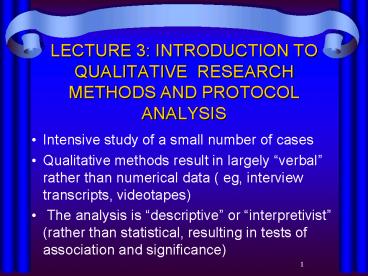













![AMSc Research Methods Research approach IV: Experimental [1] PowerPoint PPT Presentation](https://s3.amazonaws.com/images.powershow.com/8084663.th0.jpg?_=20160828056)















