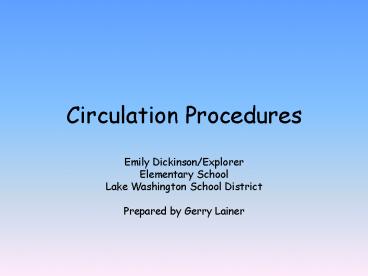Circulation Procedures - PowerPoint PPT Presentation
1 / 10
Title:
Circulation Procedures
Description:
Circulation Procedures. Emily Dickinson/Explorer. Elementary School. Lake ... Check to make sure correct name came up. Scan book or item's barcode or type in number. ... – PowerPoint PPT presentation
Number of Views:48
Avg rating:3.0/5.0
Title: Circulation Procedures
1
Circulation Procedures
- Emily Dickinson/Explorer
- Elementary School
- Lake Washington School District
- Prepared by Gerry Lainer
2
Check Out Procedure
- Click on Check Out
- Scan patrons barcode. Check to make sure correct
name came up. - Scan book or items barcode or type in number.
Check to make sure correct title came up. - Check to make sure no overdue books. If so,
student may not take out book until overdue is
brought back.
3
Check In Procedures
- Click on Check In
- Scan books or items barcode
- Check Screen that correct title came up
- Place on re-shelving cart
4
Renew Procedures
- Click on Renew
- Scan Patrons barcode or type in name
- Scan barcode on book or type in title. Check to
make sure correct title came up with new due date.
5
Patron Status
- Click on Patrons Status
- Scan patrons barcode or type in name. Check to
make sure correct name - Scroll down, list will follow for items checked
out or overdue.
6
Copy Status
- Click on Copy Status
- Type in title of book
- Check to see if
- 1) In library
- 2) Checked out
- 3) Previous checkout
7
Fines or Lost Books
- We do not fine the students or teachers for
overdue books. - We bill the patron for the cost of the
replacement of the book. - Go to patron status, scan barcode, scroll down on
screen which has the title and price of the book. - Print out this sheet for patron, either teachers
or students.
8
Overdue Books
- Click on Back Office
- Click on Reports
- Click on Checked Out/Overdue Materials
9
Overdue Books, cont.
- Print this page which contains each patrons
overdue books. - Pass out notices to the classrooms
- Teachers give overdue notices to each student.
10
Library Statistics
- Click on Library Statistics
- This page enables the staff in the library to
check on the current status of circulation,
patrons, and materials.