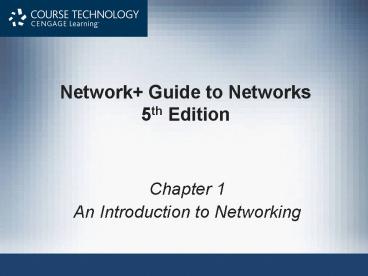Network Guide to Networks 5th Edition - PowerPoint PPT Presentation
Title:
Network Guide to Networks 5th Edition
Description:
Network+ Guide to Networks 5th Edition Chapter 1 An Introduction to Networking Transmission Media Figure 1-8 Examples of network transmission media Notes on Network+ ... – PowerPoint PPT presentation
Number of Views:92
Avg rating:3.0/5.0
Title: Network Guide to Networks 5th Edition
1
Network Guide to Networks5th Edition
- Chapter 1
- An Introduction to Networking
2
Goals of This Chapter
- List the advantages of networked computing
relative to standalone computing - Distinguish between client/server and
peer-to-peer networks - List elements common to all client/server
networks - Describe several specific uses for a network
3
Networks Definition
- Network
- Group of computers devices (printers, scanners,
..etc.) - Connected by transmission media (optic fibers,
copper, air, ..etc.) - Transmission media
- A material substance or device used to transmit
(propagate) and guide the signals - Communication channel
- Types of communication channels
- Physical transmission medium ?wire
- ?copper ? twisted pair coaxial
- glass? fiber optic
4
Networks Definition
- Logical connection over multiplexed medium ?radio
channel ? microwave, satellite, infrared, radio - Each channel has a certain capacity for
transmitting information (bandwidth) data rate
(bits/seconds) - Stand-alone computer
- Not connected to other computers
- Uses local software and data (stored local disks)
5
Networks Advantages
- Advantages of networks over standalone computers
- Resource sharing (devices data)
- Saves money and time
- Ex1 printers 20 staff
- Ex2 data copy sneakernet (data sharing method)
- Central network management manages and
administer resources on a multiple computers from
a central location - Increases productivity
- Ex Software version verification
6
Types of Networks
- Models vary according to
- Computer positioning (relative to each other)
- Control levels over shared resources
- Communication and resource sharing schemes
- Network models
- Peer-to-Peer
- Client/server
7
Peer-to-Peer Network
8
Peer-to-Peer Networks
- Each computer is a client server
- Simplest form of a network
- Usage
- Home/small offices with several computers that
have modest capabilities - Large networks using Internet and special
software (Gnutella, Freenet, Napster,
BitTorrent)? files sharing - Direct computer communication
- Equal authority
- Individual resource sharing(share/prevent
resources) - Each computer can send data to every other
computer on the network
9
Peer-to-Peer Networks
- Advantages
- Simple configuration
- Scarce technical expertise and time environment
- Inexpensive to set up and maintain
- Scarce money environment
- Disadvantages
- Not flexible ? difficult addition /modification
- Not secure ?unauthorized users
- Not practical for large installations
?inconsistency - Solution
- Configure OS and SW to allow resource sharing
10
Peer-to-Peer Networks
- Resource sharing method
- Modify file sharing controls
- A user responsibility
- Not centrally controlled
- Potential variations and security issues
11
Obamas Helicopter Secrets Revealed
- Because of misconfigured peer-to-peer file
sharing - Link Ch 1a on the course Web page
- samsclass.info
- Click on CNIT 106
12
Client/Server Networks
13
Client/Server Networks
- Each computer either server, client or both but
uncommon - Central computer (server)
- Facilitates communication and resource sharing
- Clients (other computers)
- Personal computers
- Known as workstations
- Central resource sharing controlled by server
- Data sharing, data storage space, devices
- No direct sharing of client resources
- Usage
- Medium/Large scale organizations
14
Client/Server Networks
- Computer roles
- Server
- Clients
- Run local applications
- Store data locally
- Use server shared applications, data, devices
- Use server as intermediary
- Communication
- Switches or routers
15
Client/Server Networks
- Server requirement
- Network operating system
- Manages client data, resources
- Ensures authorized user access
- Controls user file access
- Restricts user network access
- Dictates computer communication rules
- Supplies application to clients
- Server examples
- UNIX, Linux, Microsoft Server 2003 and 2008, MAC
OS X Server
16
Client/Server Networks
- Server features relative to clients
- More memory, processing, storage capacity
- Equipped with special hardware
- Provides network management functions
- Disadvantages relative to peer-to-peer networks
- Complex in design and maintenance
17
Client/Server Networks
- Advantages relative to peer-to-peer networks
- User credential assigned from one place ?secure
- Multiple shared resource access centrally
controlled (single user /group o users) ?secure - Central problem monitoring, diagnostics,
correction capabilities ? manageable - User response time optimization capabilities ?
powerful - Efficient processing on large networks ? powerful
- Easy added onto and extended ? Scalable
- Popular in medium- and large-scale organizations
18
LANs, MANs, and WANs
19
LANs, MANs, and WANs
- Classification of network based on size
- LAN (Local Area Network)
- Network confined to a relatively small space (ex
one building, space) - 1980s
- LANs became popular as peer-to-peer based
- Today
- Larger and more complex client/server network
- MAN (Metropolitan Area Network)
- Network extends beyond building boundaries
20
LANs, MANs, and WANs
- Larger than LAN
- Different transmission media and technology
- Connects clients and servers from multiple
buildings - WAN (Wide Area Network)
- Connects two or more geographically distinct LANs
or MANs - Comparison to LANs ?carrying data longer
distances - Use slightly different transmission methods and
media - Use greater variety of technologies
21
LANs, MANs, and WANs
- WAN Network connection
- Separate offices in same organization
- ex. Company supplier
- Separate LANs in different organizations
- ex. Universities
- Most MAN can be described as WAN
- Internet Largest and most varied WAN in the world
22
LANs, MANs, and WANs (contd.)
23
Elements Common to Client/Server Networks
- Client
- Network computer requesting resources or services
from another network computer - Client workstation human user
- Client software installed on workstation
- Server
- Network computer managing shared resources
- More capabilities (processing power, memory, hard
disk) - Runs network operating system
24
Elements Common to Client/Server Networks
- Workstation
- Personal computer
- May or may not be connected to network
- Most clients workstations
- NIC (network interface card)
- Device inside computer
- Connects computer to network media
- Allows communication with other computers
- Known as network adapter
- Different NICs have different specifications
tailored to the requirements of - Workstation network
25
Elements Common to Client/Server Networks
- Examples of manufacturer 3COM, IBM, Intel, SMC
and Xircom - NIC models
- Motherboard integrated
- Connected to motherboard
- Via external port
- NOS (network operating system)
- Software runs on a server and enables server to
manage networking functions and resources (data,
users, groups, security, applications) - Examples (Unix, Linux, MS Windows server
2003/2008, Mac OS X Server)
26
Ethernet NIC
27
Elements Common to Client/Server Networks
- Host
- A computer that enables other computers to share
resources - Node
- Client, server, or other device
- Communicates over a network
- Identified by unique number (network address)
- Connectivity device
- A device that allows multiple networks or
multiple parts of one network to connect and
exchange data - Such as a switch or router
28
Elements Common to Client/Server Networks
- Segment
- Group of nodes
- Use same communications channel for traffic
- Backbone
- Main connection line that connects segments and
significant shared devices (switches, routers,
servers) - A network of networks
- Topology
- Computer network physical layout
- Depends on needs of organization, hardware,
expertise. - Ring, bus, star or hybrid formation
29
A LAN Backbone
30
Common Network Topologies
31
Elements Common to Client/Server Networks
- Protocol
- Standard method or format for communication
between networked devices - Ensures data is transferred completely, in
sequence and reliable - Data packets
- Distinct data units exchanged between nodes
- Allows efficient and reliable data delivery
- Addressing
- Scheme for assigning unique identifying number
to every node - Depends on the network protocols OS
32
Elements Common to Client/Server Networks
- Transmission media
- Means through which data is transmitted and
received - Physical (cable, wire) or atmospheric (radio
waves) - Data packets
- Distinct data units exchanged between nodes
- Breaking data streams into packets ? Efficient
reliable data transfer
33
Elements Common to Client/Server Networks
- Addressing
- Scheme for assigning unique identifying number to
every node - Depends on (network protocol network OS)
- Used for each networked device ? reliable data
transfer
34
Transmission Media
35
How Networks Are Used
- Network services
- Functions provided by a network
- Most visible
- Other vital services
- Printer sharing, file sharing, Internet access
and Web site delivery, remote access
capabilities, the provision of voice (telephone)
and video services, network management
36
File and Print Services
- File services
- Capability of server to share data files,
applications and disk storage space - File server
- Provides file services
- File services provide foundation of networking
- Print services
- Share printers across network
- Saves time and money
37
Access Services
- Allow remote user network connection
- Allow network users to connect to machines
outside the network - Remote user
- Computer user on different network or in
different geographical location from LANs server - Network operating systems include built-in access
services
38
Access Services
- Provide LAN connectivity when WAN connection is
not cost-effective - External staff used to diagnose problems
- Allow external users to use network resources and
devices - Same as if logged on to office workstation
39
Communications Services
- Convergence
- Multiple types of communications services on the
same network - Phone calls, fax, text messages, video
- Unified communications
- Centralized management of network-based
communications - Most frequently used
- Mail server
- Computer responsible for mail services
- Coordinates storage and transfer of e-mail
40
Communications Services
- Additional tasks of mail servers
- Intercept spam
- Handle objectionable content
- Route messages according to rules
- Provide Web-based client
- Notify administrators or users if certain events
occur - Schedule e-mail transmission, retrieval, storage,
maintenance functions - Communicate with mail servers on other networks
- Mail server runs specialized mail server software
41
Internet Services
- Supplying Web pages
- Servers work together to bring Web pages to
users desktop - Web server
- Computer installed with appropriate software to
supply Web pages to many different clients upon
demand - Other Internet services
- File transfer capabilities, Internet addressing
schemes, security filters, means for directly
logging on to other Internet computers
42
Management Services
- Small network management
- Single network administrator
- Network operating systems internal functions
- Todays larger network management
- Centrally administered network management tasks
43
Management Services
- Other important services
- Traffic monitoring and control
- Load balancing
- Hardware diagnosis and failure alert
- Asset management
- License tracking
- Security auditing
- Address management
- Backup and restoration of data