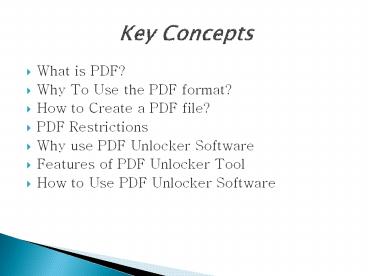PDF unlocker Software - PowerPoint PPT Presentation
Title:
PDF unlocker Software
Description:
PDF unlocker software is quick solution to unlocking user password as well as user password in few second. With this tool user will capable to enable PDF rights like Copying, editing, printing in locked PDF file Visit More info: – PowerPoint PPT presentation
Number of Views:66
Title: PDF unlocker Software
1
Key Concepts
- What is PDF?
- Why To Use the PDF format?
- How to Create a PDF file?
- PDF Restrictions
- Why use PDF Unlocker Software
- Features of PDF Unlocker Tool
- How to Use PDF Unlocker Software
2
What is PDF?
- PDF is a file format which provides extra and
advance feature to add an electronic image of
text, graphic, etc in a document. Basically PDF
is selected by users because of the security
facilities it offers. PDF supporting Software
(adobe Reader) only read PDF file and it is Adobe
acrobat that will help to access PDF file with
full permission.
3
Why To Use the PDF format?
- It provides data security. Without adobe
acrobat user will not be able to edit/print /
copy from PDF file.
4
How to Create a PDF file
- User creates PDF file by 2 types
- MS Word If you are using MS office to manage
database and once MS office document is created
convert MS Word to PDF Format. To get this done
follow the simple steps - Go to Save As option
options gt Save as PDF (But before install
Microsoft plug-in). - With Adobe Acrobat Install Adobe Acrobat after
that create a PDF file
5
PDF Restrictions
- User Password gtgt User password will provide PDF
owner user cant open PDF file - Owner Password gtgt to PDF document owner that
restrictions user to copy, extract, edit and
print its content in PDF file ( Read Only
Permission )
6
Role of PDF Unlocker Software
- If your PDF file is restricted with owner level
password and you are not able to print/copy,
edit, extract data from your own PDF file then go
to best third party tool that is named as PDF
Unlocker software. - Our PDF Unlocker software is all-inclusive
solution that enables users to eliminate
permissions from PDF file that restrict users to
extract, copy, print and edit its data.
7
Features of PDF Unlocker Tool
- The software offers a time saving method of
unlocking PDF files. - It also helps the user to unlock restricted file
within few simple steps. - The software offers a simple and user friendly
interface so that even a non technical user can
use it efficiently. - Being a standalone application, this tool also
works on a platform that doesnt have Adobe
Acrobat installed on it. - Removing restrictions from a bulk number of PDF
files is easily possible. - Visit more info http//www.pdfunlockers.org/
8
How to Use PDF Unlocker Software?
Step1Download and install PDF Unlocker
Tool. Step2 Select PDF file
9
How to Use PDF Unlocker Software?
Step 3 Select a Destination to save PDF file
10
How to Use PDF Unlocker Software?
Step 4 Go to Unlock Button and simple click
11
How to Use PDF Unlocker Software?
Step 5 After That Successfully Unlock whole PDF
Restrictions Step 6 Click Exit To exit PDF
Unlocker Software
12
Thank You