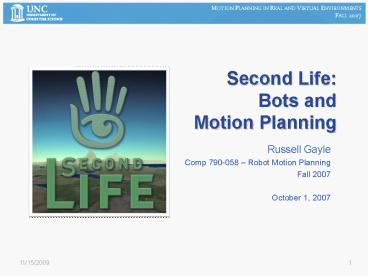Second Life: Bots and Motion Planning - PowerPoint PPT Presentation
1 / 41
Title:
Second Life: Bots and Motion Planning
Description:
LSL Bots: Results Movies. 20. LSL Bots: Some other ideas ... Potential for complete avatar simulation. Reverse engineering of SL network protocol ... – PowerPoint PPT presentation
Number of Views:122
Avg rating:3.0/5.0
Title: Second Life: Bots and Motion Planning
1
Second Life Bots and Motion Planning
- Russell Gayle
- Comp 790-058 Robot Motion Planning
- Fall 2007
- October 1, 2007
2
Last time
- SL Overview
- The Grid
- Simulators / Regions
- Avatars, Primitives
- LSL Crash Course
3
Aside Path Tracer
- Results of the LSL portion (Part 0) should look
something like this - http//www.youtube.com/watch?vbcemyUuzCdseurl
- Update
- As of this morning, the UNC Sandbox has turned
into an access restricted area. - Ive emailed UNC about a place where I can put
it. - If I dont hear back soon, Ill send it out to
everyone.
4
Introduction SL Bots
- What are bots?
- In Second Life?
- Two varieties
- LSL based (prims)
- Come in many shapes and sizes
- Wide range of functions
- Primarily server side code
- LibSL based (avatars)
- Function by manipulating avatars
- Mixed computation from client and server
- Network delay becomes an issue
5
LSL Bots
- Prims with (motion) control
- Control is defined through LSL
- Integrated sensing (LSL sensors)
- Can interface with remote resources
- http//www.youtube.com/watch?v824TFPerXsQ
- Some of the remaining content for this section is
adapted from - Alon Shalita
- Tel-Aviv University
- Motion Planning in Virtual Environments Workshop
6
LSL Bots LSL Limitations
- List limitations
- No native arrays
- Lists are sequential access
- Limited length
- Limited by memory script has available (16KB
total) - Compile time lists are limited to 72
- No nested lists
- Type conversion
- More of an annoyance, automatic conversion may
not work - Cannot incorporate existing libraries
- SL is moving to Mono (Open Source C)
- Not sure when this will happen though
7
LSL Bots Framework
- Limitations make it difficult to develop large,
complex applications (like motion planning) - Track open issues at
- https//jira.secondlife.com/browse/SVC/component/1
0043 - Though, predefined motion like the roomba example
should not be too hard - One solution Use remote resources
- Hybrid planner
- Motion, physics, controls stay in SL
- Communicate with remote resources to get planning
solutions
8
LSL Bots Communications
- LSL has the ability to send and receive
communications - XML-RPC (inbound)
- HTTP (outbound)
- XML-RPC
- Data limited to about 255 bytes
- Long latency (about 3 seconds)
- HTTP
- Data in request limited to scripts free memory
- Data in response limited to 2049 bytes
- Responses is asynchronous
- Do not send more than 1 per second
9
LSL Bots Comm. Example
- HTTP makes the most sense
- Example
- PHP Number Adder
- HTTP POST allows more data to be sent
- HTTP GET is limited to call length
Uses HTTP POST request
lt?phpfirst_POST"first"second_POST"seco
nd"if (!ereg("0-9", first) or
!ereg("0-9", second)) die ("first and
second must be numbers")echo
firstsecond?gt
10
LSL Bots Comm. Example
- HTTP makes the most sense
- Example
- Number Adder LSL Script
key requestiddefault state_entry()
llSay(0, "Hello, Avatar!")
touch_start(integer total_number)
llSay(0, "Touched.") requestid
llHTTPRequest("http//www.somehostname.com/add.php
", HTTP_METHOD, "POST", HTTP_MIMETYPE,
"application/x-www-form-urlencoded",
"first9second20")
http_response(key request_id, integer status,
list metadata, string body) if
(request_id requestid)
llSay(0, body) else
llSay(0,(string)status" error")
Initiate HTTP request
Process response
11
LSL Bots Sensors
- Functionality for scripts to scan for items
- Scan by name/id, type
- Within a range and arc radians from viewing
direction - llSensor( string name, key id, integer type,
float range, float arc ) - llSensor
- Run a sensor once
- llSensorRepeat
- Repeat the same sensor over some interval
- llSensorRemove
- Remove a repeating sensor
12
LSL Bots Sensor example
- Finding the start of a maze (Alon Shalita)
default state_entry()
llSay(0, "Touch me to scan for the maze")
touch_start(integer total_number)
llSay(0, "Touched.")
llSensor("Maze Start", NULL_KEY, ACTIVE
PASSIVE, 90, PI) sensor(integer
total_number) if (llDetectedName(0)
"Maze Start") llSay(0,
"Maze start is at " (string)llDetectedPos(0))
no_sensor()
llSay(0, "Error Sensor failed")
Find maze start
Start sensor
With any id
Either moving or not
Within 90 meters
Within a sphere around the rim
13
LSL Bots Sensor example
- Finding the start of a maze (Alon Shalita)
default state_entry()
llSay(0, "Touch me to scan for the maze")
touch_start(integer total_number)
llSay(0, "Touched.")
llSensor("Maze Start", NULL_KEY, ACTIVE
PASSIVE, 90, PI) sensor(integer
total_number) if (llDetectedName(0)
"Maze Start") llSay(0,
"Maze start is at " (string)llDetectedPos(0))
no_sensor()
llSay(0, "Error Sensor failed")
Sensor returned an item
Nothing returned
14
LSL Bots Motion Planning
- There are several possible solutions
- Using CGAL
- Proposed by Danny Halperin and Alon Shalita
Stop
Start
Obstacles
15
LSL Bots Motion Planning
- There are several possible solutions
- Using CGAL
- Proposed by Danny Halperin and Alon Shalita
- Write a script to sense obstacles
Stop
Start
Obstacles
16
LSL Bots Motion Planning
- There are several possible solutions
- Using CGAL
- Proposed by Danny Halperin and Alon Shalita
- Write a script to sense obstacles
- Append robot and obstacles to a file
Stop
Start
Obstacles
17
LSL Bots Motion Planning
- There are several possible solutions
- Using CGAL
- Proposed by Danny Halperin and Alon Shalita
- Write a script to sense obstacles
- Append robot and obstacles to a file
- Run CGAL on the file and send the response
Stop
Start
Obstacles
18
LSL Bots Motion Planning
- There are several possible solutions
- Using CGAL
- Proposed by Danny Halperin and Alon Shalita
- Write a script to sense obstacles
- Append robot and obstacles to a file
- Run CGAL on the file and send the response
- Process the response and run the path
Stop
Start
Obstacles
19
LSL Bots Considerations
- Identifying obstacles
- Sensors only return nearest 16 objects
- This may be fixed soon
- Much easier for self-built environments
- Know exactly which prims to look for
- Limited script memory, HTTP response size
- Can only send finite amounts at a time
- Send in groups
- Process results in groups
- Note CGAL is not necessary
- Any command-line planner which can return text
information to SL should suffice
20
LSL Bots Results Movies
21
LSL Bots Some other ideas
- None of these have been implemented (to my
knowledge) - Bug algorithm
- Online mapping
- Have the robot move until it collides, record
this information - Use other prims as waypoints
- Difficult to maintain
- Ordering could be maintained and stored remotely
- Potential fields
- Keep track of a goal and move in that direction
while moving away from obstacles
22
LibSecondLife (LibSL)
- Potential for complete avatar simulation
- Reverse engineering of SL network protocol
- Framework for using protocol with The Grid
- Theoretically, could implement new SL viewer
- Based on C
- All C features are available
- Much more flexible programming environment
- Avatar control
- Could have an avatar control a prim, in theory
- Client-server interface
- Extend range of SL capabilities
- Actively developed
- Much of this section is just ideas so far
23
LibSL Getting Started
- Prerequisites
- C compiler
- Mono (all platforms except Windows)
- Visual Studio .NET 2005 (Windows)
- Visual Studio Express .NET (Windows, free)
- Source code via SubVersion
- svn//openmetaverse.org/libsl/trunk
- Build code
- Start a new project
- Add libsecondlife as a reference
- For more help
- http//www.libsecondlife.org/wiki/Use_libSL_to_log
in_to_the_SL_grid
24
LibSL Framework
- LibSL example
using System using System.Collections.Generic
using System.Text using libsecondlife
namespace MyFirstBot class MyFirstBot
public static SecondLife client new
SecondLife() private static string
first_name "First" private static string
last_name "Last" private static string
password "password" public static void
Main() client.Network.OnConnected new
NetworkManager.ConnectedCallback(Network_
OnConnected) if (client.Network.Login(first_na
me, last_name, password, "My First Bot", "Your
name")) Console.WriteLine("I logged into
Second Life!") else Console.WriteLine(
"I couldn't log in, here is why "
client.Network.LoginMessage)
static void Network_OnConnected(object sender)
Console.WriteLine("I'm connected to the
simulator, going to greet everyone around
me") client.Self.Chat("Hello World!", 0,
ChatType.Normal) Console.WriteLine("Now I
am going to logout of SL.. Goodbye!")
client.Network.Logout()
Include libsecondlife libraries
25
LibSL Framework
- LibSL example
using System using System.Collections.Generic
using System.Text using libsecondlife
namespace MyFirstBot class MyFirstBot
public static SecondLife client new
SecondLife() private static string
first_name "First" private static string
last_name "Last" private static string
password "password" public static void
Main() client.Network.OnConnected new
NetworkManager.ConnectedCallback(Network_
OnConnected) if (client.Network.Login(first_na
me, last_name, password, "My First Bot", "Your
name")) Console.WriteLine("I logged into
Second Life!") else Console.WriteLine(
"I couldn't log in, here is why "
client.Network.LoginMessage)
static void Network_OnConnected(object sender)
Console.WriteLine("I'm connected to the
simulator, going to greet everyone around
me") client.Self.Chat("Hello World!", 0,
ChatType.Normal) Console.WriteLine("Now I
am going to logout of SL.. Goodbye!")
client.Network.Logout()
Define SecondLife client(s)
26
LibSL Framework
- LibSL example
using System using System.Collections.Generic
using System.Text using libsecondlife
namespace MyFirstBot class MyFirstBot
public static SecondLife client new
SecondLife() private static string
first_name "First" private static string
last_name "Last" private static string
password "password" public static void
Main() client.Network.OnConnected new
NetworkManager.ConnectedCallback(Network_
OnConnected) if (client.Network.Login(first_na
me, last_name, password, "My First Bot", "Your
name")) Console.WriteLine("I logged into
Second Life!") else Console.WriteLine(
"I couldn't log in, here is why "
client.Network.LoginMessage)
static void Network_OnConnected(object sender)
Console.WriteLine("I'm connected to the
simulator, going to greet everyone around
me") client.Self.Chat("Hello World!", 0,
ChatType.Normal) Console.WriteLine("Now I
am going to logout of SL.. Goodbye!")
client.Network.Logout()
Add your bots name
27
LibSL Framework
- LibSL example
using System using System.Collections.Generic
using System.Text using libsecondlife
namespace MyFirstBot class MyFirstBot
public static SecondLife client new
SecondLife() private static string
first_name "First" private static string
last_name "Last" private static string
password "password" public static void
Main() client.Network.OnConnected new
NetworkManager.ConnectedCallback(Network_
OnConnected) if (client.Network.Login(first_na
me, last_name, password, "My First Bot", "Your
name")) Console.WriteLine("I logged into
Second Life!") else Console.WriteLine(
"I couldn't log in, here is why "
client.Network.LoginMessage)
static void Network_OnConnected(object sender)
Console.WriteLine("I'm connected to the
simulator, going to greet everyone around
me") client.Self.Chat("Hello World!", 0,
ChatType.Normal) Console.WriteLine("Now I
am going to logout of SL.. Goodbye!")
client.Network.Logout()
Define a connected event
28
LibSL Framework
- LibSL example
using System using System.Collections.Generic
using System.Text using libsecondlife
namespace MyFirstBot class MyFirstBot
public static SecondLife client new
SecondLife() private static string
first_name "First" private static string
last_name "Last" private static string
password "password" public static void
Main() client.Network.OnConnected new
NetworkManager.ConnectedCallback(Network_
OnConnected) if (client.Network.Login(first_na
me, last_name, password, "My First Bot", "Your
name")) Console.WriteLine("I logged into
Second Life!") else Console.WriteLine(
"I couldn't log in, here is why "
client.Network.LoginMessage)
static void Network_OnConnected(object sender)
Console.WriteLine("I'm connected to the
simulator, going to greet everyone around
me") client.Self.Chat("Hello World!", 0,
ChatType.Normal) Console.WriteLine("Now I
am going to logout of SL.. Goodbye!")
client.Network.Logout()
Try to log in to the Grid
29
LibSL Framework
- LibSL example
using System using System.Collections.Generic
using System.Text using libsecondlife
namespace MyFirstBot class MyFirstBot
public static SecondLife client new
SecondLife() private static string
first_name "First" private static string
last_name "Last" private static string
password "password" public static void
Main() client.Network.OnConnected new
NetworkManager.ConnectedCallback(Network_
OnConnected) if (client.Network.Login(first_na
me, last_name, password, "My First Bot", "Your
name")) Console.WriteLine("I logged into
Second Life!") else Console.WriteLine(
"I couldn't log in, here is why "
client.Network.LoginMessage)
static void Network_OnConnected(object sender)
Console.WriteLine("I'm connected to the
simulator, going to greet everyone around
me") client.Self.Chat("Hello World!", 0,
ChatType.Normal) Console.WriteLine("Now I
am going to logout of SL.. Goodbye!")
client.Network.Logout()
When connected, send a message
30
LibSL Framework
- LibSL example
using System using System.Collections.Generic
using System.Text using libsecondlife
namespace MyFirstBot class MyFirstBot
public static SecondLife client new
SecondLife() private static string
first_name "First" private static string
last_name "Last" private static string
password "password" public static void
Main() client.Network.OnConnected new
NetworkManager.ConnectedCallback(Network_
OnConnected) if (client.Network.Login(first_na
me, last_name, password, "My First Bot", "Your
name")) Console.WriteLine("I logged into
Second Life!") else Console.WriteLine(
"I couldn't log in, here is why "
client.Network.LoginMessage)
static void Network_OnConnected(object sender)
Console.WriteLine("I'm connected to the
simulator, going to greet everyone around
me") client.Self.Chat("Hello World!", 0,
ChatType.Normal) Console.WriteLine("Now I
am going to logout of SL.. Goodbye!")
client.Network.Logout()
After your message, logout
31
LibSL Framework
- Most actions are defined within callbacks
(events) - Network events
- OnConnected / OnDisconnected
- OnCurrentSimChanged
- Client (Avatar) events
- OnInstantMessage
- OnChat
- OnTeleport
- Object events
- OnNewAvatar / OnNewPrim
- OnObjectUpdated / OnObjectKilled
32
LibSL TestClient
- Application provided with the SVN code base
- Open source
- Standard LibSL development framework
- Most actions are included as commands
- Easy to define and use
- Invoked from console or by assigning a Master
for your bot - e.g. Wear, GiveAll, Stats, Location, Sit
- Supports multiple simultaneous avatar bots
- Organizes most incoming objects as the SL viewer
would see them
33
LibSL Avatar Control
- For planning, we must be able to move the avatar
to a desired location - No built in command for avatars
- You may be able to hack something by attaching a
prim that can move - Use LibSL to build a simple motion controller
- LibSL can send data packets which instruct the
avatar to move - For SL planning purposes (thus far), the
following should suffice - Move to a position specified by a distance and
direction - Move to a specified position
34
LibSL Avatar Control
- Homework 1 Hints
- If you use TestClient, make use of existing
commands - It will be very valuable to allow your robot to
move toward either - A sequence of points
- A sequence of direction/distance pairs
- Make yourself a meter marker to test accuracy
35
LibSL Motion Planning
- Given a basic controller, we need to tell the
avatar where to go - Several standard approaches
- Cell Decomposition
- Potential Fields
- Roadmap
- For all approaches, sensing the environment is
necessary - LibSL comes with an ObjectManager class
- Keeps a Dictionary of all current Prims and
Avatars - In the same way the SL viewer does, as far as
they understand
36
LibSL Local Mapping and Planning
- Bug-like approach to planning
- Move your avatar in a direction toward the goal
as far as possible - Have it follow the barrier in a given direction
until you can make progress toward the goal again - No need memorize the environment, just when
youre colliding
37
LibSL Local Reactions
- Standard walking motion in SL signaled through
AutoPilot packets - This is essentially the straight-line path
- It is cancelled when an event occurs that causes
the motion to end - Collision
- Reached destination
- Thus, avatars cannot easily react
- Need a motion model that is modifiable
- A solution
- Move in small increments
- Requires some careful tuning of current velocity
to keep motion smooth
38
LibSL Behavior Control
- Avatars come with default behavior
- However, they are capable of performing other
actions / animations - Solution Animation Override (AO) to the rescue
- Collect a set of animations youd like to use
- Get an AO gadget
- Francis Chung's Wet Ikon seems to be a free
favorite - When embedded in a worn prim, it will override
the default - Depending on the environment, use LibSL to change
the various animations - Video?
39
LibSL Demo
- Basics of LibSL and TestClient
40
LibSL Other Ideas
- A more kinodynamic approach
- Alter the motion controller to be like that of a
car - Hybrid approach
- What Im currently playing with
- Prims do a great job of finding nearby obstacles
- Prims are easy to move
- Use a sequence of prims as a roadmap
- Easy for an avatar to follow
- Difficult to maintain
41
Fin
- Motion Planning in SL
- Using LSL
- Using LibSL
- Any questions?