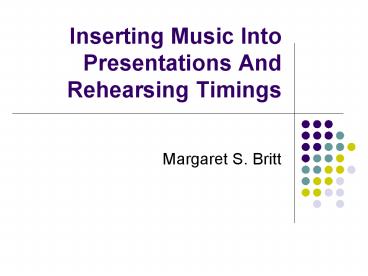Inserting Music Into Presentations And Rehearsing Timings - PowerPoint PPT Presentation
1 / 16
Title:
Inserting Music Into Presentations And Rehearsing Timings
Description:
Inserting Music Into Presentations. View Task Pane Custom Animation. Select Music File ... Inserting Music Into Presentations. Determine at what ... – PowerPoint PPT presentation
Number of Views:127
Avg rating:3.0/5.0
Title: Inserting Music Into Presentations And Rehearsing Timings
1
Inserting Music Into Presentations And
Rehearsing Timings
- Margaret S. Britt
2
Open Presentation
- Open Presentation
- Select Insert Movies and Sounds
3
Inserting Music Into Presentations
- Select Sound from File Option
4
Inserting Music Into Presentations
- Browse and locate the music file
- Should be in the same folder on your network as
your presentation
5
Inserting Music Into Presentations
- Select your network class folder
- Select PowerPoint
- Select your Music file
- Click Open
6
Inserting Music Into Presentations
- Select How the Sound is to Start
- Automatically
7
Inserting Music Into Presentations
- Right Click Music Icon
- Select Edit Sound Object
8
Inserting Music Into Presentations
- Select Loop until Stopped
- Replays song
- Select Hide sound Icon
- Click OK
9
Inserting Music Into Presentations
- View Task Pane
- Custom Animation
- Select Music File
- You may want to reorder your music file so it
starts first
10
Inserting Music Into Presentations
- Select
- Effect Options
11
Inserting Music Into Presentations
- Stop Playing after number of slides in
presentation
12
Inserting Music Into Presentations
- Determine at what point you wish music to begin
- Click OK
13
Rehearse Timings
14
Rehearse Presentation to Play By Itself
- Select Slide Show
- Rehearse Timings
15
Rehearse Presentation to Play By Itself
- Rehearsal Timer Clock appears
- Records each click
- Continue Clicking through presentation
- Click Yes if timings are correct
- Click NO if not
16
Inserting Music Into PresentationsAnd
Rehearsing Timings
- The End