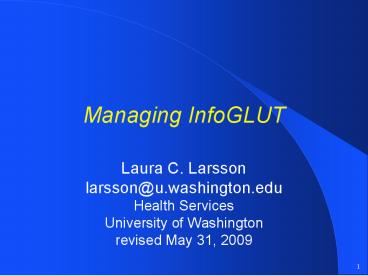Managing InfoGLUT - PowerPoint PPT Presentation
1 / 91
Title:
Managing InfoGLUT
Description:
... a car without anyone telling you how to drive it, and you don't have a road map. ... keep backups on a separate drive. archive unused information to get it ... – PowerPoint PPT presentation
Number of Views:200
Avg rating:3.0/5.0
Title: Managing InfoGLUT
1
Managing InfoGLUT
- Laura C. Larsson
- larsson_at_u.washington.edu
- Health Services
- University of Washington
- revised May 31, 2009
2
- We are, all of us, being drawn into the
electronic world, and we cant stop it. Its like
being given a car without anyone telling you how
to drive it, and you dont have a road map. Were
driving blind. - Sandy Sparks, Lawrence Livermore Laboratories
3
- "We're drowning in information, but starved for
knowledge." - - John Naisbitt, Megatrends
4
What is InfoGLUT?
- InfoGLUT is too much of a good thing
information - information overload is caused by the plethora of
electronic (and paper) tools shoving information
at us - fax, copy machines, email, the Web, cell phones,
TV - too much information, like too little
information, can lead to confusion - the human mind can only process so much
information
5
Societal Effects of Too Much Information
- personal illness and stress
- effect on data (statistics) quality
- do the data entry specialists make more mistakes
while trying to keep up? - does having too much information keep you from
finding important data? - Does it keep you from being able to compare data
from different sources?
6
Societal Effects, continued...
- delayed decisions?
- Decision making under uncertainty
- other effects
7
Personal Illness and Stress
- if taken to extremes, an excess of information
can make you sick - Dying For Information study (Reuters/Benchmark,
UK)
8
Effect on Employees
- employees often waste large amounts of time
searching for the
information they need to function - think about where employees not have to look for
information - paper on their desks
- email, ftp sites
- millions of Websites and intranets
- how do they, and you, cope?
9
Basically...
- to harness this vast amount of data you, as a
manager, need to implement new technologies and
services that will give each user relevant
customized content - plus, you have to learn how to triage information
10
Purpose of This Module
- to discuss methods of coping with too much
information, including paper - to introduce you to some of the software tools
which can be used to manage information - to help you think about software tools differently
11
Purpose, continued...
- To show you that inexpensive, or free, software
can be just as effective at managing information
as expensive software - to help you see that with a little creative
imagination you can use software you already own
to help you manage all sorts of information
12
Warning
- software and equipment discussed in this and
other modules are mentioned for your edification
and learning - the instructor has no interest, financial or
otherwise, in any of the products - she uses, or has evaluated, each of the pieces of
software mentioned - it would be impossible to teach a class on
managing electronic information without
mentioning software
13
Information Triage
- Information triage involves prioritizing,
delegating, and just letting some things slide - you must learn how to make quick decisions about
what to do with paper, e-mail messages, faxes,
phone calls, and other communications - avoiding, as much as possible, business meetings
helps, too
14
Too Much Paper Information
- paper should be the last storage medium, i.e.,
archival material - you increasingly find piles and stacks of
information - a paper blizzard - in employee
offices - people often keep paper just because its paper
- Paper clutter is postponed decisions
- Source Barbara Hemphall. Taming the Paper Tiger
and Taming the Office Tiger. 1996.
15
Good Suggestion
- keep down paper by generating less yourself
16
To Begin to Pare Down the Piles
- Ask yourself the following 4 questions about each
piece of paper - Do I really need to keep this?
- Where should I keep it?
- How long should I keep it?
- How can I find it?
17
Danger
- If you postpone these decisions a new pile of
paper is born - my office is a good example of decisions
postponed - I have no time to THINK about anything but the
LARGE pieces of paper (e.g., books, journal
issues) - this is the result of hours spent online
18
To Cope with Paper
- Put it into one of seven places
- A to sort tray
- Wastebasket
- Calendar (PIM or PDA)
19
Coping, continued...
- A to do list
- Names and numbers (PIM)
- Action files (use sticky notes)
- Reference files (thats what my piles are)
20
Too Much Information
- Most of us were already inundated with
information when we dealt solely with paper - But once we got access to computers and to the
Internet and to email we really began to notice
how difficult it was to keep up - we need to learn electronic coping skills just as
we learned paper management skills
21
Too Much Information, continued...
- we get too many email messages
- we belong to too many discussion groups
- we visit too many Websites
- we run too many Web searches
- With easy access to the Web (combined with email)
were definitely swamped - we soon have an addiction - an electronic
addiction
22
Too Much Information, continued...
- now we have both paper and electronic overload
- we spend so much time reading email and searching
the Web for information, we have no time to
process the paper on our desks - proliferation of useful and useless information
- so - how do we cope? Or, do we?...
23
A Time Management Test
- Do you work overtime more than once a week?
- Are you often interrupted at work?
- Do interruptions keep you from finishing your
work? - Does work which requires a long stretch of
uninterrupted time (like thinking, planning,
creating or analyzing data) remain undone - or is
being done at home where you have some quiet?
24
Time Management Test, continued...
- Have you noticed that work has become what you
fit in, in between filtering what you need to
know, from what you don't? - Do you ever feel like an unsuccessful "human
filter" for all the information which comes
across your desk or computer?
25
Time Management Test, continued...
- Do you have a clear idea of what you want to
accomplish each day? - Do the tasks youve assigned yourself get done or
does something you didnt plan on doing get
done? - Are you often late to appointments?
- Have you ever forgotten to go to a meeting or
appointment because you were too busy doing
something else?
26
Time Management Test, continued...
- Are there materials on your desk which you
haven't looked at in over a week? - Are you one of those people who cannot say "no"
to requests - especially those requests which ask you to do
something which may be good for your career, but
may not be specifically work related? - Have you felt or been sicker lately?
27
If You Answered Yes to More Than 5 of These
- YOURE
- IN
- BIG
- TROUBLE!
28
Keeping Up with Whats on Your Desk
- Set up a good filing system and file the paper
even if you havent read it - if you think its potentially useful
- if you really think youll need it someday
- weed your filing cabinets frequently
- optional read documents on the bus while
commuting
29
Coping with Information Glut
- DONT PANIC
- There are ways of coping with information from
discussion groups, Web sites and from the
Internet in general - There are MANY ways of organizing information
youve pulled from the net
30
Managing Information General Principles
- Determine, through strategic planning, what your
most important goals and objectives are - Based on your goals and objectives, ask yourself
which 4 or 5 information areas help you meet your
goals - or have a high priority to your
organization
31
Managing Information, continued...
- collect information only in those priority areas
- Ignore other information - at least, as much as
you can - if you cant, build infobases using software
tools which enable you to easily retrieve the
information - Recognize that you may miss out on vital
information from an unexpected source
32
Managing Information, continued...
- Set aside time in the day when you wont be
interrupted to process the information youve
received that day - You need time to think!
33
You Need To...
- Learn to pace yourself
- Take breaks to give your brain time to absorb
information - Know when to skim and when to study
- Source Kathy Nellis. Experts Information
onslaught bad for your health. April 15, 1997.
Online http//www.cnn.com/TECH/9704/15/info.over
load/index.html
34
Coping with InfoGlut More Specific Hardware and
Software Strategies
- Binders
- Digital Cameras
- Scanners
- subdirectories/Folders on your mainframe account
- Subdirectories on your hard drive
- Text Management Programs
35
Binders
- binders, in general, are really good storage
places - for meeting minutes
- for Websites when youre planning a new set of
links - for other information you need handy on a shelf
near you - and are really handy to carry to meetings
36
Binders, continued...
- Print important documents out and file them in a
binder, ESPECIALLY help information - Organize your binder
- by subject area or by topic
- by tool (i.e., PIMs, scanners, browsers)
- by date
- Use dividers with carefully labeled tabs
37
Binders
- are especially useful if you are planning a
Website - use binders with dividers
- to organize the sites you plan to include
- to write annotations from
- for examples of site design and management
38
Digital Cameras
- we are moving beyond straight text to a
multi-media world - digital images can enhance digital documents and
ultimately communication - useful for capturing pictorial information which
can then be transmitted over the Internet to
colleagues - prices vary from 160 (300 x 240) to over 2000
(1.2 megapixel)
39
Scanners
40
The Mainframe
- organize your mainframe folders
- by subject/topic area and/or
- by tool
- be sure to weed messages when updated information
comes out - go through old messages once a month and delete,
delete, delete
41
Subdirectories/Folders on Your PC
- before you begin creating subdirectories, map out
how you work - then divide up your subdirectories by date, by
subject, client, or by tool - use nested folders to further subdivide
information
42
Folders, continued...
- you might use one subdirectory for Internet
materials, one for training modules, one for
downloaded software you are evaluating for
purchase - use descriptive (long) folder names and file
extensions - update or revise your folders to meet changed
needs
43
Regain Disk Space
- try not to organize information in too many
places to avoid confusion - keep backups on a separate drive
- archive unused information to get it off your
system - delete unused or old versions of programs
44
Zip or Jaz Drives
- get the biggest hard drive you can afford
- plus, get a Zip (100MB cartridges) or Jaz drive
(1GB cartridges) to store archived information - use one or more cartridges for Internet
materials - e.g., use one drive for email
- use another drive for file backups
- on the drives, organize by type of information in
sub-directories
45
Finding Misplaced Files
- use Windows Explorers Find capacity
- use Explorers ability to alphabetically organize
files - click on the appropriate column heading to sort
by name, type, date last modified - file viewers
- indexing/Search tools
46
File Viewer Insos Quickview Plus
- viewers for over 200 file formats
47
Indexers
- can help you locate files containing strings or
keywords
48
Indexers
- AltaVista Search (Web based)
- AltaVista Discovery
- dtSearch 5.0
- ZyIndex
- others
49
Alta Vista Search
- personal search engine
- find email messages, plus 50 PC applications
- i.e., it can find text strings in many formats
including XLS, PPT, Word, etc - ranks what it finds
- now called Alta Vista Discovery
50
Alta Vista Discovery
- use with a browser to find data on your computer
- attaches to your browser to search both the Web
and your desktop - searches over 100 file types
- identifies the search terms you need right within
the page using highlighting
51
Discovery, continued...
- finds related documents on the Web
- helps you find e-mail, documents, presentations
and so on - free but required 32MB of space
52
dtSearch 5.0
- relevancy and ranked searches
- will do natural language, fuzzy, phonic, boolean,
proximity, field, numeric range search options as
well as thesaurus and concept searching - can view graphics, too, with a built in viewer
- text you searched on is highlighted in the
document
53
ZyIndex (Windows Version)
- document management and search engine program
- Consists of two programs
- ZyBuild reads your text files and creates and
maintains indexes of the entire contents of your
files (ASCII and wordprocessed files) - ZyFind uses the indexes to locate needed
information in your files - You can do many kinds of searches thesaurus,
concept, field, proximity, boolean (operators),
wildcard
54
Text Management Programs
- There are several classes of text management
programs - Notepads
- PIMs
- Indexers
- InfoBases
- Citation Managers
- Database Managers (relational)
55
Notepad Programs
- Windows Notepad
- Windows CardFile
- Post-It type programs
56
More about...Windows Notepad and CardFile
- the MS Notepad is really good for doing quick
editing of HTML and other text files - The CardFile which comes with the Office Suite is
a poor receptacle for names and addresses and
really small bits of information
57
PIMs
- Lotus Organizer
- InfoSelect
- any PIM with a Memo feature
- additional information in another module
58
InfoBases
- ask Sam
- InfoSelect
- Zoot
- infobase software will be discussed in another
module
59
Citation Managers
- ProCite 3.0 (ProCite for Windows)
- Reference Manager
- EndNote
- Papyrus
- Library Master
60
Citation Managers
- can be used to manage email messages
- can also be used to manage Websites
- requires that you be creative in your use of
these tools - may need to redo templates to meet your needs
- several already make provision for their use as
managers of Internet site information
61
Database Managers (Relational)
- Access
- Works
- dBase
- FoxPro
- Others
62
Database Managers
- can also be programmed for managing Internet
information - programming a database is a long process fraught
with uncertainties - these databases are not really terrific text
managers - e.g., you wouldnt want to use them to manage a
database of legislative bills
63
Keeping Up with Electronic Information
- No one person can keep up with EVERYTHING on or
off the net - Get a little help from your friends
- Make as many friends as you can on the net
- Tell them about yourself and your interests
- Ask them to route information to you if they find
it interesting
64
Keeping Up, continued...
- Subscribe to your favorite lists, plus others
listed on the next few slides - Keep an eye on certain Websites
- Use Bookmarks (Netscape or MSIE)
- Use Websites with well-organized information
- Other coping skills email, Websites, bookmarks,
search engines, disk space
65
Too Much Email
- we will not be covering how to cope with too much
email this quarter - if you are interestedin in learning how to cope
with too much email look at the handouts in
module 35
66
Too Many Websites
- Literally an explosion of Websites as the late
adopters get on board - Even those who have felt they couldnt afford a
Website now see that its in their best interest - non-profits
- organizations
- research projects
67
Too Many Websites
- Watch out for chart junk (visual clutter) at a
site - If youre in a hurry, turn off the graphics
- Look for sites where every word or graphic is
meaningful - Look for sites where the information is high
quality - Add bookmarks to your browser judiciously - and
organize them
68
Personalized Home Pages - Browsers
- these starting sites enable you to customize your
home page with - your favorite search engines, news sources,
weather and local information, sports or stock
information - may be able to set up your own style sheet,
layout, banner and colors - Microsoft Internet Start
- http//home.microsoft.com/
- Netscape PowerStart
- http//www.netscape.com/custom/
69
Personalized Home Pages - Search Engines
- set up personalized homepages at several of the
search engines - My Excite Channel, My Yahoo!, Lycos Personal Web
Guide, and Infoseek Personal
70
Personalized Home Pages - News Sites
- Crayon
- http//intranets.miningco.com/library/weekly/aa011
498.htm - CNN Custom News
71
Compass Server
- companies can create customized newsletters as
can employees - receive daily, personalized newsletter summaries
of information on topics you need to know - employees can get spreadsheets, presentations,
competitive information - receive newsletter either by email or as a
personalized Web page - http//www.netscape.com/compass/v3.0/index.html
72
Bookmarks
- browsers all have bookmark capabilities
- the bookmark is one of the most valuable tools on
your browser - Netscape and Mosaic allow you to organize your
bookmarks according to subject in folders
73
Bookmarks, continued...
- When you read email, have your browser open and
go to the site right away to check it out - add the bookmark in the appropriate section of
your bookmark list if the site is useful - or, dont use bookmarks at all
- search for everything you need using your
favorite search engine - if you use desktop mail, click on the link to
visit the site
74
Too Many Search Engines
- literally hundreds of search engines
- select one or two search engines and learn
everything you can about them - read the search engine documentation
- good search engines
- Hotbot (http//www.hotbot.com)
- Alta Vista (http//www.altavista.digital.com)
- Excite (http//www.excite.com)
75
MetaSearch Engines
- search several search engines at one time
- may have intelligent agents built in
- SavvySearch
- WebCompass
- MetaCrawler
- cnet's search.com
- CUSI
- ALL-IN-ONE Search Page
76
SavvySearch
- sends a query to multiple Internet search engines
and returns the complete set of results - Web-based
- multiple languages
- http//www.cs.colostate.edu/dreiling/smartform.ht
ml
77
WebCompass
- desktop, intelligent agent software
- searches the Web, eliminates dead and duplicate
links, ranks sites, and uses AI to focus in on
your topic - runs important searches according to your time
needs - http//www.qdeck.com/qdeck/products/wc20/
78
Specialized Search Tools
- search engines miss a lot of information
- look for meta search sites such as
- Internet Sleuth
- Med Hunt
79
Internet Sleuth
- http//isleuth.com
- really useful search tool
- aggregates information from a lot of different
sources, a meta-search tool - provides access to tools not usually picked up by
the regular search engines - can search many tools and databases right from
this site
80
Med Hunt
- http//www.hon.ch/MedHunt/
- searches only medical/health sites
- search the Web, Hospitals, Support, or Events
- many sites are evaluated, some searched by
Marvin - the site robot is called Marvin
- both HON and Marvin retrieved databases are
searched unless you specify only HON or Marvin
81
Keeping Up Web Sites
- Scout Report via the Web
- http//wwwscout.cs.wisc.edu/scout/
- training information, catalogs, Best of the
Web, and much more - social sciences, science and engineering,
business and econo mics
82
Scout Report Website (image)
83
Keeping Up Net-Happenings
- one-way discussion group (comes as email)
- 2 or more 30K messages a day
- really useful for software and Websites
- LISTSERV_at_internic.net
- maintained on the Web by folks who do the Scout
Report - heavily K-12 in content
- http//wwwscout.cs.wisc.edu/scout/net-hap/index.ht
ml
84
15 of Managers Never Suffer from Information
Overload. How????
- 59 said they skimmed through reading matter and
discarded anything not of interest - 57 had a system of prioritizing information
according to urgency - 54 stored information for future reference
- 36 delegated it
- 23 said they simply ignored it
- 19 had rules to prevent information overload
- Source Kemp, 1997.
85
In Summary...
- we need to be self-disciplined
- we need to consider using a variety of tools to
keep organized - PIMs and PDAs
- use filtering software
- although still difficult, we need to keep
metadata, not data - we should organize what we decide to keep by
using efficient desktop storage and retrieval
software
86
Now,
- Tell me
- how you cope
- with too much information
87
Suggested Search Words and Phrases
- data smog
- infoglut, information glut
- information overload
- keeping up
- information engineering
88
References
- Dennis Eskow. Beat Information Overload. February
1997. WWW site. Site URL http//www.pcworld.com
/software/scheduling_pim/articles/feb97/1502p148.h
tml Site visited 10/03/98. - Kemp, Jackie. Information Overload. March 1997.
WWW site. Site URL http//www2.vnu.co.uk/vnu/ro
om/features/overload/info4.htm . Site visited
01/03/98 - Krystyna Weinstein. Information overload
permission to not know?. 1997?. WWW site. Site
URL http//www.imc.org.uk/imc/news/occpaper/overl
oad.htm. Site Visited 10/03/98.
89
Quiz Just How Overloaded Are You?
- http//www.pcworld.com/software/scheduling_pim/art
icles/feb97/1502p148t.html - asks questions such as
- How many ways to reach you does your business
card list? - How old is the oldest unread message in your
mailbox? - The pile of papers in your in-box is various
figures given
90
Social Serenity or Electronic Tower of Babel?
- The goal should be to maintain and even increase
ready access to reliable communication and useful
information, but to do so without compromising a
certain social serenity and without allowing
society to degenerate into a fragmented,
fractious electronic tower of babel - its
citizens not able to come together nor even
understand one another. (Shenk, 1997, p.192)
91
/modules/12/infoglut.ppt 5/31/2009