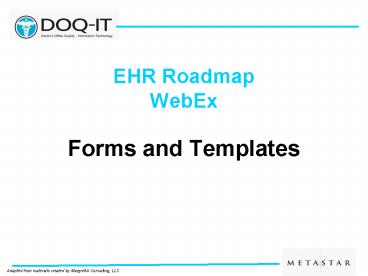Forms and Templates - PowerPoint PPT Presentation
1 / 32
Title:
Forms and Templates
Description:
... College of St. Scholastica, Duluth, MN, masters program in health informatics ... American Health Information Management Association. 18. To Get Structured Data ... – PowerPoint PPT presentation
Number of Views:50
Avg rating:3.0/5.0
Title: Forms and Templates
1
EHR RoadmapWebEx
- Forms and Templates
2
Presenter
- Margret Amatayakul
- RHIA, CHPS, CPHIT, CPEHR, FHIMSS
- President, Margret\A Consulting, LLC,
Schaumburg, IL - Consultant on the DOQ-IT Project for several
QIOs - Independent information management and
systems consultant,
focusing on EHRs and
their value proposition - Adjunct faculty College of St. Scholastica,
Duluth, MN, masters program in health informatics - Founder and former executive director of
Computer-based Patient Record Institute,
associate executive director AHIMA, associate
professor Univ. of Ill., information services
IEEI - Active participant in standards development,
HIMSS BOD, and co-founder of and faculty for
Health IT Certification
3
Objectives
- Identify purposes and strategies for data entry
and retrieval in an EHR - Use existing forms to ensure needed data to
support reporting in EHR - Appreciate the importance of data management to
ensure accurate clinical decision support - Understand basic principles of screen layout as a
means to recognize and build intuitive templates
4
Forms and Templates
- Purposes and Strategies for Data Entry and
Retrieval
5
Understanding Aids in . . .
- Evaluating products
- Learning how to use system
- Building system components
- Data dictionary
- Templates and Reports
- Workflow
- Charge capture
- Decision support rules
- Active
- Passive
- Establishing trust in system
As offered by vendor
6
For Example,
- Radio button denotes that only one choice can
be on at a time. When one is selected, all the
others are automatically deselected - Check box allows selection of any combination of
options
So what happens here ? . . .
7
Screen Layout Supports Five Rights for EHR
8
Data Entry and Retrieval Strategies
- Unstructured Data Entry
- Dictation
- Speech recognition
- Document imaging
- Computer Output to Laser Disk (COLD)
- Keyboarding
- Unstructured Data Retrieval
- Find Document
- Search a directory
- Browse files
- View or Print
- Find a data point
- Find a word
- Structured Data Entry
- Templates
- Screen navigation
- Voice commands
- Smart text or macros
- Questionnaire
- Scan (bar code or RFID)
- Structured Data Retrieval
- Auto-populate function
- Lists (e.g., Problem, Meds)
- Clinical decision support
- Context-sensitive template
- Structured query
- Report generation
9
Forms and Templates
- Forms and Reports
10
Forms Inventory
- Goal is to ensure all data currently captured via
forms are accommodated in EHR - Goal is not to replicate current forms in EHR
11
Forms Inventory Process
- Collect all forms, across all sites, departments,
specialties, providers - Identify most current version and work to
eliminate all older versions now! - Categorize forms by their purpose, e.g., patient
check in, clinical documentation, charge capture - Evaluate how each form is used during process
mapping. Identify disposition - Become part of patient record
- Used for communications with others (e.g.,
prescription to retail pharmacy, bill to payer) - Are used as reference (e.g., list of pharmacy fax
s) - Are actually reports (e.g., school physical)
12
Sample Forms Inventory(Partially Completed)
- Evaluate quality of documentation, through audit
- Analyze documentation to prepare for EHR changes
13
Forms Inventory Process
- List all data elements captured via forms into a
database to determine - Unique data elements
- How data elements are currently defined
- Narrative (unstructured)
- Classification system (e.g., ICD, CPT)
- Vocabulary (e.g., LOINC, RxNorm, SNOMED)
- Data use requirements
- Medical record documentation
- Decision support
- Communication
- Reference
- Reports and queries
- Use database in EHR system build, to identify
- Where data originate (and validation
requirements), by whom - Source of data that will be entered once and
re-used to populate subsequent screens,
communications, reports - How (structured) data are used in decision
support rules - What lexicon, or vocabulary, will define
structured data entry choices
14
Sample Forms Database(Partially Completed)
15
Report Inventory
- A report inventory ensures that all reports
currently required can be generated by EHR - Is every report generated actually needed?
- Would it be more efficient for users to query the
system when a report is needed? - Reports may not get generated from EHR with
precisely the same appearance - Maybe the reports will be better!
- Will alternative formats be acceptable to those
requiring them? - Reports should include (and promote) electronic
communications
16
Forms and Templates
- Data Management
17
American Health Information Management Association
18
To Get Structured Data
All of These Are Needed
Information Model
Data Dictionary (Metadata)
19
Information and Data Model
- EHR vendors are converging on using HL7s
(Version 3.0) Reference Information Model (RIM) - The RIM provides a coherent shared information
model that contains all data content relevant to
HL7 messages - The RIM represents the semantic and lexical
connections between the information carried in
the fields of HL7 messages - As you work with your forms and reports
inventories and data bases, you are preparing to
support the EHRs information and data modeling
to ensure all data are required to produce
desired results - The EHR vendor may supply you with worksheets to
help you build a data dictionary, or you can
construct your own as illustrated in here
20
Data Dictionary
- Data dictionary is a list of all data elements
and their attributes (permitted) for use in your
EHR - A database administrator is often responsible for
maintaining the data dictionary - Clinicians should approve changes to the data
dictionary, especially as they impact clinical
decision support systems - A charge master is one type of data dictionary
you may already be familiar with
21
Data Quality
- Data quality is assured through
- Maintaining current information and data models
to trace flow of data from origination through
processing - Maintaining current data dictionary that
establishes requirements for - Conditions when data are required
- For good documentation
- For populating decision support, including
clinical and coding support - For use in external reporting, P4P requirements,
etc. - Valid values
- Sources of data (from entry points)
- Standard vocabulary usage for data comparability
and interoperability
22
Forms and Templates
- Screen Layout Principles
23
Screen Layout
- Data quality is further assured by making it
intuitive to enter data, meaning - Attention to screen layout
Drop down menu (lists valid options)
Variable fields (likely to have valid values)
Check off (fields identified by users and
structured using standard vocabulary, e.g., DSM
in this case)
24
Good Screen Layout Principles
Tabs lend familiarity
Alerting users when they will be re-directed to
another screen is helpful
Creating narrative from structured entry helps
user validate entries and use narrative in
subsequent communications
Permitting unstructured annotation for unusual
circumstances is important, but should be audited
so as not a substitute for structured entry
25
Not So Good Features
Choices should ensure entry What does it mean if
neither Y or N are marked?
Inconsistent use of buttons confusing
Unlabeled icons not intuitive
26
More Than Point-and-Click
- For more narrative appearing entry, but
containing structured data, - Retrieve paragraphs or data from other sources by
using user defined macros - Build Quick text or Smart text for future
cut and paste applications - Pre-populate fields from other entries
- These can be entered through
- Keyboarding
- Voice commands
27
Templates
- Guide documentation
- Start with vendors starter set
- Build your own
- Share with others
- Should be context-sensitive
- May use any combination of data entry methods
- Often built from clinical practice guidelines
28
Other Layout Considerations
- Size of screen real estate
- Ability to view multiple windows
- Ability to
incorporate scanned
images
- Ability to convert from narrative to graphics
- (True data interface for decision support e.g.,
Drug-Lab checking)
29
More Considerations
- Use of color (12-20 of white males are
color blind) - Use of icons how many can you identify
????????????????? - Use of sound (10 of
population - has some form of hearing
loss 1 - in 3 gt 60 yrs old have
hearing loss) - Pop ups
- Can be helpful as passive decision support
- May be needed to record conditional data
- Can be very annoying
- Animation arent we
stressed enough?
30
Still a Few More
- Data should be arranged in logical sequence
- Left to right, top to bottom
- Alphabetical/numerical order
- Body system order
- Layout of clinic/ED
- Spell check!
- Nesting indicates hierarchical relations and
dependencies - Avoid gt 3 levels
- Avoid dead ends
- Use type ahead to select from long
trees
31
Personal Preferences
- My Favorites
- Helps data entry
- Should self-create based on use
- Too much customization
- Costly to create
- Costly to maintain
- Not intuitive for other users
- Not enough customization
- Makes EHR feel like a cookbook
- Difficult to use where there are state or
practice-specific requirements - Where did some of this come from?
32
This presentation was created by MetaStar under a
contract with the Centers for Medicare Medicaid
Services (CMS). The contents do not necessarily
reflect CMS policy.