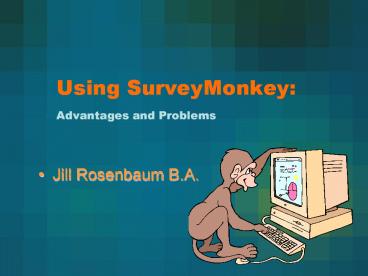Using SurveyMonkey: Advantages and Problems - PowerPoint PPT Presentation
1 / 23
Title:
Using SurveyMonkey: Advantages and Problems
Description:
5) Include token financial incentive in the same mailing as the survey. ... Because ours was an internet survey, we eliminated this step. ... – PowerPoint PPT presentation
Number of Views:254
Avg rating:3.0/5.0
Title: Using SurveyMonkey: Advantages and Problems
1
Using SurveyMonkey Advantages and Problems
- Jill Rosenbaum B.A.
2
Our Research
- Describe how competing commitments, adhering to
protocol and providing good clinical care, are
managed in clinical trials (CTs) - Describe how this competition arises in different
methodological domains (e.g., recruitment,
randomization), study designs and medical
situations. - Ascertain the frequency of perceived conflicts.
- Determine the correlates of violations of the
rules of the CT.
3
First Steps
- What questions should we ask?
Interview Physicians and Nurses about competition
between trial design and good care of subjects
- Pilot interview questions with both nurses and
physicians
- Develop list of survey subjects from
Centerwatch.com
4
The Dillman Method5 Necessary Elements For
Achieving High Response Rate
- A respondent-friendly survey
2) Inclusion of stamped return envelopes.
3) Five varied contacts with survey recipients
4) Personalized correspondence.
5) Include token financial incentive in the same
mailing as the survey.
5
A Respondent-friendly Survey
We achieved this through
- Trial and Error
- Piloting survey on physicians and nurses
- Rewording questions for coherence
- Revamping survey
- Eliminating complex questions
6
Inclusion of returned stamped envelopes
- Because ours was an internet survey, we
eliminated this step.
7
5 Varied contacts with survey recipients
- 1st contact - letter requesting participation in
an online survey
- 2nd contact - email with link to the survey
- 3rd contact - thank you letter / reminder
- 4th contact - resend email with link to the
survey
- 5th contact - telephone call
- 6th contact - with link to the survey (not
traceable)
8
Personalized Correspondence
- Each letter was hand signed.
- Each letter was personalized with recipients
name and address. - Personal notes on some letters.
- Personal phone calls were made to track down
non-respondents. - Each envelope was stamped.
9
Token Financial Incentive
- We included a 10 Starbucks gift card with the
original mailing. - The gift card was offered as an incentive for
completing the survey, not as a reward for
completion of it.
10
What is SurveyMonkey?
- An on-line survey system
- Automates much of the process of designing and
implementing surveys - Basic analysis
- Reasonable price
11
Designing Surveys
- Can be done on-line
- Can adjust appearance
- Examples
12
(No Transcript)
13
(No Transcript)
14
(No Transcript)
15
Many different Question Types
- There are 17 different question formats that you
can use.
16
Single Answer Vertical
17
Multiple Answer
18
Matrices
19
Open-ended
20
Features of Questions
- On-line refusal
- Conditional Logic - Questions asked depending on
other answers - Require answers to essential questions
- Add your own logo to the Survey
- Send respondents to specific follow-up page when
complete
21
Data Collection
- Automatic invitation to uploaded list of emails
- Automated reminders
- Automatic Data Collection - No data entry!
22
Analysis
- Output to Excel format
- Prepared output of frequencies
- Specify simple bivariate analyses
23
Our Results
Overall, we achieved a 75.4 response rate to our
survey.
Response rate for M.D.s - 57
Response rate for study coordinators, nurses,
etc. 80.5