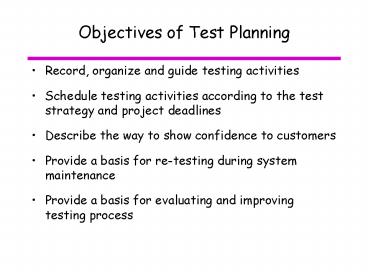Objectives of Test Planning - PowerPoint PPT Presentation
1 / 94
Title:
Objectives of Test Planning
Description:
Provide a basis for re-testing during system maintenance ... Testing Approach ... High-order testing criteria should be expressed in the specification in a ... – PowerPoint PPT presentation
Number of Views:709
Avg rating:3.0/5.0
Title: Objectives of Test Planning
1
Objectives of Test Planning
- Record, organize and guide testing activities
- Schedule testing activities according to the test
strategy and project deadlines - Describe the way to show confidence to customers
- Provide a basis for re-testing during system
maintenance - Provide a basis for evaluating and improving
testing process
2
IEEE 829 Standard Test Plan
- Revision 1998
- Describes scope, approach resources, schedule of
intended testing activities. - Identifies
- test items,
- features to be tested,
- testing tasks,
- who will do each task, and
- any risks requiring contingency planning.
3
IEEE 829 Test Plan Outline
- Test plan identifier
- Introduction (refers to Project plan, Quality
assurance plan, Configuration management plan,
etc.) - Test items - identify test items including
version/revision level (e.g requirements, design,
code, etc.) - Features to be tested
4
IEEE 829 Test Plan Outline
- Features not to be tested
- Testing Approach
- Significant constraints on testing (test item
availability, testing-resource availability,
deadlines). - Item pass/fail criteria
- Suspension criteria and resumption requirements
5
IEEE 829 Test Plan Outline
- Test deliverables (e.g. test design
specifications, test cases specifications, test
procedure specifications, test logs, test
incident reports, test summary report) - Testing tasks
- Environmental needs
- Responsibilities
6
IEEE 829 Test Plan Outline
- Staffing and training needs
- Schedule
- Risks and contingencies
- Approvals
- References
7
IEEE 829 Test Design Specification
- Test design specification identifier
- Features to be tested
- Features addressed by document
- Approach refinements
- Test identification
- Identifier and description of test cases
associated with the design - Features pass/fail criteria
- Pass/fail criteria for each feature
8
IEEE 829 Test Case Specification
- Test case specification identifier
- Test items
- Items and features to be exercised by the test
case. - Input specifications
- Input required to execute the test case, data
bases, files, etc. - Output specifications
- Environmental needs
- Special procedural requirements
- Inter-case dependencies
9
IEEE 829 Test Procedure Outline
- Purpose
- Special requirements
- Procedure steps
- Log how to log results
- Set Up how to prepare for testing
- Start how to begin procedure execution
- Proceed procedure actions
- Measure how test measurements will be made
- Shut Down how to suspend testing procedure
- Restart how to resume testing procedure
- Stop how to bring execution to an orderly halt
- Wrap Up how to restore the environment
- Contingencies how to deal with anomalous events
during execution
10
IEEE 829 Test Log Outline
- Test log identifier
- Description
- Information on all the entries in the log
- Activity and event entries
- Execution Description
- Procedure Results - observable results (e.g.
messages), outputs - Environmental Information specific to the entry
- Anomalous Events (if any)
- Incident Report Identifiers (identifier of test
incident reports if any generated)
11
IEEE 829 Test Incident Report (1)
- Test incident report identifier
- Summary - items involved, references to linked
documents (e.g. procedure, test case, log) - Incident description
- Inputs
- Expected results
- Actual results
- Date and time
- Anomalies
- Procedure step
- Environment
- Attempts to repeat
- Testers
- Observers
12
IEEE 829 Test Incident Report (2)
- Impact on testing process
- S Show Stopper testing totally blocked,
bypass needed - H High - major portion of test is partially
blocked, test can continue with severe
restrictions, bypass needed - M Medium - test can continue but with minor
restrictions, no bypass needed - L Low testing not affected, problem is
insignificant
13
IEEE 829 Test Summary Report
- Test summary report identifier
- Summary - Summarize the evaluation of the test
items, references to plans, logs, incident
reports - Variances of test items (from specification),
plan, procedure, ... - Comprehensive assessment - of testing process
against comprehensiveness criteria specified in
test plan - Summary of results issues (resolved,
unresolved) - Evaluation - overall evaluation of each test item
including its limitations - Summary of activities
- Approvals - names and titles of all persons who
must approve the report
14
System Testing
- Performed after the software has been assembled.
- Test of entire system, as customer would see it.
- High-order testing criteria should be expressed
in the specification in a measurable way.
15
System Testing
- Check if system satisfies requirements for
- Functionality
- Reliability
- Recovery
- Multitasking
- Device and Configuration
- Security
- Compatibility
- Stress
- Performance
- Serviceability
- Ease/Correctness of installation
16
System Testing
- Acceptance Tests
- System tests carried out by customers or under
customers supervision - Verifies if the system works according to the
customers expectations - Common Types of Acceptance Tests
- Alpha testing end user testing performed on a
system that may have incomplete features, within
the development environment - Performed by an in-house testing panel including
end-users. - Beta testing an end user testing performed
within the user environment.
17
Functional Testing
- Ensure that the system supports its functional
requirements. - Test cases derived from statement of
requirements. - traditional form
- use cases
18
Deriving Test Cases from Requirements
- Involve clarification and restatement of the
requirements to put them into a testable form. - Obtain a point form formulation
- Enumerate single requirements
- Group related requirements
- For each requirement
- Create a test case that demonstrates the
requirement. - Create a test case that attempts to falsify the
requirement. - For example try something forbidden.
- Test boundaries and constraints when possible
19
Deriving Test Cases from Requirements
- Example Requirements for a video rental system
- The system shall allow rental and return of films
- 1. If a film is available for rental then it may
be lent to a customer. - 1.1 A film is available for rental until all
copies have been simultaneously borrowed. - 2. If a film was unavailable for rental, then
returning the film makes it available. - 3. The return date is established when the film
is lent and must be shown when the film is
returned. - 4. It must be possible for an inquiry on a rented
film to reveal the current borrower. - 5. An inquiry on a member will reveal any films
they currently have on rental.
20
Deriving Test Cases from Requirements
- Test situations for requirement 1
- Attempt to borrow an available film.
- Attempt to borrow an unavailable film.
- Test situations for requirement 1.1
- Attempt to borrow a film for which there are
multiple copies, all of which have been rented. - Attempt to borrow a film for which all copies but
one have been rented.
21
Deriving Test Cases from Requirements
- Test situations for requirement 2
- Borrow an unavailable film.
- Return a film and borrow it again.
- Test situations for requirement 3.
- Borrow a film, return it and check dates
- Check date on a non-returned film.
22
Deriving Test Cases from Requirements
- Test situations for requirement 4
- Inquiry on rented film.
- Inquiry on returned film.
- Inquiry on a film which has been just returned.
- Test situations for requirement 5
- Inquiry on member with no films.
- Inquiry on member with 1 film.
- Inquiry on member with multiple films.
23
Deriving Test Cases from Use Cases
- For all use cases
- Develop a graph of scenarios
- Determine all possible scenarios
- Analyze and rank scenarios
- Generate test cases from scenarios to meet a
coverage goal - Execute test cases
24
Scenario Graph
- Generated from a use case
- Nodes correspond to point where system waits for
an event - environment event, system reaction
- There is a single starting node
- End of use case is finish node
- Edges correspond to event occurrences
- May include conditions and looping edges
- Scenario
- Path from starting node to a finish node
25
Use Case Scenario Graph (1)
1a card isnot valid
- Title User login
- Actors User
- Precondition System is ON
- User inserts a card
- System asks for personal identification number
(PIN) - User types PIN
- System validates user identification
- System displays a welcome message to user
- System ejects card
- Postcondition User is logged in
1
1a.1
2
1a.2
3
4a.1
4
4bPIN invalid and attempts 4
4aPIN invalid and attempts lt 4
5
4b.1
4a.2
6
26
Use Case Scenario Graph (2)
1a card isnot valid
- Alternatives
- 1a Card is not valid
- 1a.1 System emits alarm
- 1a.2 System ejects card
- 4a User identification is invalid
- AND number of attempts lt 4
- 4a.1 Ask for PIN again and go back
- 4b User identification is invalid
- AND number of attempts 4
- 4b.1 System emits alarm
- 4b.2 System ejects card
1
1a.1
2
1a.2
3
4a.1
4
4bPIN invalid and attempts 4
4aPIN invalid and attempts lt 4
5
4b.1
4a.2
6
27
Scenarios
- Paths from start to finish
- The number of times loops are taken needs to be
restricted to keep the number of scenarios finite.
28
Scenario Ranking
- If there are too many scenarios to test
- Ranking may be based on criticality and frequency
- Can use operational profile, if available
- Operational profile statistical measurement
of typical user activity of the system. - Example what percentage of users would
typically be using any particular feature at any
time. - Always include main scenario
- Should be tested first
29
Test Case generation
- Satisfy a coverage goal. For example
- All branches in graph of scenarios (minimal
coverage goal) - All scenarios
- n most critical scenarios
30
Example of Test Case
- Test Case TC1
- Goal Test the main course of events for the ATM
system. - Scenario Reference 1
- Setup Create a Card 2411 with PIN 5555 as
valid user identification, System is ON - Course of test case
- Pass criteria User is logged in
31
Forced-Error Test (FET)
- Objective to force system into all error
conditions - Basis set of error messages for system.
- Checks
- Error-handling design and communication methods
consistency - Detection and handling of common error conditions
- System recovery from each error condition
- Correction of unstable states caused by errors
32
Forced-Error Test (FET)
- Verification of error messages to ensure
- Message matches type of error detected.
- Description of error is clear and concise.
- Message does not contain spelling or grammatical
errors. - User is offered reasonable options for getting
around or recovering from error condition.
33
Forced-Error Test (FET)
- How to obtain a list of error conditions?
- Obtain list of error messages from the developers
- Interviewing the developers
- Inspecting the String data in a resource file
- Information from specifications
- Using a utility to extract test strings out of
the binary or scripting sources - Analyzing every possible event with an eye to
error cases - Using your experience
- Using a standard valid/invalid input test matrix
34
Forced-Error Test (FET)
- For each error condition
- Force the error condition.
- Check the error detection logic
- Check the handling logic
- Does the application offer adequate forgiveness
and allow the user to recover from the mistakes
gracefully? - Does the application itself handle the error
condition gracefully? - Does the system recover gracefully?
- When the system is restarted, it is possible that
not all services will restart successfully?
35
Forced-Error Test (FET)
- Check the error communication
- Determine whether an error message appears
- Analyze the accuracy of the error message
- Note that the communication can be in another
medium such as an audio cue or visual cue - Look for further problems
36
Usability Testing
- Checks ability to learn, use system to perform
required task - Usability requirements usually not explicitly
specified - Factors influencing ease of use of system
- Accessibility Can users enter, navigate, and
exit the system with relative ease? - Responsiveness Can users do what they want,
when they want, in an intuitive/convenient way? - Efficiency Can users carry out tasks in an
optimal fashion with respect to time, number of
steps, etc.? - Comprehensibility Can users quickly grasp how
to use the system, its help functions, and
associated documentation?
37
Usability Testing
- Typical activities for usability testing
- Controlled experiments in simulated working
environments using novice and expert end-users. - Post-experiment protocol analysis by human
factors experts, psychologists, etc - Main objective collect data to improve usability
of software
38
Installability Testing
- Focus on requirements related to installation
- relevant documentation
- installation processes
- supporting system functions
39
Installability Testing
- Examples of test scenarios
- Install and check under the various option given
(e.g. minimum setup, typical setup, custom
setup). - Install and check under minimum configuration.
- Install and check on a clean system.
- Install and check on a dirty system (loaded
system). - Install of upgrades targeted to an operating
system. - Install of upgrades targeted to new
functionality. - Reduce amount of free disk space during
installation - Cancel installation midway
- Change default target installation path
- Uninstall and check if all program files and
install (empty) directories have been removed.
40
Installability Testing
- Test cases should include
- Start / entry state
- Requirement to be tested (goal of the test)
- Install/uninstall scenario (actions and inputs)
- Expected outcome (final state of the system).
41
Serviceability Testing
- Focus on maintenance requirements
- Change procedures (for various adaptive,
perfective, and corrective service scenarios) - Supporting documentation
- All system diagnostic tools
42
Performance/Stress/Load Testing
- Performance Testing
- Evaluate compliance to specified performance
requirements for - Throughput
- Response time
- Memory utilization
- Input/output rates
- etc.
- Look for resource bottlenecks
43
Performance/Stress/Load Testing
- Stress testing - focus on system behavior at,
near or beyond capacity conditions - Push system to failure
- Often done in conjunction with performance
testing. - Emphasis near specified load, volume boundaries
- Checks for graceful failures, non-abrupt
performance degradation.
44
Performance/Stress/Load Testing
- Load Testing - verifies handling of a particular
load while maintaining acceptable response times - done in conjunction with performance testing
45
Performance Testing Phases
- Planning phase
- Testing phase
- Analysis phase
46
Performance Testing ProcessPlanning phase
- Define objectives, deliverables, expectations
- Gather system and testing requirements
- environment and resources
- workload (peak, low)
- acceptable response time
- Select performance metrics to collect
- e.g. Transactions per second (TPS), Hits per
second, Concurrent connections, Throughput, etc.
47
Performance Testing ProcessPlanning phase
- Identify tests to run and decide when to run
them. - Often selected functional tests are used as the
test suite. - Use an operational profile to match
typicalusage. - Decide how to run the tests
- Baseline Test
- 2x/3x/4x baseline tests
- Longevity (endurance) test
- Decide on a tool/application service provider
option - to generate loads (replicate numerous instances
of test cases) - Write test plan, design user-scenarios, create
test scripts
48
Performance Testing ProcessTesting Phase
- Testing phase
- Generate test data
- Set-up test bed
- System under test
- Test environment performance monitors
- Run tests
- Collect results data
49
Performance Testing ProcessAnalysis Phase
- Analyze results to locate source of problems
- Software problems
- Hardware problems
- Change system to optimize performance
- Software optimization
- Hardware optimization
- Design additional tests (if test objective not
met)
50
Configuration Testing
- Configuration testing test all supported
hardware and software configurations - Factors
- Hardware processor, memory
- Operating system type, version
- Device drivers
- Run-time environments JRE, .NET
- Consist of running a set of tests under different
configurations exercising main set of system
features
51
Configuration Testing
- Huge number of potential configurations
- Need to select configurations to be tested
- decide the type of hardware needed to be tested
- select hardware brands, models, device drivers to
test - decide which hardware features, modes, options
are possible - pare down identified configurations to a
manageable set - e.g. based on popularity, age
52
Compatibility Testing
- Compatibility testing test for
- compatibility with other system resources in
operating environment - e.g., software, databases, standards, etc.
- source- or object-code compatibility with
different operating environment versions - compatibility/conversion testing
- when conversion procedures or processes are
involved
53
Security Testing
- Focus on vulnerabilities to unauthorized access
or manipulation - Objective identify any vulnerabilities and
protect a system. - Data
- Integrity
- Confidentiality
- Availability
- Network computing resources
54
Security Testing Threat Modelling
- To evaluate a software system for security issues
- Identify areas of software susceptible to be
exploited for security attacks. - Threat Modeling steps
- Assemble threat modelling team (developers,
testers, security experts) - Identify assets (what could be of interest to
attackers) - Create an architecture overview (major
technological pieces and how they communicate,
trust boundaries between pieces) - Decompose the application (identify how/where
data flows through the system, what are data
protection mechanisms) - Based on data flow and state diagrams
55
Security Testing Threat Modelling
- Threat Modeling steps
- Identify the Threats
- Consider each component as target,
- How could components be improperly
viewed/attacked/modified? - Is it possible to prevent authorized users access
to components? - Could anyone gain access and take control of the
system? - Document the Threats (description, target, form
of attack, countermeasure) - Rank the Threats based on
- Damage potential
- Reproducibility
- Exploitability
- Affected users
- Discoverability
56
Security TestingCommon System Vulnerabilities
- Buffer overflow
- Command line (shell) execution
- Backdoors
- Web scripting language weakness
- Password cracking
- Unprotected access
- Information leaks
- Hard coding of id/password information
- Revealing error messages
- Directory browsing
57
Security TestingBuffer Overflow
- One of the most commonly exploited
vulnerabilities. - Caused by
- The fact that in x86 systems, a program stack can
mix both data (local function variables) and
executable code. - The way program stack is allocated in x86 systems
(stack grows up-to-down). - A lack of boundary checks when allocating buffer
space in memory in program code (a typical bug).
58
Security TestingBuffer Overflow
- void parse(char arg)
- char param1024
- int localdata
- strcpy(param,arg)
- .../...
- return
- main(int argc, char argv)
- parse(argv1)
- .../...
Exit address (4 bytes)
Main stack (N bytes)
Return address (4 bytes)
param (1024 bytes)
localdata (4 bytes)
59
Security TestingSQL injection
- Security attack consisting of
- Entering unexpected SQL code in a form in order
to manipulate a database in unanticipated ways - Attackers expectation back processing is
supported by SQL database - Caused by
- The ability to string multiple SQL statements
together and to execute them in a batch - Using text obtained from user interface directly
in SQL statements.
60
Security TestingSQL injection
- Example Designer intends to complete this SQL
statement with values obtained from two user
interface fields. - SELECT FROM bank
- WHERE LOGIN 'id' AND PASSWORD 'password'
- Malicious user enters
- Login ADMIN
- And
- Password anything' OR 'x''x
- Result
- SELECT FROM bank
- WHERE LOGIN 'ADMIN' AND PASSWORD 'anything'
OR 'x''x'
61
Security TestingSQL injection
- Avoidance
- Do not copy text directly from input fields
through to SQL statements. - Input sanitizing (define acceptable field
contents with regular expressions) - Escape/Quotesafe the input (using predefined
quote functions) - Use bound parameter (e.g. prepareStatement)
- Limit database access
- Use stored procedures for database access
- Configure error reporting (not to give too much
information)
62
Security TestingTechniques
- Penetration Testing try to penetrate a system
by exploiting crackers methods - Look for default accounts that were not protected
by system administrators. - Password Testing using password cracking tools
- Example passwords should not be words in a
dictionary
63
Security TestingTechniques
- Buffer Overflows - systematical testing of all
buffers - Sending large amount of data
- Check boundary conditions on buffers
- Data that is exactly the buffer size
- Data with length (buffer size 1)
- Data with length (buffer size 1)
- Writing escape and special characters
- Ensure safe String functions are used
- SQL Injection
- Entering invalid characters in form fields
(escape, quotes, SQL comments, ...) - Checking error messages
64
Concurrency Testing
- Investigate simultaneous execution of multiple
tasks / threads / processes / applications. - Potential sources of problems
- interference among the executing sub-tasks
- interference when multiple copies are running
- interference with other executing products
- Tests designed to reveal possible timing errors,
force contention for shared resources, etc - Problems include deadlock, starvation, race
conditions, memory
65
Multitasking Testing
- Difficulties
- Test reproducibility not guaranteed
- varying order of tasks execution
- same test may find problem in a run and fail to
find any problem in other runs - tests need to be run several times
- Behavior can be platform dependent (hardware,
operating system, ...)
66
Multitasking Testing
- Logging can help detect problems log when
- tasks start and stop
- resources are obtained and released
- particular functions are called
- ...
- System model analysis can be effective for
finding some multitasking issues at the
specification level - using FSM based approaches, SDL, TTCN, UCM, ...
- intensively used in telecommunications
67
Recovery Testing
- Ability to recover from failures, exceptional
conditions associated with hardware, software, or
people - Detecting failures or exceptional conditions
- Switchovers to standby systems
- Recovery of execution state and configuration
(including security status) - Recovery of data and messages
- Replacing failed components
- Backing-out of incomplete transactions
- Maintaining audit trails
- External procedures
- e.g. storing backup media or various disaster
scenarios
68
Reliability Testing
- Popularized by the Cleanroom development approach
(from IBM) - Application of statistical techniques to data
collected during system development and operation
(an operational profile) to specify, predict,
estimate, and assess the reliability of
software-based systems. - Reliability requirements may be expressed in
terms of - Probability of no failure in a specified time
interval - Expected mean time to failure (MTTF)
69
Reliability Testing Statistical Testing
- Statistical testing based on a usage model.
- Development of an operational usage model of the
software - Random generation of test cases from the usage
model - Interpretation of test results according to
mathematical and statistical models to yield
measures of software quality and test
sufficiency.
70
Reliability Testing Statistical Testing
- Usage model
- Represents possible uses of the software
- Can be specified under different contexts for
example - normal usage context
- stress conditions
- hazardous conditions
- maintenance conditions
- Can be represented as a transition graph where
- Nodes are usages states.
- Arcs are transitions between usages states.
71
Reliability Testing Statistical Testing
- Example Security alarm system
- For use on doors, windows, boxes, etc.
- Has a detector that sends a trip signal when
motion is detected - Activated by pressing the Set button.
- Light in Set button illuminated when security
alarm is on - An alarm emitted if trip signal occurs while the
device is active. - A 3 digit code must be entered to turn off the
alarm. - If a mistake is made while entering the code, the
user must press the Clear button before
retrying. - Each unit has a hard-coded deactivation code.
72
Security alarm Stimuli and Responses
73
Reliability Testing Statistical Testing
- Usage model for alarm system
74
Usage Model for Alarm system with probabilities
- Usage Probabilities assumptions
- Trip stimuli probability is 0.05 in states Ready,
Entry Error, 1_OK, 2_OK. - Other stimuli that cause a state change have
equal probabilities. - Results in a Markov chain
75
Reliability Testing Statistical Testing
- Usage probabilities are obtained from
- field data,
- estimates from customer interviews
- using instrumentation of prior versions of the
system - For the approach to be effective, probabilities
must reflect future usage
76
Reliability Testing Statistical Testing
- Usage Model analysis
- Based on standard calculations on a Markov chain
- Possible to obtain estimates for
- Long-run occupancy of each state - the usage
profile as a percentage of time spent in each
state. - Occurrence probability - probability of
occurrence of each state in a random use of the
software. - Occurrence frequency - expected number of
occurrences of each state in a random use of the
software. - First occurrence - for each state, the expected
number of uses of the software before it will
first occur. - Expected sequence length - the expected number of
state transitions in a random use of the
software the average length of a use case or
test case.
77
Reliability Testing Statistical Testing
- Test case generation
- Traverse the usage model, guided by the
transition probabilities. - Each test case
- Starts at the initial node and end at an exit
node. - Consists of a succession of stimuli
- Test cases are random walks through the usage
model - Random selection used at each state to determine
next stimulus.
78
Randomly generated test case
79
Reliability Testing Statistical Testing
- Measures of Test Sufficiency (when to stop
testing?) - Usage Chain- usage model that generates test
cases. - used to determine each state long-run occupancy
- Testing Chain - used during testing to track
actual state traversals. - Add a counter to each arc initialized to 0
- Increment the counter of an arc whenever a
test-case execute the transition - Discriminant - difference between usage chain and
testing chain (degree to which testing experience
is representative to the expected usage) - ? testing can stop when the discriminant plateaus
80
Reliability Testing Statistical Testing
- Reliability measurement
- Failure states - added to the testing chain as
failures occur during testing - Software reliability - probability of taking a
random walk through the testing chain from
invocation to termination without encountering a
failure state. - Mean Time to Failure (MTTF) - average number of
test cases until a failure occurs
81
Example All tests pass
82
Example with failure cases
83
Regression Testing
- Purpose In a new version of software, ensure
that functionality of previous versions has not
been adversely affected. - Example in release 4 of software, verify that
all (unchanged) functionality of versions 1, 2,
and 3 still work. - Why is it necessary?
- One of the most frequent occasions when software
faults are introduced is when the software is
modified.
84
Regression Test Selection (1)
- In version 1 of the software, choose a set of
tests (usually at the system level) that has the
best coverage given the resources that are
available to develop and run the tests. - Usually take system tests that were run manually
prior to the release of version 1, and create a
version of the that can run automatically. - boundary tests
- tests that revealed bugs
- tests for customer-reported bugs
- Depends on tools available, etc.
85
Regression Test Selection (2)
- With a new version N of the software, the
regression test suite will need updating - new tests, for new functionality
- updated tests, for previous functionality that
has changed - deleted tests, for functionality that has been
removed - There is a tendency for infinite growth of
regression tests - Periodic analyses are needed to keep the size of
the test suite manageable, even for automated
execution.
86
Regression Test Management (1)
- The regression package for the previous
version(s) must be preserved as long as the
software version is being supported. - Suppose that version 12 of software is currently
being developed. - If versions 7, 8, 9, 10, and 11 of software are
still being used by customers and are officially
supported, all five of these regression packages
must be kept - Configuration management of regression suites is
essential !
87
Configuration Management ofRegression Suites
Softwareversion
Regressionsuite
7
7
Regression suites include all functionality up to
indicated version number
8
8
9
9
10
10
11
11
under development
12
88
When to run the regression suite?
- The version 11 suite would be run on version 12
of the software prior to the version 12 release - It may be run at all version 12 recompilations
during development - If a problem report results in a bug fix in
version 9 of the software, the version 9 suite
would be run to ensure the bug fix did not
introduce another fault. - If the fix is propagated to versions 10, 11, and
12, then the version 10 regression suite would
run against product version 10, and the version
11 regression suite would run against product
version 11 and new version 12.
89
Bug fixes in prior releases
Softwareversion
Regressionsuite
7
7
8
8
bug fix here
9
9
10
10
updates
11
11
under development
12
must be re-run
90
Constraints on Regression Execution
- Ideal would like to re-run entire regression
test suite for each re-compile of new software
version, or bug fix in a previous version - Reality test execution and (especially) result
analysis may take too long, especially with large
regression suites. - Test resources often shared with new
functionality testing - May only be able to re-run entire test suite only
at significant project milestones - example prior to product release
91
Test selection
- When a code modification takes place, can we run
only the regression tests related to the code
modification? - Issues
- How far does the effect of a change propagate
through the system? - Traceability keeping a link that stores the
relationship between a test, and what parts of
the software are covered by the test.
92
Change Impact Analysis
- Module firewall strategy if module M7 changes,
retest all modules with a use or used-by
relationship
M1
M3
M2
M4
M5
M6
M7
M10
M9
M8
93
OO Class Firewalls
- Suppose A is a superclass of A, and B is
modified. Then - B should be retested
- A should be retested if B has an effect on
inherited members of A - Suppose A is an aggregate class that includes B,
and B is modified. Then A and B should be
retested. - Suppose class A is associated to class B (by
access to data members or message passing), and B
is modified. Then A and B should be retested. - The transitive closure of such relationships also
needs to be retested.
94
Example
H
A
I
B
G
J
C
D
K
L
M
E
inheritance
association
N
O
F
aggregation
modified class
firewall
class to re-test