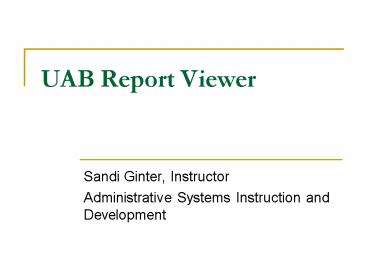UAB Report Viewer - PowerPoint PPT Presentation
1 / 25
Title:
UAB Report Viewer
Description:
Custom searches. Finance 'Do Not Deliver' Reports. Oracle Reports in the ... After clicking Find for a parameter search, the search parameter is Custom Search ... – PowerPoint PPT presentation
Number of Views:107
Avg rating:3.0/5.0
Title: UAB Report Viewer
1
UAB Report Viewer
- Sandi Ginter, Instructor
- Administrative Systems Instruction and Development
2
Topics
- UAB Report Viewer
- Who Can Use the UAB Report Viewer
- Using the UAB Report Viewer
- Quick searches
- Custom searches
- Finance Do Not Deliver Reports
- Oracle Reports in the UAB Report Viewer
- Email Notice for UAB Report Viewer Update
3
UAB Report Viewer
- Central repository providing access to reports at
any time - Offers several search criteria to facilitate
locating a specific report - A permanent repository for the Oracle finance
month end reports - Transfer employees will have access to finance
reports that were generated prior to their
employment in that organization
4
Who Can Use the UAB Report Viewer
- Access to the UAB Report Viewer
- Based on user access to Oracle and Banner reports
- Individuals who currently receive burst reports
will have access to UAB Report Viewer - Oracle Financeset up as Award Manager,
Deliver-to Person, Secondary Recipient, etc. - Oracle HRset up as HR Organization Contact, DEO,
etc. - Additional recipients can be set up for finance
reports with the Electronic Distribution
Assignment Form
5
Using the UAB Report Viewer
- Default View Last 31 Days REPORTS
6
Reports can be located using Quick Searches or
parameter searches
7
Several options are available with Quick
Searches. Option selected is displayed above
list of reports
8
Date range associated with certain Quick Searches
is displayed. Date is Report Run Date.
9
Parameter searches offer additional search
options. Note that date field may need to be
cleared or changed.
10
Options display based on user access
11
Sub System may be selected if System option is
chosen
12
Report Name may be selected if System option is
chosen. Report Name allows users to limit search
to a specific report.
13
After clicking Find for a parameter search, the
search parameter is Custom Search
14
Three sort options are available.
15
Finance Do Not Deliver Reports
- Users may view finance reports set to Do Not
Deliver - Must be set up manually
- Each account string must be entered separately
- It is an overnight process
- Must check box to view Do Not Deliver reports
- Access to Do Not Deliver reports based on user
security - GL Do Not Deliver account strings must be in
users UAB GL End User org - Grants is open for users with UAB GA End User
responsibility
16
Finance Do Not Deliver Reports
Select Manage Do Not Deliver Accounts to add
Do Not Deliver reports to viewer. This is an
option only if user has access to GL or GA
reports.
17
Finance Do Not Deliver Reports
GL or GA account string must be entered
Message indicate account added successfully, and
report status is Pending. Overnight process adds
it to viewer.
18
Finance Do Not Deliver Reports
- User receives a message indicating account added
successfully - Note that the report status is Pending
- Report can be viewed after an overnight process
adds it to viewer
19
Finance Do Not Deliver Reports
Check Include Do Not Deliver to include those
reports in search
20
Oracle Reports in the UAB Report Viewer
- Finance Reports
- RPTGL259_GL_MASB -- GLUAB University Monthly
Account Balances MASB - GA_ENCUMBRANCE -- GAUAB Report GA Encumbrance
- GL_ENCUMBRANCE -- GLUAB Report GL Encumbrance
- RPTGL259_GA_MASB -- GAUAB Grant Monthly Account
Balances MASB - RPTGL259_MASB_HOSPITAL -- GLUAB Hospital Monthly
Account Balances MASB - RPTGL259_MAST_UNIVERSITY -- GLUAB University
Monthly Account Transactions RECAP MAST - RPTGL259_MAST_HOSPITAL -- GLUAB Hospital Monthly
Account Transactions MAST - RPTGL259_GA_MAST -- GAUAB Grant Monthly Account
Transactions RECAP MAST - Primary and secondary recipients
21
Oracle Reports in the UAB Report Viewer
- HR Reports
- RPTSS004 -- HRUAB Report Departmental Budget
Position Summary RPTSS004 - RPTRM012V3 -- RMUAB Report Citizenship Code Other
Than US RPTRM012 Bursting Report - HR Organization Contact
22
Oracle Reports in the UAB Report Viewer
- These reports will no longer be burst to your
Personal Worklist - RPTGL259_GL_MASB -- GLUAB University Monthly
Account Balances MASB - GA_ENCUMBRANCE -- GAUAB Report GA Encumbrance
- GL_ENCUMBRANCE -- GLUAB Report GL Encumbrance
- RPTGL259_GA_MASB -- GAUAB Grant Monthly Account
Balances MASB - RPTGL259_MASB_HOSPITAL -- GLUAB Hospital Monthly
Account Balances MASB - RPTGL259_MAST_UNIVERSITY -- GLUAB University
Monthly Account Transactions RECAP MAST - RPTGL259_MAST_HOSPITAL -- GLUAB Hospital Monthly
Account Transactions MAST - RPTGL259_GA_MAST -- GAUAB Grant Monthly Account
Transactions RECAP MAST - RPTSS004 -- HRUAB Report Departmental Budget
Position Summary RPTSS004 - RPTRM012V3 -- RMUAB Report Citizenship Code Other
Than US RPTRM012 Bursting Report
23
Email Notice
- One email per day
24
Add Finance Report Recipients
- Electronic Distribution Assignment Form
- Menu option in UAB FN Document Entry/Approval
responsibility - Instructions found at http//www.uab.edu/adminsyst
ems/documentation/finance/fn_document/doc_electron
ic_distribution.html
25
https//uabreportviewer.uab.edu
- Must log in with VPN if accessing UAB Report
Viewer off campus