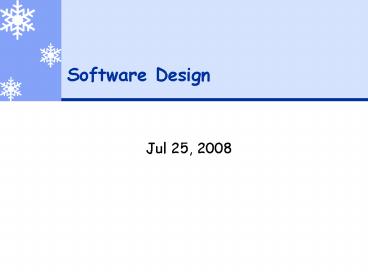Software Design - PowerPoint PPT Presentation
1 / 29
Title:
Software Design
Description:
The design process for identifying the sub-systems making up a system and the ... The output of this design process is a description of the software architecture. ... – PowerPoint PPT presentation
Number of Views:110
Avg rating:3.0/5.0
Title: Software Design
1
Software Design
- Jul 25, 2008
2
What is Design?
- The creative process of transforming the problem
into a solution The description of a solution - The process of converting the system
specification into an executable system. - Requirement specification - Software design
Implementation - Software design
- - Design a software structure that realises
the - specification
3
Iterative process
- Conceptual design
- Technical design
4
Stages of design
- Problem understanding
- Look at the problem from different angles
to - discover the design requirements
- Identify one or more solutions
- Evaluate possible solutions and choose
the most - appropriate depending on the designer's
- experience and available resources
- Describe solution abstractions
- Use graphical, formal or other descriptive
notations - to describe the components of the design
- Repeat process for each identified abstraction
until the design is expressed in primitive terms
5
Design process activities
- Architectural design
- Abstract specification
- Interface design
- Component design
- Data structure design
- Algorithm design
6
The software design process
7
Software architecture
- The design process for identifying the
sub-systems making up a system and the framework
for sub-system control and communication is
architectural design. - The output of this design process is a
description of the software architecture.
8
Architectural Design
- An early stage of the system design process
- Establishing the overall structure of a software
system - Represents the link between specification and
design processes. - Often carried out in parallel with some
specification activities. - It involves identifying major system components
and their communications.
9
Advantages of explicit architecture
- Stakeholder communication
- Architecture may be used as a focus of discussion
by system stakeholders. - System analysis
- Means that analysis of whether the system can
meet its non-functional requirements is possible. - Large-scale reuse
- The architecture may be reusable across a range
of systems.
10
Architecture and system characteristics
- Performance
- Localize critical operations and minimise
- communications. Use large rather than
fine-grain - component.
- Security
- Use a layered architecture with critical assets
in - the inner layers.
- Safety
- Localise safety-critical features in a small
number - of sub-systems.
11
Architecture and system characteristics
- Availability
- Include redundant components and mechanisms for
- fault tolerance.
- Maintainability
- Use fine-grain, replaceable components.
12
Architectural design decisions
- Architectural design is a creative process so the
- process differs depending on the type of
system - being developed.
- However, a number of common decisions span all
- design processes.
13
Architectural design decisions
- Is there a generic application architecture that
- can be used?
- How will the system be distributed?
- What architectural styles are appropriate?
- What approach will be used to structure the
system? - How will the system be decomposed into modules?
- What control strategy should be used?
- How will the architectural design be evaluated?
- How should the architecture be documented?
14
Architectural styles
- The architectural model of a system may
- conform to a generic architectural model or
style. - An awareness of these styles can simplify the
problem of defining system architectures. - However, most large systems are heterogeneous and
do not follow a single architectural style.
15
Design strategies
- Functional/structural design
- - The system is designed from a functional
- viewpoint.
- Object-oriented design
- - The system is viewed as a collection of
interacting - objects.
- Good software engineers should select the most
appropriate approach for whatever sub-system is
being designed
16
Architectural models
- Used to document an architectural design.
- Static structural model that shows the major
system components. - Dynamic process model that shows the process
structure of the system. - Interface model that defines sub-system
interfaces. - Relationships model such as a data-flow model
that shows sub-system relationships. - Distribution model that shows how sub-systems are
distributed across computers.
17
System structuring models (Architectural
Styles)/System organization
- Reflects the basic strategy that is used to
- structure a system.
- Organizational styles widely used
- A (shared data) repository style
- Pipes and Filters
- Client-server
- Layering model
- N-tiers model
18
The repository model
19
The repository model
- Sub-systems must exchange data. This may be done
in two ways - Shared data is held in a central database or
repository and may be accessed by all
sub-systems - Each sub-system maintains its own database and
passes data explicitly to other sub-systems. - When large amounts of data are to be shared, the
repository model of sharing is most commonly used.
20
Repository model characteristics
- Advantages
- Efficient way to share large amounts of data
- Sub-systems need not be concerned with how data
is produced Centralised management e.g. backup,
security, etc. - Sharing model is published as the repository
schema. - Disadvantages
- Sub-systems must agree on a repository data
model. Inevitably a compromise - Data evolution is difficult and expensive
- No scope for specific management policies
- Difficult to distribute efficiently.
21
Layering model
- Layers are hierarchical
- Each layer provides service to the one outside it
and acts as a client to the layer inside it - The design includes protocols
- Explain how each pair of layers will interact
- Advantages
- High levels of abstraction
- Relatively easy to add and modify a layer
- Disadvantages
- Not always easy to structure system layers
- System performance may suffer from the extra
coordination among layers
22
Example of Layering System
- A system to provide file security
23
Client-server model -example
24
Client-server model
- Distributed system model which shows how data and
processing is distributed across a range of
components. - Set of stand-alone servers which provide specific
services such as printing, data management, etc. - Set of clients which call on these services.
- Network which allows clients to access servers.
25
Client-server characteristics
- Advantages
- Distribution of data is straightforward
- Makes effective use of networked systems. May
require cheaper hardware - Easy to add new servers or upgrade existing
servers. - Disadvantages
- No shared data model so sub-systems use different
data organisation. Data interchange may be
inefficient - Redundant management in each server
- No central register of names and services - it
may be hard to find out what servers and services
are available.
26
Exercise I
- Giving reasons for your answers, suggest an
appropriate structural model for the following
systems - - An automated ticket-issuing system used by
passengers at a railway station - - A computer-controlled video conferencing
system that allow video, audio, and computer data
to be visible to several participants at the same
time
27
Solution
- Ticket issuing system The most appropriate
architectural model is a centralized model with a
shared repository of route and pricing
information. This means that changes are
immediately available to all machines. As little
local processing is necessary, there is no real
advantage in a client-server architecture. The
centralized system also allows global information
and route use to be collected and processed. - Video conferencing system The most appropriate
is a client-server model. The reason for this is
the need for a lot of local processing to handle
multimedia data.
28
Exercise II
- Design an architecture for the above systems
based on your choice of model. Make reasonable
assumptions about the system requirements.
29
Solution
- Ticket issuing system should have a centralized
database with sub-system to handle
communications, rout information and price
information. Also sub-systems for statistical
processing. Each ticket machine should be
connected to this. - Video conferencing system should include a
network with a range of client/servers on it.
These should include a floor controller, video
server, display clients, etc.