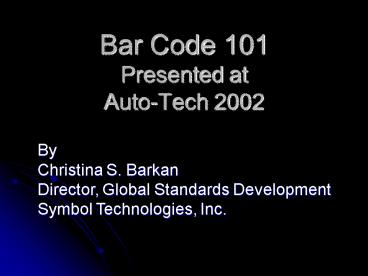Bar Code 101 Presented at AutoTech 2002 - PowerPoint PPT Presentation
1 / 41
Title:
Bar Code 101 Presented at AutoTech 2002
Description:
How bar codes and scanners work. Making the right scanning choices. Other ... Ergonomics. Scanner Selection Process. Identify Data Collection Requirements ... – PowerPoint PPT presentation
Number of Views:118
Avg rating:3.0/5.0
Title: Bar Code 101 Presented at AutoTech 2002
1
Bar Code 101Presented at Auto-Tech 2002
By Christina S. Barkan Director, Global Standards
Development Symbol Technologies, Inc.
2
Topics
- Symbologies relevant to the AIAG
- How bar codes and scanners work
- Making the right scanning choices
- Other technologies
3
Linear Symbologies
- Code 39
- Code 128
UN 123456789 A2B4C6D8E
4
Symbology Fundamentals
- Character Set
- Bar / Space Encodation Patterns
- X-dimension
- Impacts Scanner Resolution
- Start / Stop Characters
- Length
- Can affect ability to decode
5
Concept of License Plate
Bar Code Symbol Scan Operation
Database Look-up Operation
Code 1J123456789A2B4C6D8E
1J123456789A2B4C6D8E Data
- Code is license plate key to database
- Requires real time access to database
Application Transaction
6
Code 39
7
Code 39
- Key Applications
- Logistics
- Warehousing
- Inventory
- Work in Process
8
Code 39 Symbol Structure
9
AIAG Manufacturer Label Segment
10
Code 128
UN 123456789 A2B4C6D8E
11
Code 128
- Key Applications
- EAN/UCC 128 Retail Shipping
- Automotive Shipping
- Factory
- Blood Bag Identification
- Library
- Numerous Niche Apps
For an equal number of data characters, Code 128
takes less space!
12
Code 128 Symbol Structure
1P1
1
0
6
1
4
1
4
1
0
0
0
4
1
5
MOD 103
Data Identifier
DATA
Start A, B, or C character
Stop character
Learn More Session 12B The Syntax of Data
Identifiers
13
An AIAG label with Code 128
14
2D symbologies in AIAG guidelines
- PDF417
- Logistics
- ID Cards
- Motor Vehicle
- Data Matrix
- Parts Marking
- QR Code
- Used for applications in Japan
- Suppliers may mark parts per B-4 guideline
15
2D Fundamentals
- In addition to linear fundamentals
- Can hold anywhere from 100 to 2000 characters in
a single symbol - Error Correction
- Portable Data Base
- Can be either Stacked or Matrix
- Matrix symbologies can only be read with an imager
This is critical when specifying a scanning
solution
16
Bar Code Application Scheme
PDF417 Scan Operation
Database Look-up Operation
012345 Data
)gtRS06GSP90347789GSQ640GS 15KG1155GS 2JUN12345678
9A2B4C6D8EGS 20LA6-987GS7Q40GTRS 06GS1JUN123456789
A2B4C6D8EGSQ160RS 06GS1JUN123456789B2B4C6D8FGSQ160
RS 06GS1JUN123456789C2B4C6D8GGSQ160RS 06GS1JUN1234
56789D2B4C6D8HGSQ160RSEOT
Required data is contained within 2D bar code
Application Transaction
2D bar code becomes a portable database
17
Error Correction
- All major 1D symbologies incorporate error
detection - All major 2D symbologies use Reed-Solomon error
correction - A significant amount of a 2D symbol can be
destroyed and still recover 100 of the
information - EC data stored in symbol permits destroyed
information to be mathematically recreated
18
Error Detection and Correction
19
PDF417
- Stacked Symbology
- Reed-Solomon Error Correction
- Largest Finder Pattern
- Laser scanner or imager
20
PDF417
- Capacity is function of data type
- 1108 Bytes
- 1850 ASCII Characters
- 2710 Numeric Digits
- Much higher capacity with other compression
techniques - Macro PDF for concatenation of multiple PDF417
symbols - Up to 899,999 symbols
21
PDF417 on the GTL label
Learn More Session 24B Global Transport Label
(GTL) Update
22
Data Matrix
- Matrix Code
- Convolution or Reed-Solomon error correction
- Finder Pattern along bottom and right side
- Imaging Scanner only
23
Data Matrix
- Single Symbol
- 2335 Alphanumeric Characters
- 1556 Binary Bites
- 3116 Numeric Digits
- 16 Data Matrix symbols can be used together to
contain a single message
24
Data Matrix Parts Marking
Learn More Session 14B Direct Part Marking
Session 15B 2d Bar Code Direct Marking
Overview
25
QR Code
- Matrix code.
- 2509 numeric or 1520 alphanumeric characters
- 3 levels of error detection.
- The smallest QR Code measures 21 X 21 cells (each
cell encodes one bit) - can grow in increments of 4 cells to a maximum
size of 105 X 105 cells. - The squares in the bottom left, top left, and top
right corners are locator patterns. - Imaging scanner only
26
Symbology Selection Process
27
Scanner Fundamentals
- Light and dark bars form a pattern
- The bars and spaces in this pattern vary in width
- Scanners detect the difference or contrast
between the dark bars and the light spaces to
see the pattern - The decoder matches the pattern it receives from
the scanner to a symbology table in its memory
28
Scanner Basics
Analog Signal
Digital signal is transmitted to the decoder
Digital Signal
29
Fundamentals
30
Contrast and Bar Widths
- Bar width growth and poor contrast impact
readability and performance
31
Defects and Damage
- Defects and damage impact or prevent scanning
Learn More Session 26B Symbol Quality and
Accuracy
32
Scanners for all your needs...
One Dimension 2 Dimension Matrix Codes Image
Captures
Damaged or Poorly printed Barcodes
One Dimension 2 Dimension
One Dimension
33
Identify Application
Scanner Selection Process
Attended Scanning?
Identify Symbology
Conveyor/ Fixed Position
Contact your vendor for set-up
No
If matrix, requires imager or camera
Yes
Impacts product selection
Identify Scanning Working Range
Integrated Scanning Terminal? Keyboard? Pen
Input? Display size and resolution? Memory?
Identify Data Collection Requirements
Fixed
Hands-free
Handheld
Ergonomics
34
Choose the Right Scanner for Your Application
- Know your application
- Know your environment
- Know your users
- Know the limits and extent of the technology
- Calculate your benefits
- Understand the systems implications
- Know your budgetary constraints
- IMPLEMENT FOR SUCCESS
35
Other Technologies
- Radio Frequency Identification (RFID)
- Sensors
- Electronic Seals
- Real Time Locating Systems (RTLS)
- Integrated Circuit Cards (Smart Cards)
- Biometrics
Learn More Session 21B RFID Primer
36
Radio-Frequency Identification (RFID)
- Read/Write or Read-only
- ID Only to 128 kbytes
- Decreasing cost
- Line of sight - Not a requirement
- Ability to read multiple tags simultaneously
- Selective read - Specific tag or specific data
- Not a replacement for bar code or 2D symbols
37
Sensors
- Not really an ADC technology - but an integral
part of certain RFID Applications - Types
- Temperature
- Humidity
- Pressure (e.g., tire pressure)
- Light
- Shock/Vibration
- Olfactory
- IEEE 1451 describes the interface to recording
devices, e.g., RFID
38
Electronic Container Seals (eSeals)
- Not really an ADC technology - but an application
of RFID and sensors - Provides both barrier and communications
- Provides both identification and tamper-status
- Can be battery operated (longer range/event
record) or passive (lower cost) - ISO 18185 is the eSeal standard
39
Real Time Locating Systems (RTLS)
- Not really an ADC technology - but an application
of RFID - Provides both identification and location,
generally through multi-lateration - Types
- Sign Post/Localizers (Been Here)
- Time of Flight Ranging Systems
- Amplitude Triangulation
- Differential Time of Arrival (DTOA)
- Cellular Triangulation
- Satellite Multi-Lateration
40
Integrated Circuit Cards (Smart Cards)
- Credit card form factor
- Similar to RFID
- Either Contact, Vicinity (10 cm), or Proximity
(70 cm) - Wide range of security/ personal identification
applications (access control, trusted traveler,
employee identification, banking, debit/credit,
etc.)
41
Summary
- Understanding bar code fundamentals ensures
successful business solutions. - Linear symbologies perfect for real time lookup
applications - 2-D and Matrix Symbologies Offer
- Higher Information Density (less space)
- Robust Error Correction
- Portable Data Bases
- Scanner selection impacts project success
- Other technologies solve business problems not
solved with bar codes