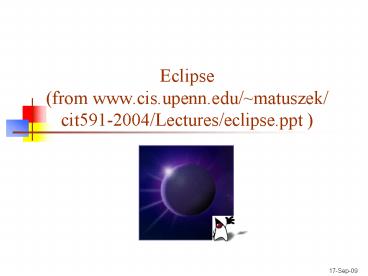Eclipse from www.cis.upenn.edumatuszek cit5912004Lectureseclipse.ppt - PowerPoint PPT Presentation
Title:
Eclipse from www.cis.upenn.edumatuszek cit5912004Lectureseclipse.ppt
Description:
Reorder method parameters. 20 ... Method and exception breakpoints. Conditional breakpoints. Watchpoints ... snippets in context of method. Hot swap (if target ... – PowerPoint PPT presentation
Number of Views:77
Avg rating:3.0/5.0
Title: Eclipse from www.cis.upenn.edumatuszek cit5912004Lectureseclipse.ppt
1
Eclipse(from www.cis.upenn.edu/matuszek/
cit591-2004/Lectures/eclipse.ppt )
2
About IDEs
- An IDE is an Integrated Development Environment
- Different IDEs meet different needs
- BlueJ, DrJava are designed as teaching tools
- Emphasis is on ease of use for beginners
- Little to learn, so students can concentrate on
learning Java - Eclipse, JBuilder, NetBeans are designed as
professional-level work tools - Emphasis is on supporting professional
programmers - More to learn, but well worth it in the long run
- We will use Eclipse, but other professional IDEs
are similar - The following slides are taken from
www.eclipse.org/eclipse/presentation/eclipse-slide
s.ppt
3
Workbench Terminology
4
Help Component
- Help is presented in a standard web browser
5
Java Development Tools
- JDT Java development tools
- State of the art Java development environment
- Built atop Eclipse Platform
- Implemented as Eclipse plug-ins
- Using Eclipse Platform APIs and extension points
- Included in Eclipse Project releases
- Available as separately installable feature
- Part of Eclipse SDK drops
6
Java Perspective
- Java-centric view of files in Java projects
- Java elements meaningful for Java programmers
Javaproject
package
class
field
method
Javaeditor
7
Java Perspective
- Browse type hierarchies
- Up hierarchy to supertypes
- Down hierarchy to subtypes
Typehierarchy
Selectedtypesmembers
8
Java Perspective
- Search for Java elements
- Declarations or references
- Including libraries and other projects
Hitsflaggedin marginof editor
All search results
9
Java Editor
- Hovering over identifier shows Javadoc spec
10
Java Editor
- Method completion in Java editor
11
Java Editor
- On-the-fly spell check catches errors early
Click to see fixes
Problem
12
Java Editor
- Code templates help with drudgery
13
Java Editor
- Java editor creates stub methods
Method stub insertion for anonymous inner types
Method stub insertionfor inherited methods
14
Java Editor
- Java editor helps programmers write good Java code
Variable namesuggestion
JavaDoccode assist
Argument hints andproposed argumentnames
15
Java Editor
- Other features of Java editor include
- Local method history
- Code formatter
- Source code for binary libraries
- Built-in refactoring
16
Refactoring
- JDT has actions for refactoring Java code
17
Refactoring
- Refactoring actions rewrite source code
- Within a single Java source file
- Across multiple interrelated Java source files
- Refactoring actions preserve program semantics
- Does not alter what program does
- Just affects the way it does it
- Encourages exploratory programming
- Encourages higher code quality
- Makes it easier to rewrite poor code
18
Refactoring
- Full preview of all ensuing code changes
- Programmer can veto individual changes
List of changes
before vs. after
19
Refactoring
- Growing catalog of refactoring actions
- Organize imports
- Rename field, method, class, package
- Move field, method, class
- Extract method
- Extract local variable
- Inline local variable
- Reorder method parameters
20
Eclipse Java Compiler
- Eclipse Java compiler
- JCK-compliant Java compiler (selectable 1.3 and
1.4) - Helpful error messages
- Generates runnable code even in presence of
errors - Fully-automatic incremental recompilation
- High performance
- Scales to large projects
- Multiple other uses besides the obvious
- Syntax and spell checking
- Analyze structure inside Java source file
- Name resolution
- Content assist
- Refactoring
- Searches
21
Eclipse Java Debugger
- Run or debug Java programs
Local variables
Threads and stack frames
Editor with breakpoint marks
Console I/O
22
Eclipse Java Debugger
- Run Java programs
- In separate target JVM (user selectable)
- Console provides stdout, stdin, stderr
- Scrapbook pages for executing Java code snippets
- Debug Java programs
- Full source code debugging
- Any JPDA-compliant JVM
- Debugger features include
- Method and exception breakpoints
- Conditional breakpoints
- Watchpoints
- Step over, into, return run to line
- Inspect and modify fields and local variables
- Evaluate snippets in context of method
- Hot swap (if target JVM supports)
23
The End