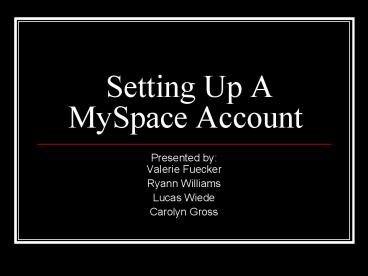Setting Up A MySpace Account - PowerPoint PPT Presentation
1 / 11
Title:
Setting Up A MySpace Account
Description:
Setting Up A MySpace Account. Presented by: Valerie Fuecker. Ryann Williams. Lucas Wiede ... Inviting Friends to MySpace. Here you can send ... – PowerPoint PPT presentation
Number of Views:105
Avg rating:3.0/5.0
Title: Setting Up A MySpace Account
1
Setting Up A MySpace Account
- Presented byValerie Fuecker
- Ryann Williams
- Lucas Wiede
- Carolyn Gross
2
Creating an Account
- Click Sign Up on the main screen of
www.myspace.com
3
Setting Up Account
- Enter all of your information
- E-mail address
- First Name
- Last Name
- Password/Confirm Password
- Country
- Postal Code
- Gender
- DOB
- Preferred Site Language
4
Verifying Account
- Here you will see a wavy line of letters and
numbers that you must type in to confirm that you
are not a computer generating random MySpace
profiles - Agreeing to TERMS OF SERVICE
5
Upload Photos
- Here you can add photos of yourself, your dog,
whatever, to be put on you MySpace page - Hitting BROWSE, you will find location of the
photo that you want on your MySpace page - Click Upload
6
Inviting Friends to MySpace
- Here you can send
- e-mails to your friends asking them to join
MySpace
7
Your Main Page on MySpace
8
Browsing for People in General
- Detailed browsing options to find a friend or
potential boyfriend/girlfriend
9
Browsing for Friends/ Co-workers
10
Editing Your Profile
- Edit Profile
- Inside you will find various sections to fill in
about yourself - Interests Personality
- Name
- Basic Info
- Background Lifestyle
- Schools
- Companies
- Networking
- Song Video on Profile
- These areas will tell visitors to your page
things that you want them to know about yourself. - They will also be helpful in finding people who
may share common interests or networks with you.
11
Any Questions?