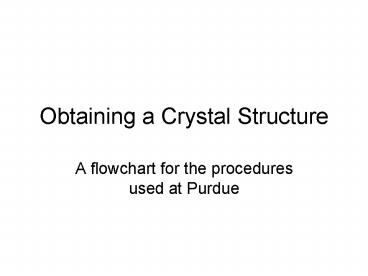Obtaining a Crystal Structure - PowerPoint PPT Presentation
1 / 23
Title:
Obtaining a Crystal Structure
Description:
Use defaults to set up a strategy ... After solution there will be 5 cycles of SHELXL (xl) run ... Run OUTLIER to remove bad data ... – PowerPoint PPT presentation
Number of Views:44
Avg rating:3.0/5.0
Title: Obtaining a Crystal Structure
1
Obtaining a Crystal Structure
- A flowchart for the procedures used at Purdue
2
Mount The Crystal
- Look at the crystals under the polarizing
microscope. Select the best quality crystal. - Mount by attaching the crystal with either grease
or epoxy glue to a fiber glued to a magnetic base.
3
Preliminary Examination
- Grab local mastership at the diffractometer
- Use acquisition? crystal mounting positions.
- Move to mountload magnetic base
- Move to \ and center every 90 degrees
- Use acquisition? quick scan and take a frame
- Use acquisition? acquire images to take a frame
- If ok give up mastership
4
Indexing with Denzo
- Type denzouse to select Denzo
- Start supergui
- Select Determine Unit Cell
- Use Defaults to determine the cell
- Programs useddenzo (kc)
- Output Files10 each .kcd .x
5
Indexing with Eval
- Type evaluse to set up for EvalCCD
- Start supergui
- Select Determine Cell
- Use Defaults to collect phi-chi frames and index
- Programs used --ndirax
- Output files 8 .kcd .kcd.pks and cell.drx
collect.rmat
6
Face Indexing
- Very Optionalneeded for eval integration
- Use Orient/Measure Crystal in supergui
- Position faces along y
- Add faces as found and then save to file
7
Determine data collect exposure time
- Use Guess diffraction limit
- Note maximum resolution, suggested time, and time
for overflows. - Use appropriate values in data collection
8
Collect Data
- Use Collect images from supergui
- Use defaults to set up a strategy
- If data collection is not complete enough then
rerun strategy and move back detector. - Collect the data
- Files created-- .kcd
9
Automatic Integration with Denzo
- From supergui select Process images
automatically - In general use defaults
- Programs used nprocess
- Files created -- .x
10
Automatic Scaling with Denzo
- From supergui sellect scale raw data
- Use defaults except if sure centric then
- Enter more options and do Not keep Friedel
pairs separate - Programs usedmakescalein
- Ouput files--.sca .out
11
Other Integration/Scaling Techniques
- Manual with Denzo makesav, kc
- Scale with Scalepack in kc
- Must reindex with Denzo here if used
- Eval from supergui
- Scale with sadabs
- Need to know how to use these
12
Prelimanary Data Files
- Run solve.
- Select Create data files
- Program run dform
- Input .sca
- Output shelx.hkl xl.hkl scl.out
- Select Create XPREP Input
- Program run p4p
- Input scl.out and other files
- Output xl.p4p
13
Prepare Files for Solution/refinement
- Select XPREP from solve gui
- In general use defaults
- Determine cell symmetrycan check with absen
- If cell is rotated name new file xll and create
new .hkl file - Programs usedxprep xll, pcfix, datsum
- Input filesxl.p4p xl.hkl
- Outputxl.ins xl.org xl.pcf xl.prp
14
Solution by SIR
- Select SIR2002 from solve gui
- Run default run
- If needed change setup to add more data or use
the relax procedure - Programs usedautosir which includes xtlsir
sir2002 sirxl shelxl - Inputxl.sir (created by xtlsir using scl.out and
xl.org) and xl.hkl - Outputxl.ins and after Shelxl xl.res xl.lst
15
Solution by Shelxs
- Select Shelxs from solve gui
- If best cfom is greater than 0.7 than it probably
failed - Result run into SIR. If you let SIR recycle than
it will try to assign atom type - Programs used autoxs (xs xssir sir2002, sirxl
shelxl) - Input xl.org (or xl.ins) xl.hkl
- Output as per SIR
16
Solution by Dirdif Patty
- Select Patty from solve gui
- Run is automatic
- Results
- if R gt 45 no solution
- If Rgt20 solution with mis-assigned atom types
- If Rlt20 good solution
- Results into SIR2002
- Programs usedautopat (xtldir, dirdif, dirsir,
sir2002, ) - Inputxl.org xl.hkl
- Outputas per SIR
17
Check the Structure Solution
- After solution there will be 5 cycles of SHELXL
(xl) run - Check statistics (r-factors, Goof) to make sure
there is a solution - Open the REFINE gui
- Use PLATON-ORTEP to look at atoms to ensure all
are assigned correctly.
18
Isotropic Refinement
- Use UPDATE to rename xl.res to xl.ins and xl.ins
to xl.inssav - EDIT xl.lst to check if there are peaks that are
atoms - Run xl and update until isotropic refinement
converges (max shift/esd lt 0.05) and no
non-hydrogen atoms need to be added.
19
Rename Atoms
- Use the rename function to rename the atoms.
- This will start PLATON and select rename
- Rename the list and exit PLATON
- Use Sort Atoms to arrange the list
- Input xl.res(or .ins)
- Output xl.ins
- Programs used ARENAME and XSORT
20
Anisotropic Refinement
- Use Anisotropic to convert atoms to anisotropic
refinement. - Run Shelxl
- Run Platon-Ortep to check adps
- Use Split Atoms to create two new atoms from
elongated adps. - Run Shelx-Update to refine
- If atoms split check to add part numbers.
21
Add Hydrogens
- Use Add H
- When done this opens an edit window.
- Check HFIX cards as follows
- sp3 with 1H13 sp3 with 2H--23
- sp2 with 1H43 sp2 with 2H93
- sp163 CH3137 OH147
- Edit the mn number if not correct!!
22
Other Possible Commands
- Add part numbers for disordered atomsuse a text
editor. - Add SADI (same distance) command to restrain
equivalent distances - Add DFIX to restrain distance to a set value
- Use SQUEEZE to remove disordered solvents
- Change the enantiomorph if incorrect or the Flack
parameter is about 1.0.
23
Final Refinement
- Continue with SHELX
- Upgrade by using WEIGHT to upgrade the weight.
- Run OUTLIER to remove bad data
- Add hydrogens not refined with AFIXlook for in
xl.lst and add with Pks to Atoms - Use ASSYM to move everything to the same
assymetric unit. - Refine until converged (max shift/esd lt 0.005)