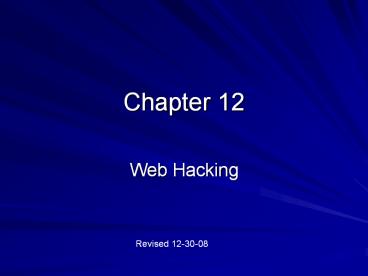Web Hacking - PowerPoint PPT Presentation
Title: Web Hacking
1
Chapter 12
- Web Hacking
Revised 12-30-08
2
Web Server Hacking
3
Popular Web Servers
- Microsoft IIS/ASP/ASP.NET
- LAMP (Linux/Apache/MySQL/PHP)
- Oracle WebLogic
- Link Ch 12j
- IBM WebSphere
- Link Ch 12k
4
Popularity
- Link Ch 12l
5
- Link Ch 12m
6
Attacking Web Server Vulnerabilities
- An attacker with the right set of tools and
ready-made exploits can bring down a vulnerable
web server in minutes - Some of the most devastating Internet worms have
historically exploited these kinds of
vulnerabilities - Code Red and Nimda attacked IIS vulnerabilities
7
Why the Risk is Decreasing
- The risk of such attacks is decreasing, because
- Newer versions of Web servers are less vulnerable
- System administrators are better at configuring
the platforms - Vendor's "best practices" documents are better
- Patches come out more rapidly
8
Why the Risk is Decreasing
- Countermeasures are available, such as
- Sanctum/Watchfire's AppShield
- A Web application firewall (link Ch_12n)
- Microsoft's URLScan
- Built in to IIS 6 and IIS 7
- Link Ch_12o
- Automated vulnerability-scanning products and
tools are available
9
Web Server Vulnerabilities
- Sample files
- Source code disclosure
- Canonicalization
- Server extensions
- Input validation (for example, buffer overflows)
10
Sample files
- Sample scripts and code snippets to illustrate
creative use of a platform - In Microsoft's IIS 4.0
- Sample code was installed by default
- showcode. asp and codebrews.asp
- These files enabled an attacker to view almost
any file on the server like this - http//192.168.51.101/msadc/Samples/SELECTOR/showc
ode.asp?source/../.. /../../../boot.ini - http//192.168.51.101/iissamples/exair/howitworks/
codebrws.asp?source /../../../../../winnt/repair/
setup.log
11
Sample Files Countermeasure
- Remove sample files from production webservers
- If you need the sample files, you can get patches
to improve them - ColdFusion Expression Evaluator patch
- Link Ch 12p
12
Source Code Disclosure
- IIS 4 and 5 could reveal portions of source code
through the HTR vulnerability (link Ch 12q) - Apache Tomcat and Oracle WebLogic had similar
issues - Attack URLs
- http//www.iisvictim.example/global.asa.htr
- http//www.weblogicserver.example/index.js70
- http//www.tomcatserver.example/examples/jsp/num/
numguess.js70
13
Source Code Disclosure Countermeasures
- Apply patches (these vulnerabilities were patched
long ago) - Remove unneeded sample files
- Never put sensitive data in source code of files
- You can never be sure source code is hidden
14
Canonicalization Attacks
- There are many ways to refer to the same file
- C\text.txt
- ..\text.txt
- \\computer\C\text.txt
- The process of resolving a resource to a standard
(canonical) name is called canonicalization
15
ASPDATA Vulnerability
- Affected IIS 4 and earlier versions
- Just adding DATA to the end of an ASP page's
URL revealed the source code - http//xyz/myasp.aspDATA
- Link Ch 12r
16
Unicode/Double Decode Vulnerabilities
- Strings like c0af could be used to sneak
characters like \ past URL filters - Attack URL example
- http//10.1.1.3/scripts/..c0af..c0af..c0af.
./winnt/system32/cmd.exe?/cdir - Exploited by the Nimda worm
17
Canonicalization Attack Countermeasures
- Patch your Web platform
- Compartmentalize your application directory
structure - Limit access of Web Application user to minimal
required - Clean URLs with URLScan and similar products
- Remove Unicode or double-hex-encoded characters
before they reach the server
18
New IIS 7 Security Measures(not in book)
- Application Pool Isolation
- Each Web application runs as a process named
w3wp.exe, and under the user identity IUSRS - But a different SID is injected into the w3wp.exe
process for each Web application - NTFS permissions allow each Web application
process access to only its own files and folders
19
Application Pool Isolation
- See link Ch 12s
20
URL Authorization
- In IIS 7 you can assign access controls to a
specific URL by user name or group - This is far more flexible and convenient than
applying NTFS permissions to files and folders - Especially when Web files are moved from one
machine to another - Link Ch 12t
21
URL Authorization
22
Server Extensions
- Code libraries tacked on to the core HTTP engine
to provide extra features - Dynamic script execution (for example, Microsoft
ASP) - Site indexing
- Internet Printing Protocol
- Web Distributed Authoring and Versioning (WebDAV)
- Secure Sockets Layer (SSL)
23
Server Extensions
- Each of these extensions has vulnerabilities,
such as buffer overflows - Microsoft WebDAV Translate f problem
- Add "translate f" to header of the HTTP GET
request, and a \ to the end of the URL - Reveals source code
- Links Ch 12u, v
24
Server Extensions Exploitation Countermeasures
- Patch or disable vulnerable extensions
- The Translate f problem was patched long ago
25
Buffer Overflows
- Web servers, like all other computers, can be
compromised by buffer overflows - The Web server is easy to find, and connected to
the Internet, so it is a common target
26
Famous Buffer Overflows
- IIS HTR Chunked Encoding Transfer Heap Overflow
- Affects Microsoft IIS 4.0, 5.0, and 5.1
- Leads to remote denial of service or remote code
execution at the IWAM_ MACHINENAME privilege
level - IIS's Indexing Service extension (idq.dll)
- A buffer overflow used by the infamous Code Red
worm - Internet Printing Protocol (IPP) vulnerability
27
Famous Buffer Overflows
- Apache mod_ssl vulnerability
- Also known as the Slapper worm
- Affects all versions up to and including Apache
2.0.40 - Results in remote code execution at the
super-user level - Apache also suffered from a vulnerability in the
way it handled HTTP requests encoded with chunked
encoding - Resulted in a worm dubbed "Scalper"
- Thought to be the first Apache worm
28
Buffer Overflow Countermeasures
- Apply software patches
- Scan your server with a vulnerability scanner
29
Web Server Vulnerability Scanners
- Nikto checks for common Web server
vulnerabilities - It is not subtleit leaves obvious traces in log
files - Link Ch 12z01
- Whisker is another Web server vulnerability
scanner - Nikto version 2 uses LibWhisker 2, so it may
replace Whisker
30
Nikto Demonstration
- Scan DVL Web Server with Nikto
31
Web Application Hacking
- Attacks on applications themselves, as opposed to
the web server software upon which these
applications run - The same techniques
- Input-validation attacks
- Source code disclosure attacks
- etc.
32
Finding Vulnerable Web Apps with Google
- You can find unprotected directories with
searches like this - "Index of /admin"
- "Index of /password"
- "Index of /mail"
- You can find password hints, vulnerable Web
servers with FrontPage, MRTG traffic analysis
pages, .NET information, improperly configured
Outlook Web Access (OWA) servers - And many more
- Link Ch 1a
33
Web Crawling
- Examine a Web site carefully for Low Hanging
Fruit - Local path information
- Backend server names and IP addresses
- SQL query strings with passwords
- Informational comments
- Look in static and dynamic pages, include and
other support files, source code
34
Web-Crawling Tools
- wget is a simple command-line tool to download a
page, and can be used in scripts - Available for Linux and Windows
- Link Ch 12z03
- Offline Explorer Pro
- Commercial Win32 product
35
Web Application Assessment
- Once the target application content has been
crawled and thoroughly analyzed - Probe the features of the application
- Authentication
- Session management
- Database interaction
- Generic input validation
36
Tools for Web Application Assessment
- Achilles proxy server
- Allows user to intercept and alter HTTP and HTTPS
traffic - Runs on Windows
- Paros proxy server
- Requires Java Runtime Engine (JRE)
- Scans for vulnerabilities
- Spiders sites
- Runs on Windows or Linux/Unix
- Link Ch 12z04
37
Paros Scan of the DVL Website
38
Other Tools
- SPIKE
- A fuzzer throws random data at a Web form
- Examines the results for signs of vulnerability
- This is how Jon Elich and David Maynor pwned the
Mac at Blackhat 2006 - Link Ch 12z05
39
WebInspect Cookie CruncherPlug-In
- Tests character set
- Randomness
- Predictability
- Character frequency
40
Common Web Application Vulnerabilities
41
Common Web Application Vulnerabilities
- SQL Injection
42
SQL Injection Comic
- xkcd.org a great comic
- Link Ch 11i
43
Automated SQL Injection Tools
- Wpoison
- Runs on Linux
- SPIKE Proxy
- mieliekoek.pl
- SQL insertion crawler that tests all forms on a
website for possible SQL insertion problems - SPI Dynamics' SPI Toolkit
- Contains SQL Injector that automates SQL
injection testing
44
SQL Injection Countermeasures
- Perform strict input validation
- Replace direct SQL statements with stored
procedures, prepared statements, or ADO command
objects - That way they can't be modified
- Implement default error handling
- Use a general error message for all errors
45
SQL Injection Countermeasures
- Lock down ODBC
- Disable messaging to clients. Don't let regular
SQL statements through. This ensures that no
client, not just the web application, can execute
arbitrary SQL. - Lock down the database server configuration
- Specify users, roles, and permissions, so even if
SQL statements are injected, they can't do any
harm
46
Cross-Site Scripting (XSS) Attacks
- One user injects code that attacks another user
- Common on guestbooks, comment pages, forums, etc.
- Caused by failure to filter out HTML tags
- These characters lt gt ( )
- Also watch out for hex-encoded versions
- 3c instead of lt
- 3e instead of gt
- 22 instead of "
47
Common XSS Payloads
- See link Ch 12z06
48
Cross-Site Scripting Countermeasures
- Filter out lt gt ( ) and the variants of them
- HTML-encode output, so a character like lt becomes
lt -- that will stop scripts from running - In IE 6 SP1 or later, an application can set
HttpOnly Cookies, which prevents them from being
accessed by scripts - Although the TRACE method can defeat this
security measure
49
Cross-Site Scripting Countermeasures
- Analyze your applications for XSS vulnerabilities
- Fix the errors you find