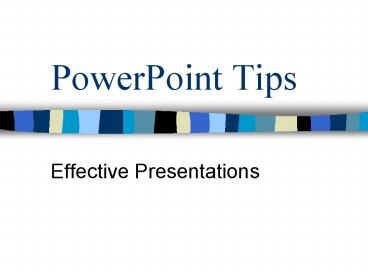PowerPoint Tips - PowerPoint PPT Presentation
1 / 17
Title:
PowerPoint Tips
Description:
... x 6 Rule. Slide Transitions & Custom Animations. Other Design Tips. Effective ... like note cards. It should never be the ... Use custom animation effects to ... – PowerPoint PPT presentation
Number of Views:75
Avg rating:3.0/5.0
Title: PowerPoint Tips
1
PowerPoint Tips
- Effective Presentations
2
Objectives
- Purpose of presentations
- Contrast
- Image Use
- Font Use
- 6 x 6 Rule
- Slide Transitions Custom Animations
- Other Design Tips
- Effective Presentation Tips
3
Purpose of a Presentation
- Presentations should be
- Informative
- Persuasive
- Analytical
- A slide show is only a support tool
- Use like note cards enhance presentation
- Should never be THE presentation
4
Contrast
- Contrast relation of background color to
foreground color - Opposite colors usually work best
- Design templates typically have good contrast
- Be consistent with your design use
5
Contrast Examples
- Best Contrast
- Dark on Light
- Bad Contrast 2
- Dark on Dark
- OK Contrast
- Light on Dark
- Bad Contrast 3
- Harsh colors
- Bad Contrast 1
- Light on Light
- Images as background
- See next 2 slides
6
Uga V
Bad Contrast with Image as Background
- The best mascot ever
- Currently deceased
- Buried in Sanford Stadium
7
Uga V
Good Contrast with Image as Background
- The best mascot ever
- Currently deceased
- Buried in Sanford Stadium
8
Using Images
- Clip art/images can be effective
- Make sure they match the slide content
- Images should enhance or reinforce content
- Images are not always needed!
9
Uga V
- The best mascot ever
- Currently deceased
- Buried in Sanford Stadium
10
Consistent Font Use
- All titles should use same font and size
- All bullet and sub-bullets should be consistent
- Use no more than 3 font sizes
- Select fonts that are easily read
- Scripts and others can be hard to read
11
Be Concise 6x6 Rule
- Keep text to approx. 6 lines per slide
- Keep lines to approx. 6 words
- Think of slide as a note card
- Short statements
- No complete sentences if possible
- No period at end of lines
12
Transitions and Animations
- Use slide transitions to create a visual change
from slide to slide - Use custom animation effects to control the flow
of text - Bring in all text at once when doing overview
- Bring lines in one at a time when planning to
elaborate on points
13
Other Tips
- Limit use of bold, italics, and CAPS
- Use for emphasis only
- Speel Chek all dokewmints!!!
- Proofread for other grammatical errors
- Use audio/sounds wisely
- Should enhance presentation
- If in doubt, dont use
14
Effective Presentation Tips
- Dont talk to the screen
- Do not read slides only give details
- Look at audience make eye contact
- Speak loud and clear
- Dont rush
- A 2-minute speech shouldnt be over in 30
seconds speak slowly relax
15
Effective Presentation Tips (cont)
- Watch the uhs and ums
- Avoid other repetitive words or phrases
- Like and You Know
- Be aware of other distracting habits
- Jingling change, twirling hair, etc.
- Use humor wisely
- If in doubt, dont use
16
In Conclusion
- Know your topic
- Follow good design principles
- Use special effects wisely
- Practice your presentation skills
17
Questions?