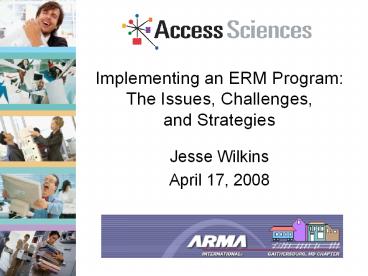Implementing an ERM Program: The Issues, Challenges, and Strategies - PowerPoint PPT Presentation
1 / 150
Title:
Implementing an ERM Program: The Issues, Challenges, and Strategies
Description:
Managing Electronic Records Without an ERMS. RM and IT: ... Optical disks (CDs, DVDs, etc.) Flash drives. External hard disks. Smart phones and PDAs ... – PowerPoint PPT presentation
Number of Views:160
Avg rating:3.0/5.0
Title: Implementing an ERM Program: The Issues, Challenges, and Strategies
1
Implementing an ERM ProgramThe Issues,
Challenges, and Strategies
- Jesse Wilkins
- April 17, 2008
2
Seminar Agenda
- A.M. Implementing ERM
- Implementing an ERM Program
- Managing Electronic Records Without an ERMS
- RM and IT Collaboration for Success
- P.M. Emerging Electronic Records Management
- Accessing Electronic Records in 5, 50, 500 Years
- Effective Email Management
- RM 2.0 Managing Records in the Cloud
3
Session 1Implementing an ERM Program
4
Session Agenda
- Paper vs. Electronic Records
- Implementing the ERM Program
5
Paper vs. Electronic Records
6
Setting the Stage
- Explosion of information
- 161 exabytes created or copied in 2006
- Up to 95 created electronically
- 80 never printed
- Digital vs. paper
- How do you print an Oracle database?
7
Whats the big deal?
- Paper records
- Self-contained
- Human readable
- Robust
- Mature technology
- Authentic and trustworthy
- Electronic records
- Might beor not.
8
The paper problem
9
The electronic problem?
Source for images Wikimedia Commons
10
Whats the big deal with e-records?
- Not human readable
- Not even visible
- Anyone can create a ton of records
- And email them to everyone
- And create tons of perfect binary copies
- And in 10 years they wont be readable anyway!
11
Really, whats the big deal?
- Records management is about managing records
regardless of media - Electronic records are more complex and more
fragile than analog records - Electronic records must be actively managed to
ensure reliability, trustworthiness, and
authenticity
12
Implementing the erm program
13
Implementing the ERM program
ERM implementation lifecycle
2. Information Governance
6. Business Systems Requmts.
7. Business Classificatn Schemes
10. Pilots Model Offices
11. Roll-out
12. Post Implementn.
9. IT Infra- structure
3. Concept of Operations
8. Users User Involvement
5. Business Case
14
Project management
- Assemble an effective project team
- Determine the scope of the program, projects
- Include stakeholder, user points of view
- Identify priority vs. other projects
- Determine a realistic schedule
15
ERM governance
- Policy
- Procedure
- Other instruments
- Job aids and references
16
Develop the charter
- Also referred to as concept of operations
- Identifies what the program is to accomplish at a
high level - Includes anticipated benefits
- Describes the to-be, ERM-enabled state of the
organization
17
User involvement
- Users need to be involved early and often
- If the system doesnt meet their needs, they
wont use it
18
The business case for ERM
- Identify the benefits of the ERM program
- Financial
- Non-financial
- Non-tangible
- Beware the limitations of the compliance
argument - And the pitfalls of Chicken Little or
disengagement
19
Business requirements
- Determine what is required for the ERM program to
be compliant - Policies and instruments
- Processes
- Roles and training
- Technologies
- Prioritize according to most urgent need
20
Develop the BCS
- Develop the business classification scheme
- Select the approach organizational, functional,
matter-centric - Draft the top-level scheme and get feedback
- Iterate through successive levels
- Get business unit approval of the BCS
21
IT infrastructure
- IT infrastructure will impact the way the ERM
solution is implemented - Identify existing IT infrastructure
- Ensure ERM solution fits the IT infrastructure
- And RM requirements!
22
Pilot the program
- Run the program in a controlled environment
- Easier to make corrections or changes
- Allows users to test-drive the program
- Develop and test training materials
- Get support staff and power users trained
23
Roll out the program
- Go-live for the entire program
- Could still be implemented in a phased approach
- Train users on expectations
- Change management and communication
24
Change control
- Most requests for change come during
implementation and acceptance testing - Important to have a change control process
- Scope creep
- The iron triangle
25
Change management
- Different aspects of change
- Fear of change?
- Communication is the key to managing change
- Up and down the organizational chart
- Training is part of communication and vice versa
26
Questions?
27
Session 2Managing Electronic RecordsWithout an
ERMS
28
Session Agenda
- The network share problem
- Desktops and laptops
- Removable media
29
The network share problem
30
The network share problem
- Many organizations have shared directories
- But there are some issues
- Duplication of files
- Multiple versions of files
- Potential deletion of records
- Accessibility without control framework
- Limit to storage space available
- Takes up lots of space
- Lots of files stored on network shares are not
records - Or even work-related!
31
How do organizations address this today?
- Set passwords or access controls
- Set quotas on network shares
- And enforce them
- Sometimes
- Buy more storage
- Back up everything periodically to optical or
tape, then purge - Do nothing
- None of this helps the records issues
32
Dealing with records on shares
- Take small steps
- Create folders that match the file plan at the
top level - Gradually add levels
- Create usage guidelines
- Consider using technology to take control of
shares - Sharepoint?
33
Desktops and laptops
34
Desktops, laptops, and other hidey holes
- Records can be stored many places on individuals
PCs - My Documents
- In folders on the desktop
- In application folders
- In .PST files
- In temporary folders
- On a personal laptop
35
The problem with local file storage
- Many of the same issues as with network shares
- Duplication of files
- Multiple versions of files
- Potential deletion of records
- Accessibility without control framework
- Limit to storage space available
- Takes up lots of space
- Plus the files rarely get backed up!
36
Dealing with records stored on PCs
- Start with the policy
- Consider locking down PCs
- Watch out for side effects
- Consider locking down PCs except for a specified
directory (e.g. My Documents) - Use centralized technology to retrieve records
from those directories
37
Removable media
38
Removable media
- Come in many form factors and capacities
- Cheaper and hold more every week
- Includes
- Optical disks (CDs, DVDs, etc.)
- Flash drives
- External hard disks
- Smart phones and PDAs
- MP3 players
- Compact Flash cards, etc.
39
Removable media issues
- Many of the same issues as with network shares
- Duplication of files
- Multiple versions of files
- Potential deletion of records
- Accessibility without control framework
- Lots of files stored on them are not records
- Plus they are generally not under any
organizational control - Easy to lose and may have records on them!
40
Managing removable media
- Prohibit their use(?)
- Address appropriate usage in policies
- Purchase removable media for use by employees
(and address in policies) - Some provide encryption, passwords, biometrics
- Consider employing technology to limit or track
usage - Label and track media and location
41
Conclusion
- Network shares, PCs, and removable media present
challenges for records managers - There are less costly solutions available to
address but you get what you pay for - A longer-term approach will almost certainly
require technology assistance - But any solution has to start with policies -
TANSTAAMB
42
Questions?
43
Session 3RM and IT Collaborating for Success
44
RM and IT
- IT is RMs most important stakeholder even
more important than legal. No significant RM
initiative can even be attempted let alone
successfully accomplished without a close
partnership with IT. - David O. Stephens, CRM, FAI
45
Session Agenda
- A record by any other name
- RM vs. IT The way the world looks
- Recommendations for bridging the gap
46
A record by any other name
47
A record by any other name
- Record
- Document
- Archive
- Records management
48
Record
- RM information created, received, and maintained
as evidence and information by an organization or
person, in pursuance of legal obligations or in
the transaction of business - IT A group of related fields that store data
about a subject (master record) or activity
(transaction record). A collection of records
make up a file. - Source TechEncyclopedia.com
49
Document
- RM recorded information or object which can be
treated as a unit - All records are documents, but not all documents
are records - IT The individual electronic objects on servers,
workstations, and laptops, such as PDF, Word,
etc.
50
Archive
- RM The documents created or received and
accumulated by a person or organization and
preserved because of their continuing value. - The building or part of a building in which
archives are preserved and made available for
consultation. - IT Offline or backup storage, e.g. to tape or
optical media - Might include offsite storage of backup media
51
Records management
- RM field of management responsible for the
efficient and systematic control of the creation,
receipt, maintenance, use and disposition of
records, including processes for capturing and
maintaining evidence of and information about
business activities and transactions in the form
of records - IT Keeping the systems running, available, and
backed up
52
RM vs. itThe way the world looks
53
RM vs. IT
54
RM vs. IT contd
55
RM vs. IT contd
56
RM vs. IT contd
57
Key concerns for both RM and IT
- Providing efficient access to information
- Versions
- Silos
- Containing costs
- Providing effective response to audit or
litigation - Ensuring integrity of electronic records
- Now and in the future
58
The bottom line
- Both RM and IT manage information for the
organization - When RM and IT arent on the same page, bad
things happen - The increasingly electronic world means RM and IT
must collaborate effectively!
59
Recommendations for bridging the gap
60
General recommendations
- Establish cross-functional teams to create
policies, address issues - IT
- RM
- Legal
- Business (LOB managers, executive team)
- Identify business and technical requirements
- Iterate through key deliverables
- Change management!
61
Recommendations for IT
- Learn the basics of records management
- Understand and apply lifecycle management
practices to electronic records and systems - Ensure that hold orders are applied to all
applicable systems, documents, data, backups - Ensure that information is destroyed at the end
of its lifecycle
62
Recommendations for IT contd
- Work with RM to identify migration issues and
requirements for electronic records - Hold backup media only as long as required for
disaster recovery purposes - Identify tools for automating records processes
- Classification and categorization
- Look for systems that include required
recordkeeping functions as identified by RM
63
Recommendations for RM
- Reach out to IT proactively
- Add records requirements to ITs RFPs
- Work with IT to set system configurations
- Review classification scheme and retention
schedule with IT - In particular for IT-unique records
- Be flexible
- It cant all be done today
- Beware of Chicken Little syndrome
64
Recommendations for RM contd
- Learn about technologies and their impact on the
records program and practices - Imaging (CompTIA CDIA, AIIM)
- Storage (SNIA)
- Scan the records technology horizons
- Automatic classification categorization
- Electronic records management
- Digital rights management
65
Questions?
66
Session 4Accessing Your Electronic Records in
5, 50, and 500 Years
67
Session Agenda
- The problem with digital information
- Approaches to digital preservation
- Strategies for long-term access
68
The problem with digital information
69
The problem with digital information
- Digital documents last forever or five years,
whichever comes first. - --Jeff Rothenberg, RAND Corp.
70
The problem with digital information
- Explosion of information
- Documents and files are increasingly born
digital - Digital formats support more complex information
objects - Digital preservation does not just happen it
must be actively pursued - And IT cant do it alone
71
Issues in electronic archival
- Media deterioration
- Hardware compatibility
- Software compatibility
- Security and encryption
- A word about standards
72
Media
- There are no archival-class media for storing
digital information - Media can be damaged, scratched, stretched
- Substrate separation the chemical layer that
stores the data separates from media - And if there were
- it wouldnt matter!
73
Hardware compatibility
- Technical obsolescence
- 8 floppy disks, laser video discs
- Generational changes
- Floppy disks, CDs
- Non-standard formats
- ZIP drives, LS-120
- Rapid rate of change
74
Software compatibility
- Between applications
- Microsoft Word, Corel WordPerfect
- Between platforms
- Word, Word for Mac
- Between versions
- Word 1.0, Word 2007
75
Security and encryption
- Passwords can be lost
- Some applications dont play nicely with
encrypted or protected files - Some applications dont
- recognize security features
- -- and ignore them
76
A note about standards
- Formal standards are agreed to by users, vendors,
industry experts, and managed by standards
organizations. - XML, PDF
- Ad hoc standards are controlled by vendors or
smaller groups and are considered standards
because they are in widespread use - Microsoft Word
- Standards protect the organization!
77
Approaches to Digital preservation
78
Digital preservation strategies
- Analog storage
- System archival
- Emulation
- Conversion
- Migration
- Each has its own strengths weaknesses
79
Analog storage
- Analog storage suffers from a number of issues
- Search and retrieval issues
- Storage requirements and costs
- Data loss, particularly
- for rich media formats
80
System archival
- Maintain copy of original hardware, software,
operating system, and information objects - Still run into issues with media and hardware
lifespan - Centralizes access to locations with older
systems - Increasing number of systems required to ensure
access to everything - Difficult to ensure everything is taken into
account
81
Emulation
- Virtual recreation of original environment
- Does not require any conversion
- Requires periodic refreshing of the emulation
environment - Still have issues around media and, maybe,
hardware to read it - Lots of work is being done in this area
82
Conversion
- Move from proprietary to standard
- HTML to XML
- Windows bitmap to JPEG or TIFF
- Excel to ASCII text
- Can be labor-intensive
- Often results in some loss of data
- Proprietary formatting
- Rich objects, images, formulas, etc.
83
Migration
- Digital media doesnt last forever
- and neither does the hardware
- Media must be refreshed while its still readable
- Very labor intensive
- Often results in loss of some information
- Migration over generations often more reliable
than migration through generations
84
Migration contd
85
The Domesday Project
- Domesday book written in 1086
- In 1986, BBC created interactive
- presentation using LaserVision LV-ROM
- By 2002 the discs were unreadable
- Through significant effort and the use of
migration and emulation, the Domesday
presentation remains available
86
Strategies for long-term access
87
Recommendations 5 years
- Capture information using no compression or
lossless compression - Use standard file and media formats
- Select high-quality media that will last 5-10
years - Capture relevant metadata
88
Recommendations 50 years
- Capture information using no compression or
lossless compression - Capture information in standard formats or formal
descriptions - Select high-quality media and plan for migration
- Capture relevant metadata
- Do not use encryption or passwords on individual
documents
89
Recommendations 500 years
- Capture information in standard formats or formal
descriptions - Select high-quality media and plan for migration
- Capture and embed relevant metadata
- Consider converting to analog
- Do not use encryption or passwords on the
individual documents
90
Summary
- Digital preservation requires work
- Ultimately a question of tradeoffs
- Cost to preserve
- Cost of not preserving
- Exactly what must be preserved
- Pursue multiple preservation strategies
- Standards can help preservation efforts
91
Questions?
92
Session 5Effective Email Management for the
Organization
93
Session Agenda
- Email management drivers
- Email management today
- Email management technologies
- Elements of an email policy
94
email management drivers
95
Email defining the issue
- First email was sent in 1971
- Today more email is sent every day than the USPS
delivers in a year - 11 billion emails a day in the US alone
- More than 57 billion a day world-wide
- NOT including spam
- 60 or more of business-critical information is
stored within messaging systems
96
Why are we sending so much email?
- Its easy
- Its asynchronous
- Its convenient
- Its less formal
- Its ubiquitous and
- platform-neutral
- Theres a written record of communication
97
Business issues
- Email storage costs
- Up to 200 GB email per month for 1,000-user
company - Costs to add and manage storage
- Costs to back up to tape
- Costs to restore
- Productivity costs
98
Business issues contd
- Email retrieval costs
- It takes more than 11 hours to recover an email
more than 1 year old from an archive - Typically have to restore the entire tape to a
spare (!) server to find the desired message - 29 of organizations would not be able to restore
an email message - over 6 months old
99
Legal issues
- Electronic discovery for a Fortune 500 company
averages 750,000 per case - 75 of demands for discovery are for email
- Courts want discovery in native format
- but may also require that it be provided in an
accessible format
100
Legal considerations for messages
- Messages are discoverable whether they are
records or not - Message archives are discoverable, regardless of
the format or storage medium - The deleted messages box is discoverable
- Personal copies are discoverable
101
When is an email a record?
- When statutorily defined
- When it documents a business transaction
- When it memorializes a business decision
- When the attachment
- is a record
- When it is the only written
- record of something
102
Email management today
103
Email management defined
- According to AIIM, The ECM Association, the
essence of email management is that - As the de facto standard for business
communication, removing emails from the server
and saving them to a repository isn't enough.
Email must be classified, stored, and destroyed
consistent with business standards-just as any
other document or record.
104
Approaches to managing email today
- Policy approaches to retention
- Do nothing
- Let users manage their own email
- Keep everything forever
- Delete all messages older than X
- Limit mailbox size to X
- Declare and manage email as records
105
Approaches to managing email today
- Technology approaches to retention
- Outsource it!
- Server-based rules
- Client-based rules
- Decentralized employees do it
- Messages on the server
- Messages in .PST/.NSF files
106
Email management is NOT
- Saving all email messages forever
- Saving all email messages in the messaging
application - Setting mailbox time limits
- Setting mailbox size limits
- Declaring email as a record
- series
- Or as simply correspondence
- Doing nothing
107
General principles
- Email management is part of time management
- Email is a medium, not an action
- Email should not be used for everything
- Email should be kept as long as needed and no
longer
108
Who captures the message?
- YOU have to capture an email
- You receive from outside the organization
- You send, either internally or to someone outside
the organization - Designate someone to
- capture messages sent to groups/lists
109
Emails that are not captured
- Transitory messages that are not timely
- Personal messages unrelated to business
- Me-too messages
- Messages already captured by someone else
110
Email management technologies
111
Messaging system
- Not built to store massive amounts of messages
- And attachments
- And manage as records
- Difficult to search across
- inboxes
- Discovery, auditing
112
Print file
- Common approach
- Challenges
- Loss of metadata
- Attachments
- Volume to print and to file
- Authenticity (phishing)
113
Backup tapes
- Backups store data, not files or messages
- Designed for smoke rubble scenario
- Multiple copies of data
- Readability of older tapes
- Format, media, hardware
114
Email management applications
- Move messages out of the messaging application
- Typically use a rules engine
- May provide simple retention management
- Single instance storage
- Many different capabilities available
115
Email management technologies
- Email archiving
- Personal archive file management
- Email encryption and digital signatures
- Email compliance
- Email discovery
- Email security
- Policy management
116
ECRM solutions
- Most systems support email management
- May run at server or client
- Many support single-instance storage
- May allow declaration, management of messages as
records - Varying support for attachment management,
metadata management
117
Elements of an Email Policy
118
Email policy principles
- Email belongs to the organization, not the
individual - Email is not a records series unto itself
- Email management program must comply with
appropriate regulatory requirements - Policy has to be followed and enforced!
119
Email policy elements
- Acceptable/appropriate usage
- Personal usage
- Access to external messaging systems
- Effective email usage
- Ownership of email
- Retention and disposition
- Legal issues
- Holds
- Discovery and production
120
Elements of an email policy
- Mobile and web-based email
- Backups
- Archival
- Privacy
- Security
- Retention and disposition
- Training
- Audit and compliance
121
Conclusion
- We have to manage messaging technologies better
- Start with policies and procedures
- Technology can help
- Communicate, communicate, communicate
- Enforce the program
122
Questions?
123
Session 6Records Management 2.0 Managing
Records in the Cloud
124
Agenda
- Definitions 2.0
- Web 2.0 In Action
- Managing Records in the Cloud
125
Definitions 2.0
126
Buzzwords 2.0
- Education 2.0
- Energy 2.0
- Health 2.0
- Library 2.0
- Travel 2.0
- Retail 2.0
Hugh McLeod http//www.gapingvoid.com
127
Web 2.0
- Web 2.0 is the business revolution in the
computer industry caused by the move to the
internet as platform, and an attempt to
understand the rules for success on that new
platform. Chief among those rules is this - Build applications that harness network effects
to get better the more people use them. - -- Tim OReilly, 12/10/2006
128
Office 2.0
- First described by Ismael Ghalimi in 2005
- Use of Web 2.0 technologies for Office 1.0 tasks
Scott Deitzen, Zimbra - Web-based Software-as-a-Service (Saas) Dion
Hinchcliffe - Working where you want, when you want, and being
able to conduct real business - blognation Canada
129
Enterprise 2.0
- Enterprise 2.0 focuses on platforms companies can
buy or build to make visible the practices and
outputs of their knowledge workers. - -- Andrew McAfee, 5/2006
- Enterprise 2.0 is the application of the Web 2.0
technology and mindset within an organization. - --Mike Riversdale, E20 New Zealand Style, 2/2008
130
Not in our organization.
- If you dont like change, you're going to like
irrelevance even less. - --Gen. Eric Shinseki
- 11/8/2001
131
5,000 Web 2.0 apps in 333 seconds
- http//www.youtube.com/watch?vHs_xnyJtWEc
- Source SimpleSpark
- Currently tracking more than 8,300 Web 2.0 apps
132
Web 2.0 in Action
133
The 2.0 meme
- Its all about me
- And my networks
- Its open
- Emergent
- Fast
- And always on
- Source Ray Sims Learning Connections blog
134
Web 2.0 and the enterprise
- Web-based email
- Web-based office suites
- Web-based collaboration
- Web-based document sharing
- Web-based social networking
- Web-based social categorization
- Noticing a trend?
135
Web 2.0 in the enterprise
- An approach, not a
- technology
- Emergent structures
- Software as a service
- Information reuse
- Social networking
- Perpetual beta
- Enterprise-y!
136
What makes Web 2.0 enterprise-y?
- Control over implementation model
- Standards support
- Security and identity
- Access to enterprise data
- Data quality
- Regulatory compliance
137
Web-based email
- Many different applications available
- Provide secure web-based access to email
- Provide 1 GB storage/user
- Allow 20, 50, 100MB
- attachments
- Forward to/from other
- accounts
138
Web-based office suites
- Many different applications available
- Fully-featured to fairly narrow
- Generally compatible with common Office
functionality - May default to private or public
139
Blogs
- Project updates
- Organizational updates
- Customer communication
- Notification of changes
- Lessons learned
140
Wikis
- Knowledge base/customer service
- Meeting agenda and minutes
- Collaborative authoring and publishing
- Proposals and presentations
- Contract negotiation
- Collect and organize
- research
141
RSS feeds
- Subscription to updates from blogs, wikis
- Notification of system changes
- Competitive and market intelligence
- Publish organizational
- updates
142
Social networks
- Expertise management
- Tap unknown resources
- Contact management
- Alternative to email
- That users are already using
- That allows tagging, blogging, etc.
143
Mashups
- Connect two or more data sources using loosely
coupled connectors such as XML - Combine sales data with maps
- Combine shipping and order data
- Provide external partners and customers with
(non-sensitive) status monitoring
144
Managing records in the cloud
145
The bad news
- You cant prohibit them
- Too many of them
- Constantly changing
- IT has other fires to fight
- They can be difficult to control
- The Shadow IT Dept
- Check your demographics
146
The good news
- Many of the most commonly used 2.0 tools already
track changes, versions, etc. - Some tools need to be managed for efficiency
rather than compliance - E20 tools use standard
- formats and interfaces
- Some tools are less risky
- than others
147
Change tracking
148
Compliance 2.0
- Address in policies
- Whether Web 2.0 solutions will be allowed
- Which tools will be allowed or supported
- What type of information can be published
- Whether posts, etc. will be reviewed pre- or
post-publication
149
Compliance 2.0
- Consider whether to implement versions inside the
firewall - Review SLAs with hosted providers to determine
whether you can live with them - Consider add-ons that
- can provide required
- compliance functions
150
For more information
- Jesse Wilkins
- ermm, ecmm, bpms, LIT, CDIA, edp, ICP
- Access Sciences Corporation
- jwilkins_at_accesssciences.com
- http//www.accesssciences.com
- bloghttp//informata.blogspot.com