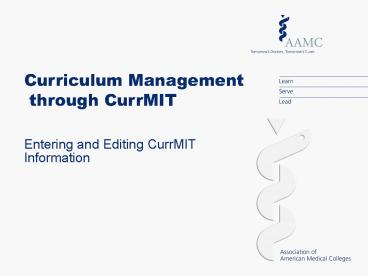Curriculum Management - PowerPoint PPT Presentation
1 / 30
Title:
Curriculum Management
Description:
What information (data fields) might be useful to include for this clerkship (or ... Sections organize Sessions into specific days and times, when Sessions are ... – PowerPoint PPT presentation
Number of Views:244
Avg rating:3.0/5.0
Title: Curriculum Management
1
Curriculum Management through CurrMIT Entering
and Editing CurrMIT Information
2
Session Objective
- At the completion of this session, you should
understand how to enter and edit records in
CurrMIT related to the following - Institution Information
- People (Users)
- Courses
- Sessions
- Sections
- Details of Instruction ("Elements")
3
CurrMIT Structure Overview
4
Exercise CurrMIT Structure
- Given the following information, fill in the
diagram on the next page to diagram how this
clerkship might be set up in CurrMIT - A college of medicine has a short clerkship for
the third year students graduating in 2006 called
Geriatrics that runs from January 2 January 30,
2005. It lasts four weeks students meet twice
per week. - Dr. Watson is the Clerkship Director.
- Students are supervised in small groups by either
Dr. Watson (who meets with his students on
Tuesdays and Thursdays from 900 a.m. to Noon.)
or Dr. Howard (his students meet Wednesdays and
Fridays from 100 p.m. to 400 p.m.) Each
meeting typically includes a 30-minute lecture
focused on a topic or topics then students spend
one hour at the patients bedsides then they all
return to a conference room to discuss the
patient cases in small groups for the remaining
time. - Specific content planned for the Introduction
session includes an overview of population-based
medicine as it relates to aging populations.
Other planned sessions include reviews of patient
cases focused on the following topics dementia,
osteoporosis and incontinence. Students will take
H/Ps from patients exhibiting one or more of
these conditions. - Students are assessed based on their
participation in conferences and by structured
observation by residents. - The clerkship always occurs in the County
Hospital.
5
Exercise CurrMIT Structure
6
Example 1
7
Example 2
8
The Remaining Exercises . . .
9
Use Performance Support Tools
- How Do I ? Links - online help topics that guide
you through using CurrMIT. - Step-by-step Reference Guide - a booklet that
lets you easily get started using the most common
CurrMIT features. - Welcome to CurrMIT Guide - a booklet that can
help you plan for overall implementation and
rollout of CurrMIT at your school.
10
Work with Institution Information
- The institution is the medical school. In some
cases, schools have separate institution records
for each clinical campus. In others, all
clinical campuses are entered under a single
institution record. - CurrMIT tracks certain information at the
institution level, such as - Curriculum contact
- USMLE Step 1 and Step 2 requirements
- Brief descriptions of three curricular
innovations - Descriptions of special programs and emphases
- Combined degree programs offered with the M.D.
11
Exercise Work With Institution Information
- Login to CurrMIT as specified.
- "Staging" (practice) database URL is
- http//staging.aamc.org/jsp/currmit/
- Access your Institutions information and review
the fields - In "Innovations Electives," ONE person from
each school note that your school has introduced
Geriatrics material as one of 3 important
innovations at your school - Reminder Since you are in the "Staging"
database, your updates will not be permanent!
12
Work With User Information
- A User can be entered in CurrMIT to be designated
as a course or clerkship director, session
administrator, or instructor (they may or may not
have access to view or edit information). - A User can be entered in CurrMIT to log in and
use CurrMIT to find information, generate
reports, and add/edit information.
13
Exercise Review your User profile
- Find and review your User information in CurrMIT.
- Utilize the "How do I . . ." topics, if needed.
14
Course Information
- A Course is an overall organizing body of content
that is delivered over a period of one or more
sessions for a particular graduating year. - A Course is an instance of a course, clerkship,
block, or theme.
15
Course Exercise - Part 1 Add New Course
- Add the clerkship from the CurrMIT Structure
exercise - Enter it as specifiedthat is, for the graduating
class of 2006, and as a Geriatrics clerkship. - Identify yourself as the Course Director instead
of Dr. Watson - Enter data in all "required" fields (designated
with an asterisk) be sure to enter the correct
grad class year and academic year - Be sure to indicate that it is for Academic Year
3, in the start-stop times! - What information (data fields) might be useful to
include for this clerkship (or for other courses
or clerkships)? - Be sure to SAVE the course
- After you SAVE the course, click on Curriculum
Information.
16
Course Exercise - Part 2 Search for a Course
- Find and edit the course you just entered to
change month in the start-stop times, select an
additional course director, or make other changes
that might typically happen. - Use the "How do I . . ." topics, if needed, to
help you find your course
17
Course Elements
- Elements provided by the AAMC include those in
the following Element Categories Assessment
Methods, Educational Methods, Educational sites,
Curricular Objectives, and Topics. - Elements can be linked to courses and/or
sessions. - If an Element is linked to a course, it becomes a
Course Element. If linked to a Session, it
becomes a Session Element. - Institution-specific Categories and Elements can
be created for specific needs of your institution.
18
Course Elements Exercise Link Elements to a
Course
- After the instructor demonstrates linking
elements - Find and retrieve the clerkship record that you
worked with previously. - From the "Options" menu on the Course record,
click on "Manage Course Elements" - Link appropriate Elements from each of the
following Element Categories to this course as
they pertain to this clerkship - Educational Methods
- Assessment Methods
19
Session
- A session generally corresponds to the content
and activities associated with a particular
meeting of instructor and students within a
course, such as a specific lab, lecture, or PBL
meeting.
20
Session Exercise - Part 1 Add New Sessions
- Add at least two Sessions to the course you have
been working with in the exercises. - Use the "How do I . . ." topics to help you.
- Think about what Session fields might be
important for your school to complete in CurrMIT
21
Session Exercise - Part 2 Link Elements to a
Session
- Elements are linked to sessions to indicate
content and activities associated with the
session. - Once an Element is linked to a Session, it
becomes a Session Element - Refer to the LCME Hot Topics sheet on following
slide, and link appropriate topics to each of the
sessions from the AAMC/LCME Hot Topics Category
of elements
22
This is from Special Notes for LCME Self-study
available from CurrMITs Help Center
23
Sections
- Sections organize Sessions into specific days and
times, when Sessions are offered to a particular
group of students. - Some Sessions have only one Section the Session
meets only one time. Other Sessions have multiple
Sections for example, for labs or pbl sessions,
there may be several Sections covering the
material associated with a single Session.
24
Exercise Work With Sections
- Add at least one Section to one of the Sessions
you have added for your course.
25
Optional Work With Elements and Categories
- Elements are categorized as assessment methods,
educational methods, educational sites,
objectives, topics, etc. - Institutions can add their own Categories and
Elements.
26
Exercise Work With Elements and Categories
- Enter a new Element in an existing Category
- Link the Element you just created to the Course
or Sessions you created earlier - Enter a new Category and several Elements under
that Category - Link these new Elements to the Course or Sessions
you created earlier
27
Summary Exercise Curriculum Management Through
CurrMIT
- Given the following scenarios, determine some
specific items you may need to document in
CurrMIT to be able to get the information you
need - Your school will soon need to generate
information for an LCME self-study - Your school has recently embarked on an
initiative to have all session administrators
maintain data for their own sessions. - A real change that is happening at your school
(e.g., curriculum reform, embedding new content
within the existing curriculum, adding a new
multi-year course, etc.)
28
Curriculum Management Through CurrMIT Summary
- Those at your school with the appropriate
security level, should now be able to add or
edit - Institution Information
- Users
- Courses
- Sessions
- Sections
- Elements
- Questions and Answers
29
Support
- Questions? Email helpcurrmit_at_aamc.org
- CurrMIT support is provided by
- AAMC Division of Medical Education
- M. Brownell Anderson Senior Associate Vice
President - Hameed Ahmed Educational Data Analyst
- Jason Cantow GQ Research Analyst
- Larissa Teixeira Administrative Associate
- AAMC Office of Information Resources
- Bill Amadio Manager, Software Applications
- Micha Rhodes Software Engineer
- Li Zhang Software Engineer
- AAMC Client Support Desk
Contact helpcurrmit_at_aamc.org
30