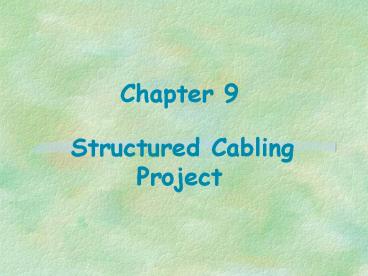Chapter 9 Structured Cabling Project - PowerPoint PPT Presentation
1 / 27
Title:
Chapter 9 Structured Cabling Project
Description:
Never use a staple gun to position cables. ... Never use staples to attach cable to walls. The use of staples to secure cable does not conform to TIA/EIA-568A ... – PowerPoint PPT presentation
Number of Views:2007
Avg rating:3.0/5.0
Title: Chapter 9 Structured Cabling Project
1
Chapter 9 Structured Cabling Project
2
Lecture Objective (Week 10)
- After finishing this lecture, students should be
able to - Identify documents needed for network
installation - Describe work flow procedure, and cable laying
technique - Understand the safety procedure
- Acquire knowledge to solve electricity problems
on signals
3
Network Documentation
- The following list includes some of the
documentation that you should create while you
are in the process of planning/designing your
network - engineering journal
- logical topology
- physical topology
- cut sheets
- problem-solving matrices
- labeled outlets
- labeled cable runs
- summary of outlets and cable runs
- summary of devices, MAC addresses, and IP
addresses
4
Network Installation Teams
- project manager responsibilities include
- implementing safety procedures
- ensuring the documentation of materials and
activities - keeping other team members focused on their tasks
- communicating with the instructor
- materials and tools manager - responsible for
tool kits, cable, connector, and testers - cable runner - responsible for planning and
running cable safely and according to
specifications, and for testing the cable run - jack and patch panel terminator - responsible for
performing quality punch downs and for installing
and testing jack installations
5
Work Flow
- The flowchart should include the following tasks
- installing outlets
- installing jacks
- running cables
- punching cables into patch panels
- testing cables
- documenting cables
- installing NICs
- installing hubs, switches, bridges, and routers
- configuring routers
- installing and configuring PCs
- You should plan, and then gather, all the
materials that you will need well ahead of the
projected start date.
6
RJ-45 Jack and Outlet Installation
- Surface-mounted jacks
- 2 types of box
- screw-mounted box
- adhesive-backed box
- easier to install
- may also be the only choice in some situations
- Flush- mounted jacks
- the type of wall material affect your work (cut
into drywall differ from those that you use to
cut into plaster or wood surface). - determine whether the jack is to be mounted in a
box, or whether it's to be mounted in a
low-voltage mounting bracket.
7
Procedures
- Flush Mounting a Jack in a Wall
- Procedure for Placing the Copper Wires Into a
Jack - Procedure for Punching Wires Down Into a Jack
8
Basics of Installing UTP Cable
- If you must bend the cable in order to route it,
be sure to maintain a bend radius that is four
times the diameter of the cable. Never bend cable
to the extent that it exceeds a 90º angle. - Avoid stretching cable when you are handling it.
If you exceed 11.3 kg of pull, the wires inside
the cable can untwist, and as you have already
learned, that can lead to interference and
crosstalk. - If multiple cables must run over the same path,
use cable ties to cinch them together. Position
the ties at random intervals, then tighten them
carefully. Never tighten the ties too much, as
that can damage the cables. - Minimize the twisting of the cable jackets. If
you twist them too much, the jackets may tear.
Never allow cables to be pinched or kinked. If
this occurs, data throughput will be reduced, and
the LAN will operate at less than optimal
capacity.
9
Basics of Installing UTP Cable
- Never be stingy when determining the amount of
cable that you will need for running cable. It is
important to leave ample slack. Remember, a few
feet of extra cable is a small price to pay to
avoid having to redo a cable run because of
problems caused by stretched cable. Most cable
installers avoid this problem by leaving enough
slack for the cable to reach the floor, and
extend another 60-90 cm at both ends. Most
installers follow the practice of leaving what is
called a service coil, which is simply a couple
of extra meters of cable left coiled up inside
the ceiling, or in another out-of-the-way
location. - When securing the cable, use appropriate and
recommended techniques for using cable ties,
cable support bars, wire management panels, and
releasable Velcro straps. Never use a staple gun
to position cables. Staples can pierce the
jacket, causing loss of connection.
10
Documenting Cable Runs
- cut sheet
- is a rough diagram that shows the locations of
the cable runs. - also indicates the numbers of the classrooms,
offices, or other rooms, to which the cables have
been run. - TIA/EIA-606 specifications
- each hardware termination unit have some kind of
unique identifier. This identifier must be marked
on each termination hardware unit, or on its
label. - When identifiers are used at the work area,
station terminations must have a label on the
faceplate, the housing, or the connector itself. - All labels, whether they are adhesive or
insertable, must meet legibility, defacement, and
adhesion requirements as specified in UL969.
11
Types of Labels
- Many network administrators incorporate room
numbers in the label information. They assign
letters to each cable that leads to a room. - in very large networks, also incorporate color
coding. For example, a blue label might identify
horizontal cabling at the wiring closet only,
while a green label might identify cabling at the
work area. - To understand how this works, imagine that four
cables have been run to room 1012. On a cut
sheet, these cables would be labeled as 1012A,
1012B, 1012C, and 1012D. The faceplates, where
the cables 1012A, 1012B, 1012C, and 1012D connect
to the work station patch cords, would also be
labeled to correspond to each cable. - You should also label each cable connection at
the patch panel in the wiring closet. Place the
connections so that the labels are arranged in
ascending order. - And, finally, label the cables at each end.
12
Easiest Procedure for Routing Cable
- The easiest way to route cable is to mount it on
a wall. - To wall mount cable you need tie-wrap to secure
it to a wall. - adhesive tie-wrap.
- a tie-wrap, with holes punched in it
- use electric drill for holes smaller than 9.5 mm
in diameter - use hammer drill for holes larger than 9.5 mm in
diameter - Never use staples to attach cable to walls. The
use of staples to secure cable does not conform
to TIA/EIA-568A specification.
13
Mounting Cable in Raceway
- Raceway is a wall-mounted channel that has a
removable cover. Raceway can be made of either
plastic or metal, and can be mounted with
adhesive backing or with screws. - decorative raceway - presents a more finished
appearance. Decorative raceway is used to enclose
cable on a wall inside a room where it might
otherwise be visible. - gutter raceway - a less attractive alternative to
decorative raceway. Its primary advantage is that
it is big enough to hold several cables.
Generally, the use of gutter is restricted to
spaces such as attics and spaces created by
dropped ceilings. - after you mount the raceway, lay the cable inside
it, and attach the top. This will help to protect
the cable. - cables can be routed in existing raceways except
those raceways currently containing power or
electrical cables.
14
Safety Rules for Installing Cable
- Whenever you work in walls, ceilings, or attics,
the first thing you should do is turn off power
to all circuits that might pass through those
work areas! Never, ever, touch power cables! - Before you begin work, learn the locations of all
fire extinguishers in the area. - Wear appropriate clothing. Long pants and sleeves
help protect your arms and legs. Avoid wearing
excessively loose or baggy clothing. If it is
catches on something, you could be injured. - If you anticipate working in a dropped ceiling
area, survey the area. You can do this by lifting
a few of the ceiling tiles and looking around.
This will help you locate electrical conduit, air
ducts, mechanical equipment, and anything that
might possibly cause problems later. - If you need to cut or saw, protect your eyes with
safety glasses. It's also a good idea to wear
safety glasses when you work in a crawl space or
above a dropped ceiling. - Consult the building's maintenance engineer to
find out if it there is asbestos, lead, or PCB
where you will be working. - Keep your work area orderly and neat.
15
Building Safety
- Always find out in advance what the local codes
are. Some building codes may prohibit drilling or
cutting holes in certain areas such as fire walls
or ceilings. - The site administrator or facility engineer will
be able to help you determine which areas are off
limits. - When you install cable, if you find damaged
insulation, do not run cable into that area. - In some situations, if you drill through walls,
you may have to fill holes completely with a
non-combustible (meaning cannot catch on fire)
patching compound. - if you find that you must route cable through
spaces where air is circulated, you will need to
use a fire-rated cable.
16
Supporting Horizontal Cabling
- When running cable in attics or dropped ceiling
spaces , never lay the cable on top of the
ceiling. You must provide some other means of
support for the cable. - wall-mounted gutter offers one option for
supporting the cable. - Another option is to attach tie-wraps to the
wires that suspend the dropped ceiling. - A third option for supporting the cable is to use
a ladder rack. Ladder racks are hung from the
ceiling and provide the best type of support for
networking cable. - A telepole offers make the working in attics or
dropped ceiling spaces more easy. A telepole is
nothing more than a telescoping pole with a hook
at one end to hold the cable. It is used to
string cable across a dropped ceiling or attic
quickly.
17
Stringing, Running, and Mounting Cable
- Fishing Cable From Above a Wall
- Fishing Cable From Below a Wal
18
Wiring Closet
- A wiring closet serves as a central junction
point for the wiring and wiring equipment used to
connect devices in a local area network (LAN).
Normally, the equipment in a wiring closet
includes - patch panels,,wiring hubs, bridges, switches
routers
19
Patch Panel
- A patch panel is an interconnecting device
through which horizontal cabling runs can be
connected to other networking devices, such as
hubs and repeaters. - A patch panel acts as a switchboard, where
horizontal cables coming from workstations, can
connect to other workstations to form a LAN. - In some instances, a patch panel can also provide
locations for devices to connect to a WAN, or to
the Internet. This connection is described by
TIA/EIA-568-A as a horizontal cross-connect
(HCC). - Laying Wires in a Patch Panel
- Read it by yourself
- See the Lab Demo by your tutor
20
Mounting a Patch Panel
- mount patch panels on walls
- stand them in racks
- place them in cabinets (equipped with interior
racks and doors). - place them in cabinets distribution rack.
- a distribution rack is a simple skeletal frame
that holds equipment such as patch panels,
repeaters, hubs, and routers that are used in the
wiring closet. - The advantage of a distribution rack is that it
allows easy access to both the front and the back
of the equipment. To ensure stability, a floor
plate attaches the distribution rack to the
floor.
21
Network Operation Testing
- If your network passes IEEE / TIA/EIA test and is
certified as meeting the standards, you can use
this measurement as an established baseline. - The baseline is a record of your network's
starting point or newly installed performance
capabilities. - Repeated testing of your network, and comparisons
against its baseline, will help you spot specific
network problems that may be caused by aging,
poor maintenance practices, weather, or other
factors. - One example of an all-purpose tool for testing
the baseline health of a network is Fluke
Networks' NetTool - NetTool (or equivalent) connects between the PC
and the wall jack. Once connected, the NetTool
listens, collects, and organizes information
regarding the following - the network resources available,
- the network resources the PC is configured to
use, and - the health of the network segment - including
errors, collisions, utilization, and the health
of the PC NIC card and the local network. - You can also use NetTool (or equivalent) to
perform basic cable tests to detect opens,
shorts, split pairs, length to the open on any
RJ45-terminated cable, and pin-to-pin wiremap
tests on installed wiring or patch cables.
22
Tests Performed by Cable Testers
- Cable testers can perform tests that measure the
overall capability of a cable run. Examples
include the following - determine cable distance
- locate bad connections
- provide wire maps for detecting crossed pairs
- measure signal attenuation
- measure near-end crosstalk
- detect split pairs
- perform noise level tests
- trace cable behind walls
23
Cable Testers and Distance Measurements
- Cable testers, sometimes referred to as time
domain reflectometers (TDRs), measure the
distance to open-ended, or shorted cable. - They do it by sending an electrical pulse through
the cable. The devices then time the signal's
reflection from the end of the cable. - This test is called time domain reflectometry,
and can provide distance readings that are
accurate to within 61 cm.
24
Wire Maps
- a wire map indicates which wire pairs connect to
which pins, on lugs and sockets. - The test indicates whether the installer properly
connected the wires of a plug or jack, or whether
he/she connected them in reverse order. - When wires are connected in reversed order, they
are referred to as crossed pairs. - When crossed pairs are detected in UTP LAN
cabling systems, the connections are not good,
and must be redone.
25
Split Pairs
- shielding effect can only occur if the wires in
the pair are part of the same circuit. - When wires split, they are no longer part of the
same circuit. Consequently, the signals are not
protected. Eventually, near-end crosstalk will
become a problem. - A wire map cannot detect a split pair condition,
because in split pairs, a circuit is still
present. - Visual inspection and crosstalk measurements are
the only ways to detect a condition known as
split pairs.
26
Signal Attenuation Crosstalk
- Various factors can reduce the power of a signal
as it passes through the copper wires used in UTP
cables. This reduction in the power of a signal
is called attenuation. - A cable tester can measure the reduction in power
of a signal received from a device known as a
signal injector - common causes of near-end crosstalk
- crossed pairs.
- twisted pairs that have become untwisted after
being attached to cross-connect devices that have
patch cords that are untwisted - cables that have been pulled too tightly around
sharp corners, causing pairs to change position
inside the cable jacket. - If you measure near-end crosstalk, you should do
a visual check of the horizontal cabling, in
order to rule out any of these possibilities. If
you find nothing, then split pairs have most
likely caused the problem.
27
Problem Detected by a Noise Level Test
- Some examples of sources that can produce outside
signals that can interference the UTP cable
include - florescent lights, heaters, radios, air cleaners
- televisions, computers, motion sensors
- radar, motors, switches, auto ignitions
- electronic devices of all kinds
- signals produced by these outside sources often
occupy specific frequencies. This enables an
electrical noise level test can narrow the range
of possible sources that produced them. - To use a cable tester to take a noise reading on
a cable, you should disconnect all cables from
the computer equipment. - High reading levels usually indicate a problem.
- A simple way to locate the precise source is to
unplug each electrical device until the source of
the noise is found.