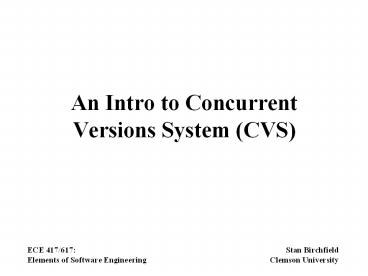An Intro to Concurrent Versions System (CVS) - PowerPoint PPT Presentation
Title:
An Intro to Concurrent Versions System (CVS)
Description:
is a version (or revision) control system. maintains entire history of source file ... Build early, build often (BEBO) Tag early, tag often ... – PowerPoint PPT presentation
Number of Views:149
Avg rating:3.0/5.0
Title: An Intro to Concurrent Versions System (CVS)
1
An Intro to Concurrent Versions System (CVS)
ECE 417/617Elements of Software Engineering
Stan Birchfield Clemson University
2
What is CVS?
- CVS
- is a version (or revision) control system
- maintains entire history of source file (for
each change who, when, and why) - is open-source and free (unlike SourceSafe)
- What does it do?
- stores entire history of each file efficiently
- allows multiple people to work simultaneously
- enables retrieval of old systems
- helps to manage different versions, releases
- works well over WAN (server/client)
- works for any ASCII file, and limited support for
binary - What is it not?
- a build system
- a substitute for management or communication
3
Why CVS?
- Problem how to coordinate source file changes
from multiple developers? - Solution 1 Manual merging and coordination
- Solution 2 lock-modify-unlock (RCS, SCCS)
- Solution 3 concurrent development (CVS)
4
How CVS manages changes
- Scenarios
- People work on different files ? trivial
- People work on different parts of the same file ?
CVS essentially runs diff - People work on the same part of the same file ?
CVS alerts user, requires manual merging of
changes
5
CVS model
Server (Unix/Linux)
Local machine (any O/S)
checkout, update, diff
Respository central, official copy, as well as
entire history
Local copy used for editing
add, remove, commit, tag
Note checkout is a one-time operation
6
CVS directory structure
Repository on server
Copy on local machine
/pub/cvsprojects/ece417 --CVSROOT (admin.
files) --3dmm -- data --
main.cpp,v -- database.cpp,v -- ui
-- MainFrame.cpp,v --
SettingsDlg.cpp,v --klt-ui
--bibtex-manager ...
C/user/me/mycode --CVS (admin. files)
--data -- CVS (admin. files) --
main.cpp -- database.cpp --ui -- CVS
(admin. files) -- MainFrame.cpp --
SettingsDlg.cpp
Note All information stored on a per-file basis
7
Pserver authentication
- Each CVS command needs to authenticate you
- Instead of a password for each command, first
login - Steps
- cvs login (server checks its passwd file if no
passwd, then falls back to Unix system
authentication) - now your password is stored locally in /.cvspass
- local password is automatically used in the
future as long as its there - CVS_PASSFILE can be used to change location of
.cvspass - Note pserver authentication provides minimal
security do NOT use an important password
8
CVS commands
- Syntaxcvs goptions command coptions
arguments - Examplecvs -d pserverme_at_cvs.ces.clemson.edu/p
ub/cvsprojects/ece417 login - Common commands
- cvs checkout modules create private copy
- cvs update incorporate others changes into
private copy - cvs add file add private file to repository
- cvs remove file remove file from repository
- cvs commit file publish changes to others
- Customizing
- .cvsrc file contains default options, both global
and command-specific
9
Create / checkout module
- To put a directory under CVS control,
- cvs import m New file foo me start
- All files in current directory are stored in foo
subdirectory of repository - -m New file specifies the log comment
- foo is directory name in repository
- me is vendor tag (can be anything)
- start is start tag (can be anything)
- To checkout a directory,
- cvs checkout foo
- All files in foo subdirectory of repository are
copied to current directory
10
Changing files
- To add a file to the repository,
- cvs add file takes effect at the next commit
- To remove a file from the repository,
- cvs remove file takes effect at the next commit
- To commit changes youve made to a file,
- cvs commit files
- To tag a file revision,
- cvs tag c MyProject-v1.0.0.0 files
- (-c warns and aborts if source files are not
up-to-date)
11
Bringing files up to date
- To bring local files up to date,
- cvs update
- All files in current directory are updated using
repository - For each file, prints one-letter code
- U (update) your file has been updated with
someones changes - M (merge) same, but you had made changes to the
file, too - C (conflict) same, but CVS could not merge the
changes - ? (unknown) file is not under CVS control
- Note You cannot commit a file unless its
up-to-date
12
Other useful commands
- To get information about a file,
- cvs status file
- To examine a files log,
- cvs log file
- To see who made what change,
- cvs annotate file
13
Conflicts
- If two people modify the same part of a file,
there is a conflict - CVS retains both sets of changes in the file,
separated by ltltltlt (changes1) (changes2) gtgtgtgt - Example
- main() ltltltltltltlt hello.c puts("Hello,
World!") printf("Hello World")
gtgtgtgtgtgtgt 1.2
14
Setting up server
- Create a CVS repository if there is not already
one - Add this to /etc/services cvs 2401/tcp remote
cvs server - Add this to /etc/inetd.conf cvs stream tcp
nowait root /path/to/cvs cvs pserver - Restart inetd
- To encrypt password for CVSHOME/passwd file,
- /usr/local/bin/perl -e 'print
crypt("MyPassword","St") . "\n" - copy and paste into passwd file as nameepswd
- To use RSH instead,use ext instead of pserver
for CVSROOT. Might want to add set CVS_RSH to
ssh which makes CVS use SSH and encryption for
remote access. - Initialize CVS repository,
- cvs d /usr/local/cvsrep init sets up CVSROOT
directory
15
Versions and revisions
- Each file has a unique revision number
- Even number of dot-separated integers (start with
1.1) - Successive revisions increment the rightmost
number - Each branch has a unique branch number
- Number appended to revision number
- Correspond to user versions
16
Suggested CVS policies
- Each file has an owner
- You may
- completely modify your own file (but dont
change class interface) - make minor/obvious bug fixes to others files,
but only if 100 confident (also notify them,
just in case) - ask for permission before making bigger changes,
or request the change from the developer - Alternative You are never allowed to modify
anyone elses file - Good no chance of conflict
- Bad extra overhead, not taking advantage of the
C in CVS (might as well be using
lock-modify-unlock)
17
Other suggestions
- Make sure system clock reflects real time
- Frequently update (stay in sync with repository)
- Frequently commit changes (once compiled,
completed, tested, reviewed) - Do NOT share code except via repository (e.g.,
emails) - Build early, build often (BEBO)
- Tag early, tag often
- Save executables associated with tagged builds
18
Obtaining CVS
- CvsGui (WinCVS/MacCvs,gCvs) http//www.wincvs.or
gDownload and install this is a GUI front-end
and also includes CVSCVS http//www.cvshome.org
If you just want the command-line version
documentation is here, too