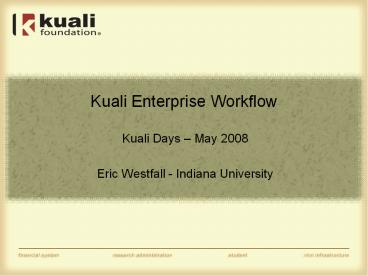Kuali Enterprise Workflow - PowerPoint PPT Presentation
1 / 56
Title:
Kuali Enterprise Workflow
Description:
... need simple documents, with simple ... All Kuali Rice modules are embedded into the client application, including the ... Fast - Embedded client talks ... – PowerPoint PPT presentation
Number of Views:99
Avg rating:3.0/5.0
Title: Kuali Enterprise Workflow
1
Kuali Enterprise Workflow
- Kuali Days May 2008
- Eric Westfall - Indiana University
2
Kuali Enterprise Workflow
- What is KEW?
- The Building Blocks of Workflow
- Developing a Workflow Document
- eDoc Lite
- Deployment and Integration
- IUs Kuali Rice Implementation
- Moving Forward
3
What is KEW?
4
What is KEW?
- Kuali Enterprise Workflow is a module of Kuali
Rice which provides a content-based routing
engine. - Documents created from process definitions
(Document Types) and submitted to the workflow
engine for routing - Routing decisions made based on the content of
the Document - It has traditionally been used for business
transactions in the form of electronic documents
that require approval from multiple parties. For
example - Transfer of Funds
- Requisition
- Hire/Terminate Employee
- Timesheet
- Drop Course
- Composed of a set of services, APIs, and GUIs
5
KEW Core features
- Action List (Users Work List)
- Document Searching
- Document Audit Trail (Route Log)
- Flexible process definition (Document Type)
- Splits, Joins, Parallel branches, Sub processes,
Dynamic process generation - Basic User and Group support
- Can be overridden and customized to plug into
Institutional user and group services - Will be replaced by KIM in the future
- Rules Engine
- Email Notification
6
KEW Core features
- Notes and attachments
- Wide array of pluggable components to customize
routing by process, including - Where to route document
- Indexing of document data for searching
- Email Notification Customization
- Customization of Action List
- Customization of Routing Rules
- eDoc Lite
- Framework for creating simple documents quickly
- Will see more of eDoc Lite later
7
KEW Core features
- Plug-in Architecture
- Packaging and deployment of routing components to
the Rice Standalone Server at runtime - Institutional Customization
- Transactional Processing
- JTA can be used for multi-datasource transactions
- Can run in J2EE appservers
- Can run in Servlet Containers
- In non-J2EE environment, can use JOTM or other
JTA implementation to provide JTA transactions
8
The Building Blocks of Workflow
9
Document Type
- Document Type
- Specification for a document that can be created
in KEW - Contains identifying information as well as
policies and other attributes - Defines the Route Path executed for a document of
that type (Process Definition) - Hierarchical - children can inherit certain
attributes from their parents - Defined in XML
10
Route Node
- Route Node
- Represents a step in the routing process of a
document type. - Defines the behavior of the document when it
reaches that node - Examples
- Simple - do some arbitrary work
- Requests - generate action requests using a Route
Module or the Rules engine - Split - split the route path into one or more
parallel branches - Join - join one or more branches back together
- Sub Process - execute another route path inline
- Dynamic - generate a dynamic route path
11
Rule Attribute
- Rule Attribute
- Defines how a Routing Rule evaluates document
data to determine whether or not the rule should
fire. - Also defines what data is collected on a rule.
- An attribute typically corresponds to one piece
of data on a document (i.e dollar amount,
department, organization, account, etc.) - Can be written in Java or defined using XML
12
Role Attribute
- Role Attribute
- A special type of Rule Attribute which allows for
routing to a Role - When executed, resolves to a set of users and/or
workgroups who should receive action requests. - Used to resolve Roles from external systems or
databases for routing purposes. - Examples Fiscal Officer, Dean, Supervisor, etc.
13
Rule Template
- Rule Template
- A composition of Rule Attributes
- When a Routing Rule is created, it is created for
a specific Rule Template and Document Type. - Defines what data should be collected and stored
in the rule (via its Rule Attributes) - Also used to identify the set of rules to
evaluate at a Requests Node - Can also be used to define various other rule
properties (defaults, etc.)
14
Routing Rule
- Routing Rule
- Evaluated against a document to determine who
should receive action requests at a particular
node. - Created against a Rule Template.
- Rule matching behavior is handled by the Rule
Attributes when the rule is executed. - Defines the users, workgroups and/or roles who
should receive action requests should the rule
fire. - Examples
- If dollar amount is greater than 10,000 then
send an Approval request to Joe. - If department is HR request an Acknowledgment
from the HR.Acknowledgers workgroup.
15
Post Processor
- Post Processor
- Receives events as the process is executed
- Status Change
- Node Transition
- Action Taken by User
- Usually used to commit the business transaction
once all approvals have been gathered
16
Searchable Attribute
- Searchable Attribute
- Responsible for extracting and indexing document
data for searching. - Allows for custom fields to be added to Document
Search for documents of a particular type. - Configured as an attribute of a Document Type.
- Can be written in Java or defined in XML using
Xpath.
17
Developing a Workflow Document
18
KFS Routing Example
- Well discuss an example of a document routing in
the Kuali Financial System - Using Disbursement Voucher document
- Used to disburse funds (i.e., pay someone)
- Since its real money, there are a lot of
approvals and checks needed - But first, lets look at the steps required to
build and configure a document that uses KEW
19
Steps
- Build the document
- KFS uses Rice and the KNS to build their
documents - Beyond the scope of this discussion
- Can learn more about this at the KNS session
- Create Document Type and Process definition in
KEW - Identifies the route path of the document
- Define Rule Attributes and Rule Templates
- Defines what data will be used for routing and
how rules can analyze that data to make routing
decisions - Create Routing Rules
20
Building the Document
21
Defining the Disbursement Voucher
- Routing Process for Disbursement Voucher is
defined as follows - Ultimately defined in XML and imported
22
Rule Attributes and Rule Templates
- Rule Attributes and Templates are defined for
each of the Nodes in the defined Process - Account Review - a special Role attribute which
decides who the Fiscal Officer is based on
accounts attached to document - Org Review - an attribute which climbs the Org
hierarchy when evaluating rules - Employee Indicator, Tax Control Code, Payment
Method, etc. are defined in XML and use XPath to
analyze document content and evaluate rules
23
Using XPath for Rule Evaluation
- The KNS handles serializing documents to XML and
making XML available to KEW - XPath expressions can be configured on attributes
in KEW to evaluate rules based on this XML - Example Campus Code
ltfieldEvaluationgt ltxpathexpressiongt
//document/campusCode wfruledata('campusCode')
lt/xpathexpressiongt lt/fieldEvaluationgt
24
Creating Rules
- For all Nodes except Account Review, we create
rules to define who the document should route to
25
Creating Rules
- Screenshot of DV Rules
26
Account Review Configuration
- There is a special type of rule which points to
the Fiscal Officer Role for Account Review - Resolution of responsible parties is handled by
Java code which looks at the account numbers on
the document
27
Route Log of a Disbursement Voucher
- http//www.kualitestdrive.org
- Route Log
28
KFS Routing Example - Summary
- Summary
- Can be simple or complex
- Process definition is defined
- Rule Attributes and Templates are Created
- Rules are Configured
- For more complex routing logic, routing
components may need to be implemented - For simpler routing logic, out-of-the-box
components can be used (i.e. XPath eval.)
29
eDoc Lite
30
eDoc Lite
- Sometimes you need integration to a big client
app, with a sophisticated interface. - Sometimes you need simple documents, with simple
routing. - The latter is where eDoc Lite comes in.
- eDoc Lite is a simple, form-based system that
runs entirely within a Standalone Rice Server,
and can be created with no java, just XML.
31
eDoc Lite - Details
- Simple form creation and presentation
- XML definition of form fields
- Use your own custom XSLT for presentation
- Simple validation rules
- Regular Expression
- Custom Validators
- Required/Not-Required
- JavaScript Validation
- Security
- Achieved through XSLT integration with KEW APIs
32
Building Blocks of an eDoc Lite
- Every eDoc Lite consists of 4 pieces
- Field Definitions defines what fields the EDL
has, what type, validations, etc. - Stylesheet an XSLT stylesheet that renders the
EDL for the user - Document Type defines the workflow process for
the EDL - EDL Association associates each of the 3 pieces
above to form an eDoc Lite
33
eDocLite EDL Form
34
eDocLite Summary
- Makes creating a workflow-enabled application
based on a simple form easy - No Java development required
- No application to deploy
35
Deployment and Integration
36
Deployment and Integration
- There are multiple ways to deploy and integrate
applications with Kuali Rice - Bundled Kuali Rice software is bundled into
your application - Standalone a standalone server is deployed
- In addition, when deploying a standalone server,
the following client integration options are
available, most relate to the KEW module - Embedded KEW workflow engine is embedded into
your application - KEW Java Thin Client
- Web Services for KEW and, eventually, KIM
- eDoc Lite
37
Bundled Mode
- All Kuali Rice modules are embedded into the
client application, including the Web Application - Does not require the deployment of a standalone
Rice server - Ideal for development or quickstart
applications - This is not desirable for Enterprise deployments
of Kuali Rice
38
Bundled Mode Diagram
39
Standalone Rice Server
- The Standalone Rice Server allows you to run a
central Kuali Rice application that can be
integrated with multiple clients - Facilitates a single KEW Action List, Document
Search, etc. - Allows for a shared KSB Service Registry
- Supports multiple integration options for
clients - KEW Java Thin Client
- Embedded KEW
- Web Services
40
KEW Java Thin Client
- Allows for a Java client application to integrate
with the KEW module of Rice - Uses Java Serialization over HTTP
- All workflow processing happens on the standalone
server - If the workflow processing requires custom code
(i.e. Post Processors), then plug-ins need to be
developed and deployed to the server
41
KEW Java Thin Client Diagram
42
Embedded KEW
- Embedded KEW allows you to configure a workflow
engine embedded in your application but still use
a standalone rice server - This allows for the following
- Integration of database transactions between
client application and embedded KEW (via JTA) - Fast - Embedded client talks directly to database
- No need for application plug-ins on the server
- Still a single KEW web app but scalability is
increased because of multiple Workflow Engines
43
Embedded KEW Diagram
44
KEW Web Services
- There are a few web service endpoints that are
exposed from Kuali Rice - KEW has a subset of its API available using this
integration method - The KSB allows for exporting of services onto the
bus using SOAP Web Services - In the future, we hope to add more web service
endpoints to Kuali Rice - For example, KIM is being designed with web
service remoting in mind
45
Bringing it all Together
- Leveraging the KSB and the previous examples,
its possible to utilize multiple strategies for
Kuali Rice/KEW integration and deployment - Examples
- Some clients running as Thin Clients
- Some clients leveraging code deployed in plug-ins
on the standalone server - Multiple servers deployed in a cluster for
scalability - Some clients integrating directly with web
service endpoints - Some clients running in Embedded Mode
- Numerous eDoc Lite applications
46
The Whole Picture
47
In PracticeIndiana Universitys Kuali Rice
Implementation
48
Indiana Universitys Kuali Rice Implementation
- KEW Thin Clients
- HR
- ERA
- EPIC
- TK
- SIS
- KEW Embedded Clients
- IUF
- Travel (coming soon)
- KFS (coming soon)
49
Indiana Universitys Kuali Rice Implementation
- eDoc Lite clients
- Office of Affirmative Action
- Grad and Undergrad Course Remonstrance
- Safeword Card Requests
- OVPR Internal Funding
- OVRPA Conflict of Interests
- Purchasing Conflict of Interests
- Student Information Systems - Special Credit
- IU Health Center
- UITS Unit Change Request
- and more on the way!
50
Indiana Universitys Kuali Rice Implementation
- Institutional Customizations
- Integration with our LDAP-based User Repository
(EDS) - Integration with Active Directory for reading
group and role information - Integration with our CAS installation for
authentication - Custom component for authenticating with our
Email servers (requires SSL) - Various shared routing components deployed in a
plug-in
51
(No Transcript)
52
Statistics
- 24 x 7 x 365 (minus maintenance)
- HTTP Requests per Month - 45,084,367
- Users 156,675
- Document Types 96
- Workgroups 1,610
- Rules 9,097
53
Moving Forward
54
Upcoming Work
- Version 0.9.3 of Kuali Rice is currently under
development - Following changes are planned for KEW
- Refactoring to forward all notifications to KEN
- Remove legacy package names (edu.iu.)
- Add support to the KNS for defining workflow
processes in the Data Dictionary - Laying groundwork for 0.9.4 tasks (module
refactoring)
55
Upcoming Work, cont.
- Version 0.9.4 of Kuali Rice will concentrate of
reducing internal duplication and consolidating
services - KEW will be retrofitted to use KIM
- Numerous changes will be made to have KEW
leverage the KNS - Remove duplicate Lookup framework
- Rewrite Document Search as a Lookup
- Rewrite Rule document to use KNS
- Remove duplicate Notes/Attachments system
- and more
56
Questions?
- Questions from the audience.
- Rice web site http//rice.kuali.org
- Eric Westfall
- ewestfal_at_indiana.edu