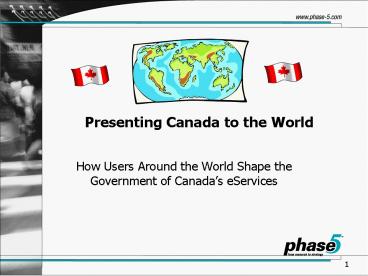Presenting Canada to the World - PowerPoint PPT Presentation
1 / 57
Title:
Presenting Canada to the World
Description:
The use of photos was supported, but these were regarded as too small to assist ... Banking, Medicare. Renewal of study permit. Working ... – PowerPoint PPT presentation
Number of Views:73
Avg rating:3.0/5.0
Title: Presenting Canada to the World
1
Presenting Canada to the World
- How Users Around the World Shape the Government
of Canadas eServices
2
Agenda
- Background The Government On-Line Initiative
- Case study Canada International
- Demonstration and history of the Site
- Approach to research
- Lessons learned
- QA
- Case study Live, Learn and Succeed
- The concept
- Demonstration of the Service
- Approach to research
- Lessons learned
- QA
3
Government On-line (GOL)
- 1999 Speech from the Throne
- To be known around the world as the Government
most connected to its citizens, with Canadians
able to access all Government information and
services online at the time and place of their
choosing.
4
Government On-Line
- Target
- To have the most commonly used federal
information and transaction services available
on-line by 2005 - Approach
- Citizen and client-centred
- Whole of government
- Objective
- To do this in a manner that increases client
satisfaction and operational efficiency
5
Government On-Line
Integrated Web Portals
On-line Services
A Common Infrastructure
Leadership and Direction
Components
- Gateways and integrated Web portals.
- Common tools such as Web metrics, content mgmt,
etc.
- Business cases, pilot projects.
- ESD for commonly used federal services, with
increasing functionality over time. - Horizontal and joined-up services.
- Common security and authentication, network and
electronic payment services.
- Information security, and privacy policies.
- ESD and service improvement targets.
- Multi-channel citizen-centric service visions.
- Interdepartmental coordination.
- Perf. Measurement
Outputs
Convenience
Accessibility
Privacy
Security
Critical Mass of Services
Credibility
Short-term outcomes
Client Take-up
Service Transformation
Medium-term outcomes
Innovative Service Delivery
Client Take-up
Operational Efficiency
source Treasury Board of Canada (edited model)
6
The Canada Site
- The Canada Site ? the concept
- A portal that allows users to access all
Government of Canada (GoC) services - Information and services are organized how users
think, not how the GoC is organized - Utilizes the no wrong door policy
- Individual agencies and departments still offer
the services - Has three gateways ? Canadians and Residents,
Non-Canadians, Canadian Business and several
clusters within each - Completely re-vamped version released in January
2001
7
Canada International
- Canada International is a gateway within the
Canada Site that seeks to meet the expectations
and content needs (while addressing cultural
differences) of targeted non-Canadians within
the following categories - Potential immigrants and newcomers
- Potential and actual students
- Potential and actual visitors
- Potential and actual individuals with business
links - Foreign persons seeking information on Canada
- Canadians living abroad (at the outset)
8
Ensuring the User is at the Table
Opinions/ Perceptions
Needs
Behaviour
The User Context
Expectations
Preferences
Competition/ Alternatives
Technology
Knowledge
Profile
- Product Strategy Development
- Segmentation
- Value Proposition
- Timing
- Channel Integration
- Image
- The Offering, i.e. content, IA, design/look
On-line User Experience
Confirmation / Denial of Value
Delivery / Fulfillment
Loyalty
Perceived Value
Site Experience
9
Lets have a look
- Canada.gc.ca
10
Research Conducted
- 13 custom studies for Canada International or its
Clusters - Additional research as part of broader
government-wide initiatives - GOL Panel (10,894 panelists ? 1,319 live outside
Canada) - Towards a Coherent Government of Canada Internet
Presence (2,025 total respondents 406 live
outside of Canada)
11
The Role of Research
12
The Role of Research
13
The Role of Research
14
Typical Research Participants
- Those with an active interest in visiting,
studying, immigrating to or doing business with
Canada - Also those with an interest in Canada e.g.
Canadian history, culture, news etc. - Mix of experience with the Internet
- Typically a working knowledge of French or
English - Mix of gender, education levels and occupation
15
Location of In-Situ Research
16
Two Key Challenges
- Ensuring valid responses
- Requires an understanding of different cultural
norms - A need to employ varying interviewing / moderator
styles - Solution ? strong qualitative researchers with
international experience who can appropriately
adjust their interviewing / moderating style - Managing the logistics for qualitative research
- Developing partnerships / finding the right
partners - Working with different business cultures / time
zones - Solution ? developing relationships with
trusted suppliers and having someone on the ground
17
Canada InternationalSome Lessons Learned
18
The Fundamental Architecture of CI Remains
Relevant
- Research repeatedly indicated that the
fundamental architecture is strong - Enabled site managers to resist the urge to
change what works - Pointed to key enhancements / opportunities for
improvement
19
The Fundamental Architecture of CI Remains
Relevant
- Maintained Primary Structure
- Going to Canada
- Doing Business with Canada
- Canada and the World
Current
2000
- Deleted/Moved
- Arts and Culture
- Canada in the News
- E-Forms Services
- Customize
- FAQs
- Added Favourites
- Map of Canada
- Weather in Canada
- Currency Converter
20
How to Create the Right Image
- Challenges
- Fostering the strategically important perceptions
- Minimizing the less than positive
- Yet, keeping the balance to ensure credibility of
the site is maintained
21
How to Create the Right Image
2000
Current
- Does not present Canada to full advantage.
- like a government site
- serious orderly
- cold boring
- Creates better image.
- Clockwise design is intuitive, and adds
movement more dynamic, appealing,
welcoming, like Introducing Canada graphic - Meets expectations (e.g. flag, colour)
- Clearly a government site
22
Nomenclature Words and their Connotation
Foreign Clients keen on trying first
Term unclear/ different connotations around the
world
23
Nomenclature Commonly Used Words
Site name gives the impression that the site is
for those outside of Canada, not newcomers.
Orientation to Canada label is not well
understood. Only 1 in 5 chose this as a starting
point for content contained in the section.
24
Graphics Matter!
- Particularly true if language skills are weak
e.g. not using their mother tongue - Many users rely on graphics for visual cues, but
among many international audiences the reliance
increases - Poor graphics are not just ignored, they often
confuse and distract - Can decrease the need for text
25
Graphics Matter!
Use of a map made sense, but not clear and does
not cover all of Canada
- Images and intended messages not clear
- Some thought they were related to the buttons
above
26
Graphics Matter!
Almost all noticed the CI banner first.
The use of photos was supported, but these were
regarded as too small to assist with navigation
and added little value.
27
Graphics Matter!
The mouseover image is clear and a good fit with
the label
- Effectively presents the 3 Clusters
- Clockwise layout intuitive introduced movement
Less text ? easier to use
Image perceived as lively, dynamic and welcoming
28
Ensure Offerings Match Access to Technology
- Users access to technology can significantly
impact the take-up of interactive tools - A prototype of an e-learning tool proposed for
Going to Canada tested poorly for a few reasons.
However, one common concern was the cost and/or
time it would take to access information.
In Kenya we have access, but you have to pay for
it. You just want to look for important
information and keep going.
People want information fast. Like in my country
I use the phone to connect to the Internet. I
have to pay for the phone. It is so expensive.
In Argentina, for instance they go to a library
and theres a very long lineup and you have a
certain amount of time that you can use it.
When you come to a country like Canada it is kind
of high tech. If I told my friend to visit that
website he would be so lost. Bosnia is not that
high tech.
29
Combing the Site for Excessive Text
- Many international visitors are reading text that
is in their second or third language - Users avoid reading text they perceive as
irrelevant to their search - Preference for the use of bullets versus
paragraphs - Ensure important information is highlighted
30
Combing the Site for Excessive Text
31
Considerations for Translation Features
- What was tested
- A translation feature that provided access to
Canada International (the Gateway pages) in
Canadas official languages as well as Spanish,
Portuguese, Cantonese, and German - Tested in Lisbon, Madrid, Berlin and Shanghai
32
Considerations for Translation Features
- What we observed
- Over half the respondents began their search in
their mother tongue - Those who did not assumed that the information
would not be as complete or up-to-date - A couple did not see all the language options,
particularly true in Shanghai
33
Considerations for Translation Features
- Reactions to the quality of the translation
varied widely - Berlin - Several mentioned typos and errors in
the text - Madrid - Comments were largely positive
- Shanghai - Concerns related to sentence structure
and fluency - Lisbon - Strong to some concerns about the use of
Brazilian Portuguese - The content is more important than the
translation. However, the translation is in
Brazilian Portuguese. The correct form is
Portuguese from Portugal. - This is Brazilian Portuguese. This is not
confusing, but I expect to have something in
Portuguese. I get mad. I understand, but I am
furious.
34
Considerations for Translation Features
- Most respondents will try a translation service.
- A critical mass of content is required for
ongoing use, but it is likely unnecessary to
translate all content in order to increase user
satisfaction. - Expectations are high and must be carefully
managed e.g. many think they are entering a
mirror site or expect a fair amount to be
translated. - The quality of translation can undermine positive
impressions / opinions created by the service and
undermine perceived quality of the site. - Users appreciate the service / Canadas image is
enhanced.
35
Additional Observations Related to Canada
International
- Overall
- Non-Canadians reactions to Canada International
are extremely positive i.e. ? a one stop source
designed for them. - Trust in government varies widely from nation to
nation which impacts use and take-up, primarily
of personalization features and transactions. - Navigation and design
- Navigation patterns did not vary significantly
among research participants. - Use of common conventions and generally accepted
protocol works well.
36
Any Questions? Comments?
37
Live, Learn and Succeed
38
The Concept 1
- Live, Learn and Succeed focuses on international
student recruitment. It will evolve into a
multi-channel service to international students. - It will provide students with an account-type
interaction by which they can - research studying in Canada
- apply to Canadian schools
- apply for a study permit and monitor their
transaction process and - prepare to study in Canada.
39
The Concept 2
- Once in Canada, international students can
continue to use their LLS account to - re-new their study permit
- find more information about living in Canada
(e.g. obtaining a drivers license) and working
in Canada and - apply for permanent residency in Canada.
- When they return home, LLS may also be used as a
communications tool for Canada to stay in contact
with international students.
40
The Strategic Objectives
- Overall
- Significantly increase the number of foreign
students in Canada and retain selected ones in an
effort to maintain long-term economic and
demographic growth. - Specifically
- Change the relationship international students
have with the GoC and vice versa. - Drive integration across government departments,
jurisdictions and channels. - Better use of resources.
41
Aligning Live, Learn and Succeed with the
International Student Lifecycle
Student Lifecycle Stages
Information / Service Needs
- Educational opportunities schools and programs.
- Degree equivalencies
- Language of study
Exploring the possibility of studying Canada
- Cost of living and tuition
- Safety and multiculturalism
- Presence of relatives / friends
Making the Decision
Preparing to Leave
- Entry requirements VISA, Study permit, medical
exam
- Housing and day-to-day living needs
- Banking, Medicare
- Renewal of study permit
- Working
In Canada and Studying
Completing Studies and Deciding on Next Steps
- Work possibilities
- Obtaining permanent resident status
- Staying in touch with Canada
42
Live, Learn and Succeed Today
Provided today via an online product / website
and being piloted in 4 locations
To be developed
Pilot Missions are Australia, Italy, Morocco
and South Korea
43
The Live, Learn and Succeed Online Product
International Trade Canada
Foreign Affairs Canada
Provincial Governments
Canadian Educational Institutions
INTEGRATED SERVICES
Citizenship and Immigration Canada
Canadian Embassies
Education Associations
44
Accessing Live, Learn and Succeed Online
- Accessible from Canada International and 4
Canadian Embassies
45
Features of the Live, Learn and Succeed Online
Product
- Searchable database
- of Canadian educational institutions and
programs. - Customization feature
- information tailored to individual students
needs. - Personalization feature
- account capability to save information and
eventually, to transact with the GoC.
46
Lets have a look
47
Evolution of the Online Product
Stimuli
Research Purpose
Where and How
In Canada Abroad via individual interviews
Concept Test Lifecycle Research
Refine prototype
Abroad via individual usability interviews
Usability Test
Version 1 Online Product
Canadian Missions via an online survey and
Mission focus groups
Track Evaluate
Refinements now in progress.
48
Live, Learn and Succeed HomepageAt the Concept
Prototype Testing Stage
Overall reactions to the design and content on
the Homepage were positive.
The name should make references to Canada and
Studying.
Graphics somewhat inappropriate and amateurish.
The ordering of Step 2 and Step 3 is
illogical.
Label of step 2 is misleading.
The Quick Search box takes up too much
prominent space.
49
Revised HomepageKey Changes following Concept
Testing
Name change to clearly reflect geared to those
interested in studying in Canada
Placement of account log-in changed.
Steps 2 and 3 are now inverted.
Label for step 3 now changed.
Images now changed to show Canadian scenery.
New content Scholarship and bursary information
as well as work information.
50
Key Lessons Learned
International Student Lifecycle And Market
Differences
51
Key Lessons LearnedDeveloping the Concept 1
- Understanding the lifecycle of an international
student is critical. - Link information and services provided to
students needs at every stage. - Currently, the online product meets the
information needs for first three stages of the
lifecycle.
52
Key Lessons LearnedDeveloping the Concept 2
Student Lifecycle Stages
53
Key Lessons LearnedDeveloping the Concept 3
- Identifying and understanding market differences
is critical. - Ensure the site works in all markets, across
all cultures - Adjust the promotion of the online product based
on market differences - Be aware that access to the Internet varies by
location, thereby impacting uptake
54
Key Lessons LearnedSelling Canada
- Canada is not a well-known study destination
- Active marketing and promotion by Canadian
Missions is needed - LLS online must be quickly accessible through
search engines e.g. Google - Motivations for studying abroad and in Canada
varied by location - Impacts the type of information and services
provided
55
Key Lessons LearnedPrivacy and Security
- Attitudes varied by location
- Uptake of online services provided by LLS will
vary by location - Clearly specify what the account can do
- Continue to provide services offline and
information without the prerequisite for an
account - Clearly communicate security measures in place
56
Any Questions? Comments?
57
Phase 5 Contacts
Carol Blackie, Partner carolb_at_phase-5.com 613.241.
7555 x102 Ani Ieroncig, Vice President anii_at_phase
-5.com 613.241.7555 x108