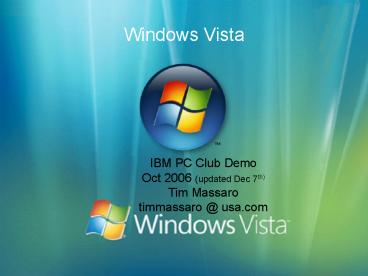Windows Vista - PowerPoint PPT Presentation
1 / 27
Title:
Windows Vista
Description:
Image based Backup/Restore (ala-Ghost) Virtual PC Express (ala-VMware) ... Windows Photo Gallery. Install improvements/faster (my install 20mins) ... – PowerPoint PPT presentation
Number of Views:123
Avg rating:3.0/5.0
Title: Windows Vista
1
Windows Vista
IBM PC Club Demo Oct 2006 (updated Dec 7th) Tim
Massaro timmassaro _at_ usa.com
2
Agenda
- Introduction
- New Installation Types
- Is your PC Ready?
- Demo of New Features
- Links
3
Introduction
- This is an updated version of my October IBM
Rochester PC Club demo (www.pcig.info) - Windows Vista, previously codenamed Longhorn, is
the next version of the Microsoft Windows
Operating System. - Announced July 2005, Vista is now likely due for
delivery Jan 31st 2007 - Some PCs already are shipping as Vista Capable,
Some Vista Premium (look for coupons good for
Vista when it ships). - Capable is good enough to run, Premium means
you should see new Aero features. - Several Betas have been available, Microsoft has
limited downloads. This Demo is Pre RC2
4
New Installation Types
- Windows Vista Home Basic (entry level offering
for consumers) - Windows Vista Home Premium (Mainstreamedition,
same as Basic, plus Aero UI, Media Center, DVD
Authoring, Tablet PC, PC to PC Sync) - Windows Vista Ultimate (Flagship edition for
small business owner, combines Home Premium and
Vista Enterprise) - Windows Vista Business (business desktop and
mobile PCs) (same as Basic, plus Aero UI, Tablet
PC, PC to PC Sync, Business features such as
Domain Join, Group Policy Support, Encrypting
File System, Fax and Scan) - Windows Vista Enterprise (available only to
customers who are covered by a Microsoft Software
Assurance agreement) (same as Business, plus
BitLocker Drive Encryption, Worldwide interface
langs, Virtual PC Express, Subsystem for
Unix-Based Applications) - Windows Vista Starter (Intended for emerging
markets) - Details on Various Vista Editions
http//www.microsoft.com/windowsvista/getready/edi
tions
Mainstream
Todays Demo
ebiz version?
5
Is Your PC Ready?
- Vista may spur hardware upgrades or PC sales as
hardware requirements for Vista are higher than
XP, minimum 512M memory, 15G partition, video
card, TV card for Media Center, direct x 9.0 or
better graphics card, modern CPU (Pentium 3 800
MHz or better) - You can check to see if your PC is ready by
running a program found here http//www.microsoft
.com/windowsvista/getready/upgradeadvisor/default.
mspx http//www.ati.com/technology/WindowsVista/a
reyouready.asp - Some User Interface features are disabled if your
system rates low (Vista determines your machines
Windows Experience Rating)
6
Look and Feel Demo
- First time users will see the Welcome Center
- Includes Whats New in Windows Vista Demos
- Shows PC Details including the Windows
Experience Rating of your PCThis Rating is the
lowest number from the following aspects - Amount of RAM Speed of CPU Hard disk
SpeedGraphics performance Memory3D graphics
capability
7
Look and Feel Demo
- Aero Desktop, visual window mgrGlass effect,
open apps and see underneath - Window borders wider, icons glow
- Taskbar flyover window previews
- Flip with live previews, replaces
Alt-Tab(ctl-alt-tab locks till you press enter
or esc) - 3D Flip (Flag-Tab) (Ctl-Flagkey-Tab locks)
- (both flips support Flip to desktop)
- New Explorer Windows
8
Vista Experience
Taskbar preview
Aero glass effects
Flip replaces Alt Tab
3D Flip (Flag tab)
New Navigation Pane
9
Organize Demo
- New Search feature even allows you to search
Start Menu - Also searches files ala Google Desktop
- New Search Explorer replaces search wizard from
XP - Easy to filter search by type or other tags,
metadata - Less concern for where your files reside
- Start menu automatically adds apps by subject
(install a game and youll find it in Games) - Search box in every explorer window
10
Search Experience
Even search the Start Menu
Search box on every type of explorer window
11
Internet Explorer 7
- Many new features in IE 7 including
- Slimmer location bar
- Favorites/RSS/History frame
- RSS support
- Tabbed browsing
- Grouped tabs (save/restore tabs)
- Anti-phishing
- Users can download IE 7 and run it on XP today.
See this URLhttp//www.microsoft.com/windows/ie/
downloads/default.mspx - (Still not recommended at IBM due to
compatibility issues)
12
Gadgets R Us
- Windows Sidebar supports Gadgets, similar to
Yahoo Widgets and Active Desktop and Mac
Konfabulator - Many Gadgets supported already,see them in the
Gadget Galleryhttp//gallery.microsoft.com/ - Or create your own
- http//www.microsoft.com/technet/scriptcenter/topi
cs/vista/gadgets-pt1.mspxEZB
13
Windows Media Player 11
- New Interface
- Word Wheel instant search
- Example of new Stacking UI
- Easier to Burn than before. Some concerns over
DRM handling - Library Management, files are automatically
added - Links to Microsoft URGE shop, allows users to
buy mp3s
14
Windows Media Center
- Vista includes Windows Media Center
- Manage all digital entertainment usinga mouse
and keyboard or a remote control - Music
- Pictures Video
- TV Movies watch record HDTV (requires
compatible TV Tuner Card)
15
Performance
- Improved Sleep Resume, combination of Standby
Hibernate - Delayed services start, services start when
needed not at startup, boot time faster - Max RAM is now 4GB
- SuperFetch - caches frequently used DLLs and
pre-loads them at startup - ReadyBoost use flash memory on USB drive to
speed up random access of files. Samsung/Seagate
are creating - ReadyDrives - Harddrives with Flash
16
Performance
- New Reliability and Performance Monitor
- New Performance Information Center
17
Parental Controls
- Control which games and websites kids can access
- Control times kids are allowed to use the
computer
18
Reasons you may want Enterprise/Ultimate Distro
- Remote Desktop Server
- BitLocker encryption (encryption of dataideal
for laptop) - Image based Backup/Restore (ala-Ghost)
- Virtual PC Express (ala-VMware)
- Windows Ultimate Extras (powershell, Texas
Holdem game, Active Background Images) - Subsystem for Unix compatibility
- Pluggable Authentication
- 36 Language Translations
19
Deployment Features
- Enterprise distro includes many features that
should ease deployment, including - Increased number of Group Policies
- Image based Save/Restore
- Customizable login module
- Run apps from network drive
- Event subscription, new in Vistas Event Viewer,
receive forwarded events matching a specific
filter from multiple computers, a log
consolidation service.
20
Other Features Worth Noting
- Windows Mtg Space replaces Net meeting
- Snipping Tool Screen capture tool
- Games redone and new games
- Windows Backup allows automatic backup of files
by type. - Windows Movie Maker now supports editing and
outputting HD Video and burning to DVD - Windows Photo Gallery
- Install improvements/faster (my install lt20mins)
21
Other Features Worth Noting
- New Powershell powertoy coming, combines shell
and Windows Script, available for XP now, Not
Vista (Jan, 31st) - Auto (scheduled) HardDrive Defrag
- Can use checkboxes forselection in
Explorer(Organize -gt Folder andSearch options,
Viewtab, scroll down to UseCheckboxes)
22
Other Features Worth Noting
- cmd command prompt still there! However new
option to Run as Administrator (ipconfig
/release) - Taskmanager, right click on process and open the
folder the exe comes from - Though not in Vista, the Office 2007 Ribbon
interface is worth looking at
23
Compatibility Risks
- Deemed very compatible with XP
- Documents and Settings\userid -gt Users\userid
- NetMeeting replaced, not compatible w\XP
- Several Drivers for devices missing on RC2
- Windows help files deprecated use putty or ssh
(can install viewer) - telnet command not there by default (can be
turned on from Control Panel -gt Programs -gt Turn
Windows Features On or Off
24
Compatibility Risks
- Kernal mode printer driver support
- Frontpage extensions
- Services for Macintosh
- D3DRM (DirectX the only supported graphics
package) - Web Publishing Wizard
- NetDDE no longer supported
25
Features Available in XP
- IE 7 (no parental control or protected mode)
- Windows Media Player 11
- Windows Defender (malware agent)
- Powershell command line environment
- Office 2007
- Deployment tools ImageX and Windows Deployment
service - Windows Presentation Foundation (WPF) new way to
display windows
26
Links
- Is your Computer ready for Vista?http//www.micro
soft.com/windowsvista/getready/upgradeadvisor/defa
ult.mspx http//www.ati.com/technology/WindowsVist
a/areyouready.asp - Details on Various Vista Editions
http//www.microsoft.com/windowsvista/getready/edi
tions - Download RC2 from this URLhttp//download.windows
vista.com/preview/rc2/en/download.htm - Vista Compatibility Issueshttp//www.shrinkster.c
om/iem
27
(No Transcript)