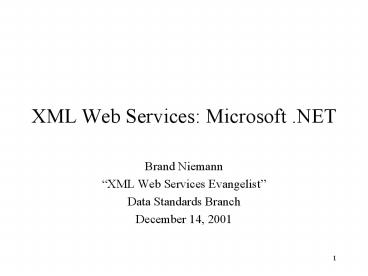XML Web Services: Microsoft .NET - PowerPoint PPT Presentation
1 / 63
Title:
XML Web Services: Microsoft .NET
Description:
Microsoft Office XP and SQL Server will host code that calls ... Microsoft will supply a ... Microsoft's implementation of SOAP to quickly create ... – PowerPoint PPT presentation
Number of Views:740
Avg rating:3.0/5.0
Title: XML Web Services: Microsoft .NET
1
XML Web Services Microsoft .NET
- Brand Niemann
- XML Web Services Evangelist
- Data Standards Branch
- December 14, 2001
2
Overview
- 1. Preface
- 2. Introducing Web Services.
- 3. Creating a Simple Web Service with .NET SDK.
- 4. Consuming a Simple Web Service with .NET SDK.
- 5. Creating a Simple Web Service in Visual Studio
.NET. - 6. Consuming a Web Service in Visual Studio .NET.
- 7. Three Methods of Calling Web Services.
- 8. Consuming Web Services in Office XP.
- 9. Microsoft .NET Resources.
- 10. Appendix Visual Studio.Net Installation and
Help.
3
1. Preface
- Source Microsoft .NET XML Web Services, Robert
Tabor, Sams, Indianapolis, IN, December 2001, 464
pp. - 27 Chapters
- Chapters 1-5 basic concepts.
- Chapters 6-27 extend your Web Services.
- Appendix A SOAP, Web Services, and .NET Links on
the Internet. - Code listings http//www.soapwebservices.com/book
4
1. Preface
- What are Web Services? (inside front cover)
- I made the mistake of assuming it wasnt as
earth-shattering cool as it was. - Web services allow the Internet to connect in a
way it never has before. - My somewhat biased opinion is that .NET is the
best way to build Web Services. - Bob Tabor is a leading authority on how .NET is
designed to make it easy for you to build Web
Services. - Keith Ballinger, Program Manager, XML Web
Services, Microsoft Corporation.
5
1. Preface
- Introduction (Robert Tabor)
- In 1997 I thought XML was simply a better way to
do what was currently being done with comma- or
tab-delimited files. - In 1999 I read the SOAP specification and
realized this technology would provide a more
standard approach to solve many of the problems I
had encountered with exchanging information with
trading partners. - Besides being a better technical solution, it
will allow businesses to interact in ways that
were prohibited in the past and new types of
businesses will emerge. - Web Services will fuel the fire of economic
expansion in the Internet age making it easier
for companies to exchange information. - Two goals introduce the fundamental concepts
behind Web Services and explain advanced concepts
about building and deploying Web Services for
real-world use. - Taken a Visual Studio.NET-centered approach to
the books examples and this book definitely
caters to the Visual Studio.Net developer. - Need a basic understanding of object-oriented
development and using Visual Studio.Net or C.
6
1. Preface
- Update (Brand Niemann)
- Public Launch in February 2002
- Four years of development.
- 25 programming languages.
- 2.5 million betas distributed.
- Launch Event Site
- http//www.microsoft.com/usa/midatlantic/vsdotnet/
- Presentations
- http//www.microsoft.com/usa/presentations/search.
asp?districtmidatlantic
7
2. Introducing Web Services
- Contents
- Why Web Services?
- Problems with Existing Technologies.
- What is Needed?
- SOAP An Integration Solution.
- Microsofts Implementation of SOAP and Web
Services. - The Benefits of ASP.NET Web Services.
- How ASP.NET Web Services Differ from BizTalk.
- What is BizTalk?
- ASP.NET Web Services Are Implemented Using
ASP.NET. - Where Do Web Services Fit Into Your Architecture?
- Selecting a Language.
- Selecting a Code Editor.
8
2. Introducing Web Services
- Why Web Services?
- Current e-Business Trends Require Integrating
Disparate Distributed Systems. - Business to Business Integration (B2Bi) Trend.
- Trend Toward the Virtual Value Chain.
- Software as a Service Trend.
- Trend Toward Repackaging Expertise.
- Trend of System Integration Within Distributed
Enterprise.
9
2. Introducing Web Services
- Problems with Existing Technologies
- Data Format.
- ASCII Comma-Delimited or Columnar-Delimited
Files. - Specific File Format.
- Data Transmission.
- Sneaker Net.
- File Transmission Protocol (FTP).
- What About Electronic Data Interface (EDI)?
- COM and CORBA/ORB/IIOP
- Existing Technologies Are Platform Specific.
- Existing Technologies Do Not Easily Integrate.
- Existing Technologies Pose Security Risks.
10
2. Introducing Web Services
- What is Needed?
- Integrate disparate distributed systems (faster,
better, and cheaper) with legacy systems and
without network security risks. - Advantage if also
- Use existing technologies.
- Based on open standards.
- Guaranteed delivery of messages without expensive
software. - Humanly readable and understandable to facilitate
debugging.
11
2. Introducing Web Services
- SOAP An Integration Solution
- What is SOAP?
- SOAP is platform independent.
- SOAP is easy to integrate into disparate systems.
- SOAP poses fewer security risks.
- Relationship Between SOAP and Web Services
- Scenario 1 A Simple Web Service for an Auto
Parts Distributor. - Scenario 2 Auto Parts Revisited
- Scenario 3 Futuristic Web Service.
- Read pages 15-18.
12
2. Introducing Web Services
- Relationship Between SOAP and Web Services
- What Is WSDL?
- Web Services Description Language - an XML
document that describes the programmatic
interfaces of your Web Surface. Visual Studio.NET
automates the creation of WSDL files. - What Is DISCO?
- Discovery of Web Services a file that contains
the URI of each Web Service available on the
server. The URI typically point to the WSDL
document, which then points to the actual Web
Service. - What Is UDDI?
- Universal Description, Discovery, and Integration
a search engine for Web Services, a meeting
place for companies to do electronic business,
and a directory for the world and within
enterprises.
13
2. Introducing Web Services
- Microsofts Implementation of SOAP and Web
Services - Many SOAP implementations using different
programming languages and operating systems. - Soon almost every product will use SOAP in some
fashion, including Microsoft Office (see section
8). - Three Microsoft implementations so far
- SOAP Toolkit for Visual Studio
- Spring 2000 - a premier technology for
developers. - Summer 2000 - a new toolset was needed.
- .NET Remoting
- Late Summer 2000 part of initial release of
SDK.NET. - Still a powerful tool when you need the
availability and load balancing of distributed
applications. - ASP.NET Web Services
- Late Summer 2000 easy develop SOAP-based
applications in the spirit of ASP, but with no
visual component just XML formatted to comply
with the SOAP specification.
14
2. Introducing Web Services
- The Benefits of ASP.NET Web Services
- Simple to Build
- Concentrate on the business rules instead of the
technical details of sending and receiving SOAP
messages. - Simple to Test
- Simple test harness (Web Services test page)
allows you to call the Web Service and see the
result. - Also describes all the information you need to
integrate Web Services into your application. - Simple to Deploy
- Registration of components is not required.
Visual Studio.NET has tools that make this
process easy.
15
2. Introducing Web Services
- How ASP.NET Web Services Differ from BizTalk
- What is BizTalk?
- A multipurpose technology that includes a
repository of schema documents which define how
industries can exchange information using the
same structure. - Software that allows a company to send and
receive these documents with its trading
partners. - A mapping (Mapper) feature that enables data
elements to be mapped from one document to
another if companies have different schemas for
how they exchange data. - Software (Orchestrator) that orchestrates
business processes and rapidly aggregate multiple
Web Services calls (SOAP). - Workflow or process designer (Visio).
- BizTalk sits at a higher level in the Web
Services protocol stack than does ASP.NET Web
Services. - Hides the plumbing code of tying Web Services,
COM (Component Object Model) objects, and script
together so you can concentrate on writing the
objects Orchestrator uses to fulfill a business
process.
16
Web Services protocol stack
SOAP
Message
Interface
WSDL
Schema
XSD
Data
XML
Transport
HTTP
17
2. Introducing Web Services
- ASP.NET Web Services Are Implemented Using
ASP.NET - The next generation of Active Server Pages the
premier way to create Web pages. - Sits on top of the .NET Framework.
- Cannot use VBScript to create ASP.NET Web pages.
- Must use a language support by the .NET
Framework - Visual Basic.NET, C, Managed C, or
JScript.NET. - The Web page is compiled into a DDL (dynamic
linked library). - An Intermediate Language (IL) DLL that runs on
top of the Common Language Runtime (CLR). - No longer script files that are interpreted and
run inside an ISAPI filter (Internet Server
Application Programming Interface).
18
ASP.NET and the .NET Framework
ASP.NET
Windows Forms
Web Forms
Web Services
Services Framework
Classes
Tools
Common Language Runtime
Operating System Services
19
2. Introducing Web Services
- Where Do Web Services Fit Into Your
Architecture? - Initially thought of as purely a middle-tier
service - Tiers 1 Data access, 2 Middle-tier, and 3
Presentation. - The Web Service returns data to the server, and
the server integrates the data into the visual
interface (Web page), and delivers the content to
the client (a Web browser). - Server-to-server
- The client Web browser requests a page from a Web
server that is actually a portal page that makes
calls to other servers that provide Web Services
(e.g., NXT 3 from NextPage). - Server to client hosted .NET Framework
- Microsoft Office XP and SQL Server will host code
that calls and processes the results of Web
Services (see Section 8).
20
Web Services on the Middle Tier Now Web
Services reside in the cloud of the Internet.
Business Tier In Web Service
Data
Internet
Consumes Web Services
Client Browser
Web Server
21
Web Services on the Client Computers Next
Microsoft Server
MS Office XP Web Service
Internet
MS Office XP Client
Client PC Running MS Office XP
.NET Framework
22
Web Services on the Data Access Tier Next
Microsoft SQL Server
.NET Framework
Web Service
Web Service Hosted on SQL Server
Internet
Client Application/ Browser/Server
23
2. Introducing Web Services
- Selecting a Language
- ASP.NET supports
- Visual Basic.Net, Managed C, and C.
- Visual Basic.Net and C are simpler than C.
- Microsoft will supply a JScript compiler.
- Regardless of code, they are all reduced to a
common denominator the Intermediate Language. - Selecting a Code Editor
- Visual Studio.NET helps speed development by
automating development tasks. - Inexpensive text editors UltraEdit or EditPlus.
24
2. Introducing Web Services
- Summary
- SOAP is a technology that uses industry-accepted
standards (HTTP and XML) to allow two or more
disparate systems to communicate across the
network. - Microsofts implementation of SOAP to quickly
create applications (ASP.NET Web Services)
provides improved performance, better security,
and excellent maintainability. - Web Services have been most frequently associated
with the middle-tier of a distributed n-tier
architecture, but could become ubiquitous on the
presentation and data access layers, too. - Web Services can be created using any language
supported by the .NET Framework and with a simple
text editor, but Visual Studio.NET offers higher
productivity. - Learn how to create and consume simple Web
Services using the .NET Framework and the Visual
Studio.Net Integrated Development Environment
(IDE).
25
3. Creating a Simple Web Service with .NET SDK
- Contents
- What Will Your Web Service Do?
- Setting Up the Environment.
- Testing the Web Service.
- Creating the Web Service Description Language
(WSDL) File.
26
3. Creating a Simple Web Service with .NET SDK
- What Will Your Web Service Do?
27
3. Creating a Simple Web Service with .NET SDK
- Setting Up the Environment
28
3. Creating a Simple Web Service with .NET SDK
- Testing the Web Service
29
3. Creating a Simple Web Service with .NET SDK
- Creating the Web Service Description Language
(WSDL) File
30
4. Consuming a Simple Web Service with .NET SDK
- Contents
- How to Consume a Web Service.
- Creating the Web Service Consumer.
- Testing the Web Service Consumer.
31
4. Consuming a Simple Web Service with .NET SDK
- How to Consume a Web Service
32
4. Consuming a Simple Web Service with .NET SDK
- Creating the Web Service Consumer
33
4. Consuming a Simple Web Service with .NET SDK
- Testing the Web Service Consumer
34
5. Creating a Simple Web Service in Visual Studio
.NET
- Contents
- Creating a New Visual Studio.NET Web Services
Project. - Reviewing Visual Studio.NETs Advantages.
35
5. Creating a Simple Web Service in Visual Studio
.NET
- Creating a New Visual Studio.NET Web Services
Project
36
5. Creating a Simple Web Service in Visual Studio
.NET
- Reviewing Visual Studio.NETs Advantages
37
(No Transcript)
38
6. Consuming a Web Service in Visual Studio .NET
- Contents
- Creating a Web Forms Application.
- Reviewing Visual Studio.NETs Advantages.
39
6. Consuming a Web Service in Visual Studio .NET
- Creating a Web Forms Application
40
6. Consuming a Web Service in Visual Studio .NET
- Reviewing Visual Studio.NETs Advantages
41
7. Three Methods of Calling Web Services
- Contents
- Web Service Help Page and HTTP-GET.
- Calling a Web Service Using HTTP GET.
- Calling a Web Service Using HTTP POST.
- Using the MSXML XMLHTTP Object.
42
7. Three Methods of Calling Web Services
- Web Service Help Page and HTTP-GET
43
7. Three Methods of Calling Web Services
- Calling a Web Service Using HTTP GET
44
7. Three Methods of Calling Web Services
- Calling a Web Service Using HTTP POST
45
7. Three Methods of Calling Web Services
- Using the MSXML XMLHTTP Object
46
8. Consuming Web Services in Office XP
- Contents
- The Office Web Service Example.
47
8. Consuming Web Services in Office XP
- The Office Web Service Example
48
9. Microsoft .NET Resources
- Subscribe to MSDN (Microsoft Developers Network)
- http//msdn.microsoft.com/subscriptions
- .NET Developer Career Skills Raodmap
- http//www.microsoft.com/netdevroadmap/
- Microsoft Certified Training Centers
- 6 XML and 12 .NET classes (1-5 days).
- Local events
- http//www.microsoft.com/usa/midatlantic/calendar.
asp - Presentations
- http//www.microsoft.com/usa/presentations/search.
asp?districtmidatlantic - See Visual Basic.NET Upgrade Guide
- http//msdn.microsoft.com/vbasic/technical/upgrade
/guide.asp
49
9. Microsoft .NET Resources
- .NET Developer Training Tour
- Module 1. What is Microsoft .NET?
- An overview of what .NET is and why/how it is
significant. This section introduces the big
picture for .NET and how it came to be. - Module 2. The .NET Framework
- Introduces the .NET Framework and its major
features the Common Language Runtime, CLR, and
Multi-language support. Introduce the concepts of
the framework, the Uniform Class Libraries and
the major classes it provides. Discuss what
assemblies are and how they fit into the picture.
- Module 3. Visual Studio .NET
- Introduce major features of VS.NET, the
integrated development environment, the Modelers,
automation and run time features such as forms
and wizards. Show how to use the major features
such as the creation of an application, using the
toolbox, using server explorer, and other
features from a high level. - Module 4. The .NET Languages
- The .NET Framework is language neutral this
makes all code modules reusable allowing
developers to use the right language for the job
at hand. The module focuses on the new features
provided by the .NET Framework such Namespaces
and Attributes, Interoperability and changes that
make coding easier in .NET. Examples are given in
VB .NET to show that VB .NET is still VB and the
developer's skills are upwardly mobile into .NET.
- Module 5. Building ASP .NET Applications
- This module introduces ASP .NET and Web Forms. It
shows how to create and build the initial part of
the web application. It also shows what user
controls are and gives a demo of how they are
built.
50
9. Microsoft .NET Resources
- .NET Developer Training Tour (continued)
- Module 6. Using Data Access in .NET Applications
- This module shows what ADO .NET is and how it
works. There will be implicit comparisons to ADO
and developers will see how to accomplish the
same tasks they did in ADO with ADO .NET. - Module 7. Building Reusable Middle Tier
Components - This module shows developers how to create middle
tier components for use in their applications.
The module demonstrates a common data layer
component that can be used in any application.
The module also shows how to create a business
layer component that uses the data component. The
module shows how to use the RAD server features
to create data parts of middle tier and layer in
business logic. - Module 8. Creating Windows Applications
- This module demonstrates how to create Windows
applications. The Windows applications rely on
Windows Forms and are connected to the database
used in other parts of the sample application. - Module 9. Using XML in .NET XML Designer
- Features, XML and ADO.NET - data access, XML in
remoting and System.XML. - Module 10. Creating XML Web Services
- What are XML web services? This module shows what
XML web services are, how to create and consume
them, and discusses how Web services integrate
with UDDI.
51
9. Microsoft .NET Resources
- .NET Developer Training Tour (continued)
- Module 11. Making Your Application Scalable and
Reliable - This module shows how to use server RAD features
and incorporate those into applications. This
Module also shows how the .NET Framework provides
these features and makes it easy to add them to
apps with little or no coding. - Module 12. Security in .NET
- This module introduces the developer to the new
security features in .NET. The developer will see
practical examples of how those security features
are woven into an application as the application
goes through the development process. - Module 13. Configuring and Deploying .NET
Applications - This module covers the configuration and
deployment options for a .NET application.
Developers will see how to configure the
application and learn about various ways of
deploying it. - Module 14. Application Interoperability
- This module shows how to integrate legacy COM
components into a .NET application and discusses
interoperability with legacy applications. - Module 15. Migrating Applications to .NET
- This module discusses how to migrate legacy
applications to .NET. Topics include a strategy
to selecting applications that are good
candidates for migration, a discussion of the
tasks, potential problems, and benefits of
migrating existing applications to .NET. - Module 16. Building Applications for Mobile
Devices - This module describes what mobile devices are and
discusses what mobile standards such as CF, MIT,
WML are. It shows how these standards are part of
.NET.
52
10. Appendix Visual Studio.NetInstallation and
Help
- Installation
- Defrag hard drive before.
- 1.62 GB and about one hour.
- Options (see next slide)
- View ReadMe file.
- Windows Component Update.
- Visual Studio.NET.
- Service Releases (none now until public launch).
- Public Launch in February 2002
- Free Trial Edition DVD.
53
10. Appendix Visual Studio.NetInstallation and
Help
54
10. Appendix Visual Studio.NetInstallation and
Help
55
10. Appendix Visual Studio.NetInstallation and
Help
56
10. Appendix Visual Studio.NetInstallation and
Help
- Help
- .NET Framework SDK Documentation.
- .NET Framework SDK.
- .NET Framework SDK QuickStarts, Tutorials and
Samples. - .NET Framework Tools.
- Visual Studio .NET Combined Collection.
- Visual Studio My Profile and XML Web Services.
- Visual Studio New Project.
57
.NET Framework SDK Documentation
58
.NET Framework SDK
59
.NET Framework SDK QuickStarts, Tutorials and
Samples
60
.NET Framework Tools
61
Visual Studio .NET Combined Collection
62
Visual Studio My Profile and XML Web Services
63
Visual Studio New Project