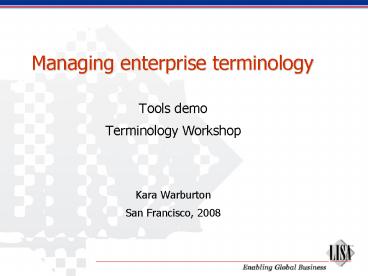Managing enterprise terminology - PowerPoint PPT Presentation
1 / 38
Title:
Managing enterprise terminology
Description:
Feeds auto-lookup function ('active term recognition') in ... search functions ... for MSWord and Framemaker search for terms and add terms ... – PowerPoint PPT presentation
Number of Views:184
Avg rating:3.0/5.0
Title: Managing enterprise terminology
1
Managing enterprise terminology
- Tools demo
- Terminology Workshop
- Kara Warburton
- San Francisco, 2008
2
Terminology tools
- SDL Trados Termbase and MultiTerm
- Star TermStar
- Multicorpora MultiTrans
- Alchemy Catalyst
- iTerm
- Interverbum TermWeb
- IBM TransLexis (proprietary)
- Term extraction functions
3
SDL Termbase
- Part of SDLX
- All fields are at the term level
- Fixed number of synonyms and related terms
allowed
4
SDL MultiTerm
- Full-fledged terminology management system
- Feeds auto-lookup function (active term
recognition) in Translators Workbench - MSWord editor
- TagEditor
- Terminology consistency checker
- Client/server environment or standalone
- Available Web interface MultiTerm online
- Role-based user classes
5
MultiTerm
- Highly-customizable entry model (in some respects
this is a disadvantage) - Direct access from editors insert term from db
into text, add term to db - MSWord plugin
- Click to add unfound term as candidate
- Input models preset mandatory fields and
default values - Advanced search functions and filters
- Customizable input models facilitate and
control data entry
6
MultiTerm
- Termbase management functions
- Find entries with the same term
- Find incomplete entries
- Import
- Decisions need to be made on a file basis, not
possible on an entry basis (add, skip, overwrite,
merge) - Can be carried out from MultiTerm Online
- File conversion utilities
7
(No Transcript)
8
(No Transcript)
9
(No Transcript)
10
(No Transcript)
11
MultiTerm field types
12
MultiTerm issues and limitations
- Auto term recognition can slow down performance
of the TM lookup in the Workbench (Translators
reaction turn it off!) - Auto term recognition can only use one termbase
at a time - License based on number of users
- Poor management of doublets
- Difficult to make global changes (export, change,
reimport)
13
MultiTerm issues and limitations
- Import functions are file-based not entry-based
- Poor management of cross-references
- No relational or hierarchical fields
- User interface for auto-lookup when there are
multiple translations - Only the default database is available for
editing
14
STAR Transit Termstar
- STAR Group is the biggest privately-held
localisation service provider world-wide. - All STAR Group offices use Transit XV as the TM
tool - TermStar is the terminology function that works
with Transit - Transit is the only translation memory system
that has a file-based structure. Translation
memories are stored as text-based XML files. - Column-based translation interface
15
TermStar
- WebTerm Web interface to TermStar
- Connect via LAN to termbase from Workbench
- Plugin for MSWord and Framemaker search for
terms and add terms to the db directly from the
editor. - Field-based global changes.
- Search memories for terms in term db.
16
TermStar - import
- More advanced import functions than any other CAT
tool - Interactive import at entry level skip, append,
add, merge - User-specific definition of duplicates based on
selection of fields for comparison - Good logging functions
- Ability to preset default values
17
(No Transcript)
18
(No Transcript)
19
TermStar issues and limitations
- Cross-referencing
- Lack of term autonomy for variants
- Lack of specific translation pointer
- Limited entry customization (in some respects
this is an advantage) - Import of multi-occurrence elements
- No field-level export customization
20
TermStar issues and limitations
- Synonyms
- Lack of relational fields, and hierarchical
relations
21
MultiCorpora MultiTrans
- TextBase TM CAT tool
- Creates aligned translation memories from
parallel texts (TextBase) - Insert terms/translations from textbase to
termbase - Translation Agent
- Plugin for MSWord, PowerPoint, and Word Perfec
- Terminology checker
- Possibility to have separate lookup and output
termbases - Various automatic replacement options for terms
from termbase and for segments from textbase - Analysis agent pre-identify important terms to
translate
22
MultiCorpora Termbase
- Terminology function of MultiTrans
- Customizable term entry form
- Can search multiple databases at once
- Search by field
- Search filters
- Web interface available
23
MultiCorpora Termbase
- Easy to make global changes in entire db or
selected entries - Cross-references are non-ambiguous
- Hierarchical fields
- Bidirectional hyperlinks
- Identification and management of duplicates
- Identification and management of broken links
24
(No Transcript)
25
(No Transcript)
26
MultiCorpora Termbase field types
27
MultiCorpora Termbase issues and limitations
- Fields cant be repeated on the fly (have to
pre-specify number) - Relation fields are not bidirectional
- TBX not yet supported
- Minor usability problems
- No interactive import identification and
management of duplicates after import
28
Alchemy Catalyst
- Very sophisticated CAT tool for localization of
software files - Supports many file types
- Complementary to Trados SDL so can connect to
MultiTerm - No terminology management function
- Allows TVT to be carried out in real time
- Glossary consistency check
29
Catalyst issues and limitations
- Does not support sub-segment analysis
- glossary is just another kind of TM
30
Interverbum TermWeb
- Used by LISA Terminology SIG
- Entirely Web-based
- Standalone system. Not linked to any CAT tool.
31
iTerm
- Copenhagen School of Business
- Stand-alone terminology management system not
connected to any CAT tool - Used by ISO TC37
32
iTerm relational fields
33
Term Extraction
- MultiTerm Extract
- SDL Phrasefinder
- Multicorpora
- Temis (good tool, no demo)
- IBM TermExt (proprietary)
34
MultiTerm Extract
- Statistical extraction (based on frequency)
- Works on all languages
- Extract terms from monolingual texts or bilingual
aligned texts (memories) - Export results to MultiTerm
- Many file formats supported
35
PhraseFinder
- Linguistic extraction (grammar rules and lexical
databases) - Limited languages English, French, German,
Italian, Dutch, Spanish, Portuguese - Fewer file types supported for bilingual
extraction, only SDLX memories are supported.
36
Phrasefinder weaknesses
- No lemmatization
- Multiple term candidates of same term from same
context - Prepositions appended to terms
- Term identification errors
- Crashes on large documents
37
MultiCorpora terminology extractor
- Statistical based
- Monolingual or bilingual
- Stopword lists
- Easy to edit the output and send to term db
38
Terminology databases
- IBM LOGOS
- Onterm (Ontario Government)
- Termium (Canadian Government)
- IATE (formerly Eurodicautom)
- BTQ (Quebec Government)
- Danterm