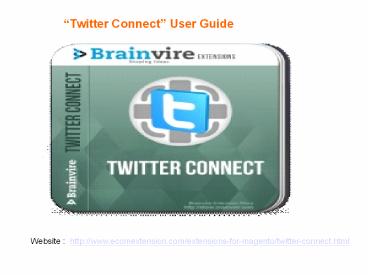Twitter Connect Magento Extension User Guide - PowerPoint PPT Presentation
Title:
Twitter Connect Magento Extension User Guide
Description:
Twitter Connect Extension for Ecommerce Store Owners. Twitter being the most popular social platform today offers excellent opportunities for online businesses to engage with potential customers. website- – PowerPoint PPT presentation
Number of Views:95
Title: Twitter Connect Magento Extension User Guide
1
Twitter Connect User Guide
Website http//www.ecomextension.com/extension
s-for-magento/twitter-connect.html
2
Table of Contents
Twitter Connect User Guide .....................
..................................................
.......................2 Table of Contents
..................................................
..................................................
.............3 1. Overview........................
..................................................
.................................................4
2. Features......................................
..................................................
....................................4 3.
Installation Process..............................
..................................................
...........................7 4. Twitter Connect
Configuration ....................................
..................................................
...10 5. DisplayTweet Button......................
..................................................
.................................10
3
1. OVERVIEW
Overview
Twitter Connect Magneto extension enables
customers one click registration and login with
their Twitter identity. It automatically
registers new users and logs in existing ones,
using Twitter Oath Libraries.
4
2. Features
- Allows users to register using their Twitter
accounts. - Easy installation - Meets Magento
programming guidelines - 100 open source
- To know more about our Order Import Magento
Extension Services feel free to call us at
1.631.897.7276 or email us at info_at_brainvire.com.
- Allows your users to register using their
Twitter accounts.
5
- Click on the Twitter button to go to the
Twitter site.
6
- If a Twitter account already exists, it logs
in to Magento site and go to the My Account
page. - If Twitter account does not exist in
Magento site then it creates the new account and
then logged into Magento site. - In this case,
users will have to enter an email id separately
after logging in.
7
(No Transcript)
8
3. Installation Process
- Create full backup of your site (both files
and database) - For Twitter Connect to work you
need to Set Up Application (http//dev.twitter.com
) and obtain its Consumer Key and Application
Secret.
9
- Copy files to the magento root folder. - If
Cache is enabled, log in as admin and refresh all
caches (System gt Cache Management) - Go to Admin
PanelgtgtSystemgtgtConfigurationgtgt Customer - Select
Customer Configuration Tab from left side bar. -
Find Twitter Configuration and Set Consumer
Key/Secret Key. - Save Config.
10
4. Twitter Connect Configuration
- Add the Consumer Key And Consumer Secret
keys on the Twitter Configuration page in the
Magento Admin Panel.
11
5. Display Tweet Button
- A Twitter button is displayed in the Products
page as shown below
12
- Click on the Tweet button to promote the
product on Twitter! It presents users with space
to share a post or a link that can be directly
posted on Twitter as shown below.