How to Fix Cracked Screen on Samsung Galaxy s4 - PowerPoint PPT Presentation
Title:
How to Fix Cracked Screen on Samsung Galaxy s4
Description:
Samsung galaxy S4 is designed with a large glass panel that is fragile. Hence, when it accidentally drops, you will be lucky if it kisses the pavement, and the screen remains intact. If this happens, the display might stop responding to touch. In some cases, it will be functioning normally. Depending on the magnitude of the crack, you will either need to replace the entire display assembly or the glass panel alone. – PowerPoint PPT presentation
Number of Views:87
Title: How to Fix Cracked Screen on Samsung Galaxy s4
1
PRESENTATION ONDdrphonefix.com/coral-gables-fl
2
Welcome
3
How to Fix Cracked Screen on Samsung Galaxy s4
4
(No Transcript)
5
Samsung galaxy S4 is designed with a large glass
panel that is fragile. Hence, when it
accidentally drops, you will be lucky if it
kisses the pavement, and the screen remains
intact. If this happens, the display might stop
responding to touch. In some cases, it will be
functioning normally. Depending on the magnitude
of the crack, you will either need to replace the
entire display assembly or the glass panel alone.
You can do this or you can take it to a
professional. Fixing a cracked screen on the
Samsung galaxy s4, is not a walk in the paradise,
but you can pull it through if you got the skills
and the required tools.
6
(No Transcript)
7
The most convenient thing to do while repairing
parts or the display of any Samsung galaxy model
is by disassembling the device. Hence, it is
important to understand how to separate the parts
without damaging the phone. Here is the step- to
-step guide Slide down the back panel and
unscrew the nine small screws at the back. Ensure
to keep them in a safe place. Insert the plastic
prying tool between the frame and screen be sure
to start where the volume rockers sit. Gently,
slide the tool along the edges until the frame
comes off. Take the motherboard out. Start by
removing the connectors and then by unscrewing
the black screw located on the top right. As you
do this, do note where all the connectors were
originally attached, this way you will have a
smooth ride while reassembling.
8
(No Transcript)
9
Since you are fixing the screen or the digitizer,
remove the sensors, the headphone and the
vibrating motor. Then, take the USB board out,
so that the old screen and the LCD are not held
down by anything. Replace the old screen and then
start reassembling the Samsung galaxy s4. After
you have put the device back in form, place the
frame on top of your phone. Make sure that it
fits snugly without leaving any spaces on the
edges. Reassemble the phone by putting the nine
screws back in place.
10
(No Transcript)
11
(No Transcript)
12
Once you have put everything back in place,
insert the battery and the SIM card and switch
the phone on. Test if everything is back to
normal, but if you find it is not functioning,
you will have to disassemble all over again and
check the connections. If this seems difficult,
you can take your phone to a repair shop.
However, it would be best if you learnt how to
fix a cracked screen on Samsung galaxy s4.
http//drphonefix.com/coral-gables-fl
13
(No Transcript)
14
More Information
Drphonefix.com/coral-gables-fl
15
(No Transcript)

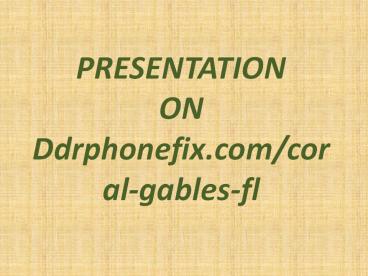

























![5 Ways on How to Retrieve Deleted Videos on Samsung Galaxy [Must Read] PowerPoint PPT Presentation](https://s3.amazonaws.com/images.powershow.com/9396892.th0.jpg?_=20200209102)



