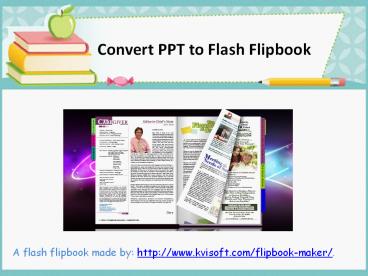How Can You Turn PPT to Flipbook Without Code - PowerPoint PPT Presentation
Title:
How Can You Turn PPT to Flipbook Without Code
Description:
The document is a guide which tells how to make 3D animated and engaging digital editions from MS PowerPoint files. You can easily turn PPT to flipbook in minutes. – PowerPoint PPT presentation
Number of Views:286
Title: How Can You Turn PPT to Flipbook Without Code
1
Convert PPT to Flash Flipbook
- A flash flipbook made by http//www.kvisoft.com/f
lipbook-maker/.
2
Best PPT to Flash Book Converter
- Turn your PPT slides into a flash page flipping
book for showing on webpage. It turns pages with
elegant page turning animation. - Embed brand, logo, links into flash flipbook for
building brand awareness. - Use bookmark, table of contents, social share in
your flash flipbooks.
3
Steps to Convert PPT to Flash Book
- Kvisoft FlipBook Maker can help you convert
PowerPoint to flash flip book in just a few
steps - Import Choose Template
Output
4
Step1 Import PPT Files
- Once you have successfully installed Kvisoft
Flash book maker on your computer, please go
ahead to create a new project and then import
your PowerPoint file into the software.
5
Step2 Choose a Template
- When all the slides has loaded, please choose a
template to decorate your PowerPoint flipbook. - Click one of the templates and preview its effect
in real time.
6
Step3 Convert PPT to Flash
- When you finished all the settings in templates,
toolbar buttons, language and etc, please preview
your flash flipbook by hitting preview button.
Then hit publish to convert PPT to flash flip
book.
7
Tips and Notes
- If you has a website to host the PPT flash
flipbook, please dont forget to do meta settings
such as Title and Description. It will make your
flash book rank high in search engines. - Before you import PPT files into Kvisoft page
flip software, please make sure its well-design
in layout, design, font and etc. - You can also translate your PPT into different
languages and import them into a multilingual
flipbook for reaching global readers.
8
Make 3D Flipbooks from PDF/Photos/Word/Flash
Movies
- Kvisoft FlipBook Maker can also convert PDF to
flash flip book, turn Word to flipbook, transfer
photos into a unique photo magazine - So you can use it for making multiple digital
editions such as magazine, ebook, catalog,
brochure, greeting card, photo book, children
book, business reports and etc. - To learn more details about convert PPT to flash
flipbook here.
9
Thanks for Your Attention!
- A screenshot of flash flipbooks made by Kvisoft.