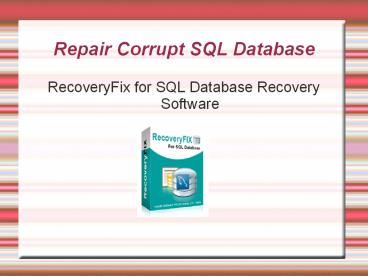SQL Database Recovery Software - PowerPoint PPT Presentation
Title:
SQL Database Recovery Software
Description:
RecoveryFix for SQL Database recovery software is effective utility to fix all possible errors of SQL database and enables you to access your crucial data just within few minutes accurately. To know more about the software visit – PowerPoint PPT presentation
Number of Views:126
Title: SQL Database Recovery Software
1
Repair Corrupt SQL Database
- RecoveryFix for SQL Database Recovery Software
2
Repair Corrupt MDF File
- SQL database save its file with .mdf
extension.These file can be corrupt due to many
reason and you need to repair it by using SQL
database recovery tool. This software can make an
immediate recovery of the entire lost and damaged
files, after the recovery make a designation
folder to save the recovered file at specific
location.
3
SQL Recovery Tool
- Recover the corrupt or damaged SQL database
files. - Capable to sort-out all corruption issues and
errors. - Provides two recovery modes- Server Mode and
Batch Mode. - Repairs data from even the large sized SQL
database. - Save recovered data directly on the SQL server
while running.
4
Database Corruption Errors
- Corrupt database file header.
- Exceeded limit of SQL database size.
- Missing primary and unique keys.
- Table errors.
- SQL file is missing.
- These error occurs on screen while opening
corrupt SQL database.
5
Supported Version
- MS SQL Server 2000, 2005, 2008 and 2008 r2
- Windows 8, 7, Vista, XP, 2003, and 2000
6
Software Working Process
- Welcome Screen of Software
7
Software Working Process
- Select Designation Folder
8
Software Working Process
- Recovered File
9
Software Working Process
- Saving Options
10
Software Support
- To know more visit www.recoveryfix.com/sqldatabas
erecovery.html