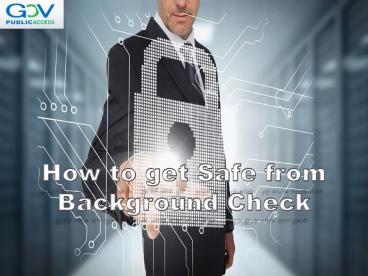How to get Safe from Background Check - PowerPoint PPT Presentation
Title:
How to get Safe from Background Check
Description:
Your names or your pictures may be scattered all over the site because of social networking sites. Background check can control and avoid possible damages on your name and can protect your credibility. For more information about background check and other ways on how to perform the investigation, you can check it with . – PowerPoint PPT presentation
Number of Views:27
Title: How to get Safe from Background Check
1
- How to get Safe from Background Check
2
Background check can control and avoid possible
damages on your name and can protect your
credibility. Because of social networking sites,
your names or your pictures may be scattered all
over the site.
3
Anytime you post your blogs or sign up with your
name and email, it will automatically be stored
by the internet memory. Employers who are
conducting background check initially check the
internet to gather some information about you
before starting the proper investigation.
4
So if they can view some bothering issues on you
it will not be helpful on your possible
employment. Removing your name from the internet
search engines can be hard and complicated but
not totally impossible.
5
Heres how to be safe from background check
Contact the webmasters for any site in which
your name shows. Make a request to remove your
name. There are sites available online in which
you can ask to remove your name.
6
Sign up for a Google account of any kind and
access thee removal tool to help you remove URLs
from Google's search engine. Steps for Yahoo are
quite different from Google but it has similar
removal tool.
7
Erase or cancel any profiles or classifieds that
may comprise or include your name. if you have
account from social networking sites, you can
temporarily delete those account to make sure
that the internet memory will no longer detect
your personal information including your complete
name or current address.
8
Better yet, use false name or pen names going
forward whenever you save information online.
This will successfully remove or prevent any
probabilities of your actual identity popping up
on Internet search engines in the future.
9
Once your name has been removed, try entering
your contact number into a search engine to test
if the procedure that you made was successful. If
your name or address still shows, then your
record can still be located using the Internet.
10
Consider disregarding the ability to use your
contact number as a search tools with Google's
Phone Book Name Removal same with the Yahoo.
11
Websites has a very broad memory and there the
procedure of removing you name can be hard and
difficult so the best option is to prevent from
posting any personal information about your
profile on the internet.
12
For more information about background check and
other ways on how to perform the investigation,
you can check it with http//govpublicaccess.com.