How to Recover Deleted Files from Android Tablet/phone on Mac - PowerPoint PPT Presentation
Title:
How to Recover Deleted Files from Android Tablet/phone on Mac
Description:
Here you will get complete solution solution on how to get back your deleted stuffs back to your android tablet/phone on Mac. – PowerPoint PPT presentation
Number of Views:66
Title: How to Recover Deleted Files from Android Tablet/phone on Mac
1
How to Recover Deleted Files from Android
Tablet/phone on Mac
/u/0/b/100263108070913293209/100263108070913293209
/posts
/alicejolly123/android-data-recovery-for-mac/
/pages/Android-data-recovery-for-Mac/4836947051308
90
2
Index
- About Android
- Reasons For Losing The Data From Android
Tablet/phone - Precautionary measures to prevent data from
getting lost - Why the recovery is possible?
- How The Recovery Is To Be Done?
- Conclusion
3
With the increase use of Android Phone/Tablet,
the possibility of losing data is also been
growing as well. With improved functionality and
memory space, people love to store their favorite
movies, photos, songs to their phone or tablet
for enjoyment. But due to accidental deletion and
many other reasons, you might get these valuable
files lost.
No need to panic.
http//www.androiddatarecoverymac.com/blog/how-to-
recover-deleted-files-from-android-tablet-on-mac
4
Reasons For Losing The Data From Android
Tablet/phone
An android device has an internal memory as well
as internal memory to store data. All the apps,
videos, photos generally get saved here. It is
generally recommended to free up your internal
memory in order to increase the speed of your
Android devices. This is the main reason for
losing the data but beside these, factors like
unintentional deletion, ROM flash, update
failure, virus attack, etc are also responsible
for this.
5
- Precautionary measures to prevent data from
getting lost - In order to prevent your data from getting lost
you must need to follow these precautionary
measures - When data get lost you should stop auto update by
turning off the 3G or 4G connection. In this way
the data that got deleted generally exists in the
phone memory and may not get overwritten by the
new content. - During the recovery process you have to be sure
that the battery left percentage is over 20.
This will help your recovery process get
completed without any interruption. - Keep complete backup of your current android data
by keeping your current data in a safer and well
protected place.
6
Why the recovery is possible? When any data gets
deleted from android device, then they are just
marked inaccessible and invisible by the storage
system. So chances of recovery are still there,
until they havent been overwritten by new coming
data.
7
How The Recovery Is To Be Done? In such
circumstances one who is facing such data loss
situation, they need to use Android Data Recovery
for Mac software to get back deleted files from
Android Tablet. As this application is the most
efficient recovery tool that is mainly designed
to recover deleted/lost data from Android phones
and Tablets. You can easily recover deleted files
like, photos, videos, and even APK files present
in Android tablet and can see the preview your
complete media files before saving it to the
location you prefer. It supports all Android
devices that are manufactured by HTC, LG,
Motorola, Samsung, Google, Asus, Sony, etc.
8
Conclusion
If you have any issue regarding data loss from
your android device because of any reason then
this mentioned solution of using Android Data
Recovery for Mac software will surely help you to
get back your lost data items.
9
For More Information, Visit http//www.androidda
tarecoverymac.com/blog/how-to-recover-deleted-file
s-from-android-tablet-on-mac
/u/0/b/100263108070913293209/100263108070913293209
/posts
/pages/Android-data-recovery-for-Mac/4836947051308
90
/alicejolly123/android-data-recovery-for-mac/

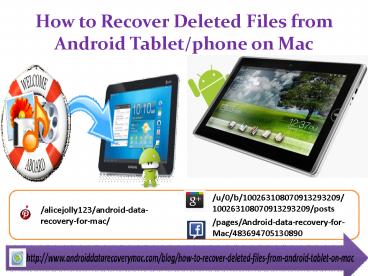











![How to Perform Android Data Recovery without Root? [3 Easy Ways] PowerPoint PPT Presentation](https://s3.amazonaws.com/images.powershow.com/9424657.th0.jpg?_=20200410069)














![[Fixed] Recover Deleted Text Messages Android without Root PowerPoint PPT Presentation](https://s3.amazonaws.com/images.powershow.com/9240286.th0.jpg?_=20190322055)


